How To: Create a Bootable Install DVD or USB Drive of OS X 10.8 Mountain Lion
If you have a Mac, you've probably been anticipating the release of OS X Mountain Lion. If you have multiple Macs, you've probably been dreading the long process of downloading and installing it on all of them. Here's how to create a bootable backup disk and save yourself some time. Image via mzstatic.com
Before You StartThe obvious first step here is to download OS X Mountain Lion. But before you do anything else, a word of caution: once you've used the OS X installer, it will automatically delete the file you need to make the backup disk, so you'll want to either make a copy of the installer or create your disk before you upgrade.You can use a USB flash drive, external hard drive, or DVD-R disc, but the USB drive is quicker. If you're using a USB drive, it has to be formatted as "Mac OS Extended (Journaled)" and set to partition type "GUID Partition Table" in order to work. Image via arstechnica.net You can find out more on how to do this here.
The Quick WayIf you want to make the process as painless and automated as possible, there's an app you can use called Lion Diskmaker. Image via arstechnica.net Simply download the app and in a few clicks (and about 30 minutes) your disk will be finished. The app also works with OS X Lion.
The DIY WayIf you'd rather make the disk yourself, you can do it in a few simple steps.
Step 1:Open your Applications folder and right-click on "Install OS X Mountain Lion." Click on "Show Package Contents" and then find the folder called Shared Support. Image via arstechnica.net Once inside, browse to the "Contents > SharedSupport" folder where there will be a file called "InstallESD.dmg." This is the image file that contains the information you need to create the backup disk.
Step 2:Open Disk Utility (located in your Applications > Utilities folder).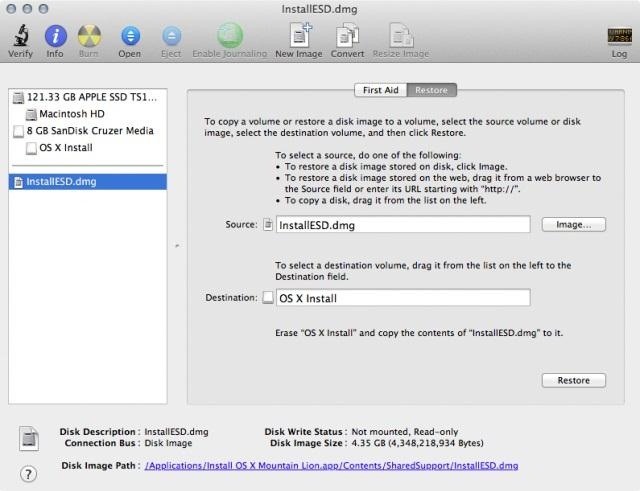
Step 3:Drag and drop the "InstallESD.dmg" into the list of drives on the left and select it. This should make it appear in the Source box on the right. If not, you may have to click the "Restore" tab as seen below. Image via arstechnica.net
Step 4:Drag your USB (or a Dual-Layer DVD) drive from the list on the left into the "Destination" box and click "Restore" (or just click the "Burn" button in the upper left if you're using a Dual-Layer DVD) and in 10-30 minutes (depending on whether you're using USB 2.0 or 3.0) you'll have your backup disk ready to instal on as many Macs as you like.
You're Done!If you need help using your disk to restore your Mac, Apple has a helpful page in its Support section.
How to back up Android devices: The complete guide Make sure all your important data is always synced and protected with this easy-to-follow Android backup guide.
How to backup Samsung Galaxy Note 5 data, files, pictures
Get Organized: How to Set Up Continuity to Connect Your Mac and iPhone When you connect your Mac and iPhone together with Apple's Continuity feature, handling calls and texts becomes way more
How to Enable and Use Continuity, Handoff Features on iPhone
Copy file to system\customize\resource (root required) and set permission for file as rw-r-r (chmod 644) then reboot the phone and gets benefit Category Music
How to Change Your Boot Animation - XDATV - xda-developers
How to Install Android Q Beta on Any Google Pixel Phone
iPhone X: Everything you need to know about Apple's top-of-the-line smartphone Tomorrow's smartphone is here, and it's called the iPhone X.
iPhone X: Here's everything you need to know about Apple's
It's hard to not to like the look of iOS emojis. Sure, Samsung and other Android phones have emojis, but they're all kind of goofy-looking. And since iPhone emojis continue to be viewed as the standard, it comes as no surprise that you can actually get them on Android—and without root! Although
How to Clear Your Frequently Used & Recent Emojis from Your
You can play a video in full screen mode or resize it to dimensions that you specify. You can also control the volume, play the video repeatedly (in a loop), and show the media controls. These Play options aren't available for online videos, such as YouTube videos. They are only available for videos inserted from your computer, network, or
Automatically Playing an Embedded YouTube Video in - Blogger
If bObsweep Pethair is behaving differently, there is a check-up test you can do from home. Perform this diagnostic test to make sure bOb is functional or find the cause of anything that challenges his cleaning ability.
Poofruit Dodgeball « Jackass 3D Contest :: WonderHowTo
Smart Drawer automatically organize you apps for you, working on top of any launcher. Download Smart Drawer, move its icon on your home screen and that's it. You won't have to move your apps in folders, everything will be automatically done for you. - Enjoy the automatic app sorting - Customize your drawer
Smart Drawer - Apps Organizer Latest Version 1.0.1 Apk
Many people now look to their phone for quick information about their location, bank account or the nearest restaurant. Explore some of the most popular cell phone apps and the best ways to use them.
Shop Savvy for Android: Defining The Vision
How to solder a quarter-inch connector to an instrument cable; get expert tips and advice from an expert on how to solder electronic equipment in this free instructional video. Expert: Jeff Naylor
How to Solder : Soldering with Instrument Cable Wire | Weller
iPod Touch 1st Generation Teardown To repair your iPod Touch 1st Generation, The Marvell W8686 family is a 802.11a/b/g WLAN system-on-chip. The iPhone has a
iPhone 1st Generation Repair - iFixit
Learn which white hat techniques can have the greatest impact on your website and how you can double, triple, or even 10X your traffic.
How to Increase Website Traffic Using White Hat SEO
Jun 15, 2018 · To make the Gmail app delete unwanted messages instead of archiving them when you swipe the screen, tap the Menu icon again, scroll down the left pane of the window, select Settings and choose
How to BULK Delete Archived Mail from Gmail | Christine Otten
This is a fairly straight forward tutorial on how to spam text message someones phone. Sorry about the water mark in the video! I recommend you test this method on your own personal email or phone
What Can I Do With An iPhone 3GS? : iphone - Reddit
0 comments:
Post a Comment