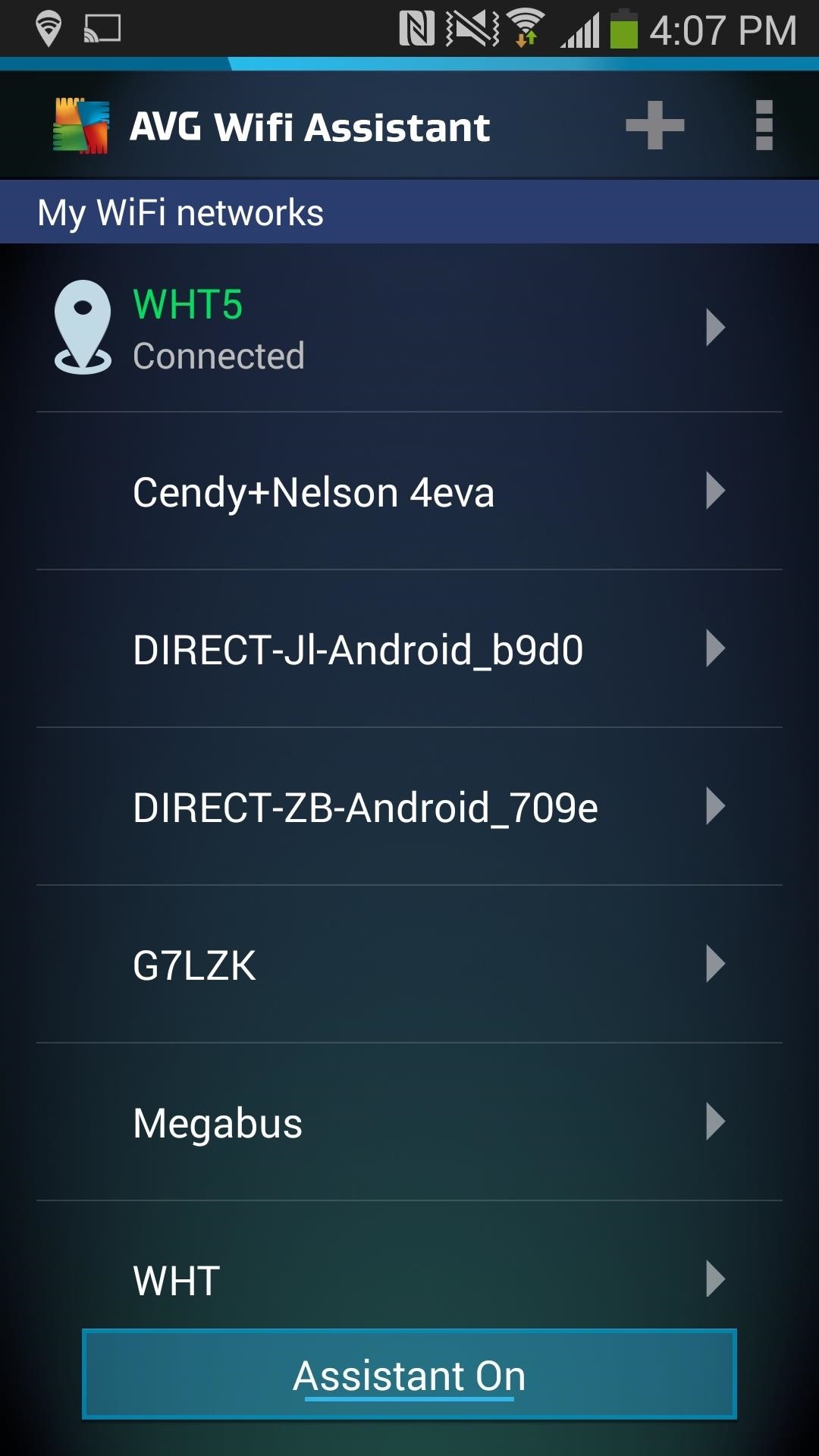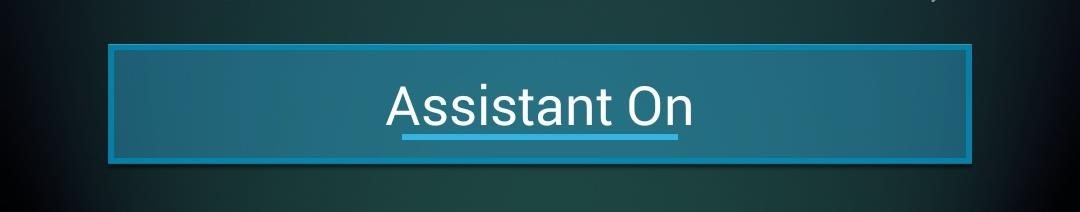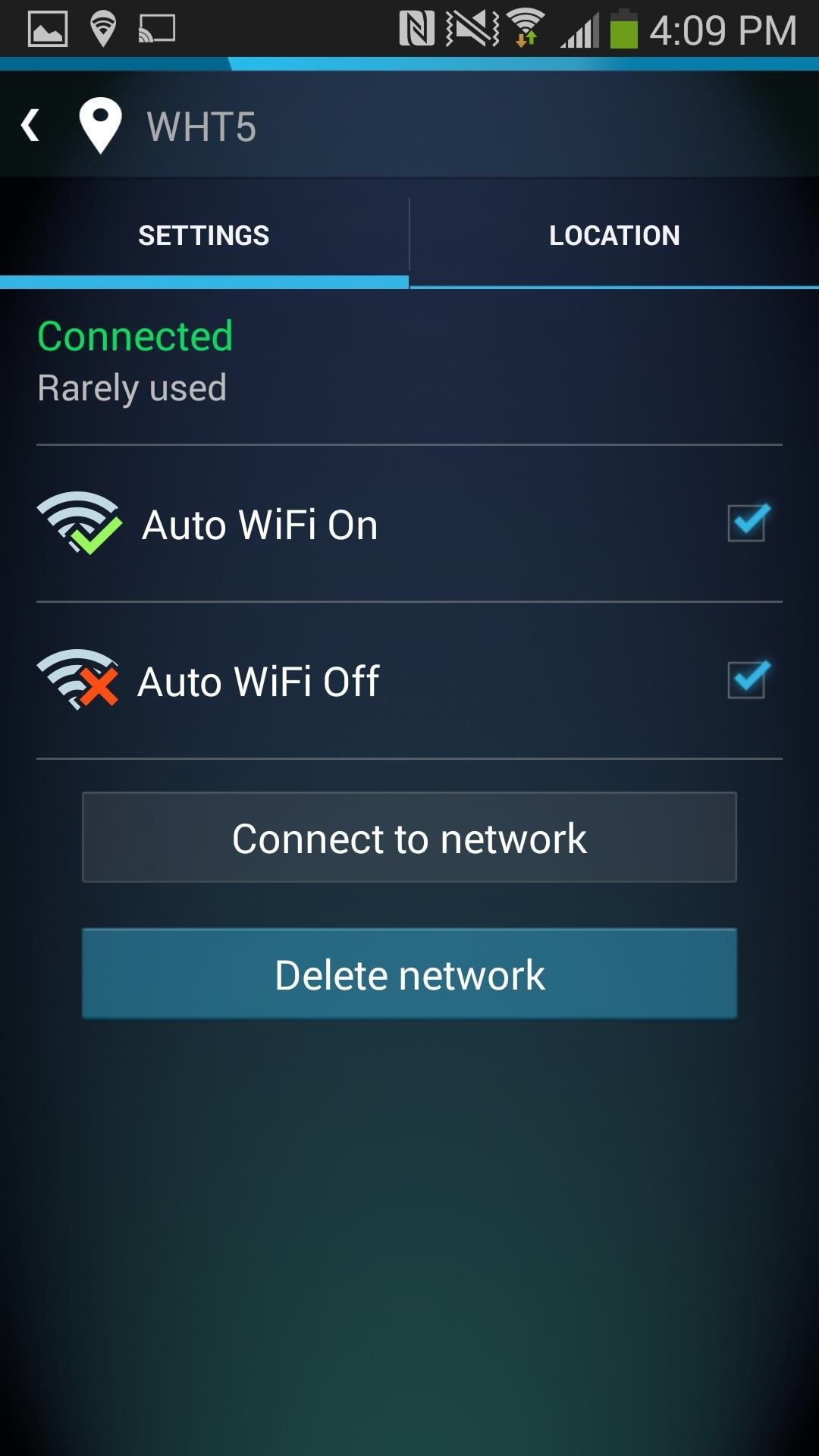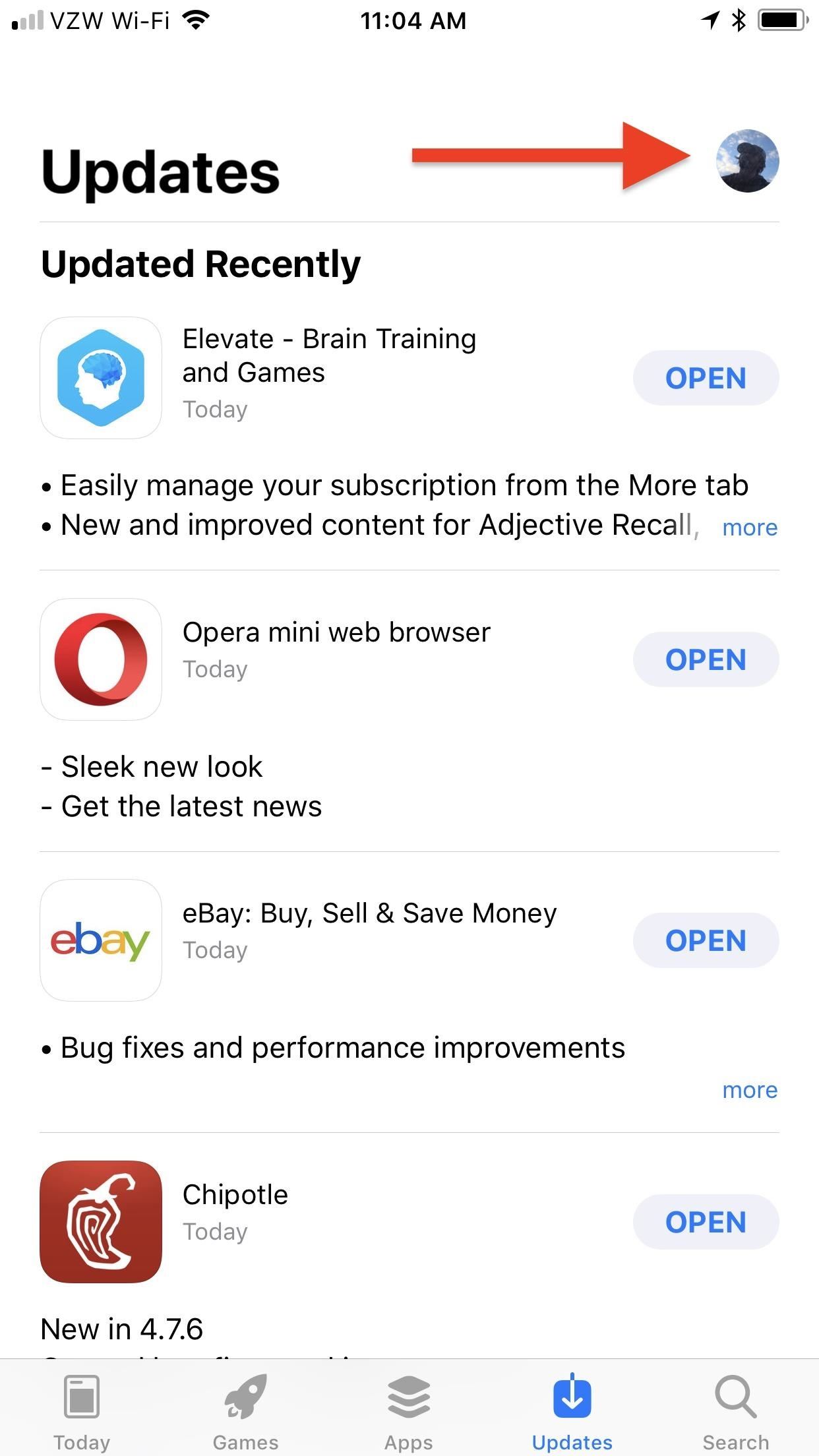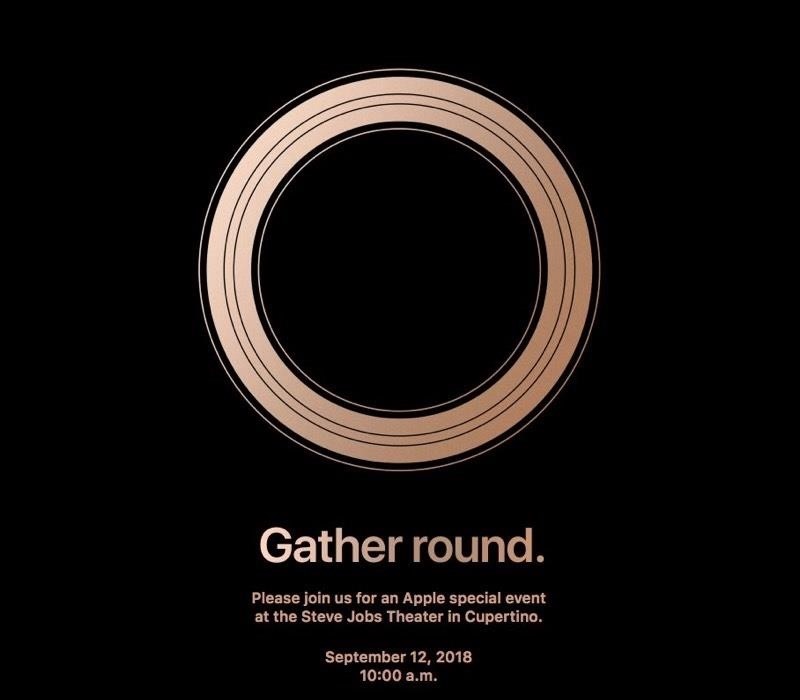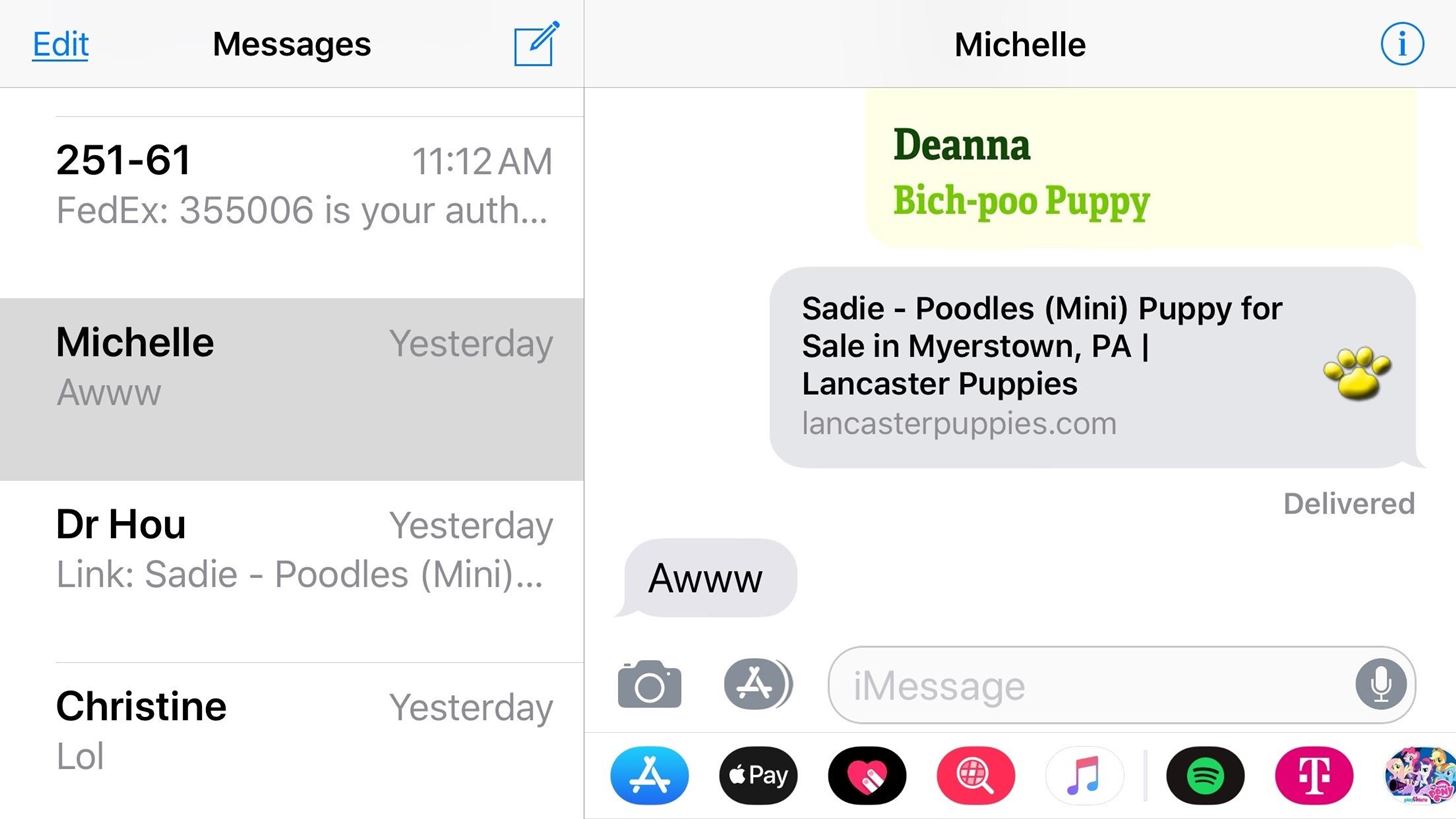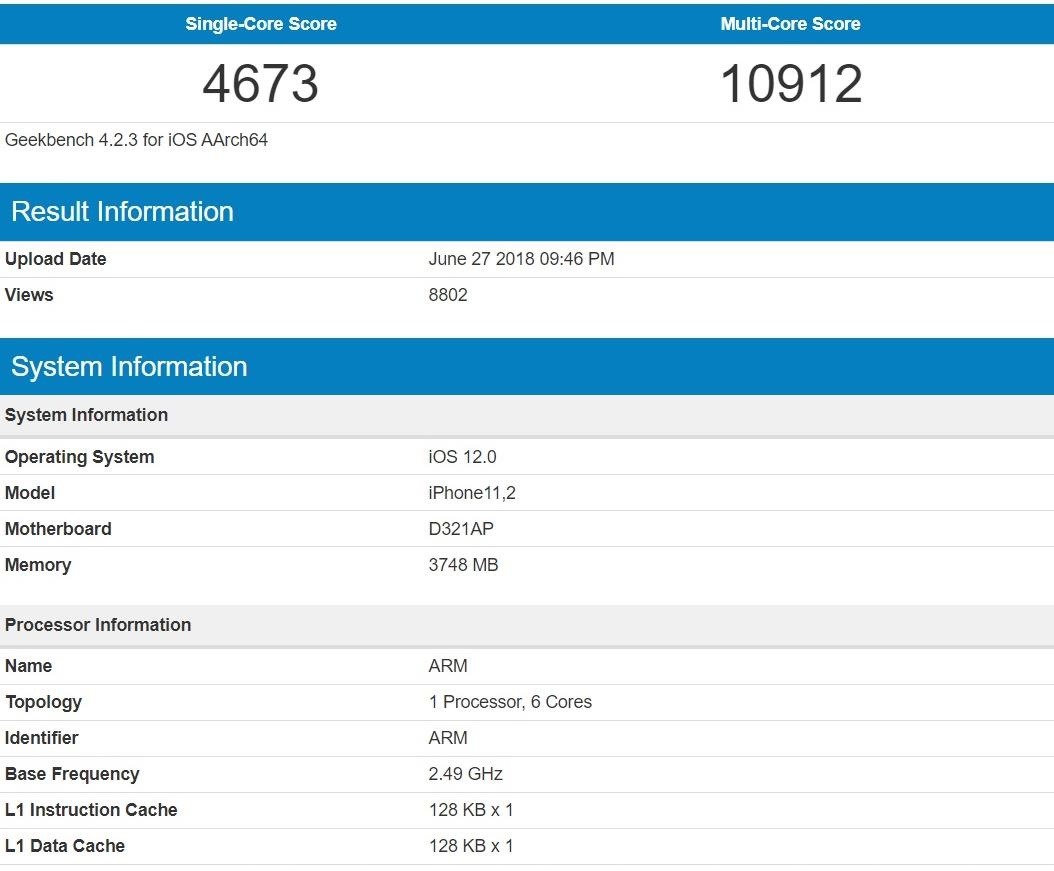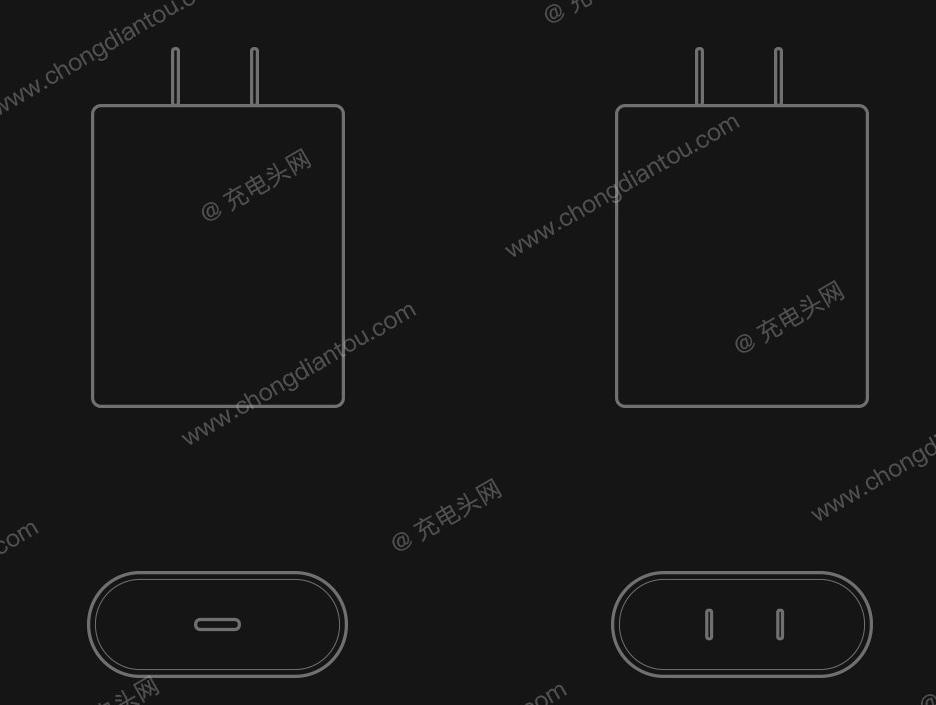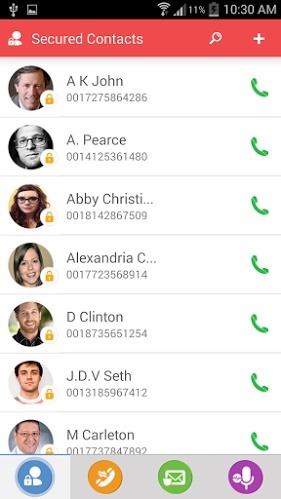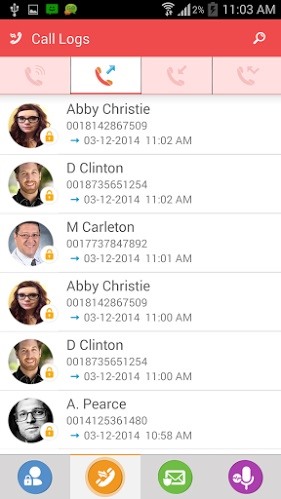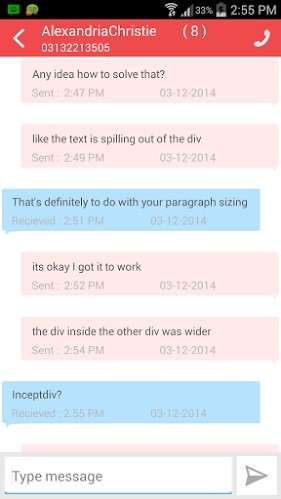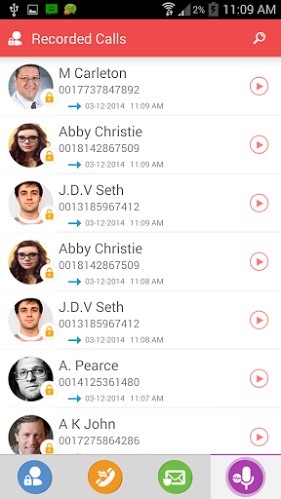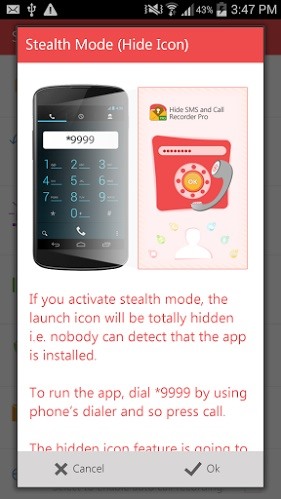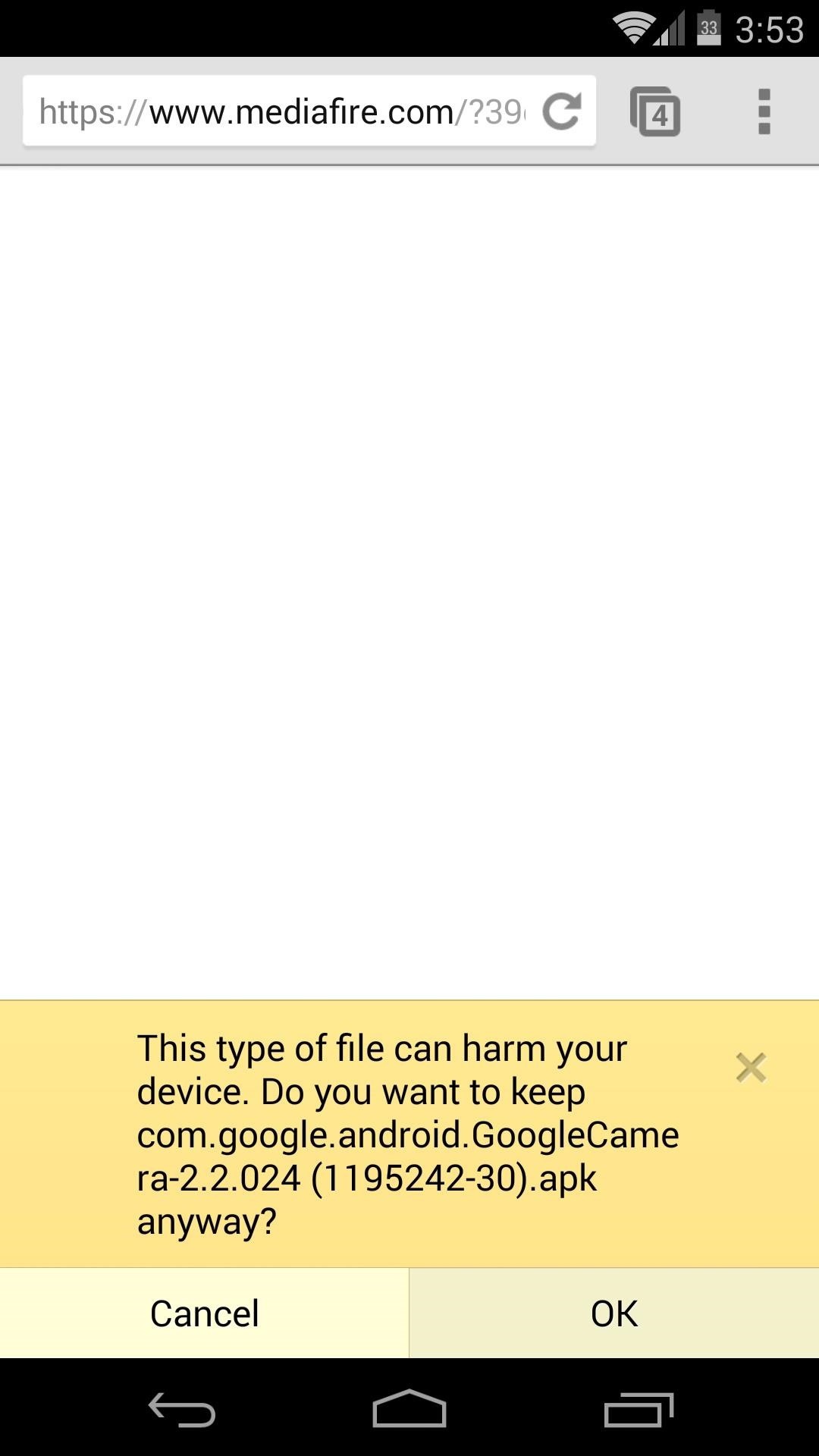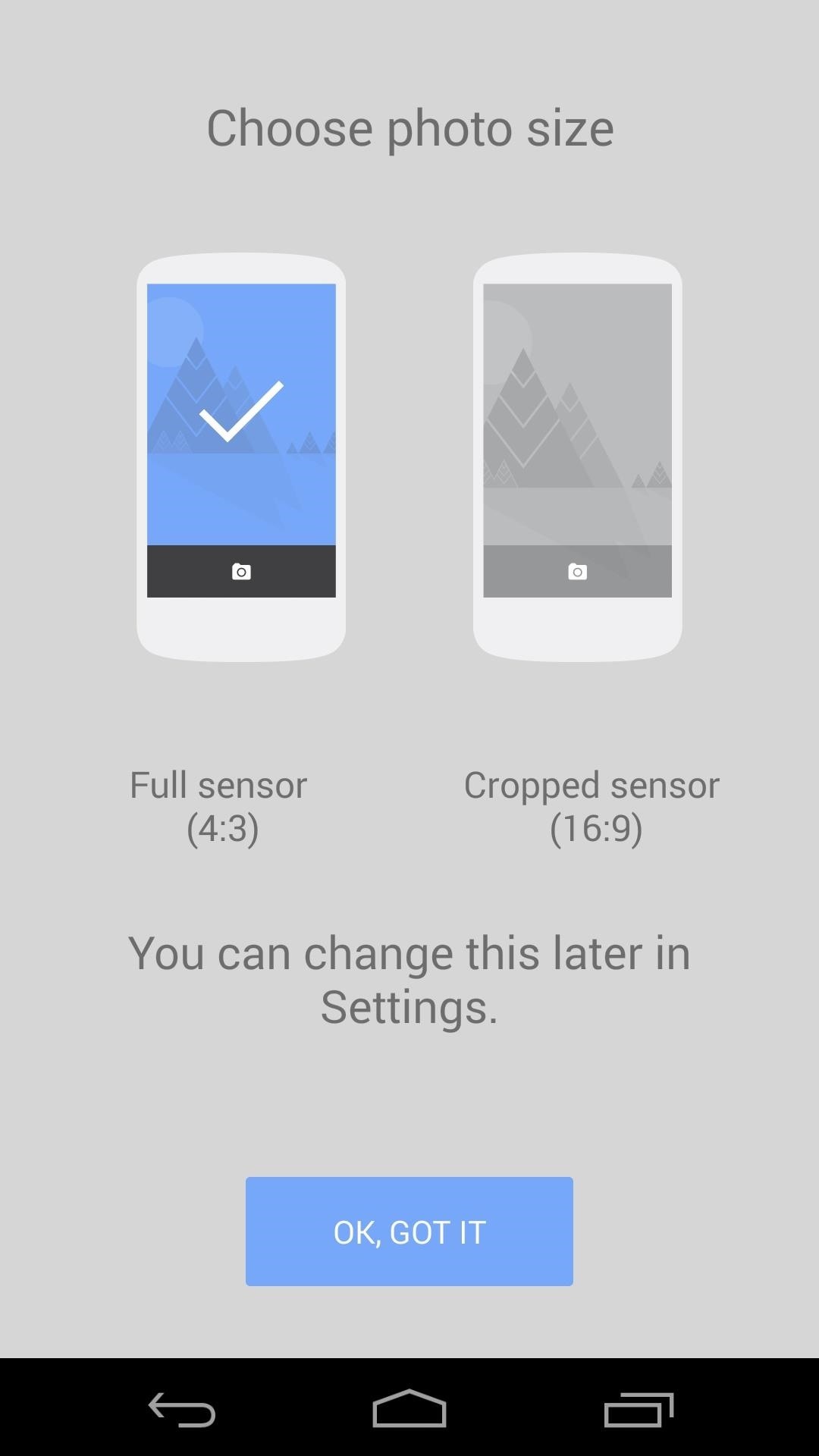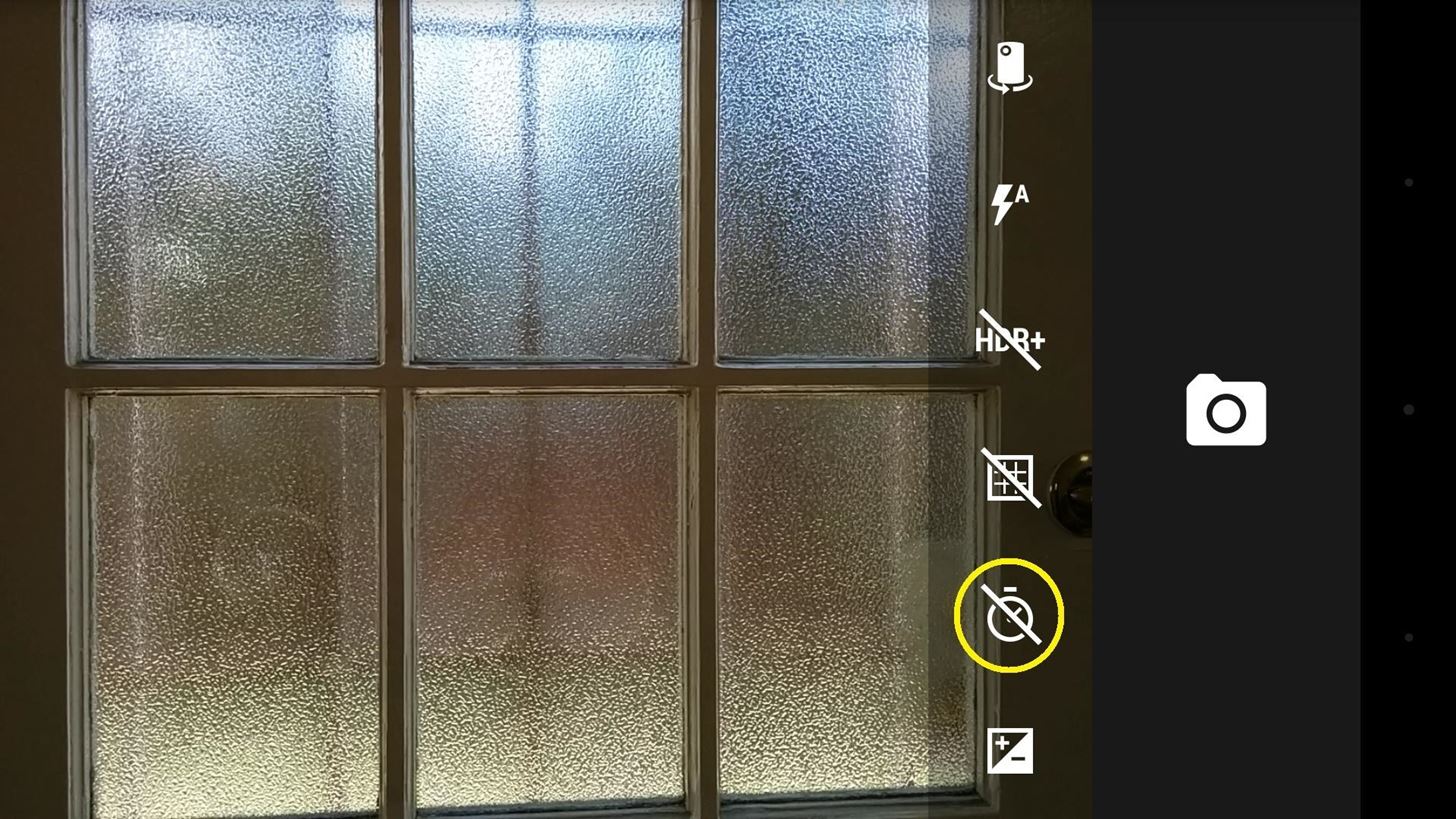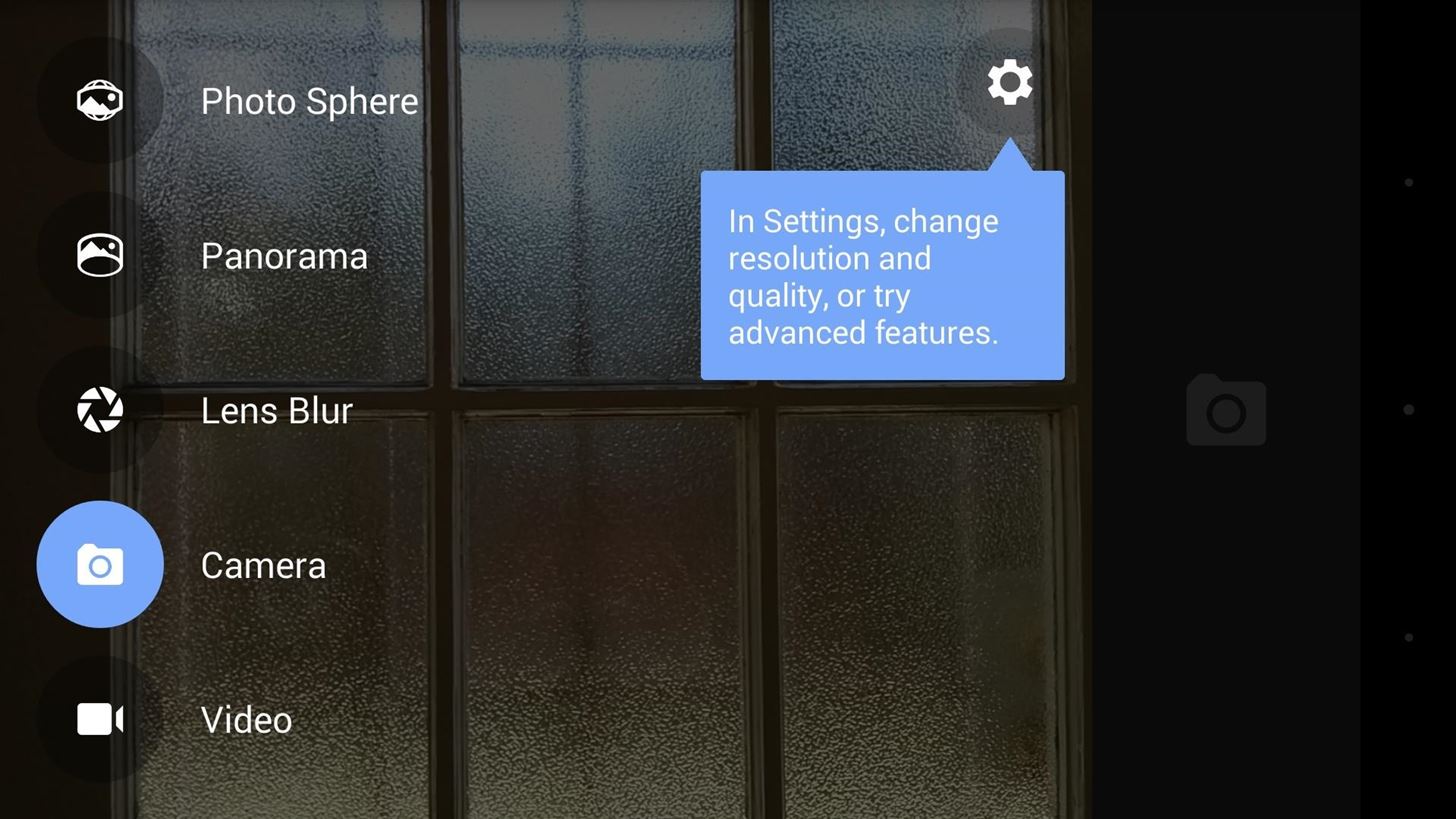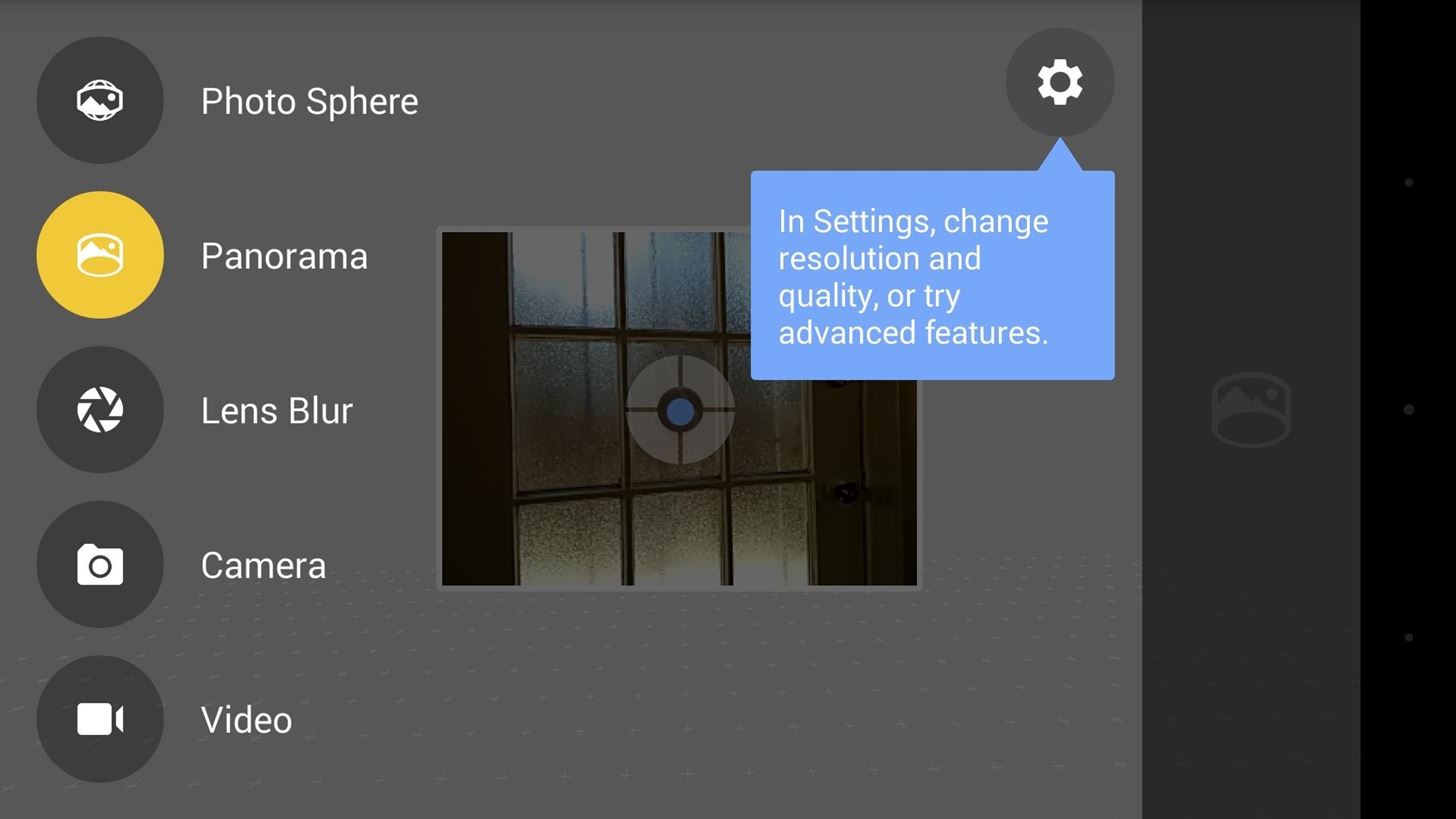Coming Sept. 12: iPhone XS, XS Max & iPhone XR Everything We Know So Far About Apple's 2018 Lineup
The iPhone X was released in November 2017, and the iPhone 8 and 8 Plus dropped right before it, but the hottest news right now revolves around the 2018 iPhone releases. The rumor mill regarding the iPhone X's successor started churning out speculations on names, cameras, display size, and more almost immediately after last year's devices, and there have been many new leaked details since.We expect the next big iPhone models to include a lot of the features that the 10th-anniversary edition has, including aesthetics and form factor. As we've come to rely on from Apple, these things will all carry improvements over the last model, big and small, with some extra juicy tidbits. But what exactly will we be holding in our hands when fall 2018 comes around?Update: The Full Specs for the iPhone XS Update: The Full Specs for the iPhone XS Max Update: The Full Specs for the iPhone XR As we get closer to their official announcement, rumors about the upcoming 2018 iPhones have started to pick up steam. Leaks should still be taken with a grain of salt, at least until we get closer to the assumed fall 2018 release. That said, here's what we know so far about the upcoming 2018 iPhone models, which should not be confused with the rumored new iPhone SE model (which probably won't even happen).Don't Miss: Everything We Know About the iPhone SE 2 So Far
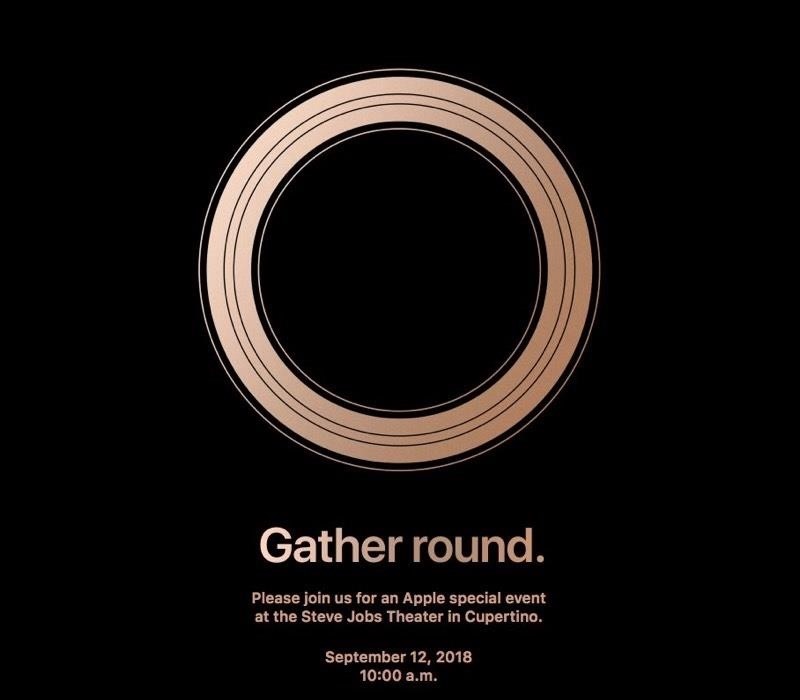
When the New Models Will Be AnnouncedThursday, Aug. 30, Apple sent out emails to journalists inviting them to a "Gather Round" event on Sept. 12 at 10 a.m. PT. The event will take place at the Steve Jobs Theater in Cupertino, CA, just like the previous event. The "round" mention and circle on the invites obviously point to the circular Apple Park building, though it may have a hidden meaning yet unknown. Along with the announcement of this year's batch of iPhones, Apple will show off the final version of iOS 12.
When They Will Be Released (& When Preorders Begin)CNET speculates that the flagships will officially go on sale around nine days after the unveiling, becoming available on Friday, Sept. 21. A German site goes even further and claims this year's crop of iPhones will be available for preorder two days after the announcement. According to MACerkopf, German service providers will accept pre-orders for the new iPhones starting on Sept. 14, 2018.

There Will Be 3 iPhone ModelsCurrent rumors suggest that Apple will release three models of the iPhone next year, just like they did with the iPhone 8, 8 Plus, and X.As far back as November, analyst Ming-Chi Kuo of KGI Securities suggested that there will be a nearly identical successor to the iPhone X at 5.8 inches, a "Plus" size variant at 6.5 inches, and a mid-size one at 6.1 inches. Later rumors suggested that the 6.1-inch model might actually be the iPhone SE 2, but we're not betting on that because the size should (hopefully) remain at 4 inches.With the announcement just around the corner, credible leaks have now surfaced to further solidify this rumor. None other than famed leaker Ben Geskin has recently posted images of what appears to be non-functional dummy units of the upcoming iPhones. In it, we can clearly see the size differences between the three models, along with the single rear camera unit present on the 6.1-inch model. Image by Ben Geskin/Twitter To further solidify this rumor, 9to5Mac posted an exclusive Apple photo of the 5.8-inch and 6.5-inch models, purportedly called the iPhone XS and iPhone XS Plus, so we know the two OLED-equipped iPhones are all but certain to arrive this fall. Image via 9to5Mac

There Will Be Two Different Screen TypesKuo also said in his November report that the 5.8-inch and 6.5-inch models will retain the X's all-screen OLED Multi-Touch display, known as the Super Retina HD display, while the mid-size 6.1-inch model will be a standard LCD Multi-Touch display with IPS technology, just like the iPhone 8 and 8 Plus Retina HD displays.While the mockup below shows an almost bezel-less design for the LCD model, its bezels on the top and bottom will need to be bigger than the other models to keep the LCD in place. Image via KGI Securities
Apple May Utilize MLCD+ for the Non-OLED iPhoneThis year's non-OLED iPhones may move away from traditional LCD panels and borrow technology that's found on the LG G7 ThinQ . Patently Apple speculates that Apple may utilize the same MLCD+ display panels found on LG's latest flagship for its upcoming 6.1-inch iPhone. Business Korea seems to back up this rumor, further stating:According to the smartphone industry on May 9, Apple is expected to load its next 6.1-inch iPhone model with an MLCD+ display which LG used in its G7 ThinQ smartphone. The MLCD+ display realizes a bright screen with less power consumption than the IPS LCD display.
— Business KoreaThe move to MLCD+ makes sense, as traditional LCD panels limit a manufacturer's ability to achieve a more bezel-less design due to their engineering. LCD displays need fragile edge connectors that run along the top or bottom of the screen, which necessitates thicker bezels to improve overall durability. In addition, newer MLCD+ panels are a marked improvement over its predecessor in terms of display brightness.In a nutshell, MLCD+ adds a fourth white subpixel to the traditional red, green, and blue (RGB) subpixel mix, giving it superior brightness, clarity, and efficiency over its predecessor. Of course, if you'd like to learn more about MLCD+ and the improvements it brings to the table, be sure to check out our article on it.Full Rundown: Why the LG G7 ThinQ's Super Bright Display Is a Game-Changer
An Entry-Level iPhone Is Very LikelyIt's starting to become more apparent that Apple will employ the same strategy from its 2013 playbook and release a budget-friendly line of iPhones alongside the flagship models. Street Insider reports that, according to Rosenblatt analyst Jun Zhang, the LCD-equipped 6.1-inch iPhone may be the spiritual successor to the iPhone 5C, and could arrive in a variety of colors like blue, yellow, and pink. Zhang further justifies this claim, stating:'Since Apple start to launch three new models every year, we believe the company needs to differentiate the designs of the LCD model from the two high end OLED models,' [Jun Zhang] comments. 'One reasonable choice would be to add different colors.'
— Street InsiderHowever, again, this conflicts with rumors that the iPhone SE 2 might actually be the 6.1-inch model. Either way, there is definitely some confusion on what's going on with the rumored 6.1-inch model, so it could be anything.To further add meat to this claim, a video has surfaced of what appears to be a dummy unit for the budget-friendly 6.1-inch iPhone alongside the top-tier 6.5-inch model. In it, you can clearly see notable external differences such as the rear camera assemblies, with the budget model sporting a single camera lens.

There Will Be More Color OptionsIf a new leak turns out to be true, the budget-friendly 6.1-inch LCD iPhone will come in a variety of colors in the same vein as the classic iPhone 5C. A recent report by 9to5Mac has uncovered a report by Ming-Chi Kuo, who predicts that the upcoming LCD iPhone will come in a variety of colors — white, grey, red, orange, and blue.To further add meat to this rumor, the European site Consomac has spotted a recent filing made by Apple in the European Economic Commission (ECC). In it, Apple lists a total of 11 iPhone models, which are A1920, A1921, A1984, A2097, A2098, A2099, A2101, A2103, A2104, A2105, and A2106.If you'll notice, the A19 and A20 models have three iterations, while the A21 model comes in five variants, indicating more color options on the latter. If the rumors are to be believed, the A21 model will be the 6.1-inch LCD iPhone. To back this claim even further, SlashLeaks has posted leaked images of the upcoming budget-friendly iPhone in red, white, and blue. Image by MSPoweruser/Twitter

They Will Have the Same Notch Size as the iPhone XOne improvement we hoped would arrive with this year's batch of iPhones was a smaller notch. For months, the mobile world was abuzz with speculations that Apple's 2018 iPhone lineup would come with noticeably smaller notches than 2017's iPhone X, and this was backed up by reports which noted predictions from Barclays analysts:Based on several data points within the 4Q17 reporting period and our supply chain meetings at CES, we remain confident that Apple is set to deploy its TrueDepth 3D sensor across the iPhone range in 2018 ...We do expect the sensor to evolve slightly, potentially reducing in size (i.e., smaller notch) and improving in specificity … helping to further drive very strong growth for some Apple suppliers in 2H18 as the second generation of sensor ships in this year's new iPhones.
— BarclaysUnfortunately, this possibility is becoming less likely as we get closer to the official release. Famed tech leaker Ben Geskin has posted an image of what purports to be sample glass panels for Apple's upcoming flagships, featuring notches that appear roughly the same size as the iPhone X.It's worth noting, however, that because of its large screen, the notch on the 6.5-inch iPhone variant appears smaller in relation to its overall size, in addition to having thinner bezels overall. So if a smaller notch is one of your must-haves when considering your next iPhone purchase, the upcoming 6.5-inch OLED iPhone will be right up your alley. Image by Ben Geskin/Twitter
3D Touch Could Be Phased Out on Some DevicesApple is reportedly ditching 3D Touch — at least for the 6.1-inch LCD-equipped iPhone — to keep production costs to a minimum and make room for implementation of new technology. According to Cult of Mac, industry analyst Ming-Chi Kuo predicted that Apple will remove 3D Touch on at least one of the three flagship iPhones that's due to launch later this year.Ming-Chi Kuo added that the 6.1-inch iPhone will include a new technology that will supposedly make its LCD screen lighter and more resistant to physical damage. The new Cover Glass Sensor (CGS) process embeds the touch sensor in the glass panel itself and gets away from the more traditional method of being integrated into the display.The new CGS process will go a long way in making screens more resistant to impact and scratches, but also costs more to produce. Because of this, Apple will sacrifice 3D Touch starting with the 6.1-inch iPhone and will eventually be phased out entirely as it becomes standardized for all iPhones moving forward — if Ming-Chi Kuo's prediction comes to pass.
In-Display Touch ID Is a PossibilityDeveloping a reliable fingerprint sensor housed within the phone's touchscreen assembly has become an elusive goal for many manufacturers, with Apple notably ditching Touch ID altogether in favor of Face ID for the almost all-screen iPhone X. Luckily, in-screen Touch ID may still be featured on Apple's upcoming flagships, if a recent rumor is to be believed.According to SlashGear, a Korean site is abuzz with speculation that Apple is actively working on its very own ultrasonic fingerprint sensor to utilize on future iPhones. This type of sensor uses ultrasound to map out even the most minute details of your skin, and it is known to be the more accurate than light-based optical scanners and capacitive sensors that rely on electrical patterns. It's also the most expensive.Because of this, this new feature — if successfully developed in time — will likely only be available on the OLED-based iPhones, as putting it on the LCD-equipped 6.1-inch iPhone will make its production costs skyrocket. Those costs will be reflected in the iPhone's final price, making the budget-friendly iPhone out of reach for most consumers.
Apple Pencil Support Up in the AirIf a new rumor proves to be true, Apple has given consumers more incentive to choose its OLED-equipped flagships over the entry model when they become available for sale in late-September. Taiwanese site Economic Daily News reports that the higher-end iPhone models will support the Apple Pencil, though not the LCD-equipped flagship.If true, this may be Apple's way of enticing customers into purchasing the higher-tiered models and push sales up for even higher revenue. Analyst Ming-Chi Kuo recently cast serious doubt over this claim, however, and Redmond Pie reports that Kuo released a research note to investors discounting the rumor, stating he didn't believe that Apple Pencil support from an iPhone would offer a "good user experience."
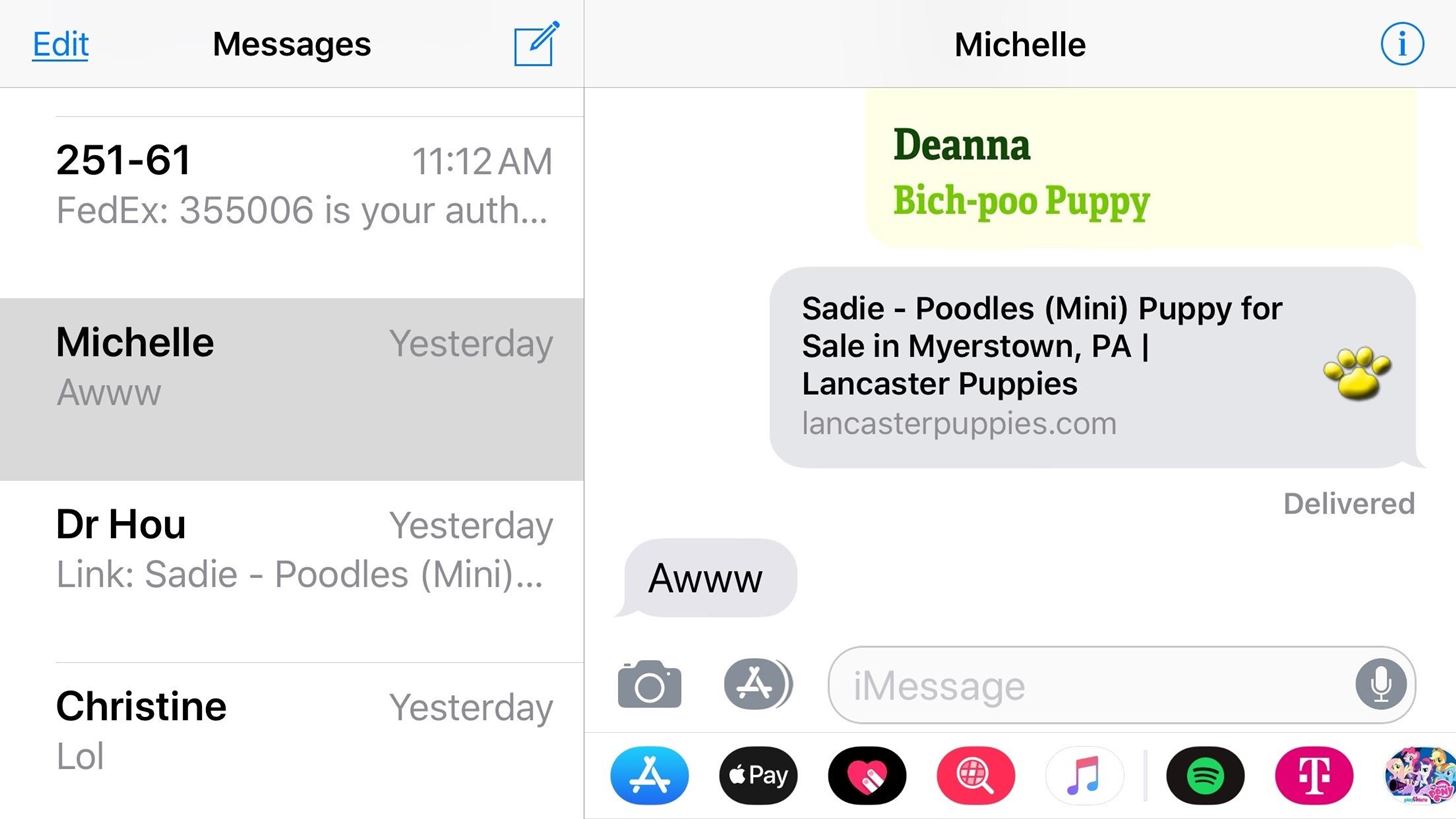
The 6.5-Inch iPhone Will Feature iPad-Like Landscape ModeThanks to their larger screens, iPhone Plus variants from the 6 Plus onward are more akin to a miniature iPads with regards to app experience and feature tweaked native app UIs that are similar to their tablet counterparts. And thanks to the iOS 12 beta 5, it seems like this feature will carry over to the upcoming 6.5-inch iPhone.The ingenious folks over at iHelpBR uncovered this feature via iOS Simulator running on the latest iOS 12 beta and Xcode 10. In it, they tweaked the resolution to 2688 x 1242 — the OLED-equipped 6.5-inch iPhone's approximate screen resolution — and rotated it to landscape mode. In doing so, they confirmed the presence of iPad-like tweaks to native app UIs, such as multi-window view within Messages and Contacts. Messages on landscape mode on an iPhone 7. Image by Amboy Manalo/Gadget Hacks
The Official Names Are Starting to SurfaceThe next generation's official name is still currently unknown. Apple may very well decide to reinstate the "S" branding now that its first decade of existence is in its rearview mirror. In fact, this is almost certain to be the case with the OLED variants, so we might be looking at an iPhone XS and iPhone XS Plus (or iPhone XS Max), but where does that leave the third model?If a new rumor is to be believed, the LCD-equipped 6.1-inch iPhone will skip the "S" entirely. According to PhoneArena, the entry-level flagship will follow on the iPhone 8's footsteps and be named the iPhone 9 to further set it apart from its OLED counterparts.iPhone XS (5.8-inch) iPhone XS Plus (6.5-inch) iPhone 9 (6.1-inch)

The Rear Cameras Might Have TrueDepth Systems with 6P LensesReports suggest that the TrueDepth feature found on the iPhone X's selfie camera might eventually make its way to the rear camera, too. According to GSMArena on Nov. 14, iPhones starting from 2019 onwards will carry a rear-facing 3D sensor to enhance Apple's ARKit and give infinitely more accurate measurements of distance as opposed to the estimates by the current camera setup.The company is allegedly talking to several component suppliers and evaluating its options.
— GSMArenaWhile that seems far away, it's also entirely possible that Apple can get this working in time for at least one or two of the upcoming 2018 models. I mean, Apple's Animojis will only keep us occupied for so long.Don't Miss: How to Create a Personal Memoji on the iPhone X The TrueDepth camera system on the front of the iPhone X. Image by Dallas Thomas/Gadget Hacks In another statement by Kuo on Nov. 2, the 2018 iPhones will likely utilize the same 6P lens design currently found on the iPhone X as opposed to employing anything more advanced. The term 6P refers to a 6-element lens — 6 lenses made of plastic.With its rear camera specs, iPhone X has managed to strike a phenomenal balance between picture quality and form factor design, in our opinion, given how far we've come today technologically. Switching from a 6P lens to a 7P lens or a 2G3P hybrid lens, with camera module design largely similar to iPhone X's, would make for only limited improvements in aperture performance, we believe.
— Ming-Chi Kuo, KGI SecuritiesSwitching over to a newer 7P or hybrid lens technology would present strain on the 2018 iPhone's supply chain that merely isn't worth the minor improvements as stated above. In the end, Kuo believes that "Apple intends to avoid making manufacturing decisions that could lead to a repeat of this year's supply-constrained iPhone X launch." The rear camera setup on the iPhone X. Image by Dallas Thomas/Gadget Hacks

The 6.5-Inch iPhone 'May' Have Triple Rear Camera SetupThe Huawei P20 Pro was the first major smartphone to feature a rear camera with three modules, and it looks like Apple may follow suit and employ the same technology for its highest-tier model. According to Forbes, the upcoming iPhone X Plus will likely feature a three-lens setup for its rear camera to further enhance photography. Image by EverythingApplePro/YouTube While the specifics are currently unknown, the third camera module may be used to optimize low-light photography and address a weak point. As great as the iPhone X's cameras are, it still has a long way to go in terms of capturing images in low light, which became even more apparent when compared to the Google Pixel 2 XL.However, a three-lens rear camera may not show up until 2019. The schematics that Forbes referenced, which came from an unknown accessories maker, appears to show three similar-sized circles on the rear glass camera area, with a tiny mic to the right of them. While not drawn to scale, probably, this is likely just indicating the same setup the iPhone X already has with a flash in between two lenses.From what we see, based on those leaked schematics, it's unlikely it means three lenses since accessory makes need to at least know the general position of the flash, so it's probably just two lenses and a flash that are drawn — not three lenses.
There's a Redesigned Metal Frame with More PartsIn yet another research note from Kuo on Nov. 6, he stated that the 2018 iPhone will have a redesigned metal frame that consists of more parts than the current iPhone X, primarily to improve reception and data transmission quality.Apple has placed with Catcher Technology and Casetek are for two frames, one for a phone like the current iPhone X, and another for an iPhone X-like model with a larger screen.
— MacworldIf this turns out to be true, the next generation iPhone may very well be able to support faster downloads comparable to the Samsung Galaxy S9's 6CA capability (on the Exynos version of the phone) which lets it download data at speeds of 1.2 Gbps.
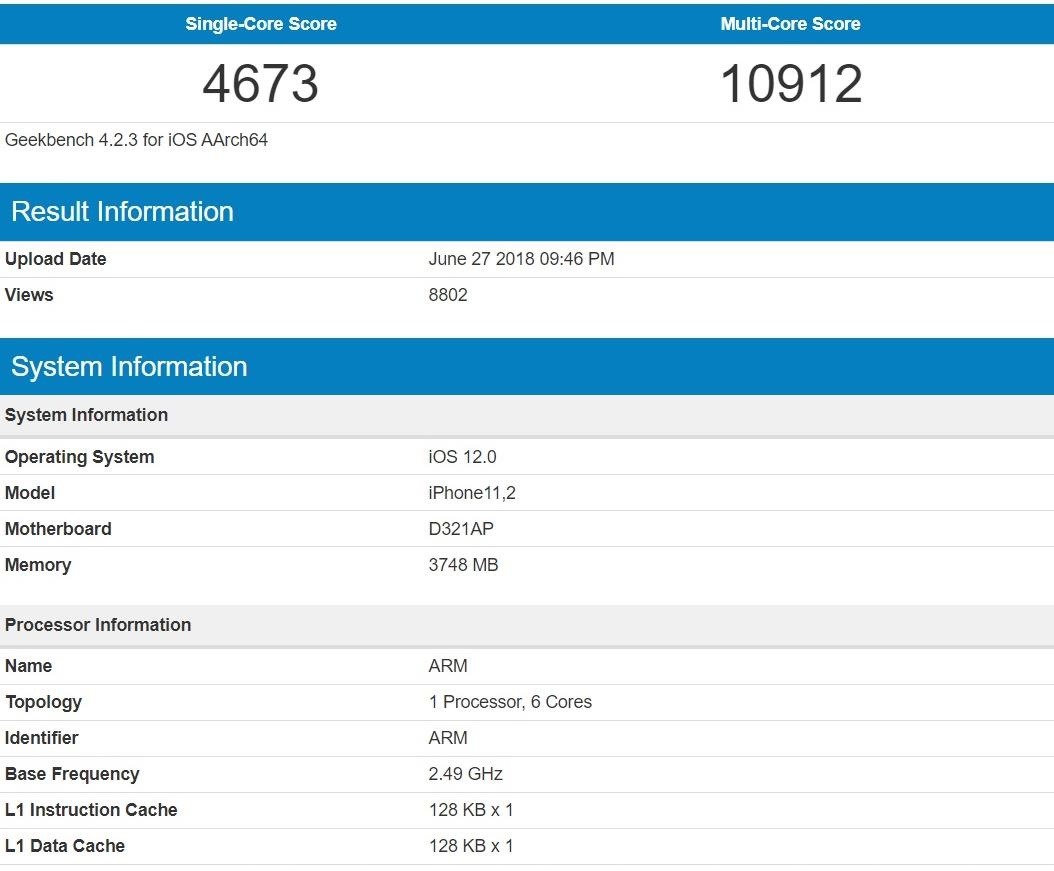
Some Will Have a Faster A12 Processor with 4 GB of RAMAs the followup to the iPhone X, the next-generation iPhones will naturally utilize faster, more powerful processors, though it's uncertain just how much of an upgrade the A12 will be over its predecessor. If a new leak is to be believed, however, we may have just gotten a clearer picture.The French site iGeneration has uncovered benchmark results from Geekbench 4, which identifies the mystery device as iPhone11,2, published in late-June. In it, the mystery iPhone posted average scores of 4,673, 10,912, and 21.691 for single-core and multi-core performance, along with the Metal-based Compute score, respectively. The processors featured a base frequency of 2.49 GHz. Image via Geekbench In comparison, the iPhone X posted average scores of 4,206, 10,128, and 15,234 for the same exact tests, with its A11 Bionic clocking in at 2.39 GHz. And while the iPhone X has 3 GB of RAM, the iPhone in question comes 3748 MB of memory, which equates to about 4 GB of RAM.
The A12 Will Be the First 7 nm ChipsetApple's upcoming flagships will be the first smartphones to utilize processors built on the latest 7 nm architecture. According to DigiTimes, Taiwan Semiconductor Manufacturing Company (TSMC) is gearing up for production of 7 nm process on the second half of 2018 to manufacture the next generation A12 processors that will be powering this year's crop of high-end iPhones.The shift from 10 nm chipsets as found on the iPhone X is another milestone in the quest for ever smaller, more powerful processors, and the A12 will undoubtedly bring a host of improvements with regards to speed and power consumption. Unfortunately, we'll have to wait for benchmarks to surface to see how significant these improvements will be.
They're Getting Upgraded Intel & Qualcomm ModemsIn a separate research note to investors on Nov. 17, Kuo claimed that the next-generation iPhone models will include Intel XXM 7560 and Qualcomm Snapdragon X20 modems. While this doesn't sound much, these new modems will enable faster data transmission speeds because both new chips support 4x4 MIMO technology. Previous iPhone models only supported 2x2 MIMO.
Could Be Room for Two SIM CardsIn the same research note referring to new modems on Nov. 17, Kuo also predicted that at least one of the new iPhone models in 2018 would come with dual-SIM, dual standby (DSDS) capabilities that support LTE+LTE connections. Most DSDS phones support only LTE+3G right now. Likely, the 2018 iPhone would have one embedded SIM and the other removable, but it'd be nice if they were both removable.
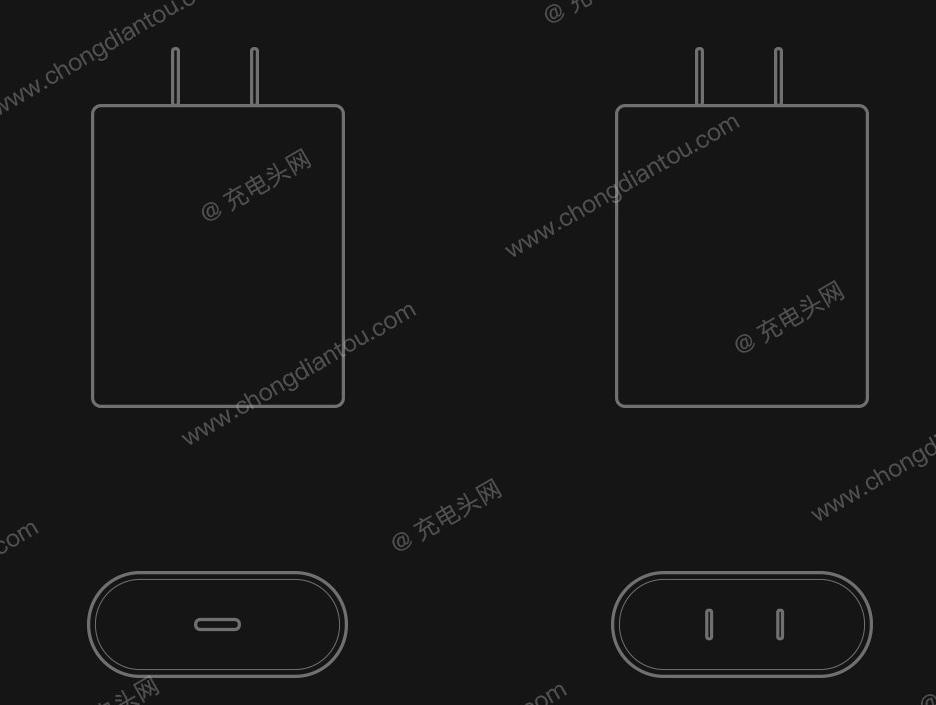
Upgraded ChargersNative fast charging capabilities may finally arrive with this year's crop of iPhone accessories if this rumor proves to be true. According to a post on Weibo, Apple's 2018 lineup of iPhones will now come with a new generation of Lightning cables that ditch the traditional USB-A connector in favor of USB-C. In turn, this new USB-C to Lightning cable and charger will make fast charging a reality out of the box for iPhones and iPads moving forward.On Amazon: USB Type-C Chargers for iPhonesThe upcoming iPhones will still retain the Lightning connector first introduced on the iPhone 5, giving iPhone owners across the board access to the new USB-C Lightning chargers and vice versa. So if your wife upgrades her iPhone in the future, you'll now be able to use your spouse's USB-C-based Lightning charger to fast charge your device whenever you need a lot of juice in a hurry. Image via Weibo
Prices: Better Start Saving NowRecent reports suggest that the mid-range LCD-equipped iPhones will be priced well within the range of the current iPhone 8 series. Apple Insider has recently reported that, according to Ming-Chi Kuo, Apple will price the upcoming 2018 LCD models anywhere between $699 and $799.Ming-Chi Kuo didn't elaborate on the cost for the OLED-equipped model, however. But given how much the current iPhone X costs, it'll likely be at least $1,000. So unless you want to go back to LCD-quality screens, you better start saving now.
Stay Tuned for More Rumors & LeaksThat's all we have so far with regards to the yet-to-be-named 2018 iPhone models. Nothing was given away at WWDC 2018, so we'll probably have to wait until Apple's Sept. 12 event to know anything for sure. However, be sure to check back often as more details come flooding in during the run-up to Apple's 2018 premium flagship phone.Don't Miss: Everything You Need to Know About Using iOS 11 on Your iPhoneFollow Gadget Hacks on Facebook, Twitter, Google+, YouTube, and Instagram Follow WonderHowTo on Facebook, Twitter, Pinterest, and Google+
Cover image via Tiger Mobiles/YouTube
Turn Webcam into Security Camera: Step-by-Step Guide. So how to turn webcam into security camera with the proper software listed above? The following part shows you the detailed steps to set up security camera with webcam. Note: To use iSpy for video surveillance, you have to keep your laptop running all the time. So you should turn off your
How To Turn Your Webcam into a Security Camera With - YouTube
How To Make Galaxy Note 5 Feel Like A Nexus - Duration: Theme KitKat to Look Like Android "L" [How-to 5 cool new icon packs to make your phone look like Android L or MIUI 6
How to Customize the Android App Icons on Your - Nexus 7
Bluetooth is not just useful for exchanging files between mobile devices, but it can be used to transfer files between a phone and a laptop and even from one laptop to another laptop. You just need to make sure that the laptop you are using has the Bluetooth support.
How To Use Bluetooth File Transfer Between Devices
The Samsung Galaxy S8 and S8 Plus were announced today, as were new versions of the Gear 360, an updated Gear VR with a motion controller, and a competitor to Siri and Google Assistant. Months of
Galaxy S9 and Gear VR: How not to break your new phone
The Best Buy Mobile team shows you how to quickly access your web browser on your Motorola Droid. Hi Im Dave from Best Buy and Im gonna show you some quick shortcuts on your new Motorola Droid phone.
How to delete history on Motorola DROID Maxx - Phone-Info
But when scaled up to the size of a jacket, it can produce closer to 2W of energy, which is enough for using a mobile phone. While forms of this tech have been around for quite some time, this application may be on the market sooner than you think. According to Professor Byeong-jin, the technology "will be commercialized within the next two
Smart Meters are worse than you think (UPDATED) - YouTube
To make sure of this the thief rings the door bell to make sure that nobody is home, if nobody answers then they will break in. A lot of people have dogs and alarm systems which will scare off the thieves, but this alarm system combines both. To make this devise you have to buy a speaker system that connects to your door bell.
Guard Dog Burglar Alarm!: 6 Steps (with Pictures)
Citation Machine™ helps students and professionals properly credit the information that they use. Cite sources in APA, MLA, Chicago, Turabian, and Harvard for free.
APA Citation Guide: Writing Guide - A Research Guide for Students
friends, I am looking for an camera app for my samsung galaxy star advance android phone which could take photos automatically at regular intervals in succession like I set timer of 5 seconds it takes first photo after five seconds and then other pic after other five seconds.
How to take better photos with your Android phone | AndroidPIT
The BT GNOW app is just the Blutooth's button intercept. You do not need this for it to work. To get voice dial from the google. That google bar on your android's home screen, not google chrome, there's a small microphone icon. click on that, and say nothing, the setting will open.
Voice For Replace Bluetooth Google With Dialer 's Now Better
As fellow softModders, I'm sure you strive to find any and every way to make your phone unique. Wallpapers and icon packs are great to get started, but to really stand out from the rest, try changing your HTC One's boot animation.
Customize Your HTC One's Boot Animation [How-To] - YouTube
Get Samsung Galaxy S9 features on Any Android phone: If your Android phone is rooted and if the Xposed module is installed on it then, download S8 Navigation Bar module for Xposed after installing this go to the Xposed app then click on modules, now enable the module and restart your device, after restart you will see the new navigation bar on
How To: Get Samsung Galaxy S7 Edge Apps feature on any Android