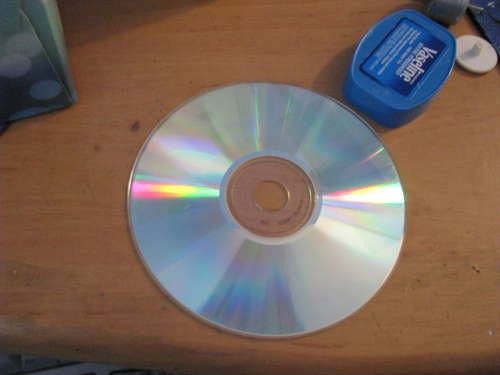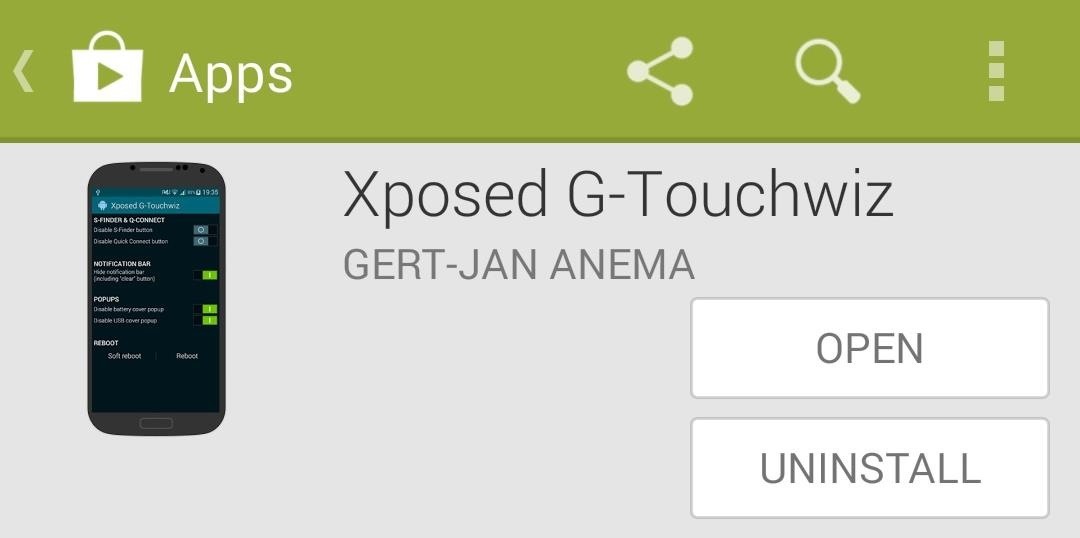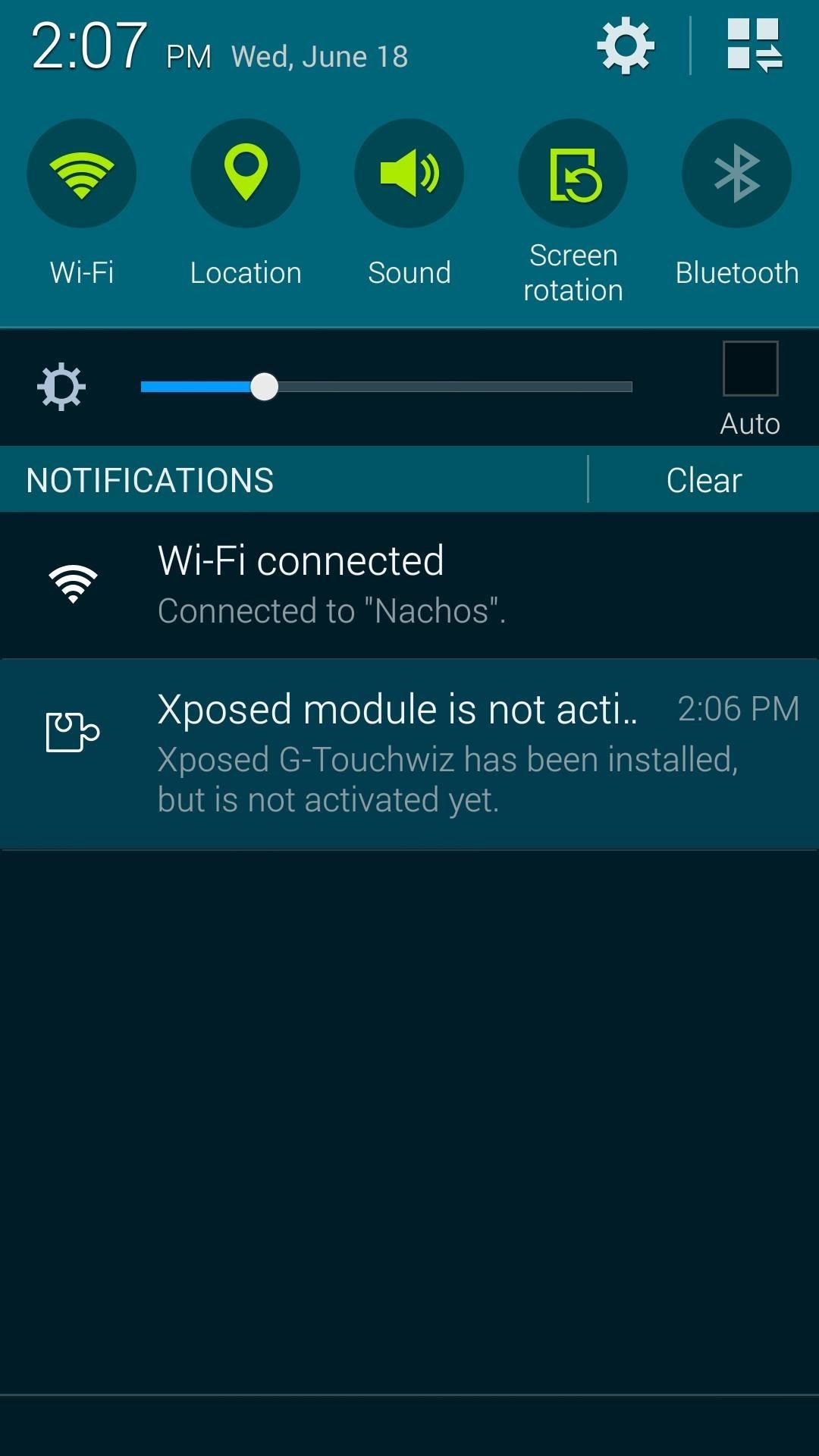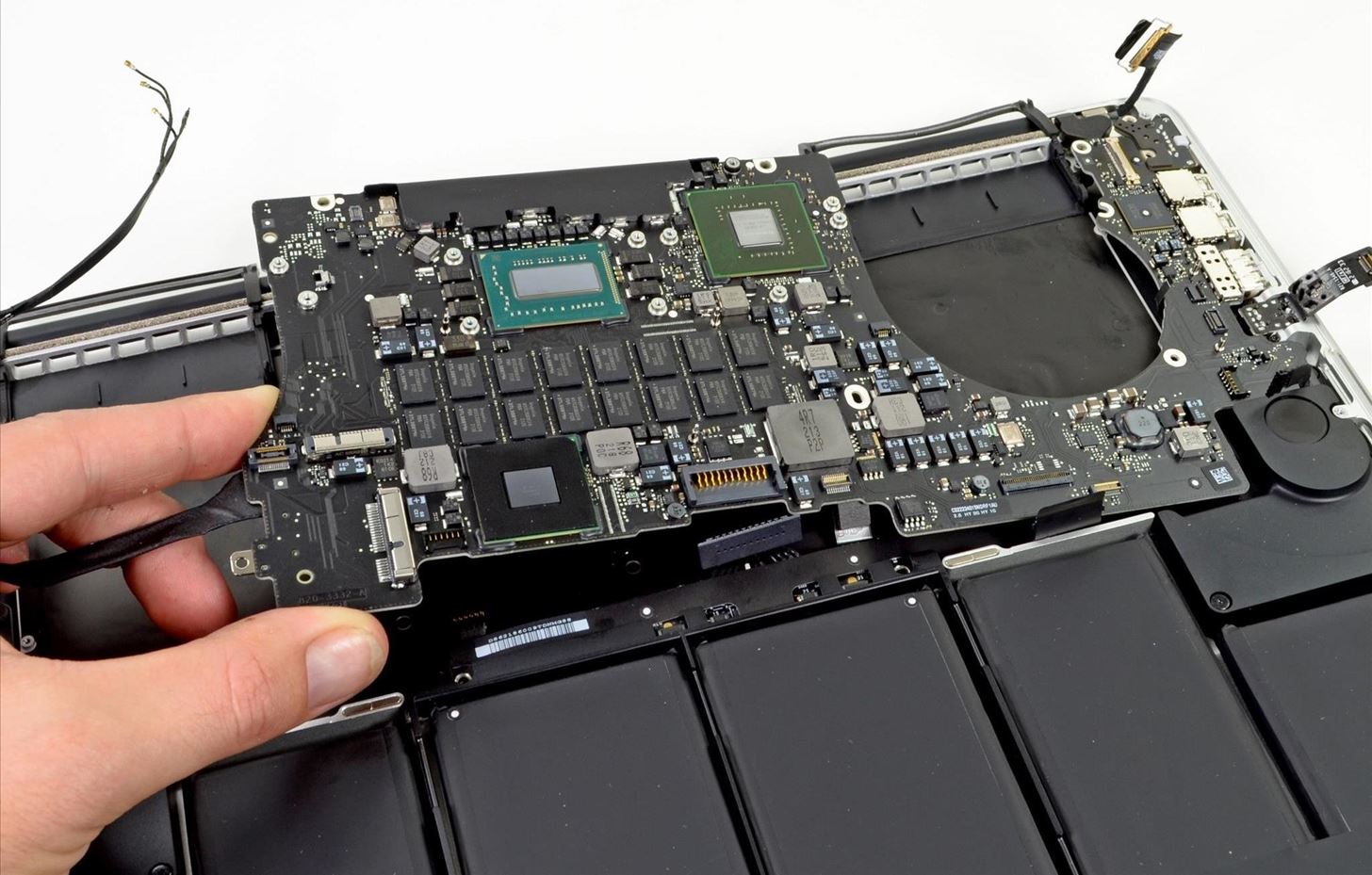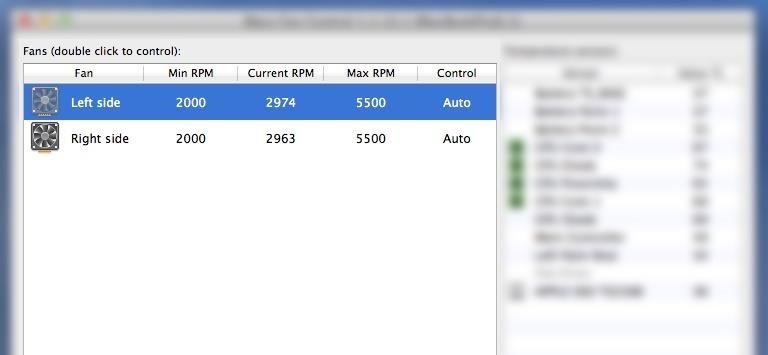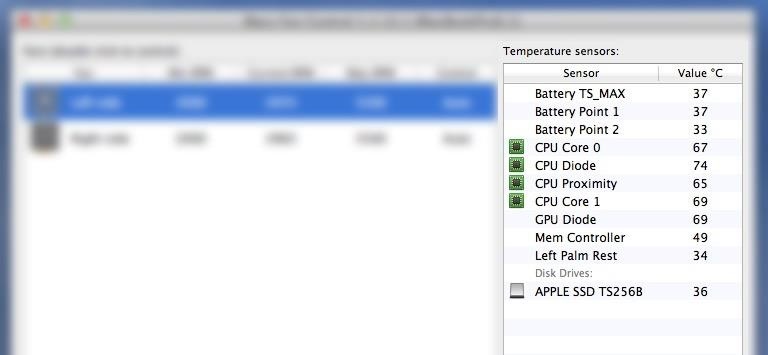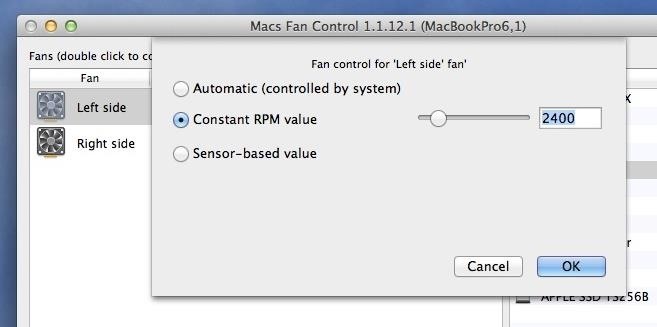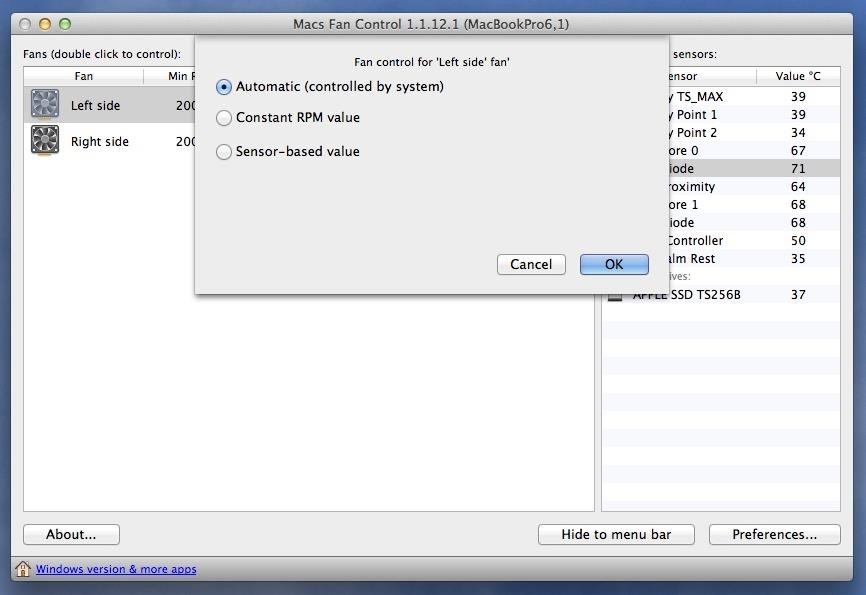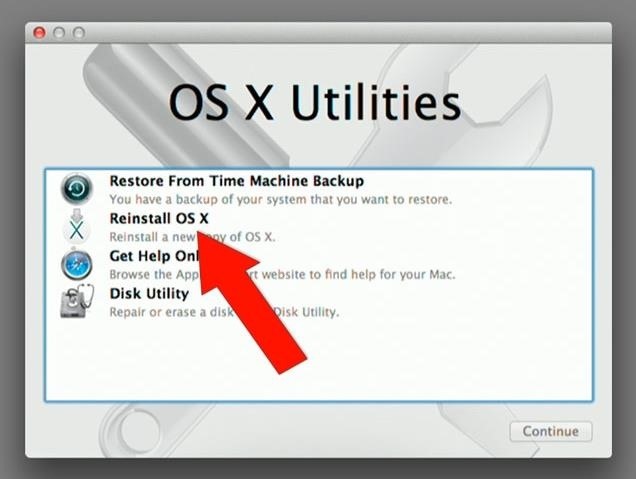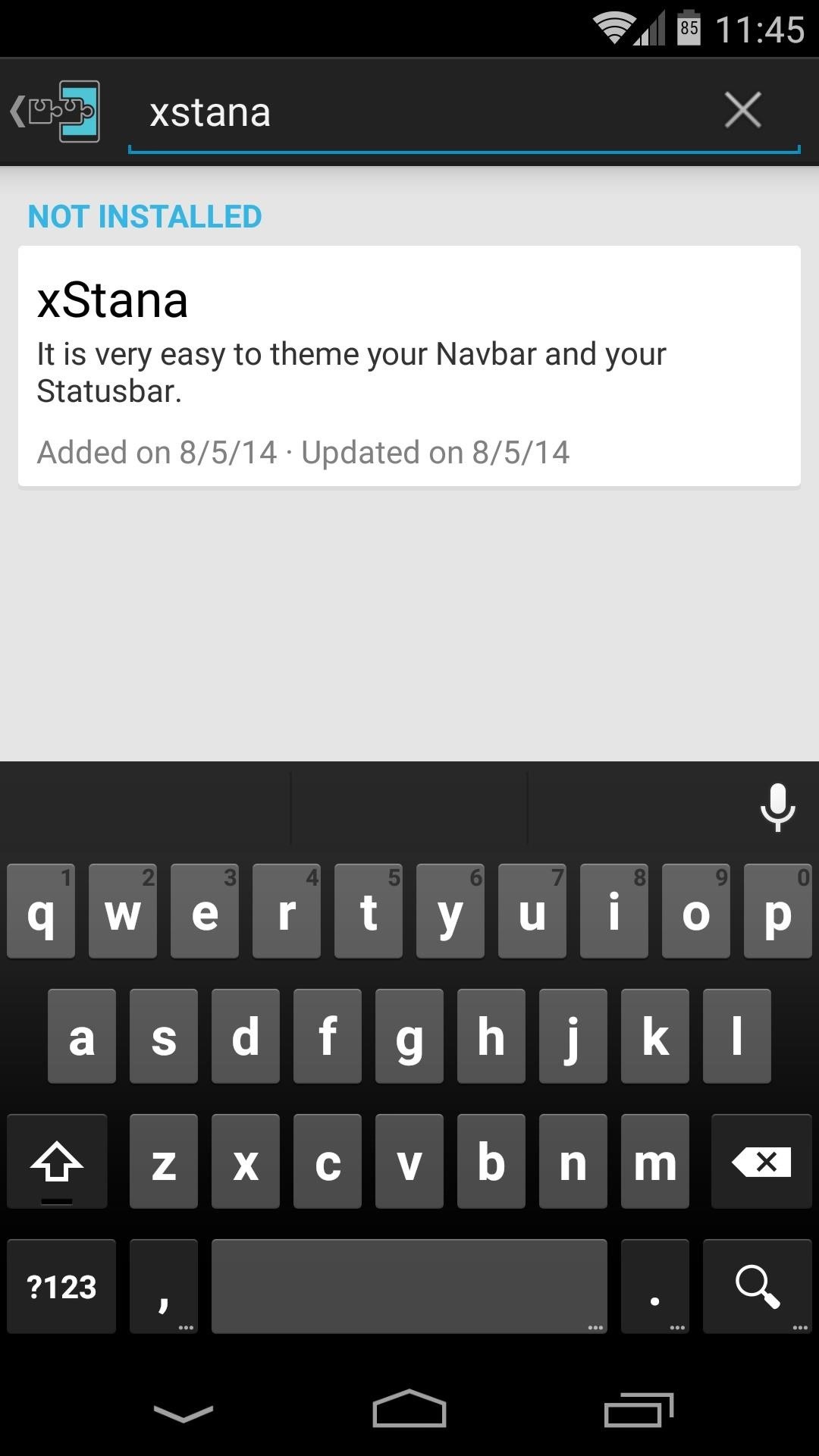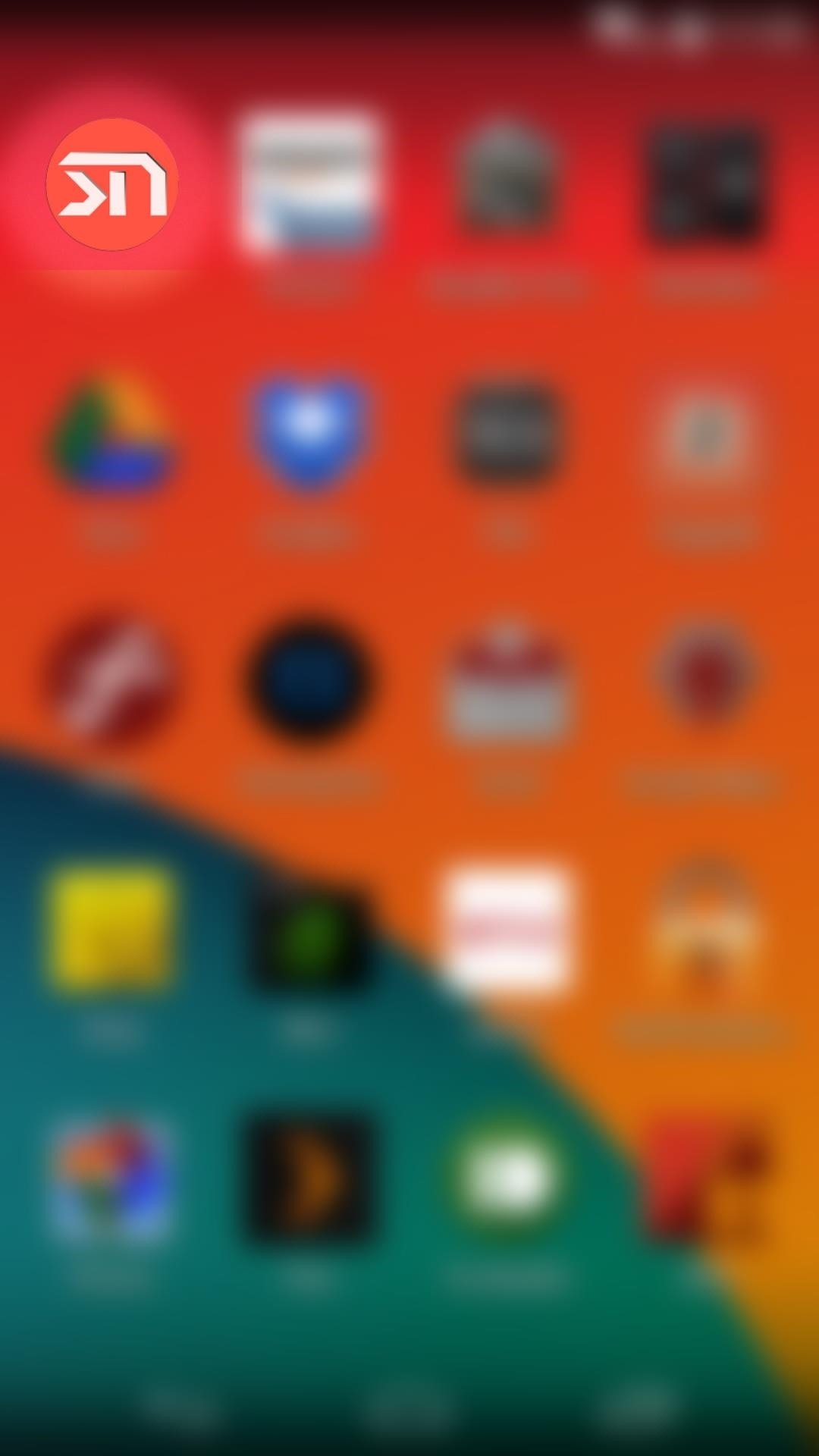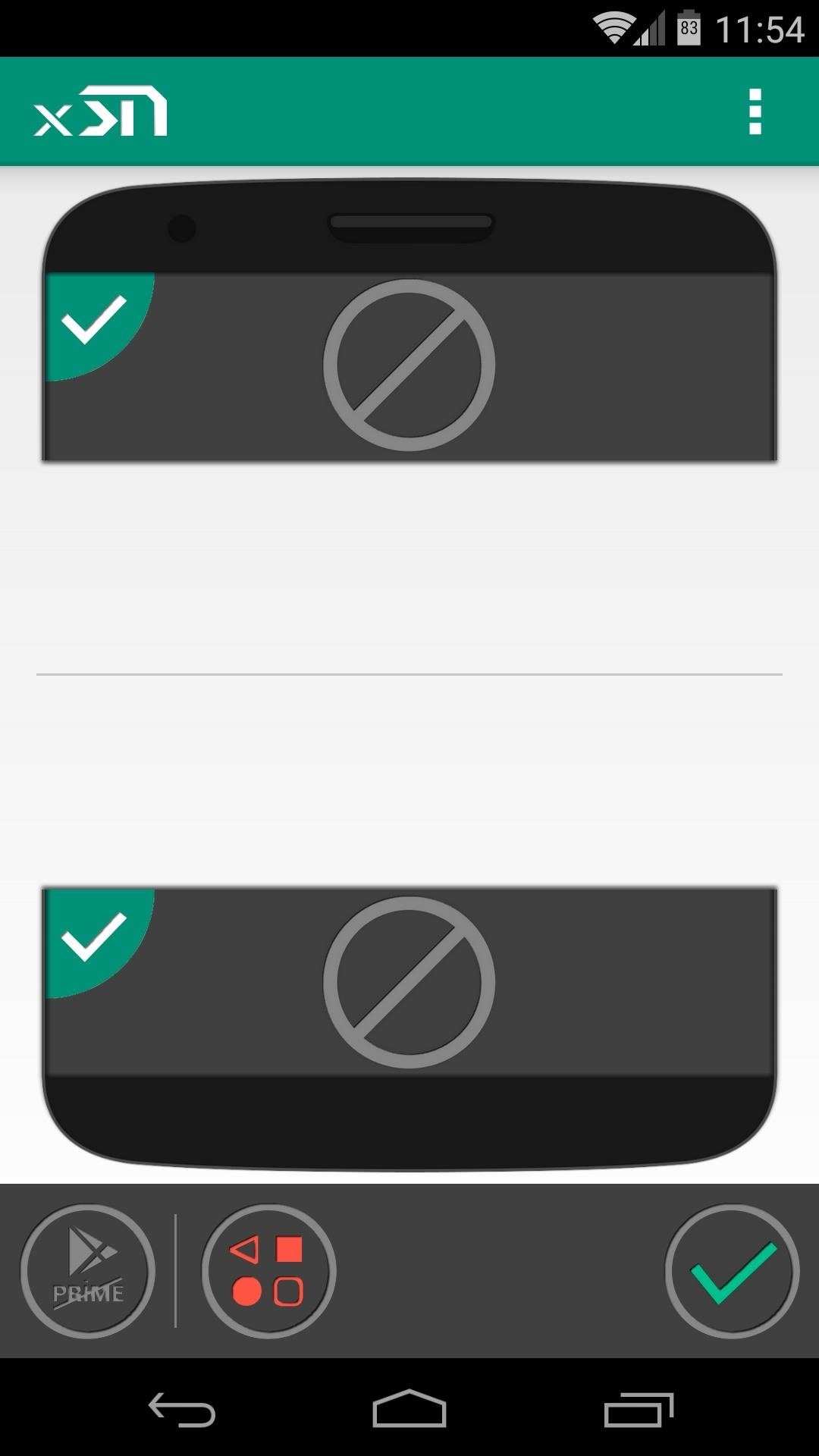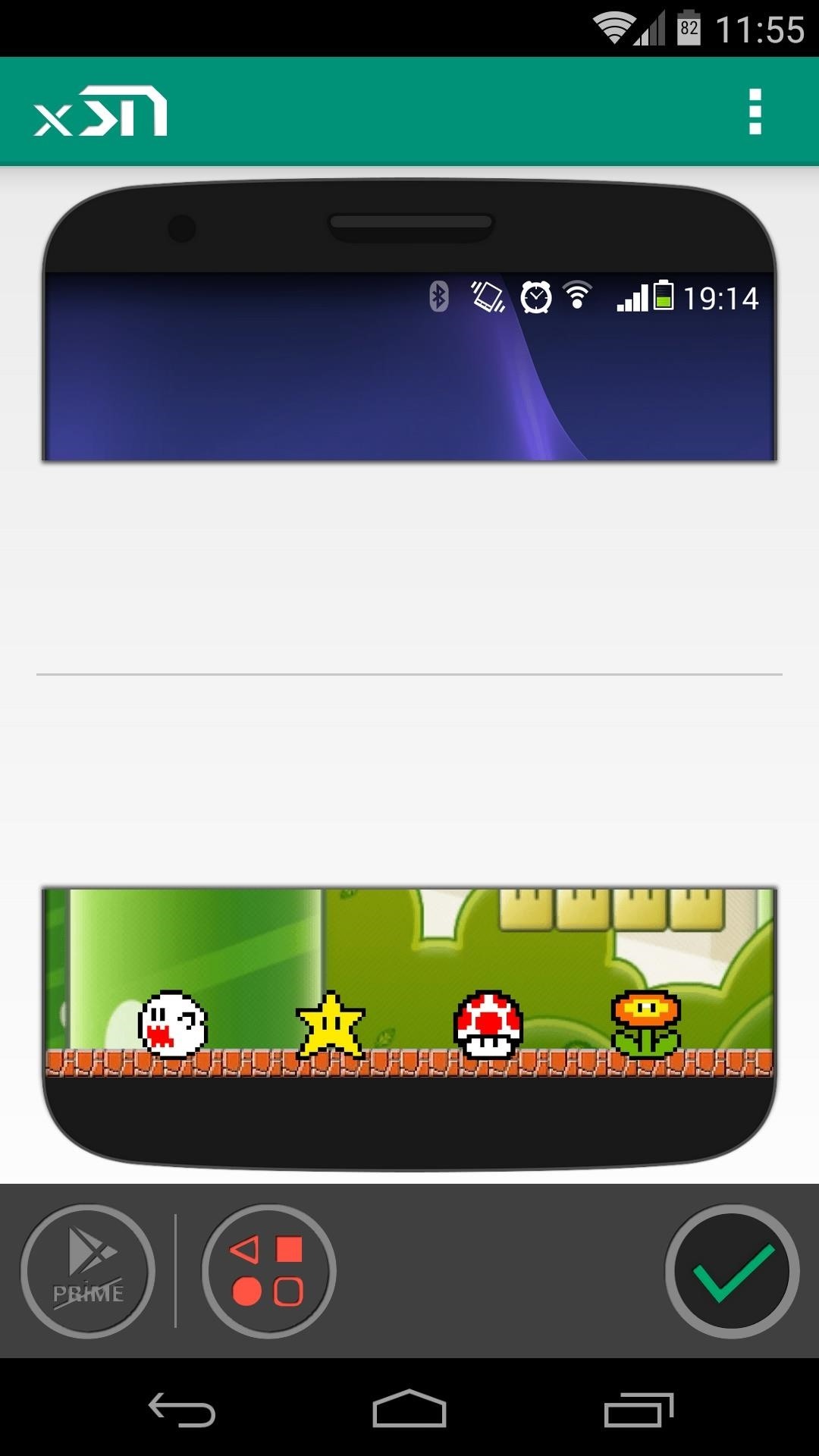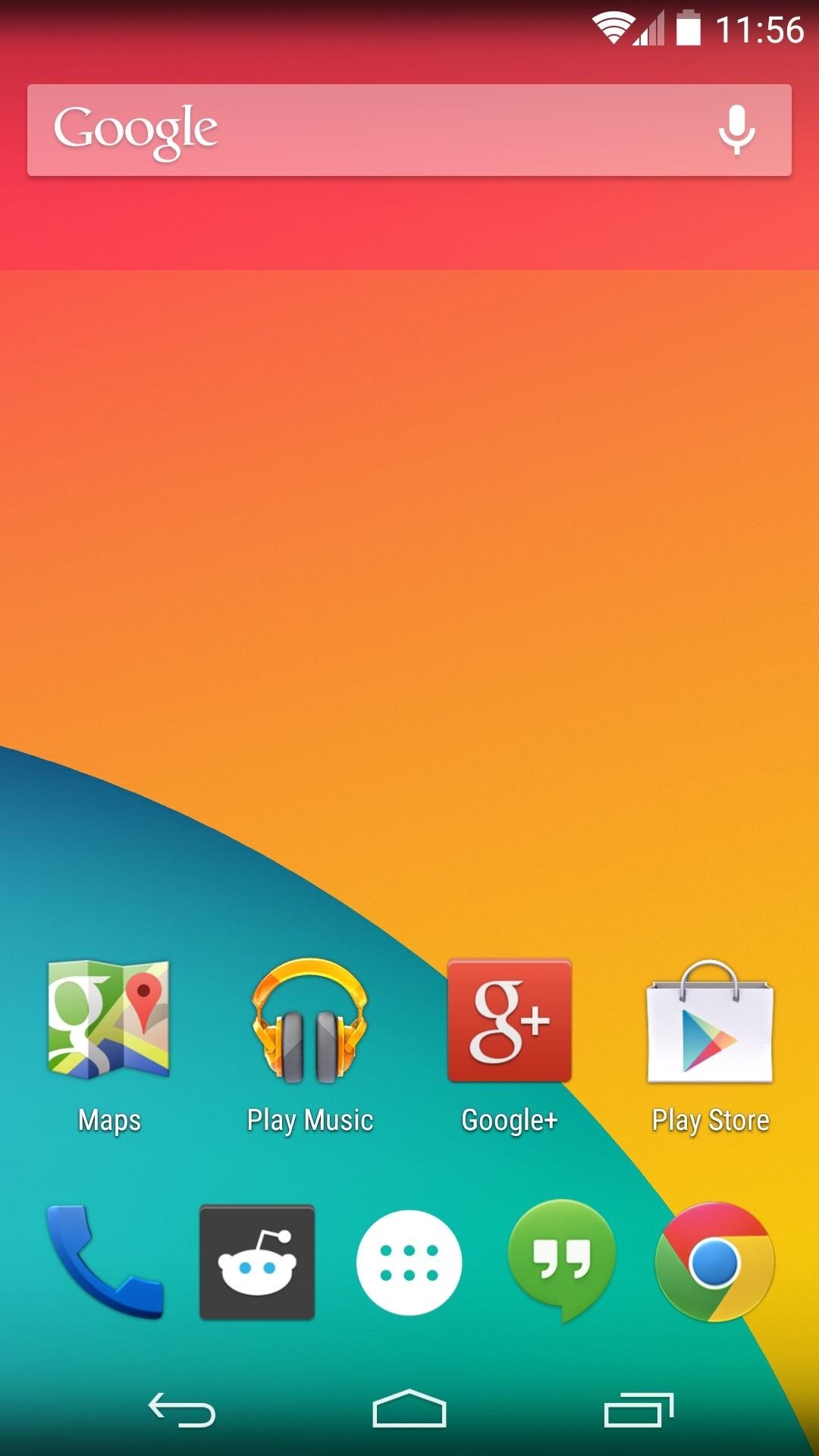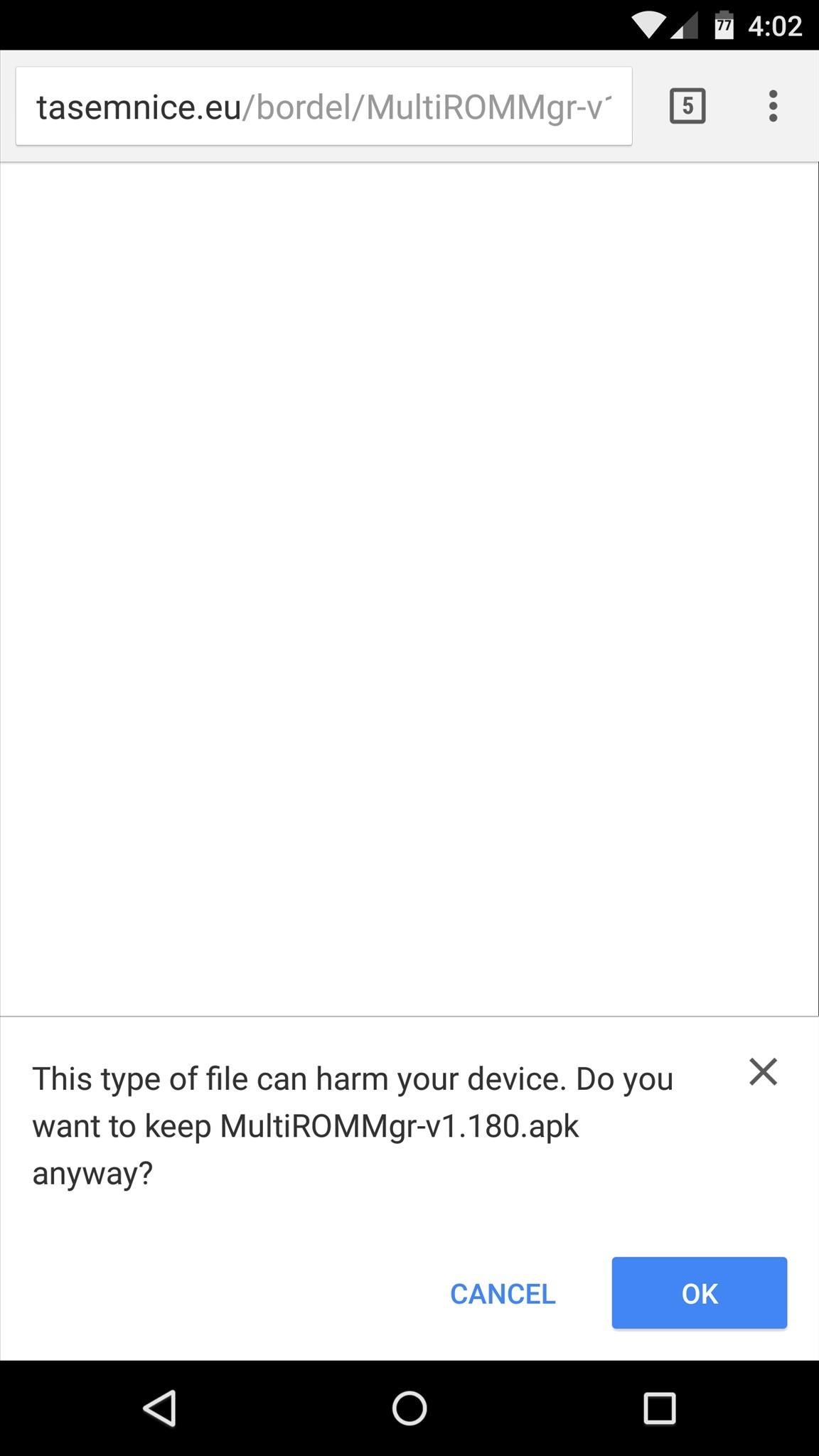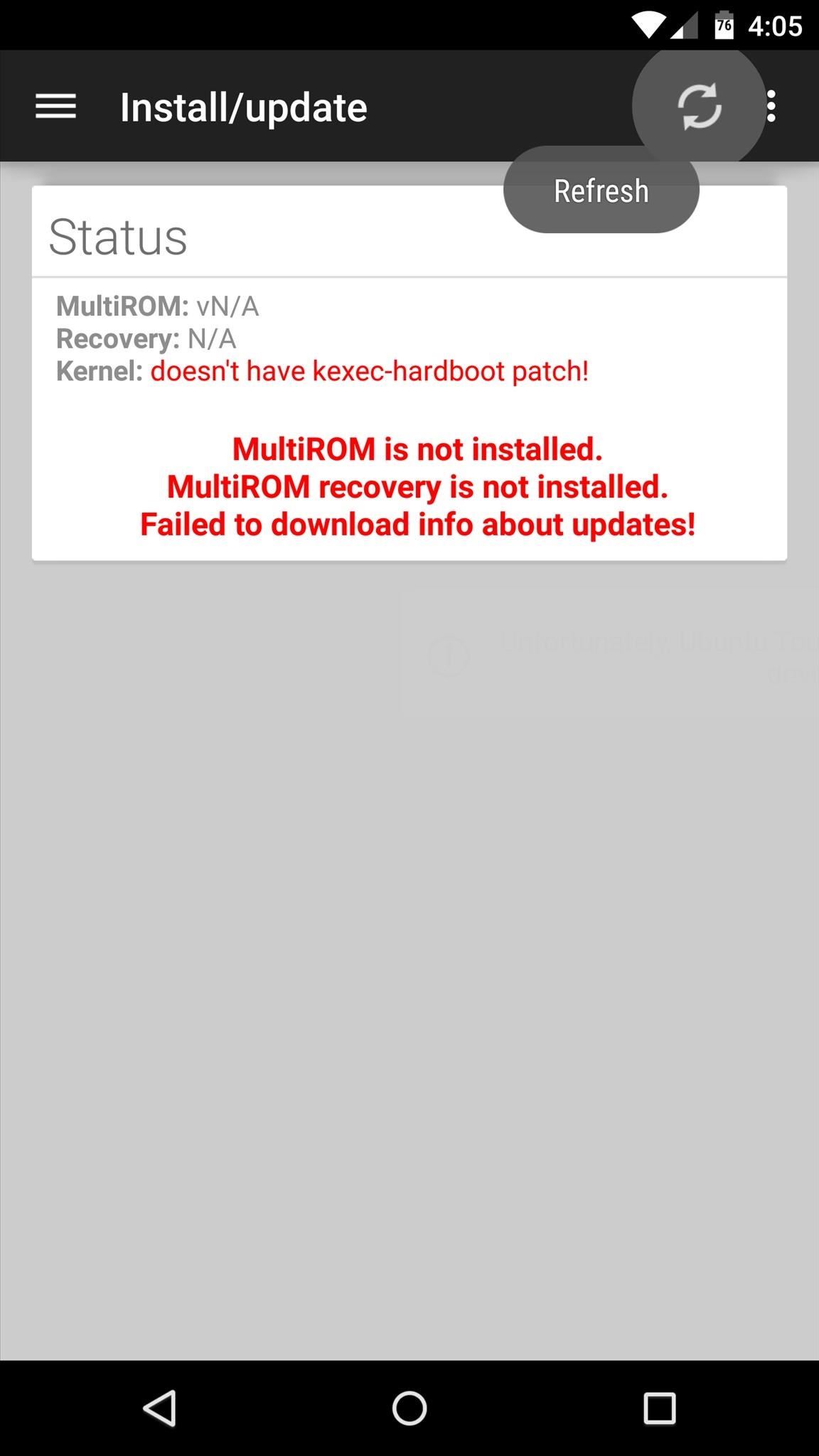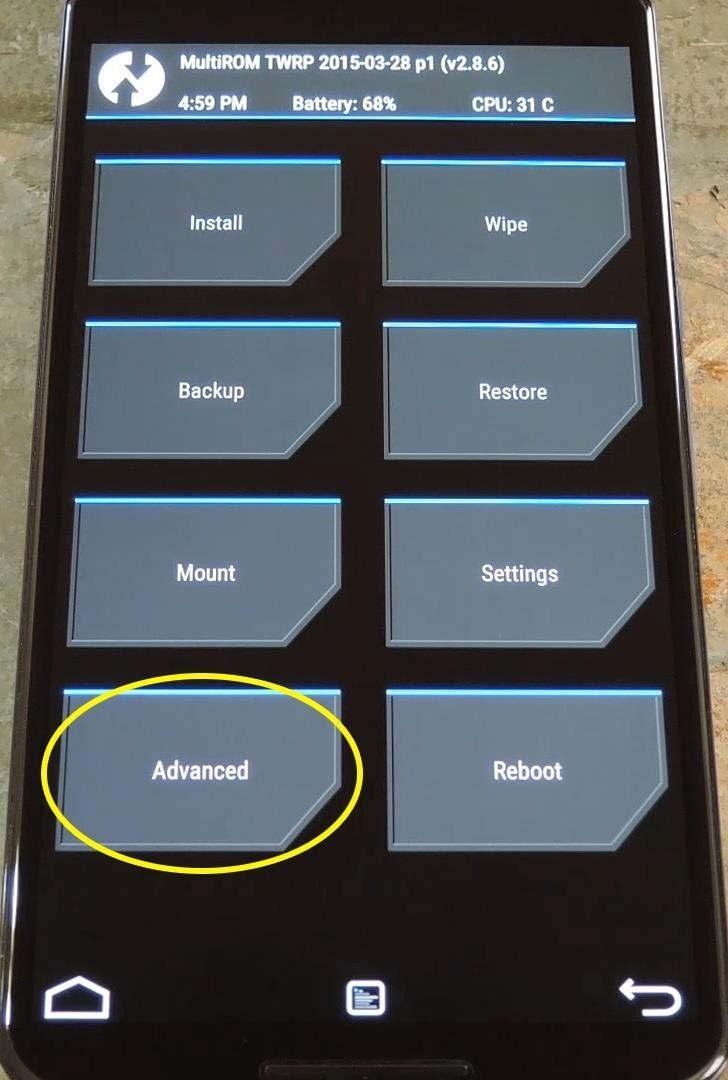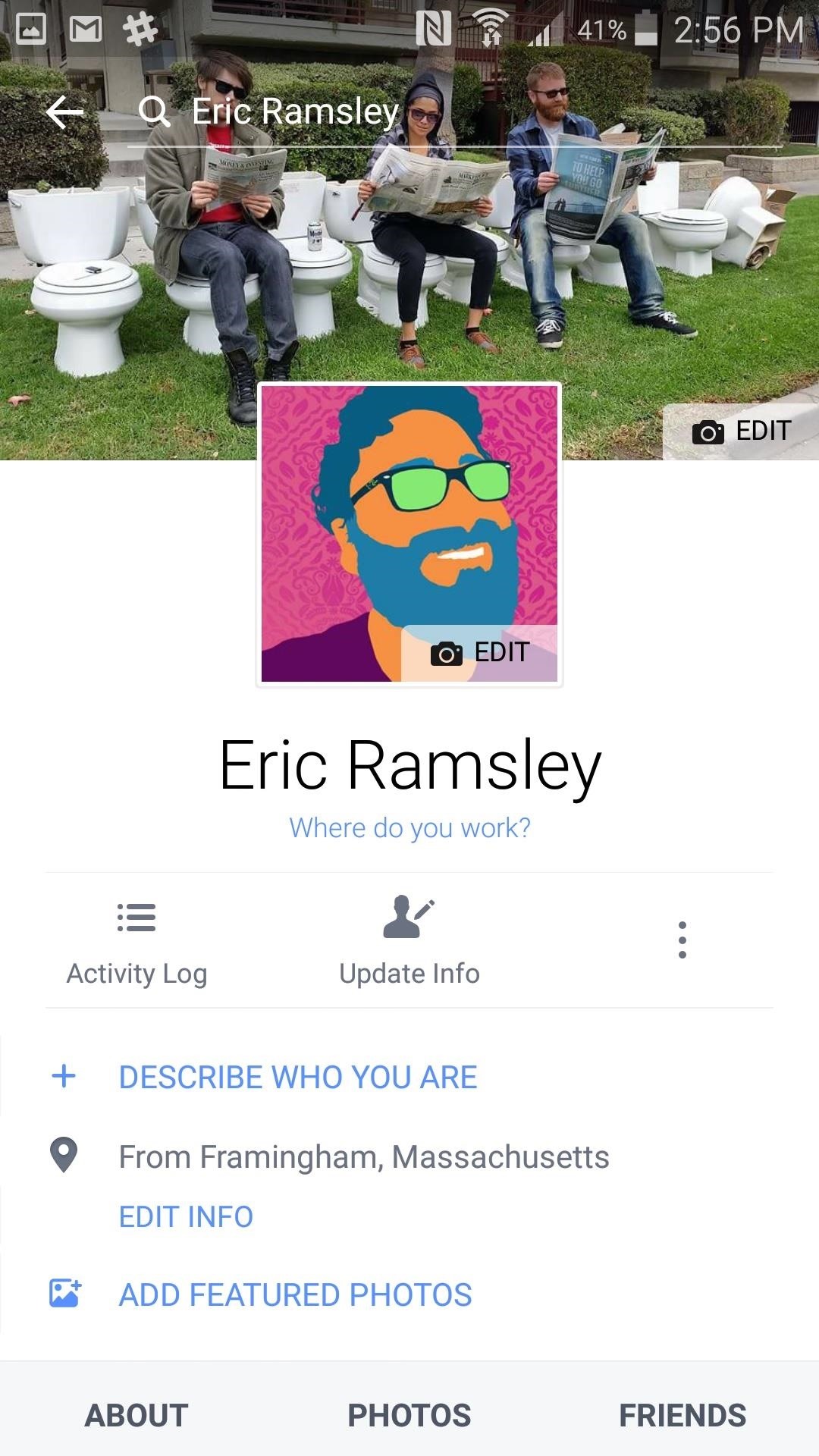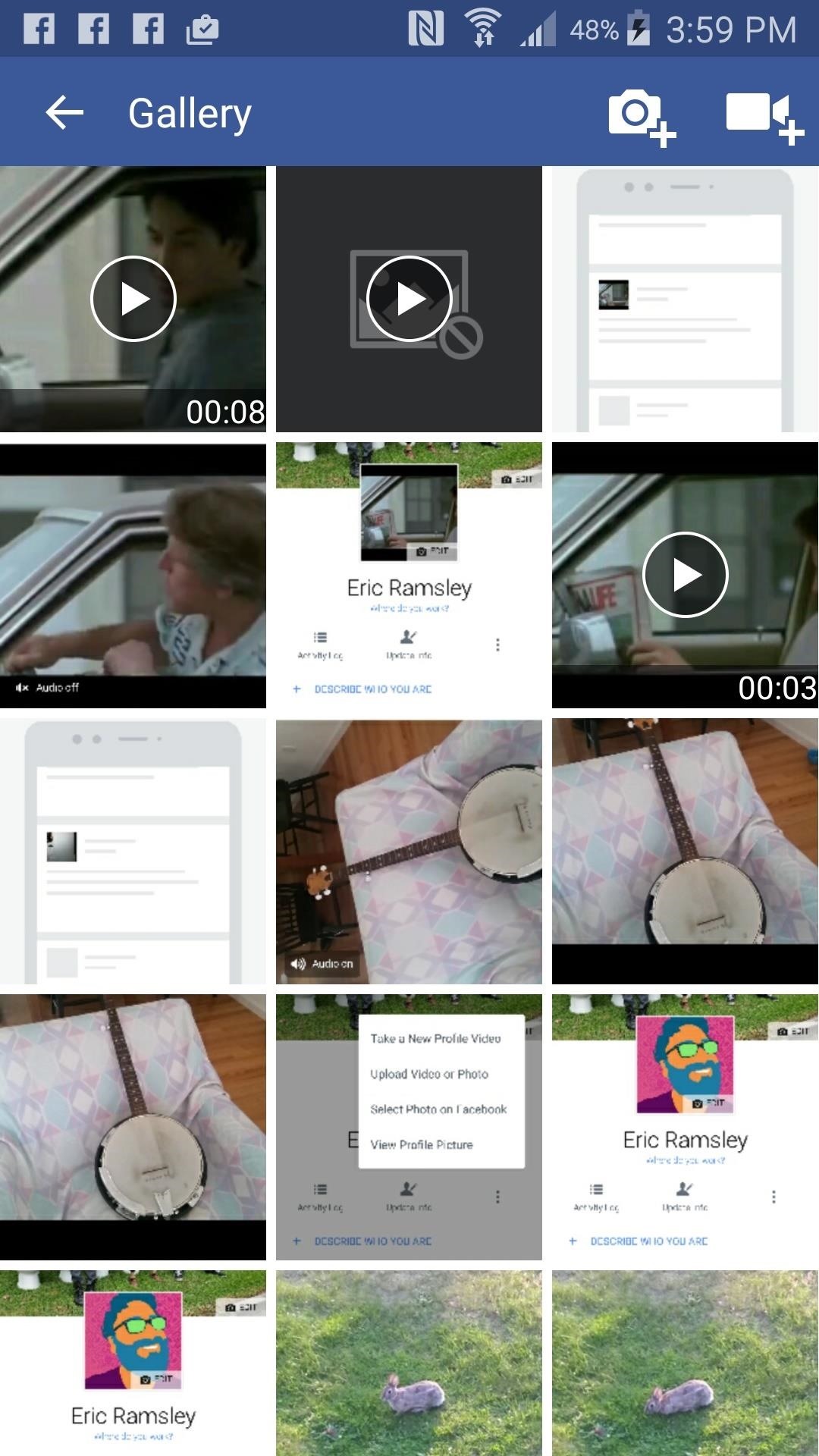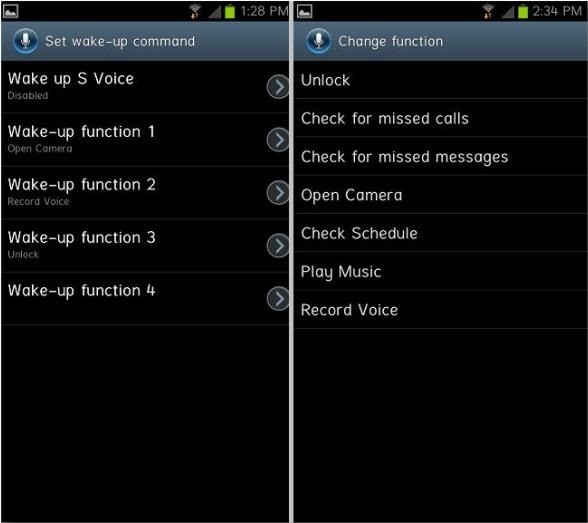How To: Take Control Over Your MacBook's Fans for a Cooler, Smoother-Running Laptop
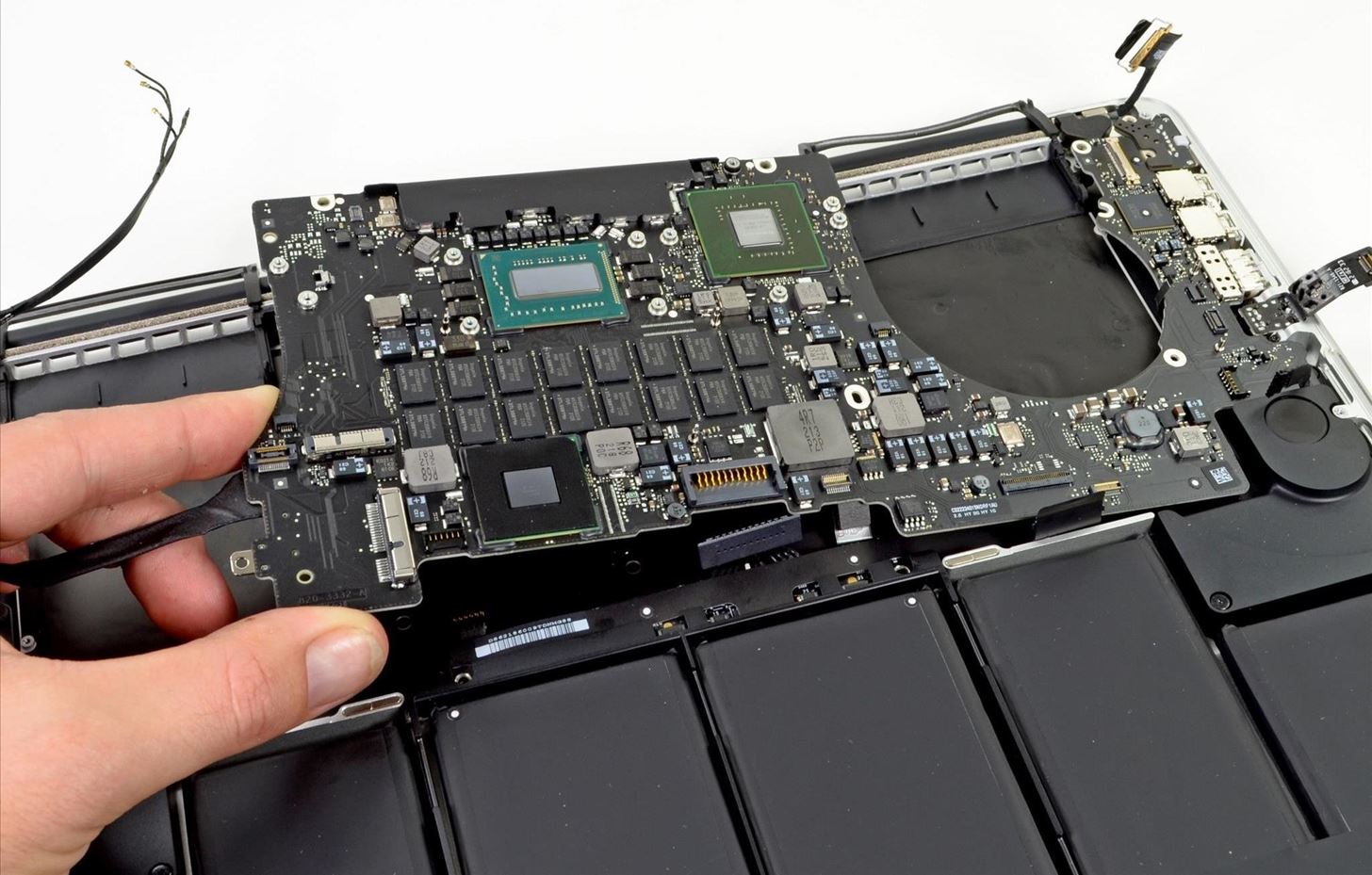
MacBooks are built for creation and creativity. They're built to withstand our careers, our hobbies, and our everyday use. I use mine every day, and there's nothing I'd recommend more for computing needs.However, not all MacBooks are built the same. The newer MacBooks models (2012 to 2014) have a logic board (aka motherboard) design that makes the fans inside the system virtually silent. While this is a great improvement, it can also have some setbacks (as with everything in life). Image by Walter Galan/iFixit The system can get very hot on the bottom, which can get uncomfortable for many people. Not to say this doesn't happen with the other models, or laptops in general, but this happens naturally with the newer MacBooks.There is a way you can control your fan's speed and power to prevent this from happening, and it's completely safe (if used properly), and easy to do. So, let's get to it.
Macs Fan Control by CrystalIDEA SoftwareMacs Fan Control is one of many fan controlling programs for Mac (like smcfancontrol and Fan Control 1.2), but this is one of the more stable and user-friendly applications out of the bunch.

Step 1: Installing Macs Fan ControlFirst, head to CrystalIDEA Software's website to download Macs Fan Control onto your computer. Make sure to choose the "Macs Fan Control for Mac OS X" download, not the "Boot Camp" one. Once download, unzip the file and move the app to your Applications folder.

Step 2: Setting Up Your Fan ControlDouble-click on the application to open it, and immediately, you'll see its icon appear simultaneously in your Mac's menu bar on the right. The options available in the menu bar shortcut include the following.Show Macs Fan Control will take you to the program, if you have it hidden in the menu bar. Website and Check for updates is pretty self-explanatory. Left/Right side - Auto will allow you to change the fan speed, which learn about later. Preferences shows advanced controls that we won't be needing, though you may want to change your temperature stats from Celsius to Fahrenheit here, depending on which you're used to. Exit will exit out of the program entirely.

Step 3: Understanding the Mac Fans Control UIThis program's main window has all the information you need to understand what you're going to do, and what your limits are.
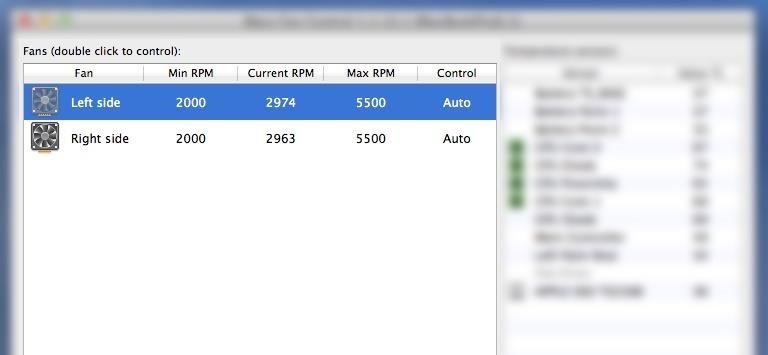
Fans Information (Left Side)The left side of the window is your fan Information. Min RPM is as slow and powerless as your fan should go. Current RPM is the speed your fan is currently running at. Max RPM is the highest possible speed your fan can go. You don't ever want to go to that speed or near it. Control is the way that fan is being controlled. By default, it's going to be running on Auto, which means the fans have complete control of their speed at all times. This is what we can change to allow our fans to work harder and cool down our system.
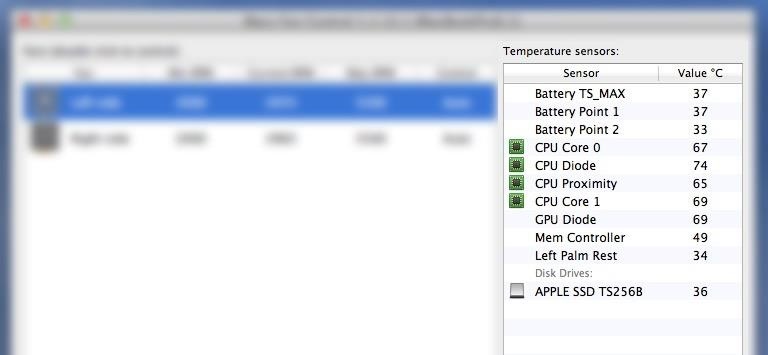
Temperature Sensors (Right Side)The right side of the window shows the temperature of all the parts of your system. Sensor shows the sensors in your system which are on various parts. Value shows the temperature of this sensor. The default scale is Celsius, though, as I mentioned before, you can change this in the app's preferences. Just glancing at the fans and sensors information will give you a good idea of whether or not something is heating up a little too much.
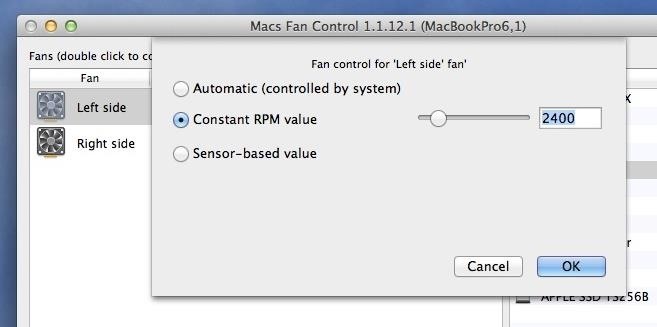
Step 4: Tweaking Your Fans' SpeedNow that we understand the information given to us, let's see how we can tweak it. Go to the left side of the window and double-click on the fan you want to affect. In this example, I'll change the left fan, but you should change both fans to the same speed when doing this procedure. You will be presented with your options when you double-click a fan. The default is Automatic, but to change your fan's speed, you'll want to select Constant RPM value instead. You can either use the slider, or type your own custom speed.Remember, do not go near your max RPM for the fan—pick a healthy RPM that isn't too high. Usually about 200 to 1000 RPMs above your current is as much as you should consider—I changed mine to 2400. Once you're done selecting your speed, click on OK.You'll see that your value will begin to increase to the value you just set. And, your Control will no longer be on Auto, it will change to the constant value you chose. Your Mac will be begin cooling if you selected the right temperature. You will be able to hear the fan at higher rates, but it won't be doing any harm to your system. Remember to change your other fan to the same speed, so they're running evenly.
Warning: Do Not Leave Your Fans on 24/7Do not leave your Mac running with this fan speed longer than the time you're using it. It will not cause damage for time-to-time use, but you do not want this to be a 24/7 operation. It would be best to use software like this to cool your system down while it's hot, and then reset to normal values.
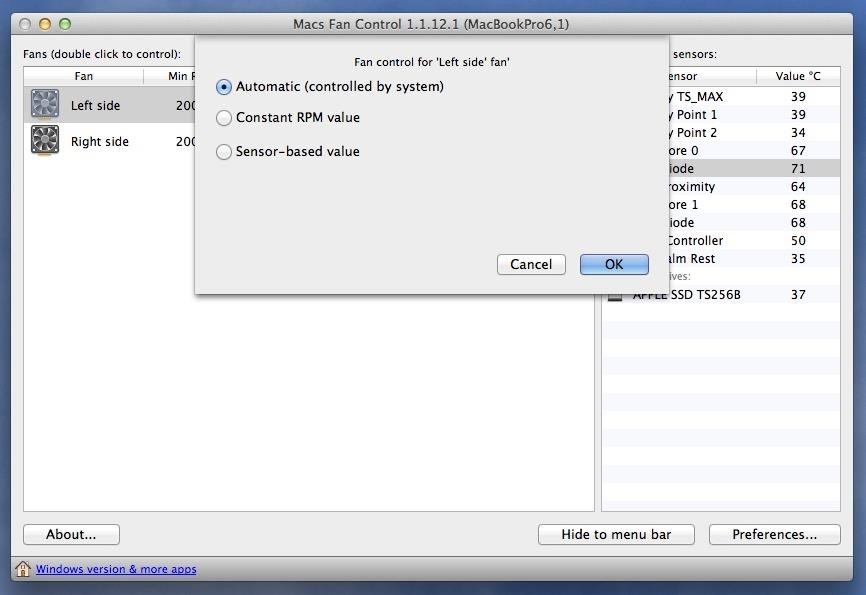
Step 5: Return to Original SettingsOnce you've solved your heating problem, it's time to return to the original settings to prevent the fans from staying at the speed that we set. Go back to the same fan(s) you selected before, and double-click it again. This time, select the first option, Automatic (controlled by system), to go back to normal.
That's It: Enjoy a Cooler MacBookNow you don't need to worry about your laptop burning your legs when you start to use it heavily. Did this trick cool down your laptop? Let us know in the comments, along with what settings worked best for you.
Cover image via Brett Hartt/iFixit
Plus, download your favorite artist's newest album or tracks. And don't forget to check out the 5 for $5 Full Track credit bundles (save over 20%), 3 for $5 Ringtone bundles (save over 30%) and now 3 for $5 Ringback Tone bundles (save almost 30%) - A monthly subscription that gives you credits to instantly purchase on the store.
How can I increase the length of my ringtone. - Boost Mobile
How to clear notifications in Notification Center on iPhone and iPad; How to access Lock screen notifications on your iPhone and iPad. The Lock screen is the screen you see when you first wake up your iPhone, whether it's by pressing the Sleep/Wake button or by lifting your iPhone to wake it up. It's also where your notifications pop up.
Use notifications on your iPhone, iPad, and iPod touch
PwnageTool lets you create a custom firmware, just like Sn0wbreeze, to jailbreak iPhone, iPad, and iPod Touch. PwnageTool is the best solutions for UltraSn0w or Gevey SIM dependant iPhone users. PwnageTool not only jailbreaks your iOS device, it also preserves your iPhone baseband for unlocking with UltraSnow and Gevey SIM.
Hiding Folder Labels on your iOS Device without Jailbreak Sep 22, 2015 You will always want to keep things simple on your iOS device especially when you are a minimalist and attentive to detail, and that is why you should consider some simple tricks of hiding folder labels on your device.
Remove Or Change iOS 11 App Icon Label On Home Screen Without
यहाँ एक डरावना सप्ताहांत परियोजना है! एक पुराना एनालॉग रोटरी फोन लें (जिसे आप आसानी से एंटीक या विंटेज स्टोर में पा सकते हैं)। ईयरपीस को हटा दें और फिर
Convert a Rotary Phone to VOIP using Raspberry Pi | Hackaday
The best headphones, speakers, and audio accessories that money can buy. The best sound, guaranteed. | See more ideas about High end audio, Record player and Audiophile.
Improve Bluetooth Audio on Your Galaxy S9 with Custom Codecs
How To: Instantly Unlock Your iPhone with Face ID — No Swipe Needed. gadgethacks.com - Amboy Manalo. Face ID does an excellent job with keeping your iPhone safe, boasting a million-to-one odds against unauthorized access when compared to Touch ID, …
Instantly Unlock Your iPhone with Face ID — No Swipe Needed
jpg 1280x600 Download Image. How to play comix zone on your iphone now relive the glory days of arcade style fighting games More @ ios.gadgethacks.com
Gaming — Page 3 of 4 « Gadget Hacks
So the iPhone 8 and 8 Plus have wireless charging. That's cool. Everything you need to KNOW about WIRELESS charging on the iPhone 8 and iPhone X Everything you NEED to know about iPhone
iPhone X: Absolutely everything you need to know - CNET
How To: The Best Way to Record Calls on Your OnePlus 3 or 3T How To: Record Phone Calls on Android How To: Record Your iPhone's Screen Without the Annoying Red Bar or Bubble News: Android's Best Build.Prop Tweaks for Better Speed, Battery Life, & Customization
Boost Performance & Battery Life on Your Galaxy S5 with These
How To: Install the Xposed Framework on Your HTC One for Super Easy Customization How To: Set Your HTC One to S-OFF Using Moonshine on Windows How To: Turn Your HTC One into the Ultimate Gaming Machine News: CyberPong Updates the Classic Game for VR on the Vive
Turn An Old PC Into A Powerful Emulation Machine - RecalBox
If you've customized your app icons or used shortcuts (previously called workflows), you probably know how important URL schema names are. Almost all iOS apps have one of these names, and you need to know them if you want to add custom icons to your home screen or create a shortcuts workflow that opens an app on your iPhone.
Always updated list of IOS App URL system names "iOS & iPhone
Today, we take a quick look at how you could turn your old or spare android phone or android tablet into an IP webcam/network security camera. What You Need to Turn Your Android Phone & Tablet into a Security Camera • One Android phone or tablet with camera • Charging cables • Security camera apps for android
Turn Your Webcam Into A Security Camera - Laptop Mag
Step 4: Add a Pit Stop Using Google Assistant You can use Google Assistant to add a pit stop to your current route, but keep in mind that this method isn't completely hands-free. To do so, summon you assistant as you did when initiating navigation, but this time, say "add a gas station to current route" or something similar.
Use Google Assistant while navigating - Android - Google Maps
How to Maximize the Speed of Your Internet Connection