How To: Calculate Quick Math Problems Right from Android Nougat's Quick Settings
Android Nougat has a new API that lets apps create their own custom Quick Settings tiles. A similar feature was buried in Android Marshmallow, but that required a hacky workaround, and most manufacturers disabled it in their custom versions of Android 6.0. But since this is an official API now, all phones that run Android 7.0 and higher should be able to use custom Quick Settings tiles going forward.Don't Miss:25 Cool New Things You Can Do with Android NougatThis universal appeal has got many developers on board with the new feature, so there's already quite a few apps that can add custom toggles to your notification tray. But one of these apps in particular piqued our interest, as it finally gives Android a feature that the iPhone has had for years.You see, iOS has a link to the calculator app in its Control Center panel, which is almost the same thing as Android's Quick Settings menu. So to make sure we're not missing out on basic functionality like this, developer Arno den Hond created an app that will add a calculator tile to Nougat's Quick Settings—and this one's not just a link, it's an interactive notification, so it's even better than Apple's implementation. Check it out:
Don't Miss: Add App Shortcuts, Today's Weather & More to Android Nougat's Quick Settings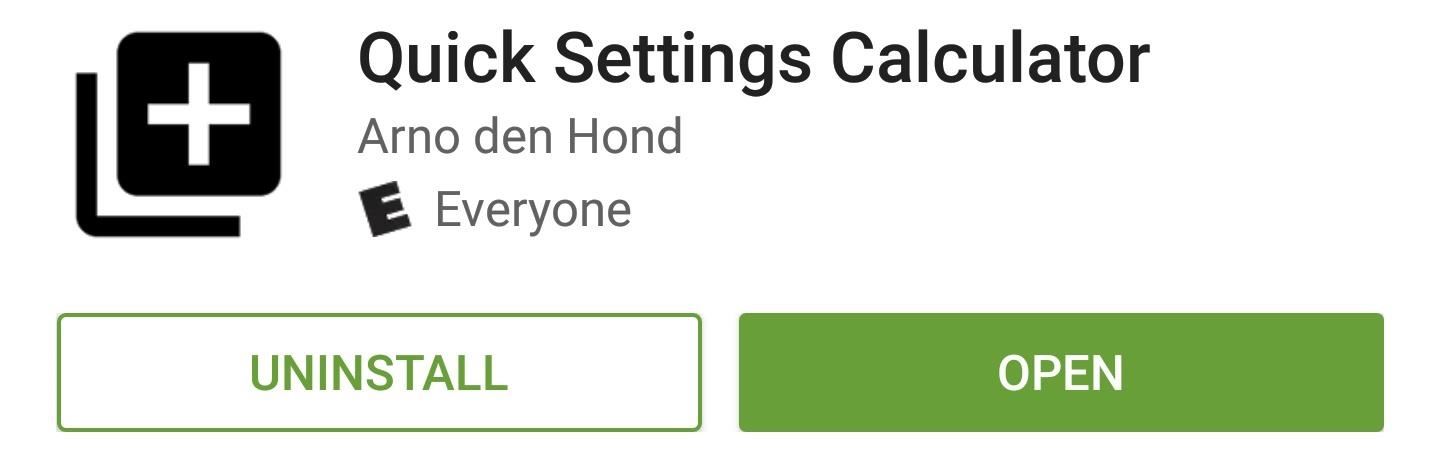
Step 1: Install Quick Settings CalculatorTo get this one going, the first thing you'll need to do is install the free app, which is called Quick Settings Calculator.Install Quick Settings Calculator from the Google Play Store
Step 2: Add the New Calculator TileOnce you've got the app installed, you don't even have to open it to set things up. Instead, simply swipe down twice from the top of your screen to expand the Quick Settings menu, then tap the "Edit" button in the bottom-right corner.From here, scroll down to the bottom of the list, then you'll find the new "QS Calc" tile. Next, simply long-press this tile, then drag it up into the darker gray area at the top of the list and drop it into place. If you add it to one of the first five slots, you'll even be able to access the calculator from your notification tray.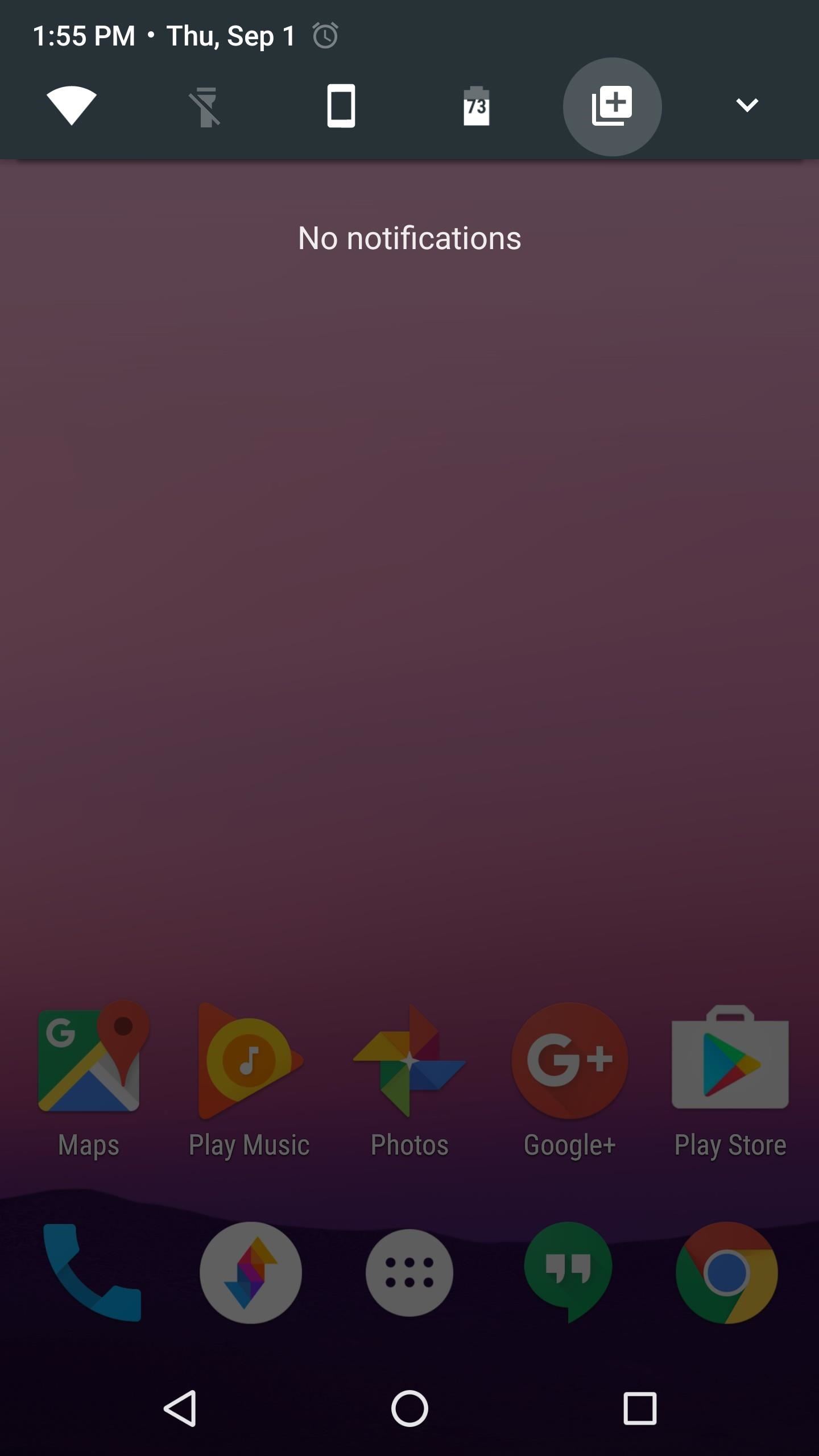
Step 3: Solve Equations from Your Status BarFrom now on, anytime you need to do a little math, just tap the calculator icon in your Quick Settings panel. From here, you'll see a notification—just tap the "QS CALC" text on this to bring up your keyboard. Next, just type in the math problem you're trying to solve, using an asterisk (*) for multiplication, and a slash (/) for division. Finally, just tap the forward arrow on the notification, and you'll see the solution. You can even tap this number to copy it to your clipboard. Quick Settings Calculator uses another brand new Nougat API to make the interactive notification possible. It's an inventive usage of the "Direct Reply" API, which lets you act on notifications without leaving the screen you're currently viewing.Don't Miss: Android Nougat's Direct Reply Feature Already Looks Dated Next to This AppFollow Gadget Hacks on Facebook, Twitter, Google+, and YouTube Follow Android Hacks on Facebook, Twitter, and Pinterest Follow WonderHowTo on Facebook, Twitter, Pinterest, and Google+
Cover photo and screenshots by Dallas Thomas/Gadget Hacks
Follow these instructions to activate and enable JavaScript in Firefox. PC & MAC. Open a new Firefox browser window or tab. Copy the following then paste it into the Firefox address bar: about:config; Hit the Enter key. On the following page, click the button: "I'll be careful, I promise!" Find the javascript.enabled row under the Preference
Flash Plugin - Keep it up to date and troubleshoot problems
The all-in-one untethered iDevice jailbreak for iPhone 3.1.3, iPad 3.2 and iPod touch 2G/3G is finally here. Available for both Windows and Mac OS X, Spirit is a userland jailbreak but it does not work out-of-the browser as previously thought. It is in fact a simple one click app, like Blackra1n
How to Jailbreak iOS 9.2-9.3.3 on Your iPad, iPhone, or iPod
How to Trick Apple into replacing your water damaged iPhone
News: Thanks to Google, iPhone Users Can Finally Pick a New Frame for Their Live Photos How To: Take Perfectly-Framed Photos Every Time on Android How To: Use Magic Bullet Frames after Effects plug-in How To: Create a wood photo frame in Photoshop
How to Bring Apple's 'Live Photos' Feature to Your Android
Some Kindle e-books have an option to loan your copy of an e-book to someone else for up to 14 days. Use this method to share a book with a family member who doesn't live with you or with a friend. Setting Up a Family Library. Go to Amazon.com and click on Your Account.
How to Share Kindle Books - lifewire.com
Replacing the Battery Will Give Your Phone New Life (in More Ways Than One) If your phone is indeed slowing down as a result of poor battery health, replacing the battery will give your phone new life. Not only will you get a longer-lasting battery by replacing an old one, but your phone should jump back up to its top speed.
Boost Your iPhone Speed By 50%: How To Replace The Battery
Moving iPhone icons is just a jiggle away with the tips in this electronics video tutorial. This how-to video will help you manage your iPhone desktop easily. New iPhone owners will find this instructional video especially helpful
How to Manage Apps on the iPhone Home Screen - Lifewire
While Using the App: This will only allow Uber to access your location when the app is actually open on your screen. However, even with this setting, there are some special circumstances where Uber may still collect your location in the background, but the company claims that you will always receive a notice on the screen in such cases.
Here is How to Stop Uber From Tracking Your Location
Gauss Guns Launch Steel Balls with Magnets! How is a Gauss Gun made? What is needed to make one of your own? How and why does it work? In this article, we study Gauss Guns and analyze some details of their construction. What is a Gauss Gun? The core of a gauss gun consists of a single neodymium magnet with several steel balls stuck to it.
Build a Gauss Rifle - YouTube
Watch Television For Free - DIY Digital TV Antenna
Hearthstone is about to let you borrow your friends' decks Hearthstone's upcoming expansion, The Witchwood, will allow you to loan decks to your friends. In a stream last night, game director
Hearthstone Will Let You Borrow Your Friends' Decks
0 comments:
Post a Comment