How To: Get the HTC 10's Latest Stock Apps on Any Android Device
HTC's newest flagship smartphone, the HTC 10, has been met with nearly universal acclaim despite a weak amount of sales over the last few months. Most reviewers point to the device's gorgeous hardware as its main attraction, but at the same time, it certainly has some nice software to match, as this year's Sense 8 may be one of the best manufacturer skins ever.In late-June, HTC actually started sending out invites to beta testers to try out Sense 8 on non-HTC devices, but if you're not in on the action, developer TheRoyalSeeker has you covered—he ported several of the stock apps from the HTC 10. As a result, we can now install these apps on any device running Marshmallow or higher, and I'll show you how to do it below.
Requirements"Unknown sources" enabled Android 6.0 or higher
Step 1: Download the HTC 10 AppsThis one's about as easy as it gets, so to begin, just tap any of the links below to download the APK installer files for the HTC 10's stock apps.HTC Album (.apk) HTC Boost+ (.apk) HTC Calendar (.apk) HTC Camera (.apk) HTC File Manager (.apk) HTC Internet (.apk)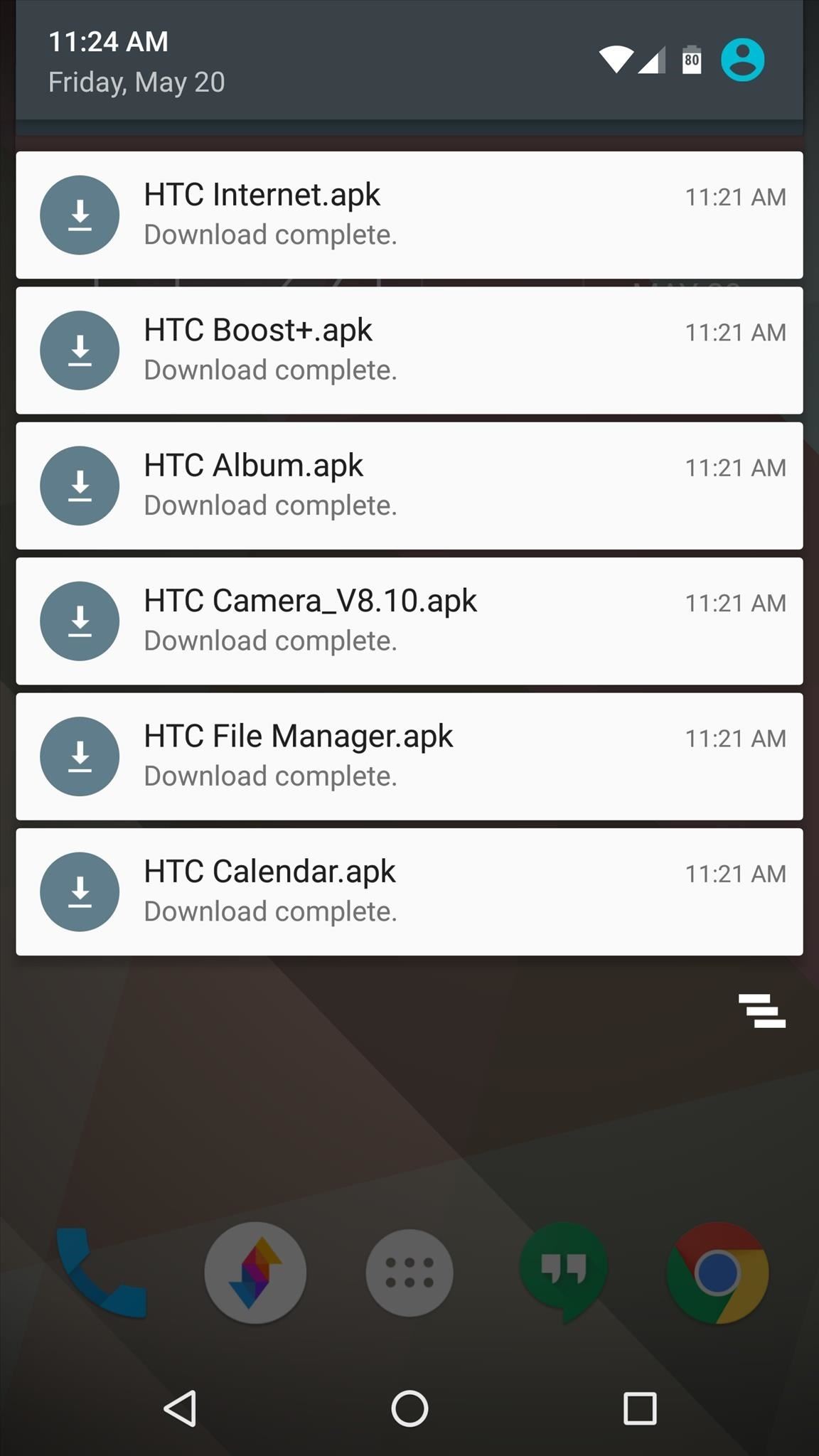
Step 2: Install the APKsOnce you've downloaded the HTC 10 stock apps, simply tap any of the "Download complete" notifications to begin. From here, press "Install," then tap "Done" when that's finished. If you opted to download more than one Sense 8 app, just repeat this same process for any of the remaining APKs.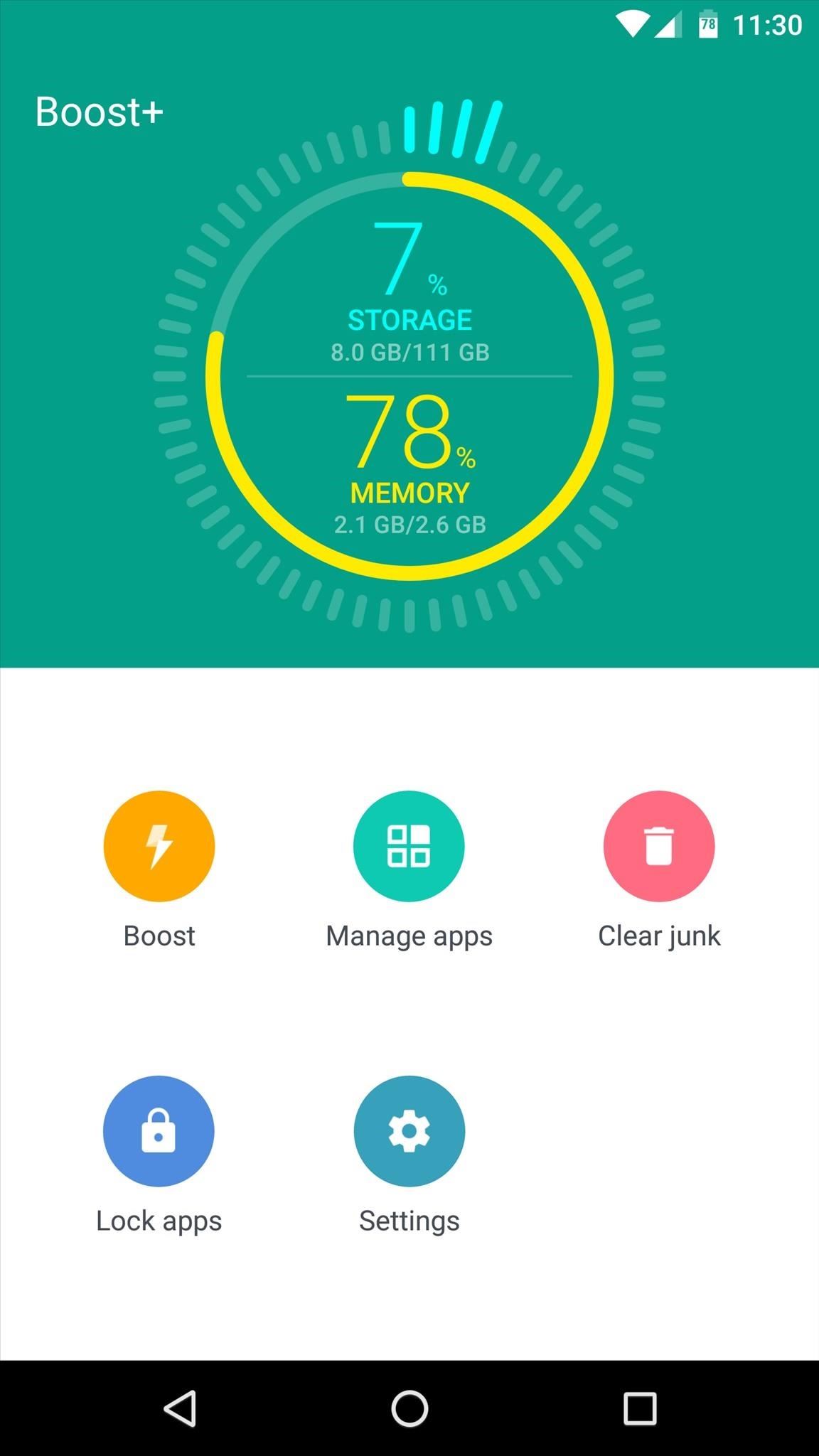
Step 3: Try Out HTC 10 AppsAt this point, you're ready to get a taste of Sense 8. These are just stock apps, so of course they don't do anything groundbreaking, but they give you some of that HTC style while you're going about your normal business.For instance, the Boost+ app lets you clear up cache and RAM, the File Manager app lets you browse your internal storage, and the Album (or "Gallery") app does a great job of displaying photos. You may notice that the Camera app has a few interface glitches depending on your device's DPI, but it works well just the same. Then, of course, the Internet and Calendar apps do what you would expect, but still manage to do it with that elegant look and feel we've grown to expect from HTC. (1) HTC Boost+. (2) HTC Album. (3) HTC File Manager. Follow Gadget Hacks on Facebook, Twitter, Google+, and YouTube Follow Apple Hacks on Facebook and Twitter Follow Android Hacks on Facebook and Twitter Follow WonderHowTo on Facebook, Twitter, and Google+
Cover photo and screenshots by Dallas Thomas/Gadget Hacks
Hey! Join me on PayPal and we'll get $5 each when you make your first
How to Get Apple Watch Screen Saver - YouTube
With archiving set as the action for discarding mail, you can still delete from the archiving button but not by swiping; you have to select More > Move Message and then select Trash. Tap Account at the top of the screen or swipe in from the left edge of the screen to return to the previous screen.
How To Set Swipe Gestures in the Gmail App - ccm.net
How to Download free sheet music for any instrument
Windows firewall blocked apps on windows 10 Original title:Windows 10 Firewall Every time I boot up my computer I get pop up from Windows Firewall that some features have been blocked for the same apps: Chrome, Steam, and any steam game that I boot up.
How to Monitor Your Kid's App Usage on Android « Nexus
Tutorial to Transfer Media Files from Samsung Phones yo PC/Mac. Step 1. Get Samsung Device Connected to the Computer. To start with, open the installed software on the computer and then get your Samsung phone connected to the computer via the USB cord. This software will detect your device and show you an interface as pictured in the below. Step 2.
How to Connect your phone to your Mac computer via bluetooth
2) Download Gingerbread and ODIN software (Ensure that the firmware is a .tar file). 3) Open ODIN software. 4) Plug in phone in download mode (Hold the volume up AND down buttons while plugging in
GingerBreak apk ROOT your Gingerbread device! | DroidModderX
How To: Archive files using WinRAR and 7-Zip in Windows XP How To: Password protect a folder on Windows Vista How To: Extract zip archive files with Winrar How To: Open ISO files using WinRAR How To: Download and setup WinRAR compression software
How to Bypass WinRar Password in 2019 - YouTube
How to Force Apps Like Netflix to Show the Screensaver on
How to clear notifications in Notification Center on iPhone and iPad; How to access Lock screen notifications on your iPhone and iPad. The Lock screen is the screen you see when you first wake up your iPhone, whether it's by pressing the Sleep/Wake button or by lifting your iPhone to wake it up. It's also where your notifications pop up.
How to Shuffle All Songs in Apple's New Music App in iOS 8.4
How to Make a Handheld Portable Nintendo 64 N64 Gaming Console - INto64: Ever wanted to make your Nintendo 64 (N64) gaming console into a handheld portable unit for "on the go" playing?This system runs off Li-ion batteries which are powerful enough to run the system, and are also rechargeable cells.
Nintendo 64 Portable Handheld Diy Guide - Part 1 - Basics
Jan 18, 2018 · How can I remove unwanted apps from Windows 10? and remove ones you don't. Windows Media Player and IE11 appear here, though I recommend keeping both. Paid-for apps include Nebo, for
12 Dangerous Android Apps You Need to Delete Immediately
F ew days ago YouTube became more 'bloated' with a new feature. The gray autoplay bar! Most of you guys must have noticed it, It is horrible and set Autoplay to "ON" by default; You have to turn it off everytime.
How to Use Mozilla Firefox Adblock to Block Annoying Ads on
In case you hadn't heard, Google is now a legit cell service provider. Google Fi has its pluses and minuses, but the biggest upside is in the pricing. Depending on how much data you typically use, there's a good chance you could save a lot of money without sacrificing coverage by switching to Fi.
Visual Voicemail Is Finally Here for iPhones on Google Fi
How to Split a Large PDF File. You can break up a large PDF into smaller files in a couple different ways. The easiest way is to simply print ranges of pages in your PDF. In our case we split the file up into two 65 page documents (see Figure 7).
Splitting Zip files - WinZip
kb.winzip.com/help/HELP_SPLITDLG.htm
Splitting Zip files. WinZip ® makes it easy to create Zip files (.zip or .zipx) that are split into smaller pieces of a size that you specify. There are several reasons why you might want to do this, such as: To assist with large downloads. Some users may have difficulty downloading very large Zip files from web sites, FTP sites, etc.
How to Send Large Files Over Email
0 comments:
Post a Comment