How To: Take Amazing Long-Exposure Photos of Fireworks with Your Android Phone
Long-exposure photography gives us the ability the capture some pretty amazing shots by delicately capturing moving elements in an image while keeping the shutter open at a slow speed. While that's great for things like traffic, scenery, and carnival rides, it can come in especially handy for 4th of July fireworks.While DSLRs are second-to-none when it comes to taking long-exposure shots (their shutter can stay open for an extended period of time), you don't need one to capture some great long-exposure shots on the go. You'll have to use a third-party app to accomplish this, but with nothing more than your trusty Android device, you can snap some great long-exposure fireworks shots.
Step 1: Get a TripodAs with all long-exposure photography, the key here will be making sure your phone stays steady while you're taking the picture. It's almost impossible to get a non-blurry picture while holding the phone in your hands, so you really need a tripod.Any tripod will do — just make sure you get a smartphone camera mount for it. Here are some highly-rated smartphone tripod camera mounts from Amazon.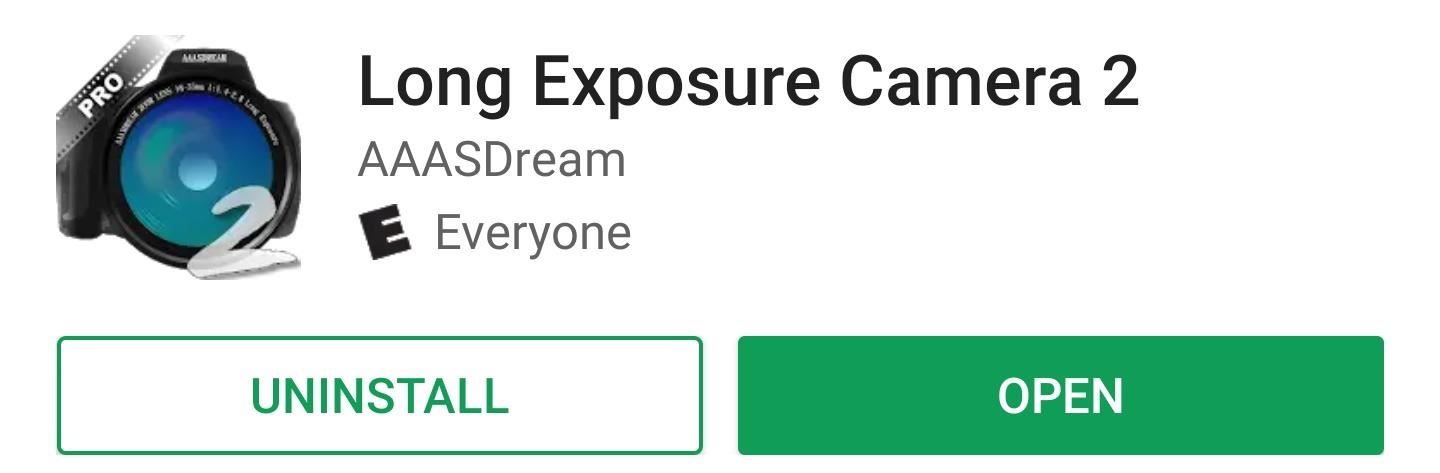
Step 2: Install Long Exposure Camera 2After testing many different apps, by far the best long-exposure camera app for Android is called Long Exposure Camera 2. As a heads up, the UI leaves a lot to be desired, but the functionality is where it's at.Install Long Exposure Camera 2 for free from the Google Play Store
Step 3: Change Exposure DurationBy default, Long Exposure Camera 2 is set to a 10-second exposure timing. Fireworks don't last this long, so you'll probably want to turn this down. After some experimenting, I've found a 3-second exposure works best.To change exposure duration, tap the "10S" button on the app's main menu, then drag the "Expsure Time" slider to the right or left and press "OK."
Step 4: Take Long-Exposure PhotosWith your tripod set up and the app configured to take pictures with 3-second exposure, you're ready to shoot. Tap the shutter button on the right side of the screen and wait a few seconds to see the results. Don't worry if things look a little sloppy at first, you'll be able to fix that next.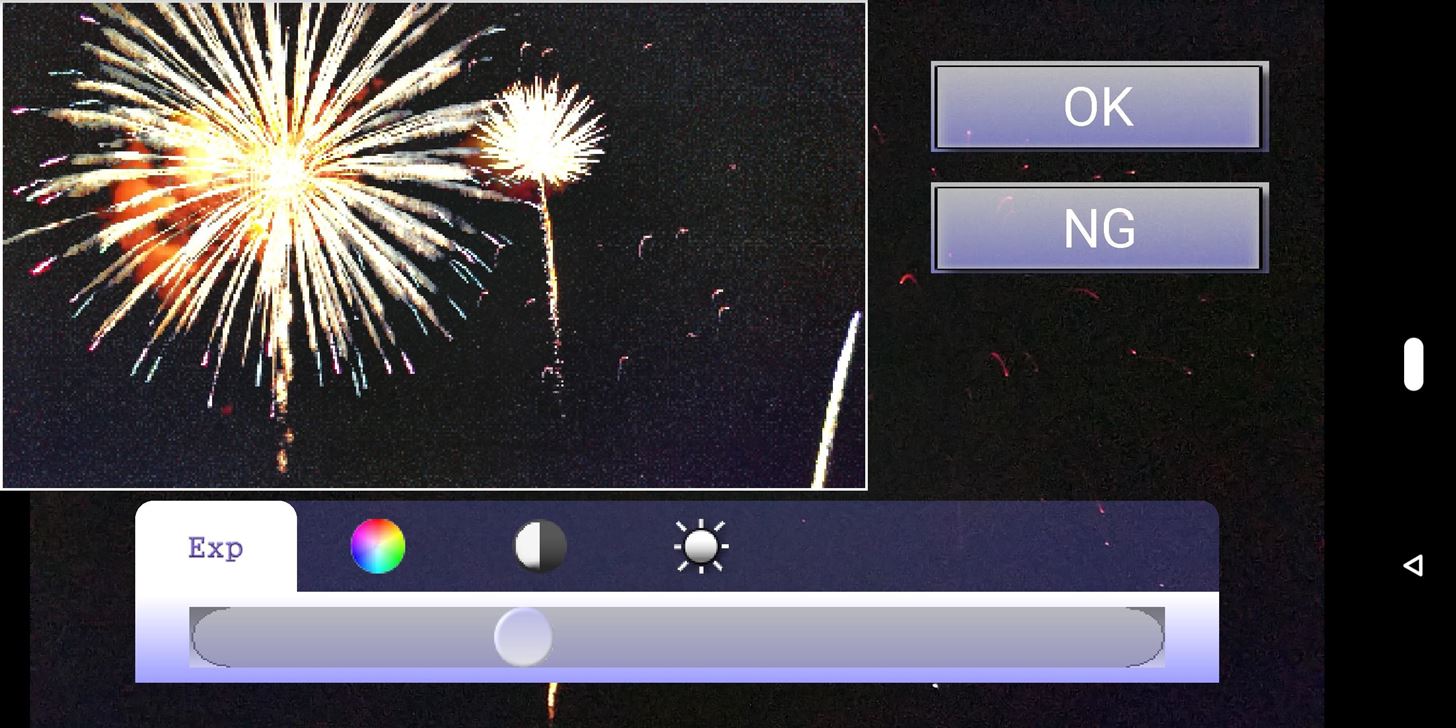
Step 5: Adjust Settings in PostAfter taking the photo, you'll get a chance to tweak its appearance. The first tab lets you change exposure, the second lets you change the hue, the third changes saturation, and the fourth changes brightness. Particularly with low-light photos and firework pictures, I've found it's best to decrease brightness a bit to drown out some of the low-light noise.Once you're satisfied with your changes, tap "OK" if you want to save the picture, or "NG" to discard it. Next, you'll see some options for saving the image. "NG" means "No Good," as in discard this photo, so don't tap that. The first save button will save your image at a fairly low resolution with a watermark. The second will save your image in high-resolution without a watermark, but this requires an in-app purchase of $1.99. When you're done, the photo should be saved on your phone's internal storage or SD card in the normal "Camera" folder. Check out the one I captured below — it's the low-res watermarked version, but it did a great job of capturing that long-exposure effect! Don't Miss: Tips for Taking Better Photos of Fireworks with Your Android PhoneFollow Gadget Hacks on Facebook, Twitter, YouTube, and Flipboard Follow WonderHowTo on Facebook, Twitter, Pinterest, and Flipboard
Cover image via Muhammed Zeeshan/Flickr, screenshots by Dallas Thomas/Gadget Hacks
Apple Watch owners know the struggle — it's the end of the day, and those rings aren't met. Whether you forgot your watch before hitting the gym, let the battery run out, or just didn't move enough, you could feel the sting of fitness failure.
Apple Watch For Dummies Cheat Sheet - dummies
We can Increase download speed with free download manager. Before reading this article, I recommend you to buy Internet download manager . IDM is the best download manger in the world. It will improve your download speed for 5 times than usual. Don't want to spend money, then continue reading this article.
Download Accelerator Plus (DAP) - Free Download Manager
This takes advantage of the AMOLED display in these devices, because unlike red, green, and blue pixels, no battery power is used to display black pixels on this type of screen. So if you own a device with an AMOLED display, these same principals hold true—although your phone or tablet probably doesn't have Samsung's grayscale mode feature.
How to Enable Apple's True Dark Mode in iOS 13 for iPhone
Skip typing your password by staying logged in on this device. For security, we'll occassionally ask you to log in, including every time you update your personal or financial info. We don't recommend using One Touch on shared devices. Turn this off at any time in your PayPal settings.
How to Regram Instagram Posts From Android and iPhone. learn how to create awesome collages with Layout app by Instagram and the best selfie apps. Top 9 Free and New Android Apps for June 2019
Downloader for Soundcloud. Soundcloud Downloader is an amazing android app using which you can download songs from SoundCloud to your phone. This app will help you to enjoy all your favorite songs
How to download music from soundcloud on android - YouTube
In 2013, Snapchat introduced the world to these temporary windows into our daily lives. Since then, stories have infiltrated other popular apps. However, to stand out, you can't solely rely on the app where the story will be posted. Instead, you need a suite of apps that can turn your story into something special.
How to Make Beautiful Insta Story Highlight Covers (custom icons)
How do Facebook 3D photos work? Facebook 3D photos use "depth maps" that are stored in Portrait photos to make the images come alive. The dual cameras available on certain phones create a foreground and background that form the depth map for an image. 3D photos change perspective when you tilt or scroll on your phone.
How To: Add Better Lighting Effects to Portrait Mode Photos
My video will tell you how to manage the start menu and the Live Tile functions. This includes adding and removing tiles, organizing them into groups and turning off the Live features. In addition, it is also possible to completely remove the Live Tile area so that it functions more like the traditional start menu from Windows 7.
How To Resize, Group & Manage App Tiles In Windows 8 Start Screen
How To Change Boot Animation On Any Samsung Mobile For those of you who want custom Android boot animations on your Samsung devices such as Galaxy S4, S5, S6
Easily Change Boot Animations on Your Samsung Galaxy S5
drippler.com/drip/easily-change-boot-animations-your-samsung-galaxy-s5
Easily Change Boot Animations on Your Samsung Galaxy S5. Most Android devices allow you to simply replace a ZIP file in your /system/media folder if you want to change your boot animation. Unfortunately, though, this isn't the case for the Galaxy S5, as it's been buried deep in Samsung's TouchWiz skin.
How to change your Android Boot Animation - androidfact.com
androidfact.com/how-to-change-your-android-boot-animation/
If you need to revert your boot animation back to the stock Boot Animation, just delete your current bootanimation.zip file, (this is safe to do, because this was the file we downloaded, so it's disposable, as long as you didn't delete the backup of the stock boot animation we had earlier), and rename the stock boot animation file from
[Boot Animation] [TW] [SAMSUNG] Change Boot … | Samsung
How To : Banish Multi-Page Articles & Slideshows Forever So, you're scanning the internet for some cool articles to read during your lunch break and you come across something pretty interesting—"The 50 Most Incredible Things Every Person with a Brain Should Know."
How to Change Multipage View vs. Single Page View for Xara
There is now an internal to external SD swap method for the international Samsung Galaxy Note II and the US variants as well. XDA Senior Member mattiadj released the mod for the Galaxy Note II.
How to Change Storage Location To Internal Memory or SD Card
How do I copy text messages from LG Cosmos 2 to PC. I seem to run out of text message space very quickly and need to keep copies of some of my text messages. Today I got a microSD but don't know anything about them.
LG Cosmos 3 (VN251S) QWERTY Phone Verizon Wireless | LG USA
Il progetto generale di Reddit è rimasto relativamente invariato per tutto il tempo che posso ricordare. È facile da usare ed è più popolare che mai, quindi perché pasticciare con una buona cosa, giusto? Beh, tutti sono diversi e se stai cercando dei modi per migliorare la tua esperienza con Reddit, prova l'estensione di Chrome SHINE.
introducing reddit themes - change the appearance of reddit
0 comments:
Post a Comment