Instagram 101: Change Your Profile Name on Instagram to Increase Search Traffic to Your Account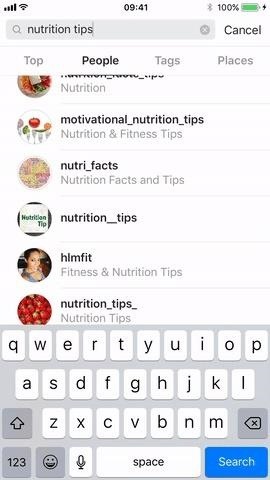
Hey, all you Instagram lovers, haters, or people who have no choice but to submissively bow down to the social app giant for other reasons, you've come to the right place. Today, I'm going to walk you through a very simple marketing trick to start boosting traffic to your IG account.Most people, unless your popularity is based on your name, aren't going to be searching for you on a day-to-day basis. What most people will be searching for, though, is what you can sell them. So, if you offer people lifestyle and nutrition tips, for example, then change your profile name to "Lifestyle and Nutrition Tips."For instance, if you search for "Nutrition Tips" under "People" on Instagram, you'll notice that some of the top accounts out there all have their profile names changed to what they can offer you. Don't Miss: The Top 6 Apps for Enjoying Instagram Photos Away from Your iPhone (Mac or PC)So instead of using your given name to rank on Instagram, why not try something more specific?That's right. I'm telling you to get rid of your profile name. (Sorry, moms!) I'm so sorry to let you all down, but think about it — it's more likely for a person looking to get fit for summer to search for nutrition tips on Instagram rather than search for your name. Not that your name isn't great, because it certainly is, but you know, your name ain't helping me get all summer lit and shit ...So how do you do this? Go to your profile page and tap on "Edit Profile." Don't Miss: This Boomerang Hack Lets You Post Apple's Live Photos on InstagramNow, delete your name. Type in whatever it is that you sell in the most bite-sized SEO-friendly way that you can think of. Don't get too wordy! Make it simple. Think of what terms you would search for if you were looking for what you offered. (Pro tip: You can also use a service like Moz or SEMRush to find keywords people are using in their searches and what kind of traffic they get.)When you're ready, click "Done," and that's all there is to it. And if your mom tells you this lady right here is nothing good and mostly trouble, she's probably right (haha), but at least your IG will pop through on more occasions now than ever before.Stay tuned with us as we uncover more Instagram tips and tricks for you to play around with. And as always, don't hesitate to comment below with any of your own Instagram hacks.Don't Miss: Take Screenshots of Disappearing Photos on Instagram Direct Without Getting CaughtFollow Gadget Hacks on Facebook, Twitter, Google+, YouTube, and Instagram Follow WonderHowTo on Facebook, Twitter, Pinterest, and Google+
Cover image, screenshots, .gifs by Bettina Mangiaracina/Gadget Hacks
GigSky is one of the only ways for iPhone XR, XS, and XS Max customers to use the eSIM on the new iPhones at the current time. Apple implemented eSIM support in the recent iOS 12.1 update, but no U.S. carriers support it at this time. Verizon, AT&T, and T-Mobile are working to implement support later this year.
iPhone XR vs. iPhone XS vs. iPhone XS Max — Comparing the Key
How To: Use Samsung's Hidden Hearing Test to Get Drastically Better Sound Quality from Your Galaxy How To: The Galaxy S9's 'Adapt Sound' Feature Makes Your AKG Earbuds Sound Even Better How To: Personalize Sound Quality for Headphones on Your Galaxy S6
Use Samsung's Hidden Hearing Test to Get - Samsung Galaxy S7
How-To APPL with a tutorial on how to close apps completely in iOS 12. Welcome to the How-To APPL Youtube Channel! Focused on helping you learn, fix, and embrace your Apple products, such as, your
Force Close Apps in iOS 12.3.1/iOS 12 on iPhone and iPad Pro
Report Ad
Check Out Xlr For Camcorder on eBay. Fill Your Cart With Color Today!
Strip the wire and make sure the wire is tied on tightly before soldering. Don't drip balls of solder. Make sure the tip is clean. Then hold it on the joint to be soldered for 4 seconds. Then poke the solder on the surface and it will melt with the heat.
How To Solder - Build Electronic Circuits
In order to remove Secure Chrome Pro Chrome Extension completely you will need to refresh Firefox back to its initial settings. It does this by removing all add-ons and personalized configuration
Remove the SecuryBrowse Chrome Extension - bleepingcomputer.com
How To: Add Smart Indicators for Battery Temp, Wi-Fi Speeds, & More to Your Galaxy S3's Status Bar How To: Stop YouTube Surfing with a Personal Video Concierge for Your Samsung Galaxy S3 How To: Add Custom Words & Phrases to Your Status Bar on the Samsung Galaxy Note 3
How to Turn All the Notification - Samsung Galaxy Note 3
After months of waiting, it looks like HMD has finally answered the call. Nokia's parent company is finally releasing a true flagship phone — one that isn't just an enhanced version of a previous phone and actually brings something new to the table. That phone is the Nokia 9 PureView. The Nokia 9
Meet the Nokia 9 PureView — the Pixel 3 XL You Wanted
A Simple Guide to Install and Configure XAMPP Server XAMPP creates a reliable source to set up the right environment for PHP programming in a fast way. XAMPP is the cross-platform package consisting MySQL database, Apache HTTP server, Perl interpreter and PHP interpreter.
How to install and configure XAMPP on Windows 10
How to force restart iPhone XS, enter DFU mode, recovery mode, and more. This tutorial is for all iPhones without a Home button, including iPhone X and XR.
How to Adjust Colors on an LCD Monitor. When viewing images on an LCD (Liquid Crystal Display) monitor, the images should be crisp and clear and the colors should be rich and vibrant. Typically, setting the LCD monitor colors to its native
LG Video Tutorials: Adjusting Picture Settings - webOS 2.0
How To: Set Default Volume Levels for Each of Your Bluetooth Accessories Individually News: The Galaxy S8 Is the First Phone with the Longer-Range & Higher-Speed Bluetooth 5.0 How to Hack Bluetooth, Part 1: Terms, Technologies, & Security
How To Auto Adjust Volume For Headphones In Windows 10
0 comments:
Post a Comment