How To: Reset Your Apple Watch Back to Factory Settings for a Clean Slate
A clean slate may be just what your Apple Watch needs. Whether you want to start fresh, wipe all your personal data, fix buggy issues, let someone borrow it, sell it, or get back in after you forgot your passcode, resetting the Watch back to factory settings is pretty simple, and you can do it with or without your iPhone.If it isn't already obvious, resetting your Apple Watch back to factory settings will erase everything on it, including music, data, settings, messages, and everything else, and install a fresh version of watchOS. After erasing all content and settings, you will have to pair your Apple Watch again with your iPhone.We're using an Apple Watch Series 3 (GPS + Cellular) from Verizon Wireless as an example here, but the process for erasing everything and getting back to factory settings is the same no matter which Watch model you have.Don't Miss: How to Call 911 from Your Apple Watch in Case of an Emergency
Disabling Activation Lock (If You Need To)When selling, letting someone else borrow your Apple Watch, or sending it in to be repaired, you'll need to turn off "Activation Lock" (on watchOS 2 and higher) on your Apple Watch before doing so or else the other user won't be able to set it up without your Apple ID and password. Activation Lock will not be enabled on your Apple Watch if you don't have "Find My iPhone" turned on on your paired iPhone.If it is enabled, you can disable it from the Apple Watch app on your iPhone or from iCloud on your computer. From the "My Watch" tab in the Apple Watch app on your iPhone, tap your watch name at the top, then tap the info button. Tap "Unpair Apple Watch" then "Remove [Carrier] Plan" if you have one on an Apple Watch Series 3 (GPS + Cellular). Next, enter your Apple ID password and tap again to confirm. With your Apple Watch no longer paired with your iPhone that has "Find My iPhone" enabled, Activation Lock will be disabled on the Watch.To turn off Activation Lock from your computer, log into icloud.com, then select "Find My iPhone." Click "All Devices" up top, then choose the Apple Watch. Click on the "Erase Apple Watch" option, then "Next" to erase the device. After that's done, click the "X" next to your Apple Watch name to remove it from your iCloud account.
Resetting from Your Apple WatchThe process is similar whether or not you had Activation Lock enabled or not. First, make sure your Apple Watch is on its charger, as it's needed whenever you do a wipe. Unlock your Apple Watch, if necessary, then open up the Settings app, tap "General," then scroll down and hit "Reset." Next, tap "Erase All Content and Settings," then enter your passcode, if you set up a passcode to secure your Apple Watch. Next, read through the warning that Apple provides, as seen below (the bold part only applies to the Apple Watch Series 3 (GPS + Cellular) with a working cellular plan).All media, data, and settings will be erased. Your cellular plan can be removed or preserved. Re-moving will not cancel your subscription. Contact your carrier if you want to cancel your subscription. This cannot be undone. Are you sure you want to continue?At the bottom of that warning, you can "Cancel," but to proceed, tap "Erase All." If you have the Apple Watch Series 3 (GPS + Cellular) with an active plan, you can choose "Erase All & Keep Plan" instead, so you don't have to worry about messing with your cellular data later. That's all there is to it. Once it's back up and running, you'll need to pair it again with your iPhone, so you'll need your iPhone close by to get things working right. You can either set up the Apple Watch as a new device or restore from a backup. If you're troubleshooting glitchy Watch behavior, it might be good to start fresh.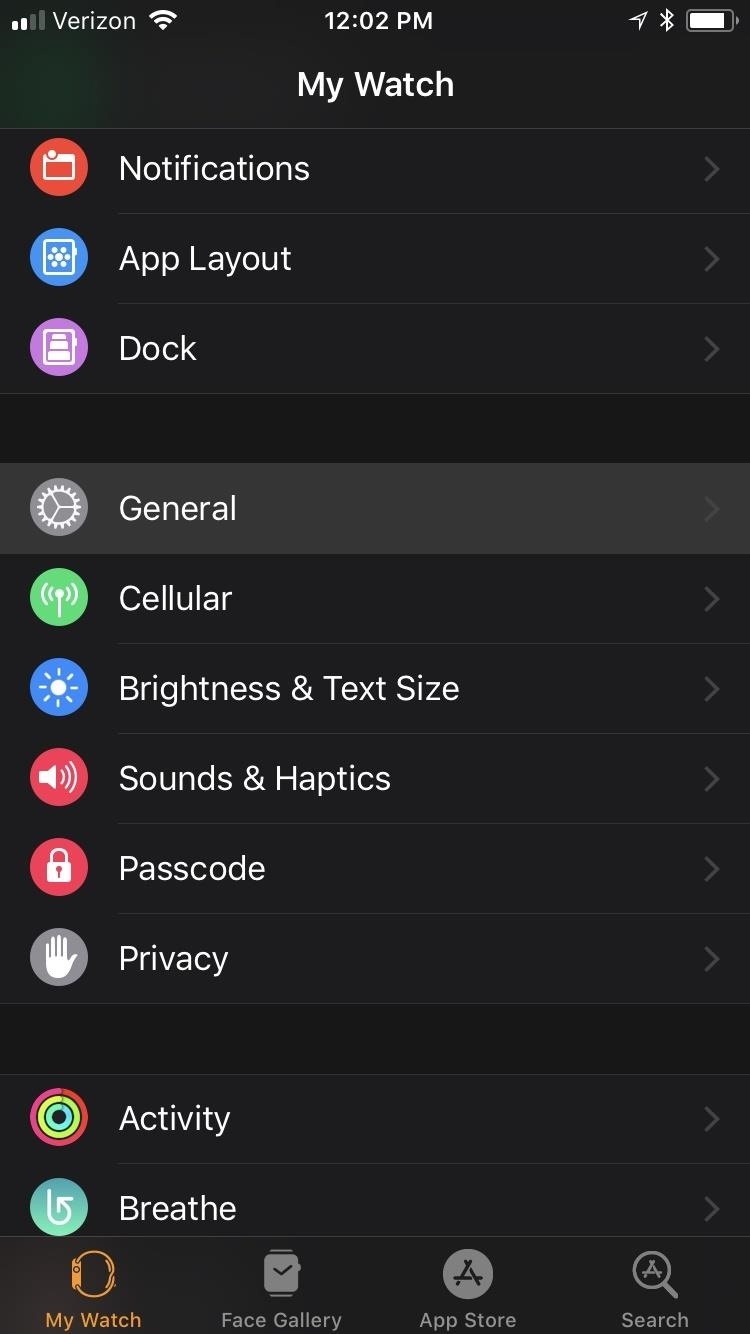
Resetting from Your iPhoneIf you don't want to do it from your Apple Watch, you can use the Apple Watch app on your iPhone. This only applies, of course, to those of you who never had Activation Lock set up or aren't worried about it since you aren't giving the Watch to someone else. If you disabled Activation Lock using the above step, you'd have to pair your Apple Watch again to your iPhone to even use the Apple Watch app.Choose "General" from the "My Watch" tab, then select "Reset" at the bottom of the page. Make sure your Apple Watch is close by during the whole rest of this process. Now select the "Erase Apple Watch Content and Settings" option, then tap "Erase All Content and Settings" on the alert that states all media and data will be deleted. You might need to enter in your Apple ID password in order to continue, depending on your settings. You should get yet another alert asking if you're sure you want to wipe your device. Tap "Erase All Content and Settings" to confirm. And that's pretty much it if you have an Apple Watch Series 1 or 2, or an Apple Watch Series 3 without cellular capabilities.For those of you with an Apple Watch Series 3 (GPS + Cellular) model that has active cellular plan set up, select either "Keep Plan" or "Remove Plan." Keeping the plan makes it easy to set your Watch back up, but removing it is probably best if someone else is going to have it for a while. The Apple Watch will then be unpaired from your iPhone. Afterward, you'll see the "Start Pairing" screen on your iPhone, and the Apple Watch will begin wiping itself and restoring itself back to factory settings. Afterward, pair it with your iPhone, if that's what you're doing.
Resetting if You Forgot Your Apple Watch PasscodeIf you have a passcode set up on your Apple Watch but can't remember what it is, you can just use the process above for using the Apple Watch app on your iPhone. However, you can also erase your Apple Watch without an iPhone. For more information on how to do this, make sure to check out our full guide on the topic.More Info: How to Reset Your Apple Watch Without Your PasscodeFollow Gadget Hacks on Facebook, Twitter, YouTube, and Flipboard Follow WonderHowTo on Facebook, Twitter, Pinterest, and Flipboard
Cover photo and screenshots by Justin Meyers/Gadget Hacks
Your Apple Watch sends you notifications from friends, family, and the apps that are important to you. Occasionally, however, the watch may scare the heck out of you with a notification warning of an abnormal, elevated heart rate. If you have no history of heart conditions, this alert might come as a shock.
Apple Watch to now include heart rate alerts - Digital Health
How To: Mimic Your iPhone's Lock Screen in Mac OS X with This iOS-Style Screensaver News: This Hack Turns Your iPad into a Multi-Window Multitasking Powerhouse for $10 How To: Make Your Mac Look & Feel More Like Your iPhone
How to Turn Your iPad Mini's Box into a Free Stand and
Android may be famous for free apps filled with ads, but there are some great paid apps as well. Here are ten essential paid apps for Android.
The best Android apps to download in 2019 | TechRadar
How To: Pimp your PS3 in three ways How To: Pimp your toy helicopter with a spy camera How To: Draw a gangster M&M graffiti character How To: Draw a gangster graffiti character How To: Make your own martial arts Bokken Japanese sword
How to Pimp out your iPod « iPod & MP3 Players :: WonderHowTo
Also Read: Best iOS Apps To Improve Your iPhone's Camera Quality. How To Force Close Running Apps on iPhone X. The method is quite simple and straight and you just need to use the inbuilt settings of your iOS that will help you to easily force close the apps that you want to stop right away. So follow the below steps to proceed.
How to Close Apps on iPhone X, XR, XS, and XS Max in iOS 12
I have an htc desire and use to be able to send and retreive mms but now i can`t what is the problem do you think? How do i fix the problem to send mms from htc desire with optus? I cant send pictures via wasup using htc desire 500? Show me howto send mms using my htc desire? My htc desire c cannot send or recieve mms pics?
Rock ringtones for HTC Desire HD download free
Jan 18, 2018 · How can I remove unwanted apps from Windows 10? you should not uninstall the Windows Store app or the Edge browser. Scroll to the bottom and click the button marked Clear to delete it all.
WARNING: Here's How to Remove Facebook Apps (that Might be
Windows 10 has been well received by users and tech writers alike, but parts of Microsoft's new privacy policy are raising eyebrows due to concerns that they could be 'spying' on what users do.
This course offers strategies for all creators interested in making educational videos on YouTube— whether you want to provide skill-building tips and help viewers advance their career, teach an online curriculum, make 'how-to' videos, or experiment with an entertaining learning series. Click into the lessons below to get started.
Change video privacy settings - Computer - YouTube Help
I did some reseaching earlier but they said there isn't any GameboyAdvance emulator but only Gamboy color. But the date was 2 years ago so I guess things should change. I really want to play Fire Emblem sacred stones on my blackberry. Do anyone out there know a GameBoy Advance emulator
How to Run Gameboy Advance games on a PC - WonderHowTo
How To Control Your Media Volume By Default Here Miles takes a look at a slew of different apps here, not all of which do the exact same things, but they all offer ways to control the media volume
25 Cool New Features in Android 9.0 Pie - fossmint.com
0 comments:
Post a Comment