How To: Get a Boot Animation That Shows Donald Trump Flipping Off the Whole World
There are two things you're not supposed to talk about in a social setting: religion and politics. When it comes to the latter, though, a certain orange-hued reality TV star has made it all but impossible to stay mum about the goings-on in DC.For a minimum of four years, we'll all be talking about Donald Trump for one reason or another. As developer CZ Eddie put it, "I think everyone loves to hate Trump just a little, even Republicans like myself. He invites the hate, don't you think?"CZ Eddie took this lighthearted approach to politics, and applied it to a whimsical GIF he found on Bhoot that depicts the Donald walking atop the globe while giving everyone the bird. As a result of his work, you can now make a very tongue-in-cheek political statement every time you restart your Android device.Don't Miss: How to Get the Pixel's New Boot Animation on Any Android
Requirementsrooted Android device root-enabled file browser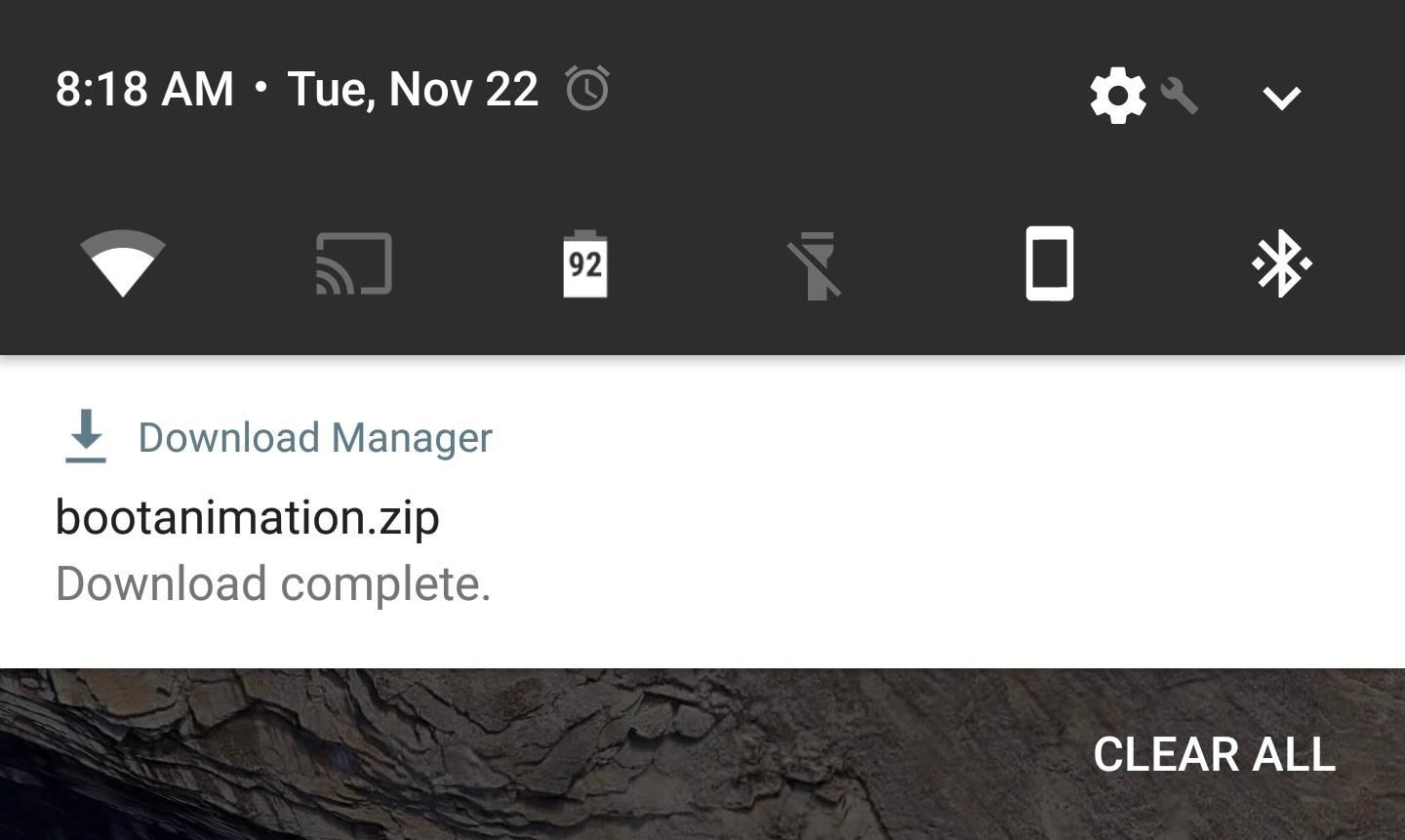
Step 1: Download the Boot AnimationIf you're bold enough to try this one out, start by downloading the Donald Trump boot animation at the following link.Download the Donald Trump boot animation (.zip)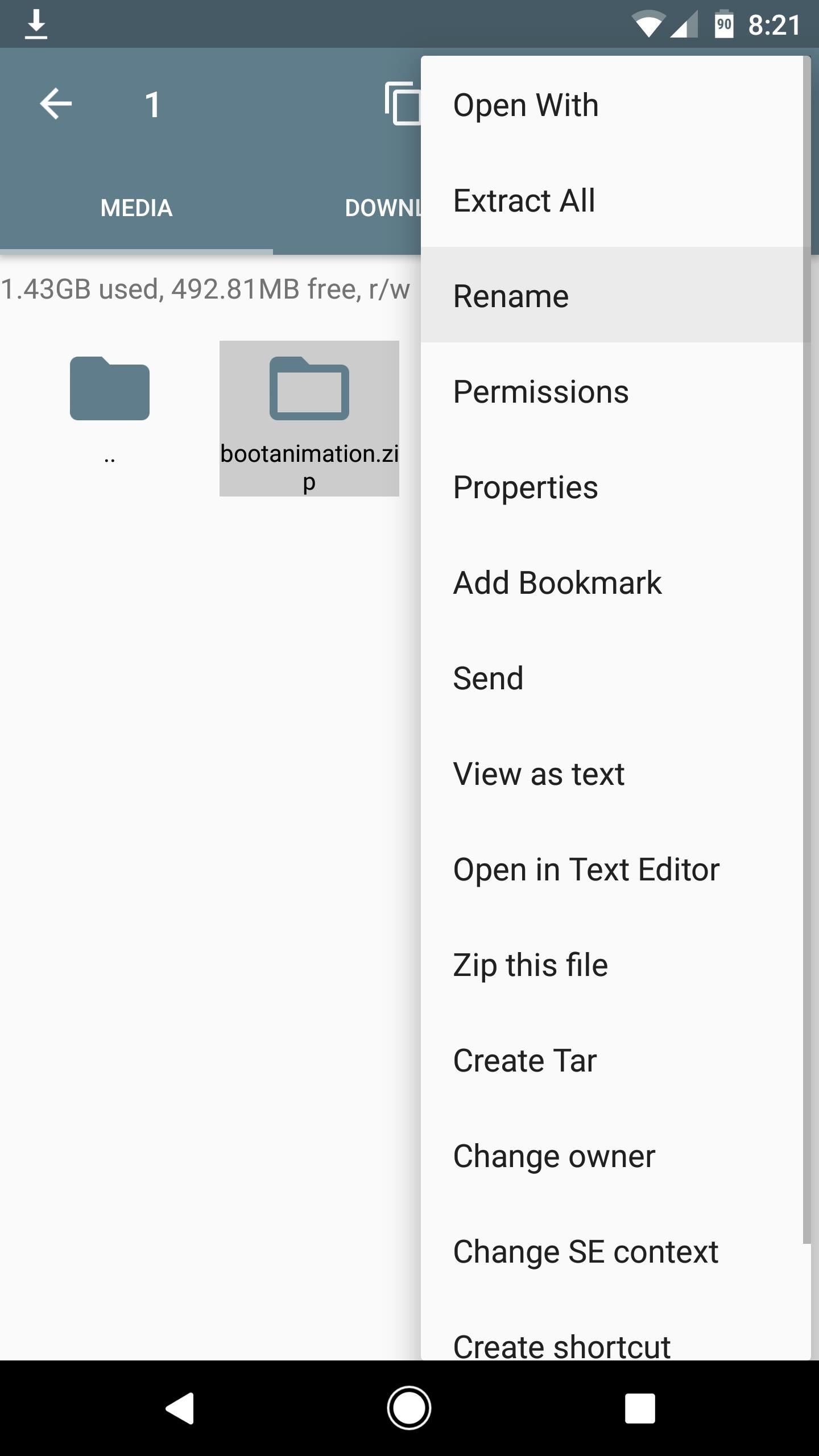
Step 2: Rename Your Old Boot Animation FileNext, open your favorite root-enabled file browser and navigate to the /system/media folder. From here, long-press your existing bootanimation.zip file, then choose "Rename" from the context menu. After that, simply add a ".bak" to the end of the file name.Note that some Samsung phones will not have a bootanimation.zip file in this folder. If this is the case, the device is not compatible with this mod.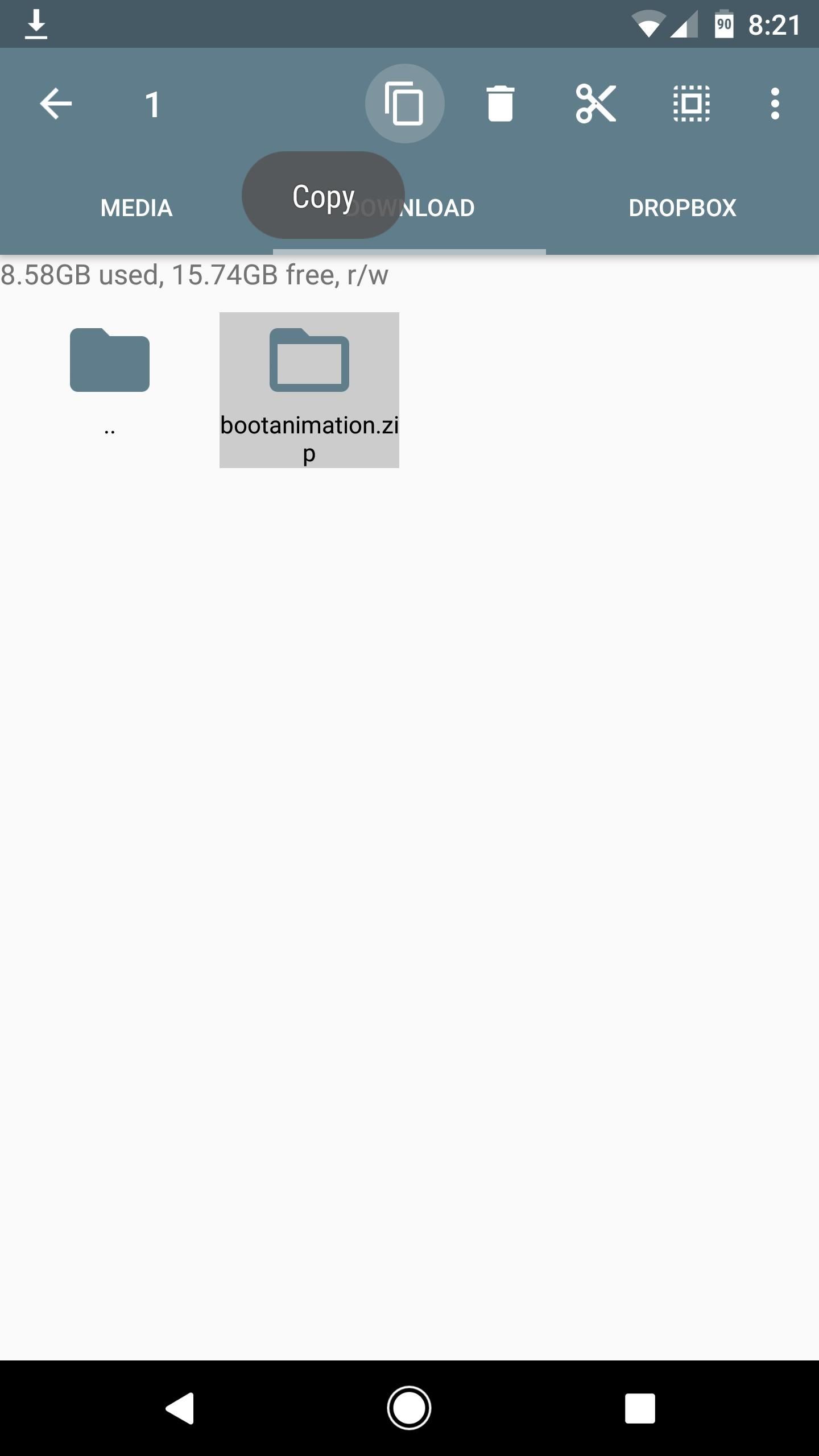
Step 3: Copy the New Boot Animation & Set PermissionsHead to the Download folder on your SD card or internal storage, then copy the new bootanimation.zip file that you downloaded from Step 1. After that, head back to the /system/app folder, then paste the new boot animation file in this directory. Next, long-press the newly-copied bootanimation.zip file, then choose "Permissions" from the context menu. From here, make sure that the Owner category is set to "Read/Write," while all other categories are set to just "Read." Once you're done there, you'll be ready to check out the new animation.
Step 4: Reboot & Have a LaughFrom now on, whenever you restart your phone, you'll be greeted by Mr. Trump as he boisterously bumbles about the globe, flipping off any and everybody beneath him. It's a fun little animation that surely won't be representative of things to come, right? Your lovely new boot animation. Image via Bhoot Keep in mind that the developer created this mod just for laughs. In fact, the "CZ" in CZ Eddie stands for "Canal Zone" in reference to the Republic of Panama where he was born, so he's a neutral observer in a way. In other words, there's nothing mean-spirited going on here, so try to keep the discussion lighthearted in the comment section below.Follow Gadget Hacks on Facebook, Twitter, Google+, and YouTube Follow Android Hacks on Facebook, Twitter, and Pinterest Follow WonderHowTo on Facebook, Twitter, Pinterest, and Google+
Screenshots by Dallas Thomas/Gadget Hacks
How to Change Your Boot Animation - Android Basics 101 - XDA Developer TV. The great thing about Android is the vast possibilities when it comes to customization.
Boot Animations for Superuser - Apps on Google Play
SoundCloud is one of the most popular music streaming services for good reason. You can upload your own music, listen to remixes from your favorite DJ, check out the latest releases from mainstream artists, and even discover new artists. But while you've always been able to listen to most songs for
The Beginner's Guide to SoundCloud - mashable.com
And it does it while keeping all your data completely safe. Dr.fone - Android SIM Unlock supports a plethora of devices (over 400) including but not limited to Samsung Galaxy Note, Samsung Galaxy S, Samsung Galaxy Tab, Samsung Galaxy A and other models like Ace3 and Mega. To sweeten the deal, it offers a high success rate and 24X6 support.
6 Ways to Lock Your Samsung Galaxy S9/S9+ | Samsung Support
You can edit and create new Google documents and presentations while offline. Offline spreadsheets are available in view-only mode. You must restore your Internet connection to make any edits or
How to View and Edit Google Drive Documents Offline
How To: Android's Built-In Scanner Only Catches 15% of Malicious Apps—Protect Yourself with One of These Better Alternatives News : eBay Vulnerability Allows Scammers to Attack Android & iOS with Malicious Programs
How to Sync Your Android Text Messages and Phone Calls with
Well, now thanks to the imaginative mind of Instructables user yardleydobon, you can now recreate this rainbow-colored music visualizer right on top of your freaking head—with these trippy EL wire headphones, which react to the music the same way an audio visualizer does.
DIY Pulsating Light Rod Speakers That Dance to Your Music
Once you have your funds, at the top right menu, select "Exchange" > "Basic" or "Advanced" to load the trading screen. We will be using the Basic view. On the right hand side, of the screen select a tab from BTC, ETH, BNB or USDT this is what you will be trading in. Then choose your desired currency from the list.
Binance Cryptocurrency Exchange Desktop Trading App: Simple Guide
This tutorial video will show you how to run the browser in safe mode for faster internet speed. In browsers add-ons consume memory and slow down the browser's speed. But you could open your browser in safe mode where the browser opens without add-ons. This safe mode increases internet or browser speed.
How to Get the New Google Navigation Menu - WonderHowTo
Final Fantasy Awakening is the Final Fantasy Type-0 on a mobile version by Efun Games Company Limited. Download the game for free! iTunes:
How To: Make the Status Bar's Battery Percentage Text Easier to Read on Your Nexus 7 How To : Mirror Your Android Notifications Over to Your Nexus Player How To : Enable the Hidden "Double Tap to Wake" Feature on Your Nexus 6
How to Customize the Status Bar on Android (Without Rooting)
The Night Vision Goggles work outdoors or indoors in complete darkness and were built for under $150 Special thanks to the Cast: 👥Chandler Lambros (girl in white t-shirt)
DIY: Make your own Night Vision Goggles! - The Outdoor Adventure
0 comments:
Post a Comment