Super Mario Run 101: How to Unlock Toad
Though not quite as agile as the world famous plump plumber Mario, Toad, the lovable fungus, is still one of the most fun characters to use while playing Super Mario Run. Thankfully, he is also by far the easiest character to unlock in the game, requiring no special tasks to complete.Gaining access to Toad in Super Mario Run is relatively simple — it's basically just a matter of linking an official Nintendo account to the mobile game, and finally claiming this endearing character as a prize once the task is completed. If you'd like the full rundown on how it's done, just keep reading further.Don't Miss: 21 Super Mario Run Tips & Tricks That'll Help You Play Like a Boss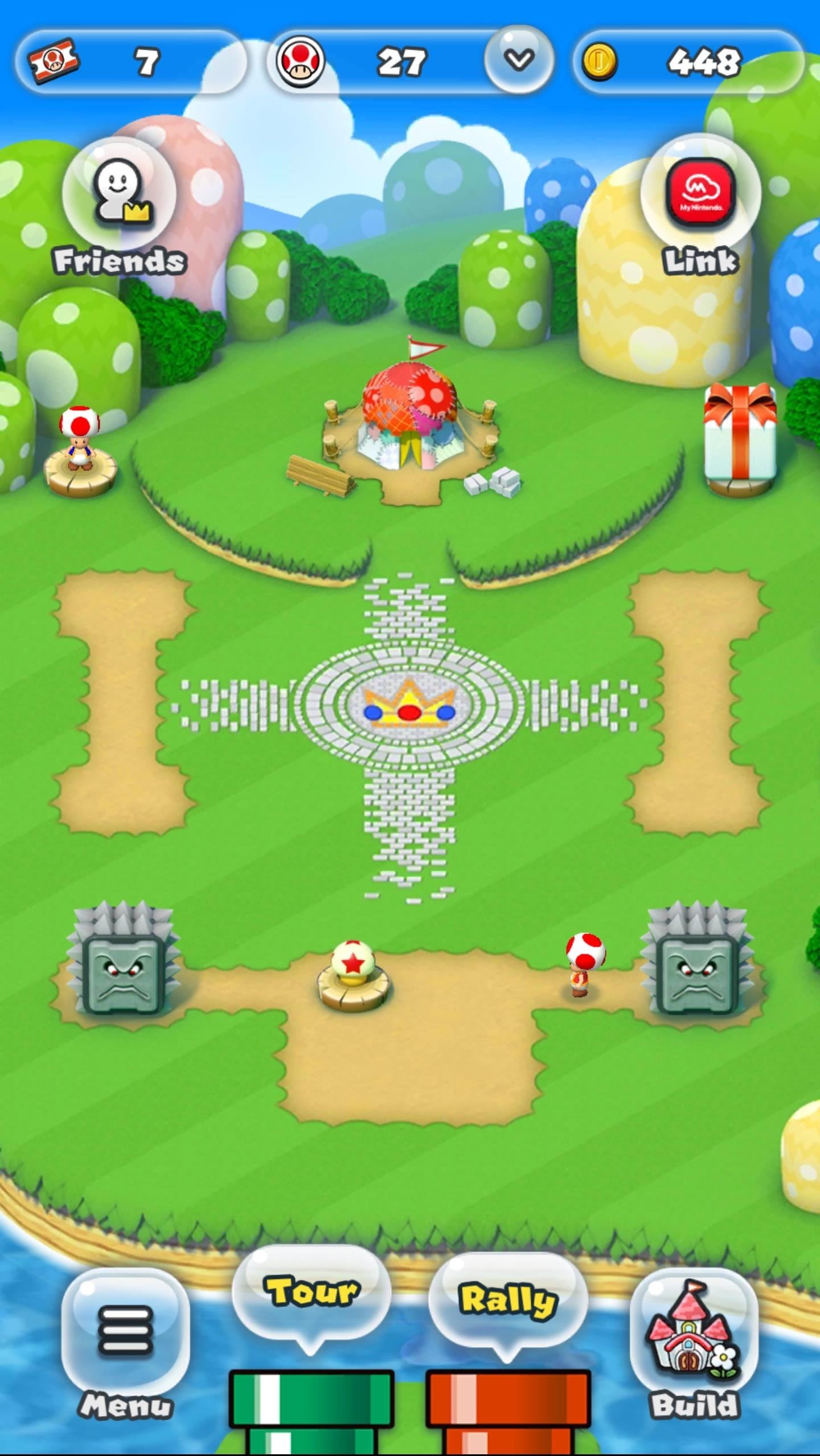
Step 1: Link Nintendo AccountTo get started, you'll first need to link your My Nintendo account in the game by going to your kingdom (the main screen) and tapping on the Nintendo icon in the upper-right corner. You'll now be taken to a prompt detailing the benefits that come along with linking your account, so go ahead and tap on the "Link to Nintendo Account" button, and select "Sign in" or "Create a Nintendo Account." From there, sign in to your Nintendo account using your credentials. If you don't already have an account, you can quickly create on by choosing to sign in with your Facebook, Twitter, or Google account. After your Nintendo account is created or logged into, follow the prompts and select accordingly to finish up, then tap "OK" when you're greeted by the "Mission Cleared!" page.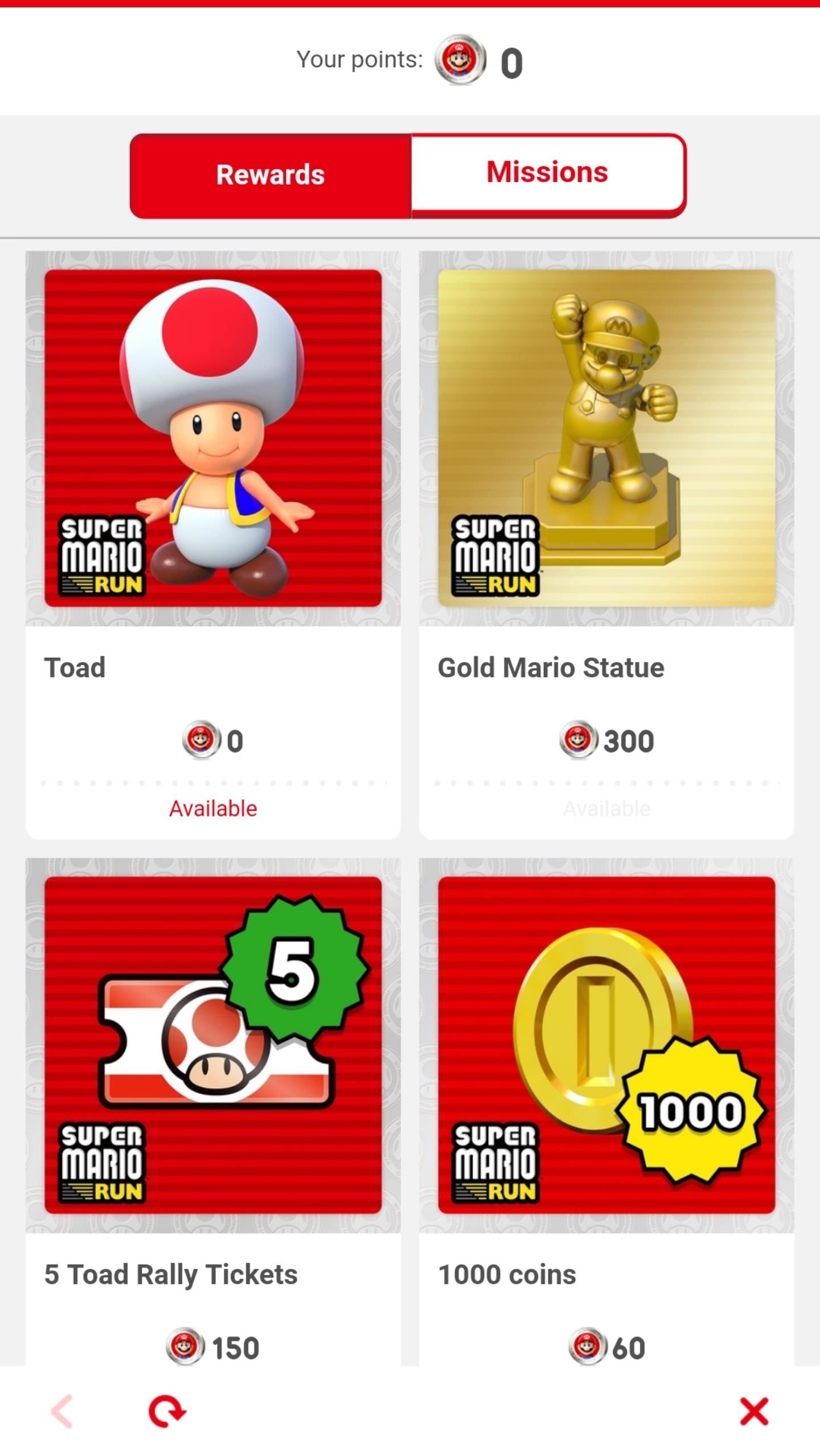
Step 2: Redeem ToadWith your Nintendo Account created and successfully linked, you'll be automatically taken to a rewards page showing the points and prizes you've accumulated. You'll notice that Toad is available and requires no points to redeem, so tap on his picture, then choose "Redeem" once prompted. After hitting "Redeem," follow the prompts to finalize redemption, and Toad will be delivered automatically to your gift box. Now, proceed to the next step to find out how to finish unlocking Toad.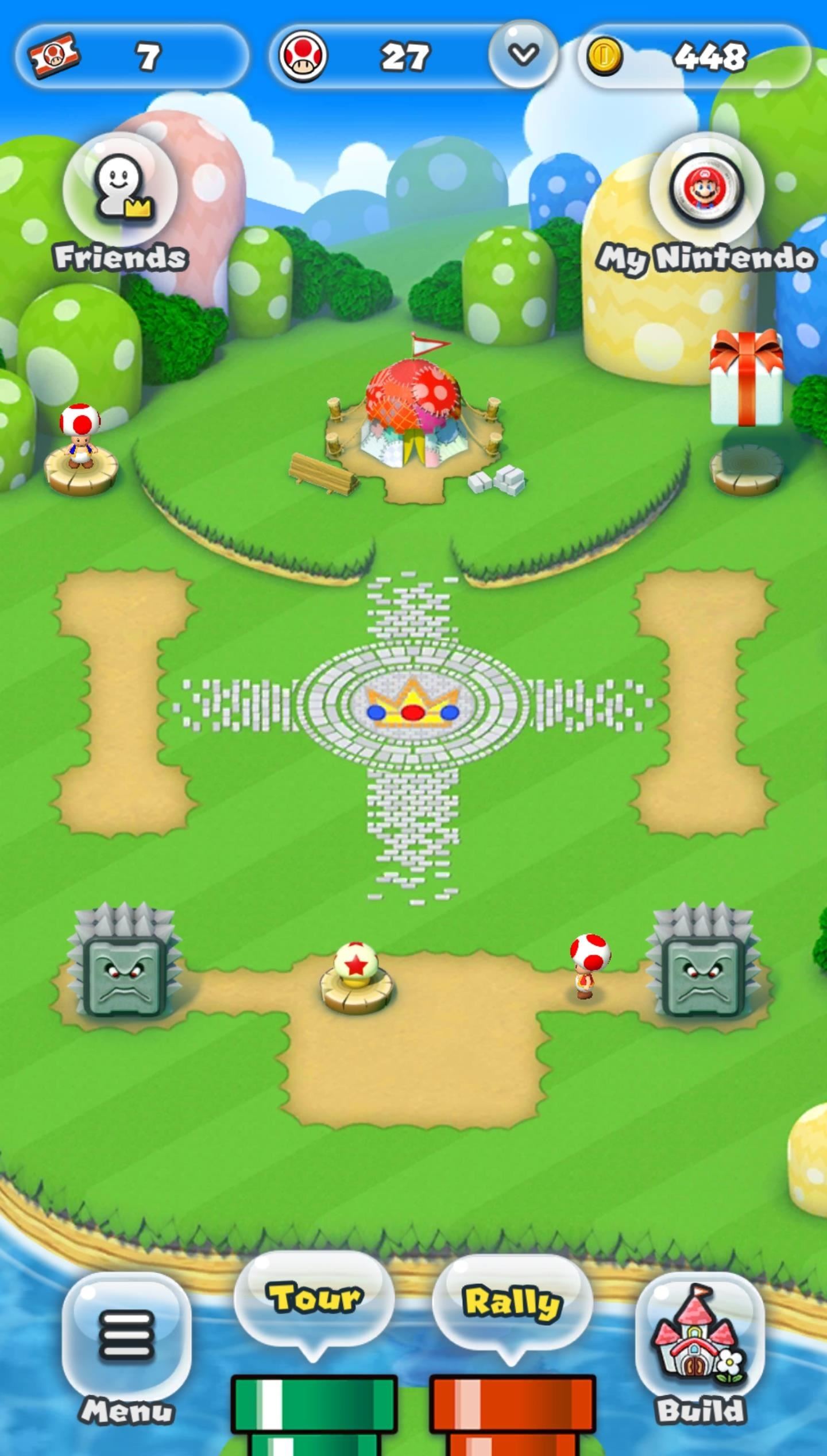
Step 3: Collect ToadTo claim Toad as a playable character, head back to the main page and tap the "My Nintendo" button in the top-right corner. Your Gift Box will now appear with Toad inside, so select either "Receive" or "Receive All," and finally tap "OK" on the congratulatory prompt to seal the deal.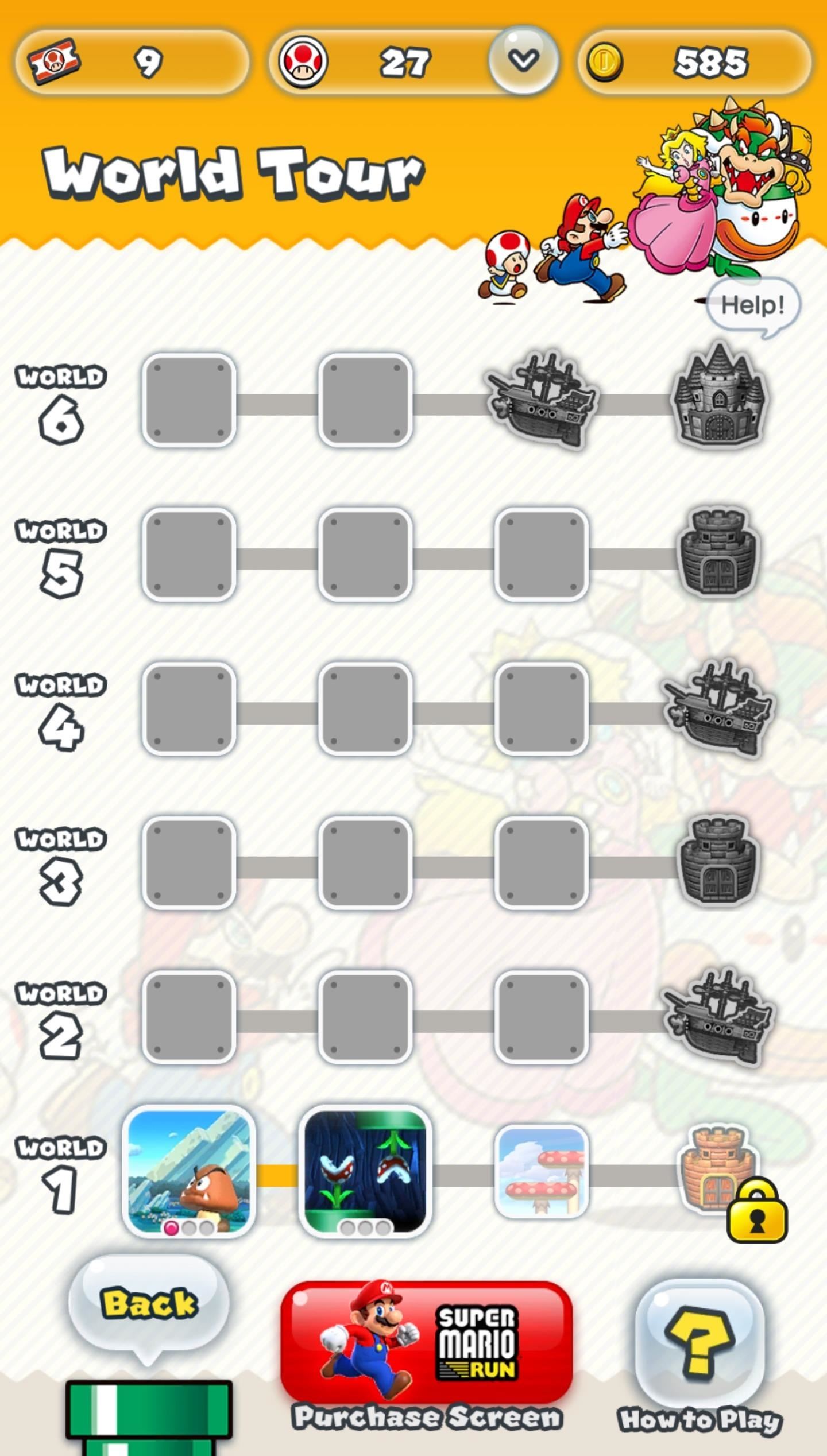
Step 4: Play as ToadNow you're ready to unleash the fungal fury! To do so, select either "Tour" or "Rally," depending on what mode you want to play. Next, either choose a map in the "World Tour" mode or select an opponent in "Toad Rally," then tap the character button in the lower-right corner. Once inside the "Characters" page, tap on Toad to select him and hit "OK." With Toad set as your character, simply start the game as you normally would, and enjoy the game! What are your thoughts on Toad? Do you prefer playing with this character, or will you be sticking with Mario? Let us know in the comment section below.Don't Miss: The 3 Best Gaming Phones RankedFollow Gadget Hacks on Facebook, Twitter, Google+, YouTube, and Instagram Follow WonderHowTo on Facebook, Twitter, Pinterest, and Google+
Cover image and screenshots by Amboy Manalo/Gadget Hacks
The Diebold intrusion was simpler than the Sequoia hack, which required his team to program the man-in the middle component to get the machine to alert users that their votes had been cast as well as changing the selection, he said. "[The latest hack] was ridiculously easy. We just had to control the information coming in from the voter.
How to Steal an Election with Diebold Machine in One Minute
After you obtain this IP address, it is necessary to trace it back to the source. So, in this post I will show you how to trace any IP address back to its source. How to Trace the IP Address Back to the Source? In fact, tracing an IP address back to its location is a lot simpler than what many people imagine.
However, not many people know that the location awareness of their portable devices and software extends to tracking and recording their location history, as well.In the case of Google, if you opt-in to "Places You've Been" in your account settings, your location history consists of a detailed and searchable, long-duration data file complete with a visible trail, organized by date and time.
Visualize your data on a custom map using Google My Maps
Rain and snow will ruin your touchscreen device in no time. Want to protect it without spending a fortune on a bulky waterproof case? This video demonstrates a quick-and-easy expedient—a waterproof plastic bag!. For specifics, and to get started making your own plastic bag phone case, watch this
Proteggi un dispositivo touchscreen contro la pioggia (a buon
Filmic Pro lets you skip that whole process by saving your favorite settings as presets for quick and easy access. Custom presets are remarkably simple to create and equally simple to use. Filmic Pro lets you open presets either in-app or, if you use an iPhone, directly from the home screen.
How to Save Custom Shooting Presets in Filmic Pro So You Don
Well, you can actually get a new look on your Galaxy Gear, only it's not as simple as just installing a third-party launcher on an Android phone or tablet and setting it as the default. But it isn't really hard, either, and in today's softModder guide, I'm going to show you how to do it.
How To Install Official 4.4 Kit Kat Launcher On Any Android
How to Get an Internet Browser on an Xbox 360 Game Console
Text messaging from your cell phone is a quick and easy way to stay in touch. Anyone can learn how to send a text message on a cell phone with practice and some patience. Eventually, sending a text message can feel as natural as sending an e-mail or talking on the phone. Keep reading after the jump for more specific information.
How to Send a Text Message - lifehacker.com
The easiest way to update your console software is to connect to Xbox Live. To update your console by using Xbox Live, all you need is an Internet connection. To connect your Xbox 360 console to the Internet, see the Xbox 360 First-Time Connection Solution. Press the Guide button on your controller, go to settings, and then select System Settings.
How do I restart my Netflix account? - Netflix Help Center
Over the years, he has come up with a handy checklist that makes traveling international easier and more efficient. Here are his tips. When it comes to travel, heading abroad is an entirely different animal from your typical family beach vacation.
How to prepare your smartphone for a trip - USATODAY.com
How to Root your HTC ONE M8 (All Variants) including all international versions, sprint, t-mobile, AT&T, O2, Vodaphone,3 This video has the following sections covered: Unlocking the Bootloader of
How to Unlock HTC One M8 Bootloader (All variants
So long, Siri: Google Assistant for iPhone is available for download but it released what many people believe to be a vastly superior product. The brand new Google Assistant app for iOS is
Google Assistant 101: How to Add Your Smart Home Devices to
How to transfer everything from your old Android phone to your new one No one wants to spend forever moving all their stuff to a new phone. Here's a quick and painless guide to get you up and
How to explore photos and videos on Instagram. You can use the Activity tab in a couple of different ways, one of which is to see the recent activity of people whom you follow.
Galaxy S5 Battery Dies Too Fast? Here's Why & How to Fix It
You can swap decks and play each other's decks against each other." Hearthstone players have been clamoring for a way to share their collections with their friends for years, and borrowing decks
Borrow Your Friend's Deck In Hearthstone's Witchwood
0 comments:
Post a Comment