How To: The Easy Way to Get Your Chrome Desktop Tabs in Your iPhone's Safari Browser
If you have a Mac, you can use Apple's Handoff feature to open one of your Safari desktop tabs in Safari on your iPhone. But if you prefer to use Google Chrome as your desktop browser, whether or not that's because you have a Windows PC, you can't "hand off" open tabs from Chrome desktop to Safari on your iPhone. There is a cool workaround, however.While you can, of course, open Chrome desktop tabs on Chrome on your iPhone as long as you're signed into the same Google account and syncing open tabs, it doesn't help out much if Safari is your main iOS web browser.To open a tab from Chrome desktop to Safari on your iPhone, we'll be using a Chrome extension that will create a QR code that links to the webpage you're viewing, whether it's on Mac or Windows. You'll then use your iPhone to scan that code, allowing you to open up the same website in your iPhone's Safari browser.Don't Miss: How to Block Popups in Safari on Your iPhone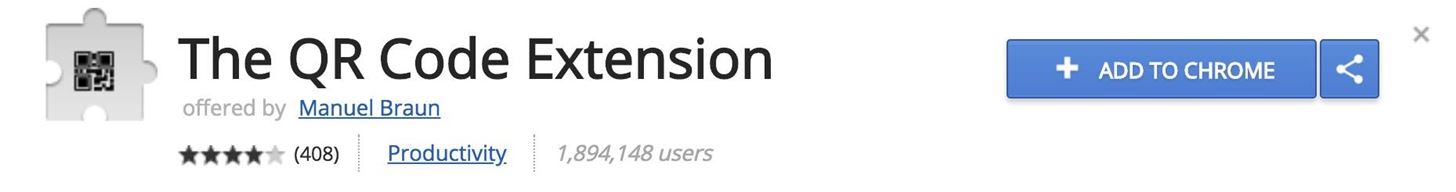
Step 1: Install the Chrome Extension on Your ComputerJust head to "The QR Code Extension" in the Chrome Web Store (link below), then click on the "Add to Chrome" button. On the popup, confirm by clicking "Add extension." The extension will now be available from the QR code-looking button to the right of the address bar in Chrome.Add "The QR Code Extension" by Manuel Braun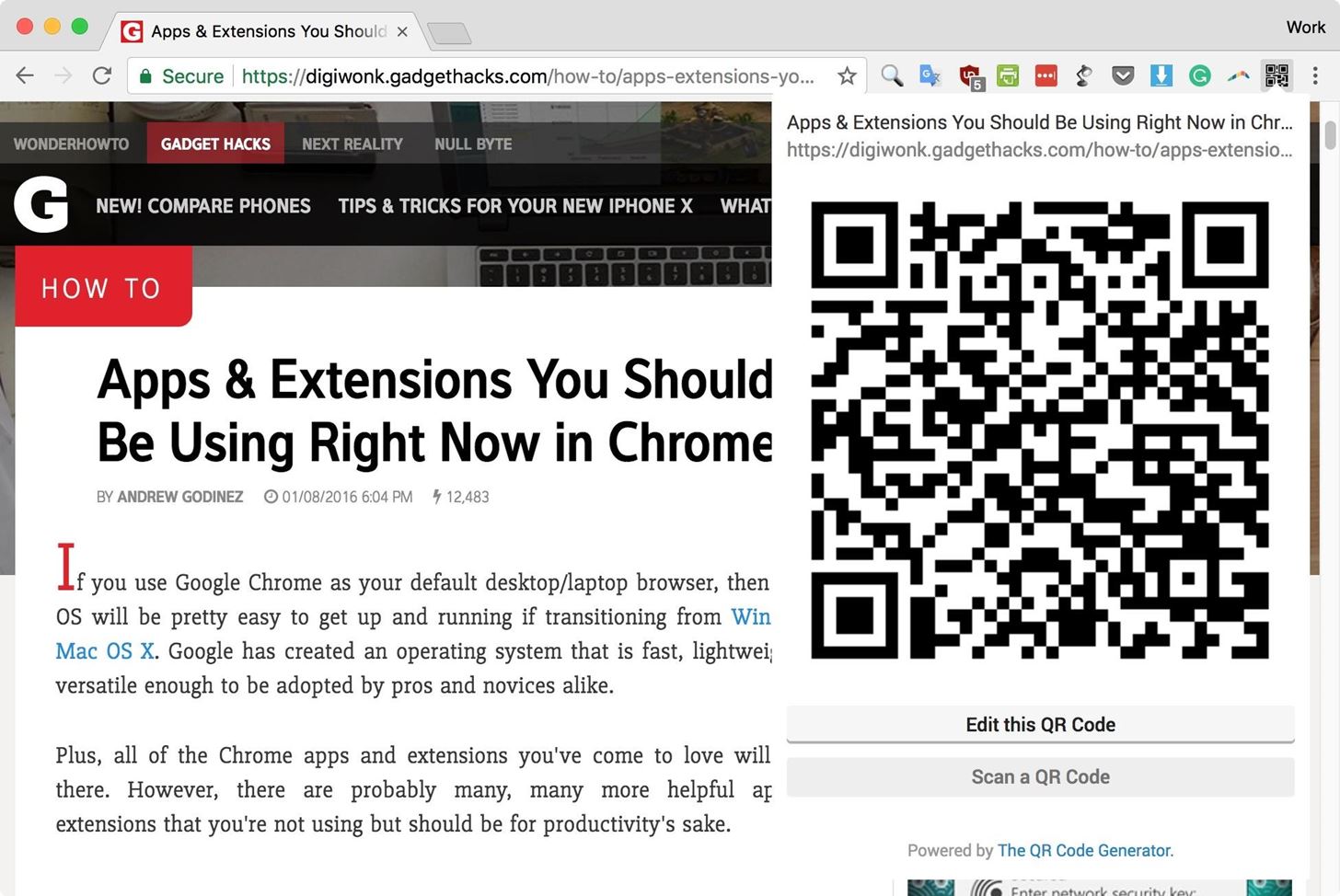
Step 2: Create a QR Code for the Open TabCreating a QR code inside your Chrome browser is really easy. Click on the icon for "The QR Code Extension" in your Chrome browser, and a custom QR code will be created and shown that links directly to the webpage you're currently viewing.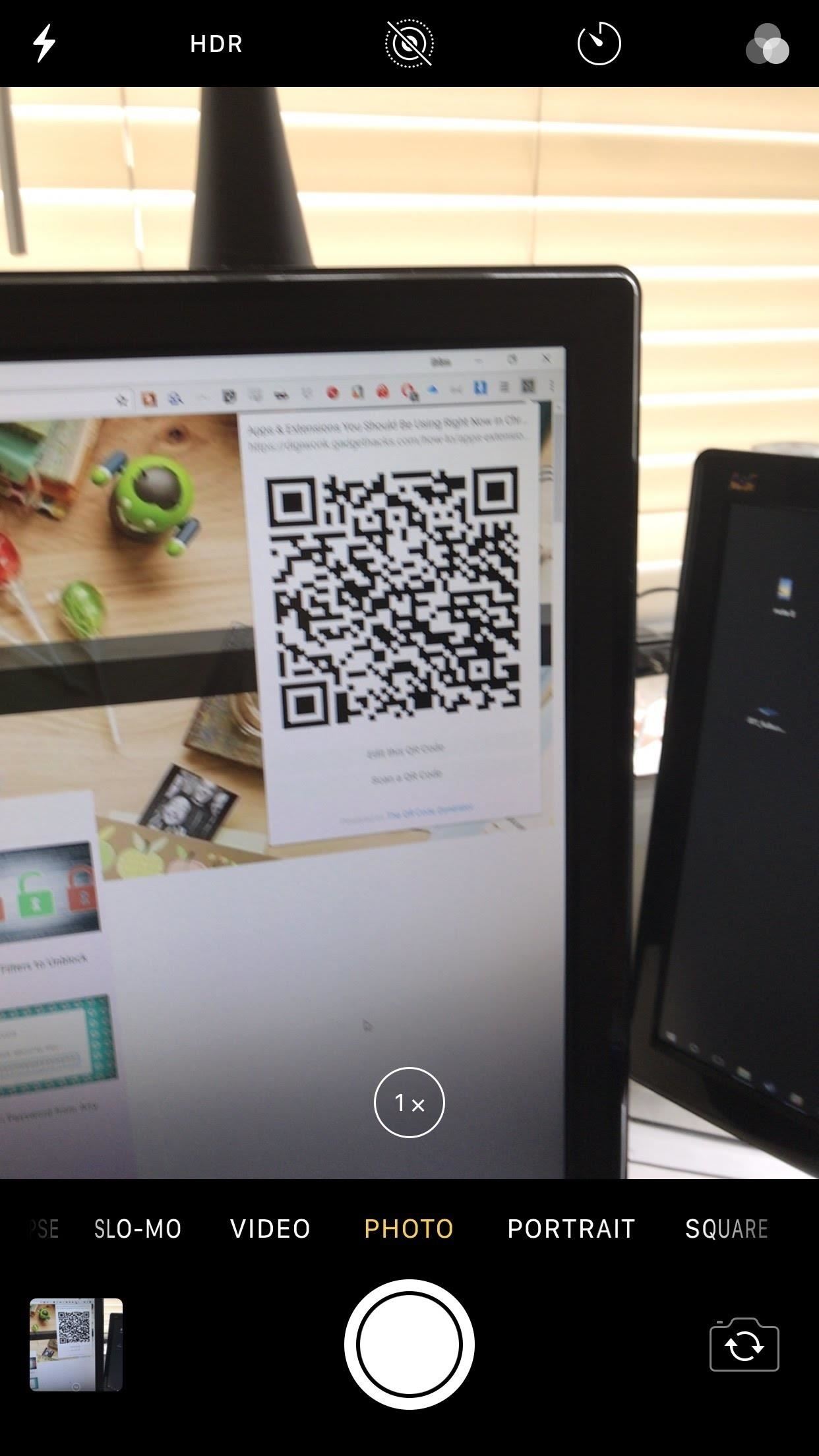
Step 3: Scan the QR Code with Your iPhoneOnce you have the QR code open on your computer, access the Camera app on your iPhone. Next, aim the camera at the QR code, and the code will be scanned automatically. If not, you may need to re-focus your camera by tapping the QR code on your iPhone's screen and/or getting closer.A prompt will slide in from the top of the screen that says "Open 'site name' in Safari." Tap this, and you'll be taken directly to the webpage that you were just viewing in the Chrome desktop app. Now, opening up a webpage from your computer's Chrome browser on your iPhone is a breeze. Even though it's not quite Apple's unique Handoff feature or Chrome's sync to Google accounts, it's great when you want to continue an open tab in Chrome desktop on your iPhone in Safari. It sure beats texting or emailing yourself a link to the webpage.Don't Miss: All the 3D Touch Tricks You Should Be Using in Safari on Your iPhoneFollow Gadget Hacks on Facebook, Twitter, YouTube, and Flipboard Follow WonderHowTo on Facebook, Twitter, Pinterest, and Flipboard
Cover image and screenshots by Brian Lang/Gadget Hacks
learn how easy it is to SSH into your iPhone, iPad or iPod touch Now that your device is jailbroken, you can SSH into it to transfer and edit files. SSHing will give you full access to all the files stored on your device. Before we proceed with the tutorial let's see what SSH or Secure Shell is: a
How to SSH into iPhone & iPod Touch on Mac with Cyberduck?
jaxov.com/2010/11/how-to-ssh-into-iphone-ipod-touch-ipad-on-mac-with-cyberduck/
Once both of the above packages are installed, reboot your device. Steps to Use Cyberduck to SSH into iPhone, iPod Touch & iPad: Download and install Cyberduck for Mac OS X from here; Turn ON the Wifi on your device by navigating to Settings -> Wifi; Lunch Cyberduck and click on the "Open Connection" button at the top.
How To SSH Into iPhone/iPod Touch - YouTube
Though different Android devices manufacturers work a lot to make their device's boot animation awesome, but it can be boring for you to see the same boot animation all the time when you turn your phone. In that case, you may want to customize Android boot animation and feel a bit of re freshness.
HTC U11 Boot Animation - YouTube
A while back, Facebook released a killer feature called "Chat Heads" to its Facebook Messenger app. Messages from users would "pop up" in small bubbles that floated on the screen that could be seen, accessed, and moved around from within most apps.
Get Facebook's Chat Heads in Chrome with Faces.im - CNET
News: 5 Secret Snapchat Lenses That Will Make Your Weekend — Infinity War, the Chainsmokers & More Snapchat 101 : How to Use Your Selfies to Create a Bitmoji Deluxe How To : Easily Share Your Wi-Fi Password with a QR Code on Your Android Phone
Block Charlie Sheen From Your Browser with F.A.T.'s "Tinted
From a desktop computer visit your settings page. Click Delete account Select a reason for removal Click Delete my account
How to delete Myspace account - YouTube
Removing bloatware usually requires you to take extreme measures like rooting. Unfortunately, the Galaxy S10 falls under this annoying umbrella, but there's an easy workaround. Package disablers designed for Samsung phones are all over the Google Play Store, and they do a good job of helping you remove bloatware without root.
How to Safely Disable All Bloatware on Galaxy S9
In this softModder tutorial, I'll be showing you how to set up your Samsung Galaxy S3 so that you always know what calls you have missed, even when your have forgotten your phone. All you need is
How to Forward Missed Call Alerts & Text Messages on Your
Regardless of your reasoning, there's no better way to restore the stock firmware on a Samsung device than using Odin, which is a firmware flashing tool for Windows. There's a bit of prep work that you'll need to do in order to get things going, but beyond that, it's actually an incredibly easy process.
How to Unroot & Restore a Galaxy S5 Back to Stock
Our free Apple unlock codes work by remote code (no software required) and are not only FREE, but they are easy and safe. Once your Apple is unlocked, you may use any SIM card in your phone from any network worldwide!
iPhone: Unlocked iPhones - Apple
How to Transfer Ringtones to Samsung Android Phones Properly? The easiest way to transfer files to Samsung mobile phone is to connect the phone and computer through USB data cable which you use to charge the phone and sync the phone with PC through Samsung Kies or other Android phone management tools.
How to Download FREE Ringtones on your Android Smartphone
Each phone tied to your account will be displayed with its upgrade eligibility date. If you are eligible for an iPhone upgrade, make sure to check out our list of tips for reselling your used iPhone. Retailers are offering reasonable prices for iPhone buybacks, and people continue to get good offers for used iPhones on sites like Craigslist.
How to Find Out if You're Eligible for iPhone 7 Upgrade | Fox
The iOS 13, iPadOS, macOS Catalina, and tvOS 13 public betas are coming soon. As a member of the Apple Beta Software Program, you can help shape Apple software by test-driving pre-release versions and letting us know what you think.
7 Best Instagram Collage Apps for Making Awesome Instagram Collages. In this post, we'd like to bring you a list of the best collage apps for Instagram that you can try for making awesome Instagram collages. Shall we move on to the list? 1. Layout from Instagram
How to Regram Instagram Posts From Android, iPhone
0 comments:
Post a Comment