How To: Customize the Face on Your Apple Watch
Customization helps your device stand out from the rest, and that sentiment is no different when it comes to the Apple Watch. Unlike every other Apple device before it, the Watch allows you to customize the information that appears on the UI—without the need for any jailbreaking.The Apple Watch comes with ten different watch faces, most of which can be customized, whether it's details on the clock, information that appears on the face, colors, etc.
How to Edit Watch FacesStart by using Force Touch on the stock watch face, which will bring up a window where you can swipe through the available watch faces. Once you're on the face you want, just tap on Customize (not all faces are customizable, so some will not have this option).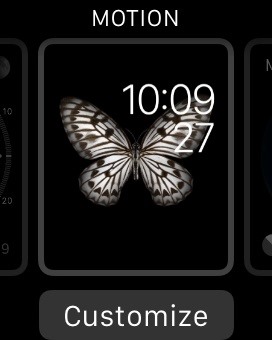
The Motion Watch FaceThere's a lot you can customize, so let's start with the Motion watch face, which you know as the one with the butterfly. On this face, you'll be able to choose between three backdrops: butterflies, flowers, and jellyfish, making it the only face where you can change the background.
The Modular Watch FaceWith the Modular watch face, you can change everything that shows up on the screen. Just tap on what you want to change and use the Digital Crown to scroll through the options: date, battery level, alarm, stocks, weather, moon phase, etc. Change the color of the lettering, which you can do with most faces, by using the Digital Crown as well.
The Clock Watch FacesOut of the ten available watch faces, four of them feature an actual clock: Utility, Simple, Color, and Chronograph. In each of these, you can customize the amount of detail that shows up on the clock, such as the increments of time, and edit the color of the second hand.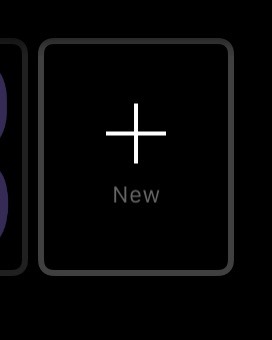
Other Watch Face Customization OptionsCertain watch faces have additional information on them (date, alarm, calendar, etc.), all of which can be changed to your liking just like with any face.You can also create additional watch faces (of any existing ones) by using Force Touch and swiping all the way to the right. That way you can have multiple watch faces of the same design, each customized to your liking. Play around with the customization tools to find what suits your style(s). Below, you can see some of the watch faces I edited for my own personal use, tweaking the colors and placing in battery, data, weather, and moon phase information. Stay tuned, as we'll be updating Apple Hacks with guides on all the awesome features of the Apple Watch. If you have any questions or issues you want answered, or want a walkthrough on something specific, be sure to let us know in the comments below.Follow Apple Hacks on Facebook and Twitter, or Gadget Hacks over on Facebook, Google+, and Twitter for more Apple news, apps, and tips.
News: HoloLens' First Update Adds Voice Commands, Multitasking, & Much More How To: There's a Hidden Feature in Nougat That Gives Your Android Phone or Tablet a Desktop-Like Experience News: This Hack Turns Your iPad into a Multi-Window Multitasking Powerhouse for $10
How to Run the Same App Side by Side in Nougat's Multi-Window
News: The Revolution of the Hacked Kinect, Part 1: Teaching Robots & the Blind to See News: World's Smallest 3D Printer Makes Super Tiny Solid Objects News: The Latest and Greatest Kinect Hacks News: Geomagic and Cubify Make 3D-Printing Yourself Easy with Kinect-to-3D
How to Use a Kinect and a Roomba to create a 3-D - Xbox 360
The shortcut actually uses your Reminders app to work its magic, so if you haven't already given Shortcuts access to Reminders, you'll be prompted to do so now. Now, if you typed in 5 minutes, you will get a notification from Reminders in roughly five minutes which reads, "[Task name] timer finished!"
Google Home Now Allows You to Create Voice-Activated
If your device, your carrier, and your data plan allows it, you can turn your mobile phone into a Wi-Fi hotspot to get your laptop online. But just because it's a hotspot doesn't mean the
How To Tether An iPhone — The Guide To Setting Up A Personal
How to download audio from youtube to your iphone How to download mp3 songs and videos on iphone without using pc (no jailbreak required iPad, iPod, etc) - Duration: 8:59.
How to Rip audio & video from YouTube to an iPod or PC
Follow the guide below to get Bitmoji Keyboard on Android device. How to Get Bitmoji Keyboard on Android. This step by step guide will help you in installing the Bitmoji Keyboard. Step 1 - First open the Google Play Store app from your app drawer and install the following applications. Download: Gboard - the Google Keyboard. Download
Type in style: How to change your Android keyboard | Greenbot
On the other hand, this means you don't want to set up Family Library with someone you don't trust. Set Up Family Library. You'll find Family Library setup on the settings screens on modern Kindle eReaders and Kindle Fire devices. However, you can also set this up entirely online, even if you don't have a Kindle eReader or Kindle Fire
Can You Share Kindle Unlimited with Friends and Family
How To Easily SSH into your iPhone Without a WiFi Network How to use iPhone/iPod touch Wifi apps on iPhone 4gs iPhone 4 iPad 2 iPad iPod 3g & Edge Networks.
HowTo: SSH Into Your iPhone/iPod Touch With Total Commander
How to Use Drag and Drop in iOS 11 on iPhone Using Drag and Drop, you can move multiple apps or transfer files from one location to the other in Files app on your iPhone powered by iOS 11. Let me show you how it works the right way!
How to use Drag and Drop on iPad | iMore
How To: Get Custom Themes for YouTube on Android — Even a True Black OLED Theme How To: Get New Themes for Your Pixel on Android 10 How To: Change the colors of the iNove 1.4.5 theme for WordPress How To: Get Slack's Sidebar to Work with Dark Mode on Your Phone
How to Install a Dark Theme on Android Oreo without Root
How to Upload a Video to YouTube. Want to be able to share your videos with friends, family, and perfect strangers? Uploading videos to YouTube is a quick process from either your mobile device or from your computer.
How to Upload videos to YouTube in 1080p HD « Internet
How To: Spruce Up Boring Text Messages on Your iPhone with Animations, Fonts, & Background Pics How To: Make Texts & iMessages Stand Out on Your iPhone with Bold Subject Lines How To: Turn Your Personal Handwriting into a Custom Font for a More Unique Look How To: Change Text Size on Your iPhone for Smaller, Bigger & Bolder Fonts
How to Customize Your iPhone with a New Default Font from
I am grateful. I really appreciate your work! I know nothing about css and I wasted quite some time trying to fix it XD. But I did get a similar userChrome working, but it does not look like Safari lol. I am looking forward to your work!
How to Make Mozilla Firefox Look Like Internet Explorer
It's no secret that the HTC Desire is the exact same hardware as the Nexus One with a Sense-based Android build on top of it, so it shouldn't be any surprise that an enterprising hacker has
HTC United States - htc.com
0 comments:
Post a Comment