News: How to See What Traffic Will Be Like at a Specific Time with Google Maps
As intuitive as Google Maps is for finding the best routes, it never let you choose departure and arrival times in the mobile app. This feature has long been available on the desktop site, allowing you to see what traffic should be like at a certain time and how long your drive would take at a point in the future. Fortunately, Google has finally added this feature to the app for iPhone and Android.To try this out, you'll need to update your Google Maps app, which you can do with the links below. When you do, you'll be able to plan ahead by choosing arrival and/or departure times, which is ideal for seeing when you'll need to leave if you want to get to your destination by a specific time.Get the latest version of Google Maps: Android | iOS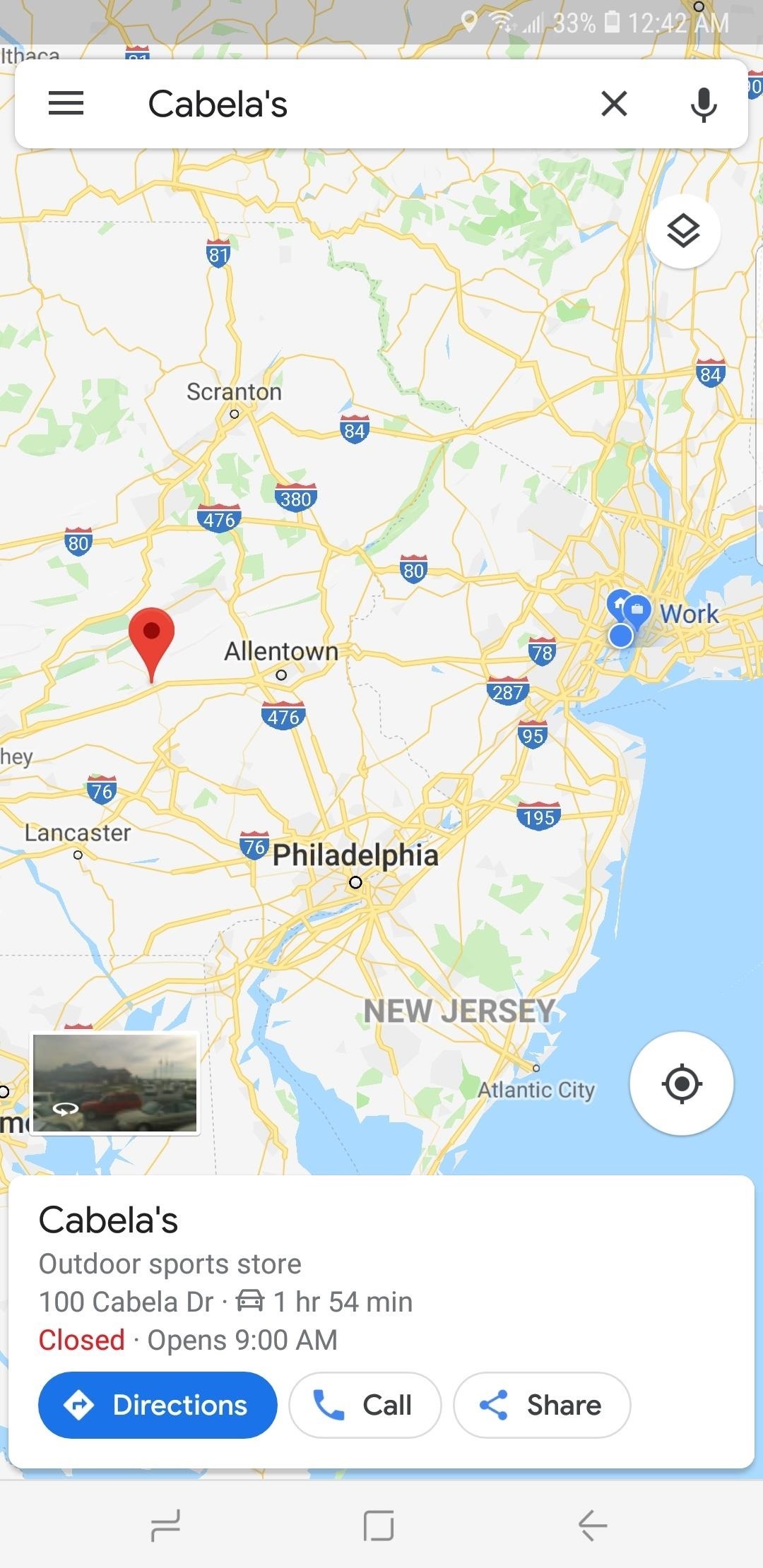
Setting Departure or Arrival TimesScheduling a trip based on either when you'd like to leave for, or arrive to a desired location couldn't be easier with Google maps — simply input your destination as you normally would within the the search field along the top of the screen. Tap on "Directions" after doing so to yield available routes.Afterward, choose the best route a from the selections given. From there, tap on the three-dot menu button on the upper-right and hit "Set depart & arrive time" (Android) or "Set a reminder to leave" (iOS) from the prompt. Now, either set the time and date you want to "Depart At" on the time table given, or tap on the "Arrive By" tab on the upper-right and adjust the time and date the same way if you want to arrive by a certain time. Hit "Set" once you're done, and Google Maps will yield average travel times for the route, along with either an ETA if you picked the former, or a suggested time for departure if you chose the latter. As handy as this new feature is, it's worth noting that it does have some limitations. Google Maps currently won't alert you via a notification if you set a departure time. Besides that, traffic conditions aren't updated in real-time, so arrival times can vary, and drastically change due to unforeseen events like traffic accidents and sudden weather downturns.Don't Miss: More Google Maps Tips & Tricks for all Your Navigation NeedsFollow Gadget Hacks on Pinterest, Reddit, Twitter, YouTube, and Flipboard Sign up for Gadget Hacks' daily newsletter or weekly Android and iOS updates Follow WonderHowTo on Facebook, Twitter, Pinterest, and Flipboard
Cover image and screenshots by Amboy Manalo/Gadget Hacks
The iPod touch fourth generation and later models should work with most Bluetooth headsets, but earlier iPod Touch models do not support one of the most common Bluetooth headset profiles. A
Which Bluetooth Devices Work With an iPod Touch - It
How To: Root a Nexus Device Running Android 6.0 Marshmallow How To: Update Your Nexus Without Losing Root (No Computer Needed) SafetyNet Explained: Why SafetyNet Shows That Google Actually Cares About Android Root Android Basics: A Series of Tutorials for Beginners
SafetyNet Archives - LineageOS
Find local businesses, view maps and get driving directions in Google Maps.
Measure distance between points - Computer - Google Maps Help
However, it should be noted that Apple only stores this location for 24 hours since it was sent to its servers, so you have to act fast. If you lost your iPhone and see a message like "Offline," "No location available," or "Location Services Off" for the device in Find My iPhone, it may have passed the 24-hour mark.
This setting makes it easier to find your iPhone when it's
How to Take 'Portrait Mode' Pictures on Android Like on the
On-Screen Keyboard is a Windows feature that can be used to help individuals type who have impaired mobility or limited typing skills. If you have enabled this feature on your computer, you can temporarily shut down the virtual keyboard by clicking on the "X" that is in the upper-right corner of the keyboard
BlackBerry KeyOne tips and tricks: Type and swipe - Pocket-lint
Developers skyguy126 and stirante have created an Xposed module that enables downloading straight from the official SoundCloud app itself. In my opinion, this little mod is the best way to download songs from SoundCloud on an Android device, since most third-party apps with similar functionality are clunky or have terrible interfaces.
3 Ways to Download Songs from SoundCloud - wikiHow
**verizon Blackberry Storm 9530 Full Flash To Cricket So. Cal****re: Help Please**** HowardForums is a discussion board dedicated to mobile phones with over 1,000,000 members and growing!
How to get cricket internet browser for blackberry storm 9530
Turn Webcam into Security Camera: Step-by-Step Guide. So how to turn webcam into security camera with the proper software listed above? The following part shows you the detailed steps to set up security camera with webcam. Note: To use iSpy for video surveillance, you have to keep your laptop running all the time. So you should turn off your
How To Turn Your Webcam into a Security Camera With - YouTube
If you are a Farmville junkie, then you know the pain of being separated from your farm while at work, weddings, or other occasions that demand being away from your computer. This video was made for you. It will teach you how to play Farmville on your iPhone using a free app called CloudBrowse that
Play FarmVille on your iPhone! « FarmVille :: WonderHowTo
GigSky is one of the only ways for iPhone XR, XS, and XS Max customers to use the eSIM on the new iPhones at the current time. Apple implemented eSIM support in the recent iOS 12.1 update, but no U.S. carriers support it at this time. Verizon, AT&T, and T-Mobile are working to implement support later this year.
iPhone XR vs. iPhone XS vs. iPhone XS Max — Comparing the Key
That's what makes this DIY remote controlled water gun so awesome—you can prank your friends the sneaky way, no hiding in bushes required. Image via blogspot.com The engineering student behind Do-It-Yourself Gadgets hacked this together using a cheap water pump, an empty bottle, and an old 4-channel remote with one servos modded for
Homemade RC Flame Thrower/ Water Gun including Tutorial - YouTube
How to Make Yourself the Star of PSY's Gangnam - Internet
Not every mod you add to your Android will revolutionize the way you use it, but many of them can make things a little more simple and convenient for you on a regular basis, like sliding across the status bar to adjust brightness or swiping the screen to put your display to sleep.
How to Get Motorola's Active Display Features on Your Pixel
0 comments:
Post a Comment