How To: Unlock the Nexus 5 Bootloader & Start Modding Your Android Experience
You know what's awesome? You own a Nexus. That means, with Google's blessing, you have easier access and control over your device than other manufacturers allow. You can really dig in and do some interesting things if you root.The big 'R' word can be intimidating for the new and uninitiated, but it doesn't have to be. The process is a breeze once you get down to it, and it's not as daunting as it seems.In order to root and get into that fun stuff, though, the first thing you're going to have to do is unlock your bootloader. An unlocked bootloader is the first step on a journey toward full Android customization, and lucky for us, on a Nexus it's cake-slice simple. Time to get your feet wet. Please enable JavaScript to watch this video.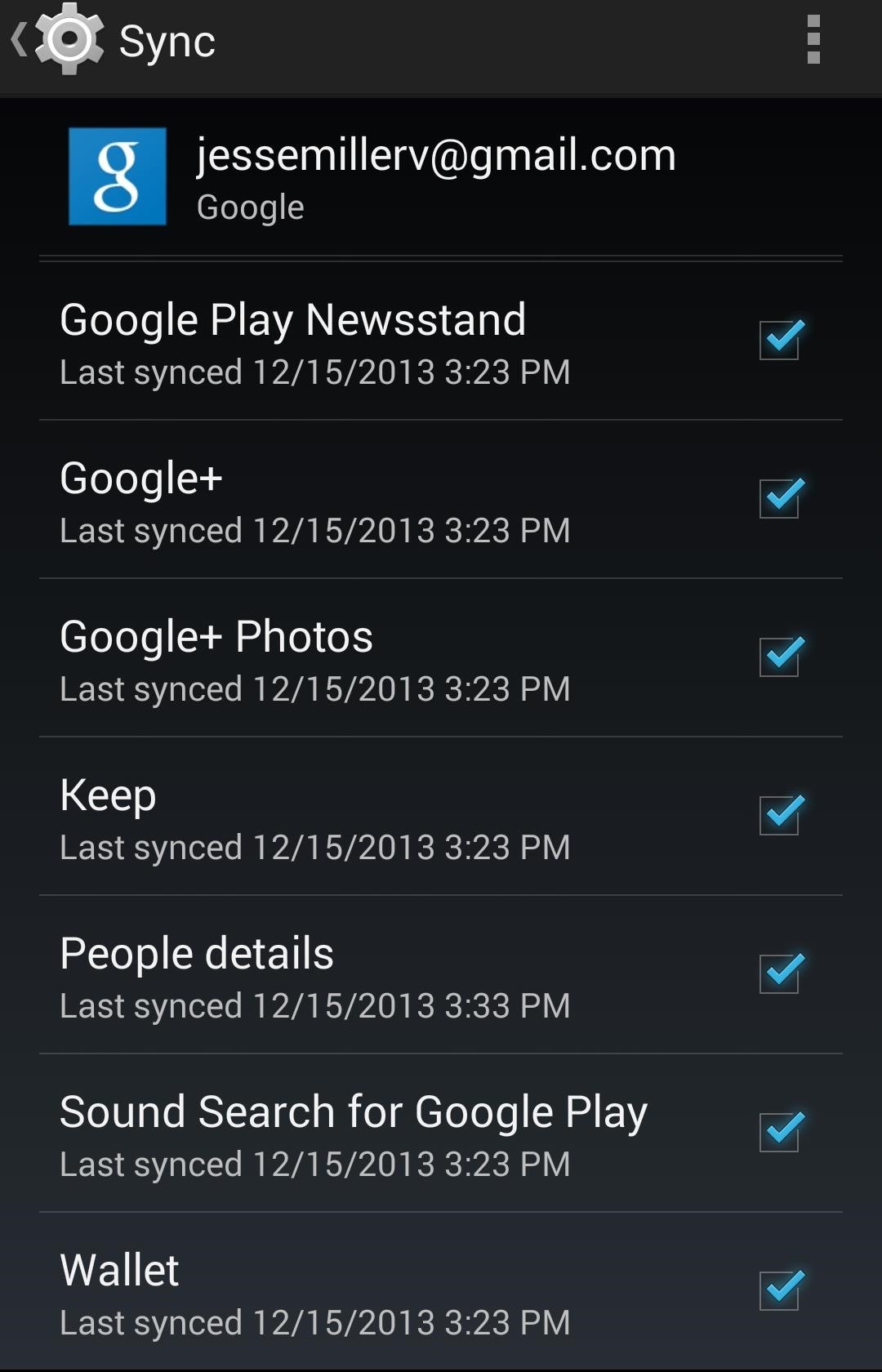
Step 1: Back Up What You Care AboutBefore you touch your bootloader, know this—unlocking the bootloader will erase all user data on your phone. It's the equivalent of a factory reset. It's a security thing. Since an unlocked bootloader allows for deep-level modification, erasing all of your data is the most surefire way to keep your stuff safe if someone gets their hands on your device and tries to break in.So before you proceed further, make sure you've backed up anything you need to keep around. If you're synched with your Google account, stuff like your contacts and emails will be safe. Any apps you've downloaded or purchased will be available to re-download in the Play Store afterward, as well. You can check what's synced under the Accounts section of the Settings menu. If you want to keep your photos, make sure you bring them over to your computer or upload them to Google Photos before continuing.There are also apps in the Google Play Store that will back up your SMS messages if you want to hold onto them. I recommend SMS Backup & Restore.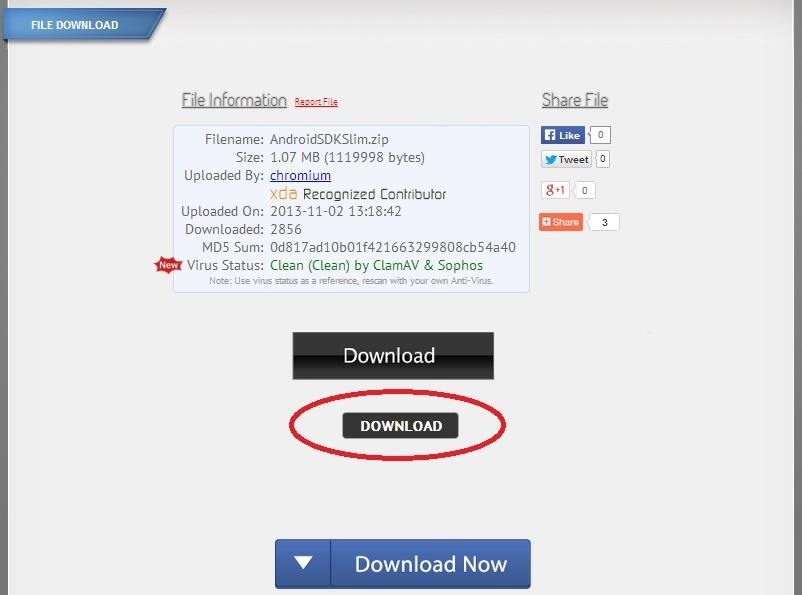
Step 2: Download Android SDK to Your Windows PCThe Android SDK allows your PC to communicate with your device. Downloading this toolkit allows you to issue the command to unlock the bootloader. You can download the full version from Google, or try out the slimmed down version of the essential tools, which I'll be using.If you chose the slimmed down version, too, be weary of ads on the download page. There might be multiple "download" icons on the page. Just make sure AndroidSDKSlim.zip is the only file being downloaded. You're going to need a program to unzip the file after it's been downloaded. There are a ton of programs that do this. WinZip works. So does WinRAR.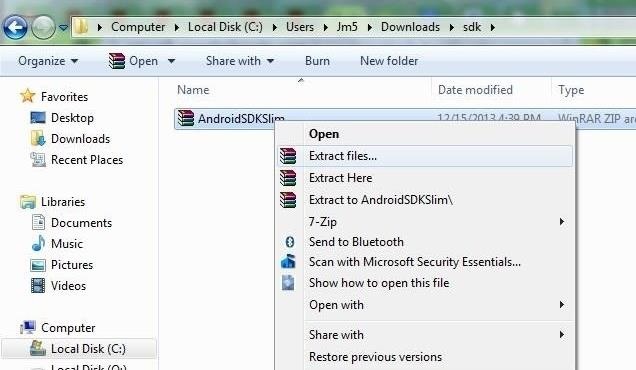
Step 3: Unzip Zip FileNow that you've downloaded AndroidSDKSLIM.zip, navigate your PC to the file. For convenience, it's best to create a new folder to unzip the file to. For example, for me, the file lives in my Download folder, and I created a new folder there called SDK to find it more easily, then dragged the .zip file and unzipped from within that folder. Image via wonderhowto.com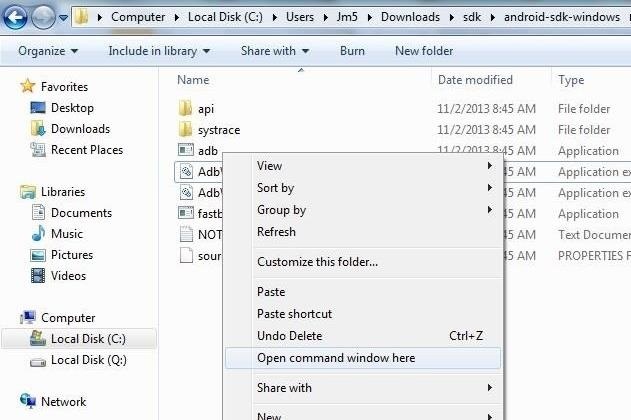
Step 4: Confirm with Command PromptUnzipping the file will reveal a folder that reads android-sdk-windows. Enter the folder, then platform tools. You'll now see files and folders that read:api systrace adb AdbWinApi.dll AdbWinUsbApi.dill fastboot NOTICE source.properties While on this screen, hold down the Shift key and right-click, then click on "Open command window here." Image via wonderhowto.com In the terminal that opens, enter the following command:adb version You should now a response that says Android Debug Bridge version 1.0.31. Image via wonderhowto.com
Step 5: Enable USB Debugging on Your NexusTo allow our Nexus to communicate with our PC, we'll need to enabled USB Debugging on the phone, which can be found in Settings -> Developer Options.If you don't see any Developer Options on your Nexus, go to Settings -> About phone. Scroll to the bottom to Build number and tap it several times. Keep tapping until a popup message reads, "You are now a developer!"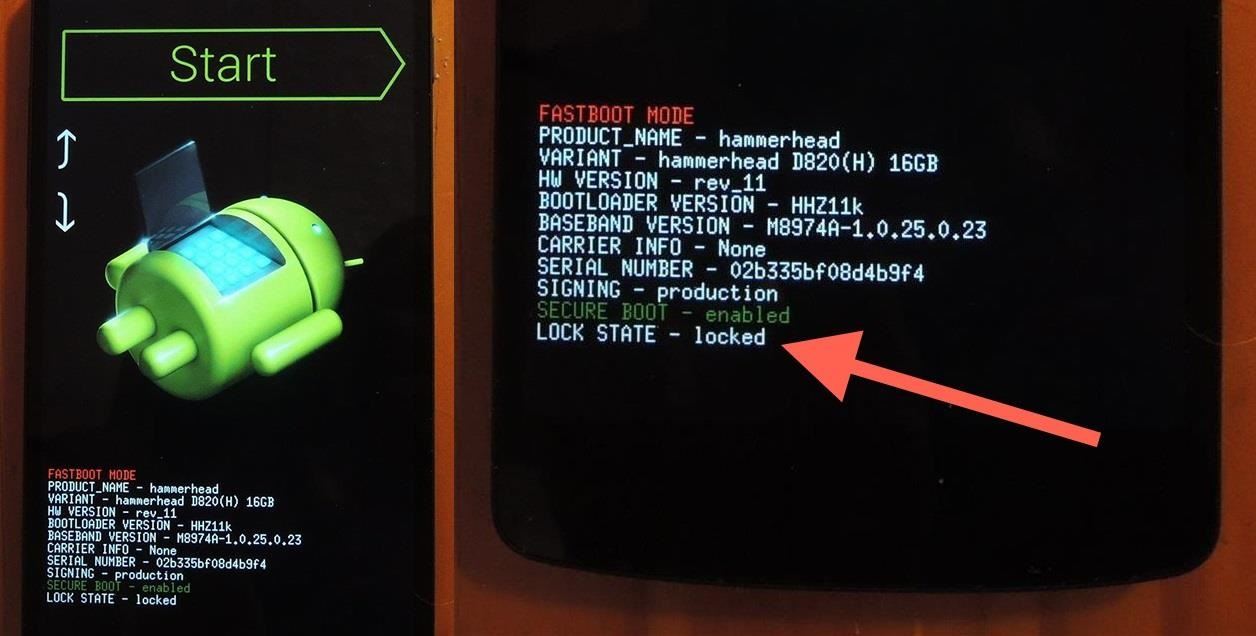
Step 6: Boot Phone into Fastboot ModePower down your device, then hold in the Volume down key and press the Power button simultaneously. You'll see an image of the beloved Android mascot opened up on his back. You should also see a string of text. Do you see at the bottom it reads, Lock State - locked? That's what we're going to be changing.
Step 7: Unlock BootloaderConnect your Nexus to your PC with your Micro-USB cord. On your PC, navigate back to platform tools in the android-sdk-windows folder. Remember, you should be looking at this:api systrace adb AdbWinApi.dll AdbWinUsbApi.dill fastboot NOTICE source.properties Open up the terminal again, if you've closed it, by holding in the Shift key, right-clicking, and selecting, "Open command window here." In the terminal, type in the following command:fastboot devices The command should list connected devices. If you see your phone's serial number, you're ready to rock. If you don't, check out the troubleshooting section at the end of this guide. Now to unlock the bootloader, type in the following command (and remember—unlocking your bootloader will wipe all the data on your phone!).fastboot oem unlock You'll get a message on your phone asking to confirm the command. Use the Volume keys to highlight Yes, then use the Power button to confirm.
Step 8: Reboot with Fastboot CommandAfter you've confirmed the fastboot command on your phone, enter this command into the terminal:fastboot reboot This will reboot your phone and finish the process. You'll get a progress bar on your Nexus while this is happening. It could take about ten minutes. Don't touch or unplug your phone from your PC while this is happening!You're done! Your bootloader is now unlocked and you're free to install a custom recovery and root to your heart's content. Remember, an unlocked bootloader is the first step on an exciting mod journey. Things will only get more interesting from here.
TroubleshootingIf your device is not listed when you run the fastboot devices command you most likely do not have the proper drivers installed on your PC. You can remedy the situation by installing the Universal Naked Driver (the latest version is Universal_Naked_Driver_0.73.zip).If you need any further help, comment below and I'll try and help you out.
Need to send an email to someone's phone as a short text instead? Learn how to send a text from your email account using any carrier by following our guide. We have instructions with gateway
How can I send photos from a cell phone to a computer
SoundCloud is one of the most popular music streaming services for good reason. You can upload your own music, listen to remixes from your favorite DJ, check out the latest releases from mainstream artists, and even discover new artists. But while you've always been able to listen to most songs for
The Beginner's Guide to SoundCloud - mashable.com
Samsung Galaxy Tab 10.1 For Dummies By Dan Gookin When the action is hot — when you need to capture more than a moment— you switch the Galaxy Tab camera into Video mode, where you can record video and audio to your Galaxy Tab.
How to take photos on my Samsung Galaxy Tab S 10.5 LTE
If you fancy the on-screen buttons on Nexus 4 and 5, this guide will help you have the exact same buttons on your Android device. How to enable Navigation Bar (on-screen soft buttons) on any Android device (ICS+) - Droidiser
Broken Buttons on Your Android Phone? Use This On-Screen
Once you've completed the steps, the XAMPP Control Panel will launch, and you can begin the web server environment configuration. How to configure XAMPP on Windows 10. The XAMPP Control Panel includes three main sections. In Modules, you will find all the services available. You can run each service by clicking the Start button.
Configuring XAMPP on Windows | Develop guide on Drupal.org
How to enter unlock code on Samsung SGH-T609. Turn ON your phone without Sim Card; Type #011*CODE# (CODE is the Unlock Code we sent you) Device should say: "Network Lock Deactivated" Phone may automatically reboot . How to enter unlock code on Samsung Models: Z320i, Z510, Z650i. Insert a non-accepted Sim Card and turn ON your phone
How to Unlock Your Samsung Phone for Free - Lifewire
Well, only if you also happen to have an ARM powered LEGO Speedcuber device. Promotional video by maker David Gilday for ARM Ltd. With the help of the Android, the machine cracks the Rubik's Cube in 25 seconds (compare to LEGO Mindstorms solvers' 4 seconds. or the human record of 7 seconds).
It's now possible to hack Android to run on your iPhone - BGR
Use a BlackBerry Curve 8330 cell phone - Gadget Hacks
Please Visit My New Channel "Reality How To TV" How To Bose Sound Dock Line In Audio Hack-Modification for Android Phone or Tablet or iphone 5 while keeping ipod usability and charging functionality.
Can you convert an iPod dock to aux 3.5 stereo??? PLEASE HELP
The above video will cover how to bypass the countdown clock for new lives immediately, how to skip the 24-hour waiting period for new stages (i.e. Mystery Quest levels), and the troubleshooting steps to fixing the 1,000+ minutes left problem you may get (which happens if you screw up and start playing before you're supposed to).
How to Hack Candy Crush Saga Skip Time Restrictions & Play
How to Call Phones from Gmail. As of August 25, 2010, you can call landline phones or mobile phones from Gmail. All you need to do is ensure that the application that enables you to call is installed, and dial the number!
Make Free Phone Calls With Google Voice - lifewire.com
The Settings app on Android includes a screen called Developer options that lets you configure system behaviors that help you profile and debug your app performance. For example, you can enable debugging over USB, capture a bug report, enable visual feedback for taps, flash window surfaces when they update, use the GPU for 2D graphics rendering
How to unlock and enable Developer options on any Android
0 comments:
Post a Comment