How To: Play ChronoBlade on Your iPhone or Android Before Its Official Release
Netmarble's ChronoBlade, a mobile role-playing game, has made its way to iOS and Android by way of a soft launch that will make it exclusive to users in Canada and Singapore for a couple of months. Its console-quality graphics and extra features will surely make it a hit when it's released worldwide, but if you've got a little gumption, you can skip the wait and install it today.ChronoBlade gives you the option to choose from four main heroes, each with their own unique skill sets to suit your fighting style. As you progress through the game, you can unlock your hero's special abilities to make him even more powerful as he takes on hundreds of opponents in his seemingly never-ending quest to save the world. Looting and crafting is another great feature found in ChronoBlade. The treasures you find can be used to upgrade your hero's abilities and nab ever stronger weapons and armor. The hero's appearance is fully customizable, which is a great bonus, and any weapon or other equipment you apply, like helmets and breastplates, will show in-game.Though ChronoBlade is technically available for both Android and iOS, regular users can't download and play the game unless they live in Canada or Singapore. The game's official release timetable is still unknown, as ChronoBlade has been languishing in beta for at least five months. Nonetheless, if you'd like to try Chronoblade out before anyone else, there are ways you can do so without having to spend a fortune on plane tickets. Read further to find out how.Don't Miss: The 3 Best Gaming Phones Ranked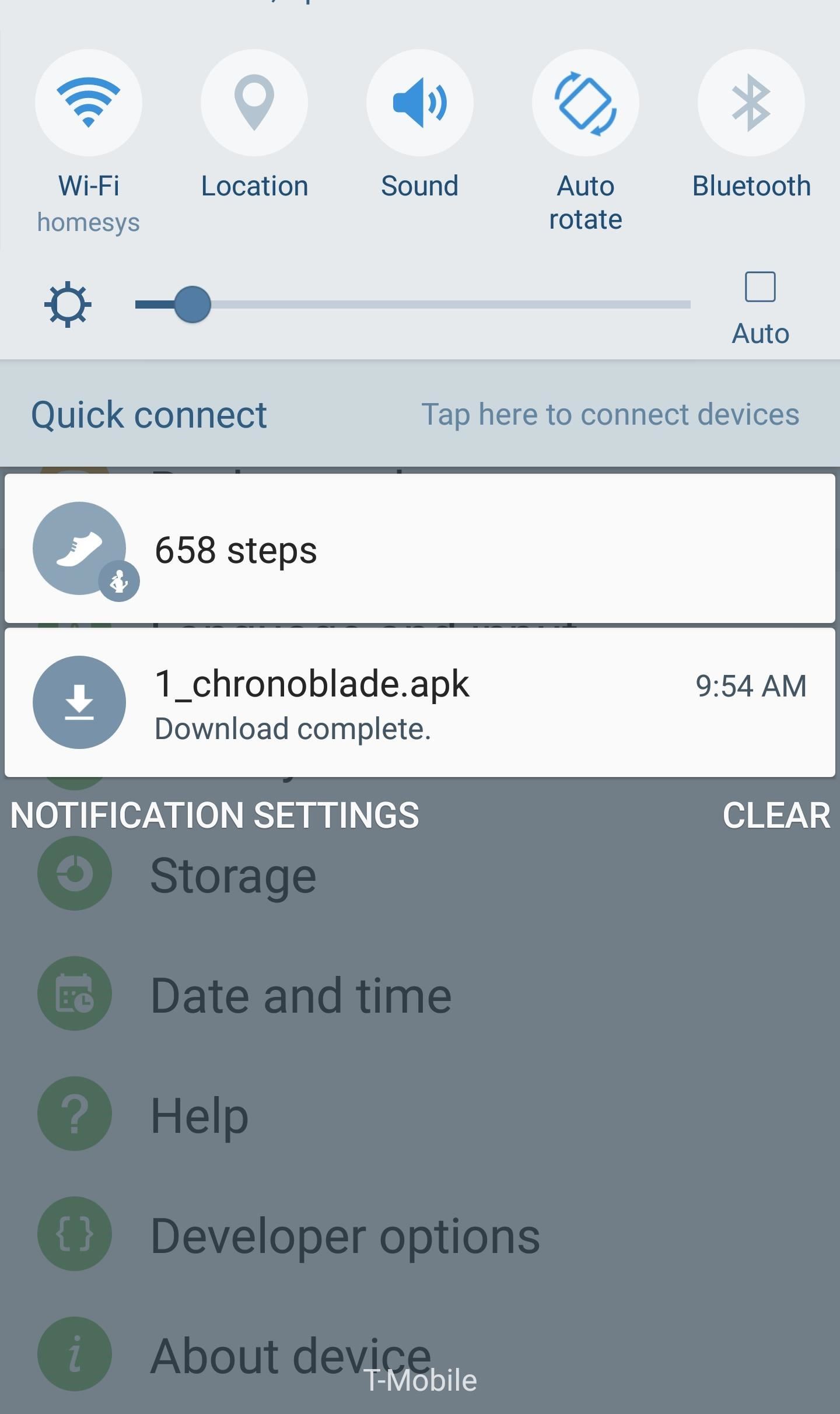
Install & Play on AndroidAny device running Android 2.3.3 or higher will run ChronoBlade reliably. So installing it on any midrange or flagship phone made within the past four years is a pretty safe bet.Installing the game on Android is pretty straightforward. To start, make sure you have "Unknown sources" enabled in Settings, then grab the APK installer file from the following link. From there, just tap the Download complete notification, then press "Install" when prompted, and you'll be all set to go.Download the ChronoBlade for Android (.apk)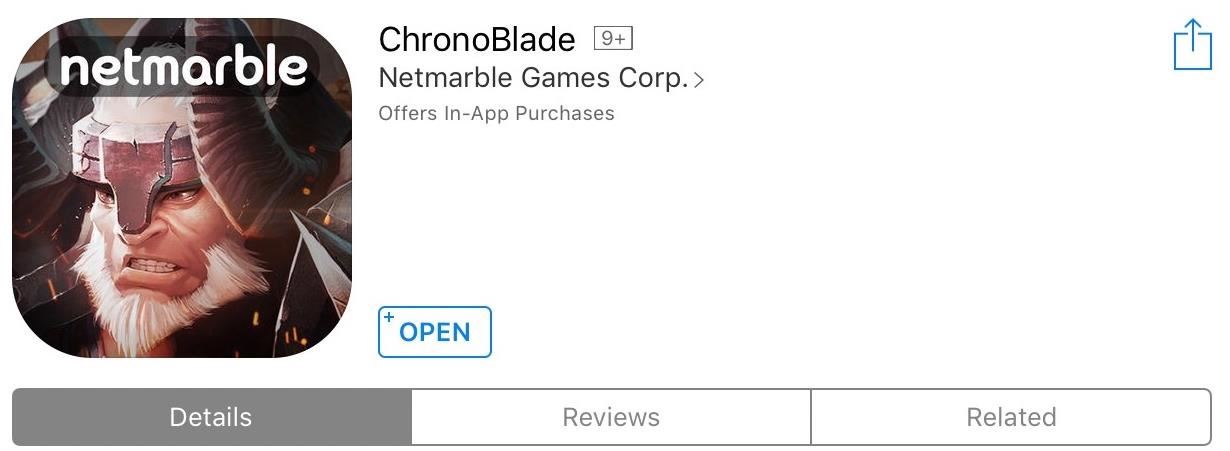
Install & Play on iOSChronoBlade supports any iOS device running iOS 8 or higher, but installing the game will require you to bypass the App Store's region restrictions by creating an Apple ID that corresponds to the country where the game was soft-launched—in this case, Canada.Creating an App Store account is pretty simple, and involves signing up using a valid email account and using a realistic home address for the country you're spoofing. If you want a more detailed guide to walk you through this simple trick, feel free to click on the link provided below for more thorough instructions:Don't Miss: Change Your App Store Country to Download Region-Locked Apps & Games on Your iPhoneAfter changing your App Store region to Canada, you'll be all set to install ChronoBlade just like any other app. To do that, you can search for the game on the App Store, or just click on the link below to download it—just make sure you're using the same exact device where you signed into your Canadian iTunes account.Install ChronoBlade for free from the iOS App Store As a soft release, ChronoBlade is still technically in development and far from a finished product, so please take that into consideration before downloading. We tested the game on an iPad Pro running iOS 10.3, and a Samsung Galaxy S6 running Android Marshmallow, and found that it ran just fine with no noticeable issues. Feel free to leave us a comment down below and let us know what you think of ChronoBlade.Follow Gadget Hacks on Facebook, Twitter, Google+, and YouTube Follow Android Hacks on Facebook, Twitter, and Pinterest Follow Apple Hacks on Facebook, Twitter, and Pinterest Follow WonderHowTo on Facebook, Twitter, Pinterest, and Google+
Cover image and screenshots by Amboy Manalo/Gadget Hacks
How To: Use custom fonts and provide font family resources in Microsoft Silverlight How To: Create your own fonts & types in Illustrator How To: Include images & custom fonts in your Gmail signature How To: Get iPhone Emojis on Your HTC or Samsung Device (No Root Needed)
How to Turn Your Personal Handwriting into a Custom Font for
It's live! Google has finally unveiled the much-hyped makeover of their Gmail email service. As of yesterday, anyone who wants to update to the new Gmail look can, but in the coming days it will be forcefully pushed to Gmail users everywhere.
Chrome OS 70 Brings Massive UI Overhaul For Tablets: Android
But if you prefer disabling Quick Access in Windows 10 so that you can directly open This PC by skipping Quick Access, you can do so as well. In this guide, we will show how you can make This PC default in Windows 10 by disabling Quick Access. Method 1 of 3 . To disable Quick Access in Windows 10
How to change your Quick Action buttons in Windows 10
Online shopping from the earth's biggest selection of books, magazines, music, DVDs, videos, electronics, computers, software, apparel & accessories, shoes, jewelry
Catalog & Save Recipes from Any Site to Your Smartphone
Hack Someones Android Cellphone To Steal Their Pictures? by Lisa Right here you will find the perfect fiction stories based on an event that continues to fascinate younger readers-the sinking of the Titanic.
4 Ways to hack into someone's cell phone without them knowing
The reason the flame can't travel backward into the gun and blow up is because the gun and hose contain 100% gas and 0% air which is why it isn't possible for the flame to travel back into the gun. Carbon dioxide (CO2) is used to pressurize this flamethrower. CO2 is an inert gas meaning fire cannot exist in it's presence.
3 Ways to Make a Water Gun - wikiHow
Trackpad Sensitivity Settings - BlackBerry® Bold™ 9650 Smartphone. To determine Device Software Version, refer to View Phone Information. Device Software Version 5.x Device Software Version 6.x . Device Software Version 5.x. From the Home screen, press the Menu button. Select Options. Select Screen / Keyboard.
Trackpad, trackball, or keyboard not working on a BlackBerry
Step 3: Use the Mod to "Select All" The module will not show as an app in your app drawer, as it just adds the feature directly into the official Snapchat app on your device. When you're ready to share a Snap, just tick the new empty box up at the top of the share screen next to the search icon to select all of your contacts in one tap.
Depending on what you need to sync, you might also want to install iTunes for Windows.If you've got any kind of local media on your Windows machine that needs syncing to your iPhone, this is the
Use Kindle Family Library to Share Purchased eBooks With
How To: Turn Your Nexus 7 Tablet into a Futuristic Heads-Up Display (HUD) for Your Car How To: Save Battery Life & Never Get Lost Again with Offline Maps & Directions on Your Samsung Galaxy S3 News: Everything You Need to Know About the New Samsung Galaxy S4
Navier HUD Navigation Free 3.3.5 Build - HiAppHere Market
m.hiapphere.com/apk-idv.xunqun.navier
Relative links about Navier HUD How to Turn Your Nexus 7 Tablet into a Futuristic Heads-Up Display (HUD) for Your Car http:.
Navier HUD Navigation Premium Navier HUD 2 - HiAppHere Market
m.hiapphere.com/apk-idv.xunqun.navier.premium
Navier HUD (head-up display) projects navigational instructions on the windshield, effectively providing essential information to the driver without having to take your eyes off the road. [Turn-by-turn navigation] The navigational instructions are designed to be read clearly in HUD mode. Simple instructions and signals is the main goal here.
Navier HUD Navier HUD 2.4.5 premium Download APK for Android
Apple released the third public beta for iOS 12.4 on the afternoon of May 28. The update arrives roughly three hours after Apple published 12.4's third developer beta, and eight days after 12.4 public beta 2.
iOS 12.1 beta arrives with ChargeGate fix, dual-SIM support
News: Apple Music Gets a Complete, More Intuitive Redesign in iOS 10 How To: Cycle Through All of Your iPhone's Wallpapers Automatically How To: Rate Songs with Stars in iOS 10's Music App How To: Browse your music in coverflow on an iPhone How To: Theme the iOS 7 Lock Screen on Your iPhone with Sleek, Rising Time Bars
Apple CarPlay redesign puts multiple apps side-by-side
Step 4: Add a Pit Stop Using Google Assistant You can use Google Assistant to add a pit stop to your current route, but keep in mind that this method isn't completely hands-free. To do so, summon you assistant as you did when initiating navigation, but this time, say "add a gas station to current route" or something similar.
Use Google Assistant while navigating - Android - Google Maps
0 comments:
Post a Comment