How To: 40,000+ Ways to Customize the Android Home Screen on Your Samsung Galaxy Note 2 (No Root Required)
Customizing isn't all rooting and ROMs—there are plenty of ways to customize your Samsung Galaxy Note 2 or other Android device without gaining superuser access. One of the easiest ways is to install an Android launcher, sometimes called a home launcher, that matches your style.The launcher you already have, TouchWiz Home, is essentially just an app that controls the user interface of the homescreen, allowing you to view widgets and open apps easily. Since this is just an app, it makes it easy to swap it out with another without rooting or gaining any special privileges.We've already covered a few Android launchers, like GYF Side Launcher, Everything.me Home, Grenade Launcher, Tile Launcher, and even Facebook Home. However, searching for a new launcher on Google Play that gives you what you want can be a long and boring process, since Google Play is not all just launcher apps.Now, there's a better way to search for personalized home launchers—and there's over 40,000 possibilities to choose from. Please enable JavaScript to watch this video.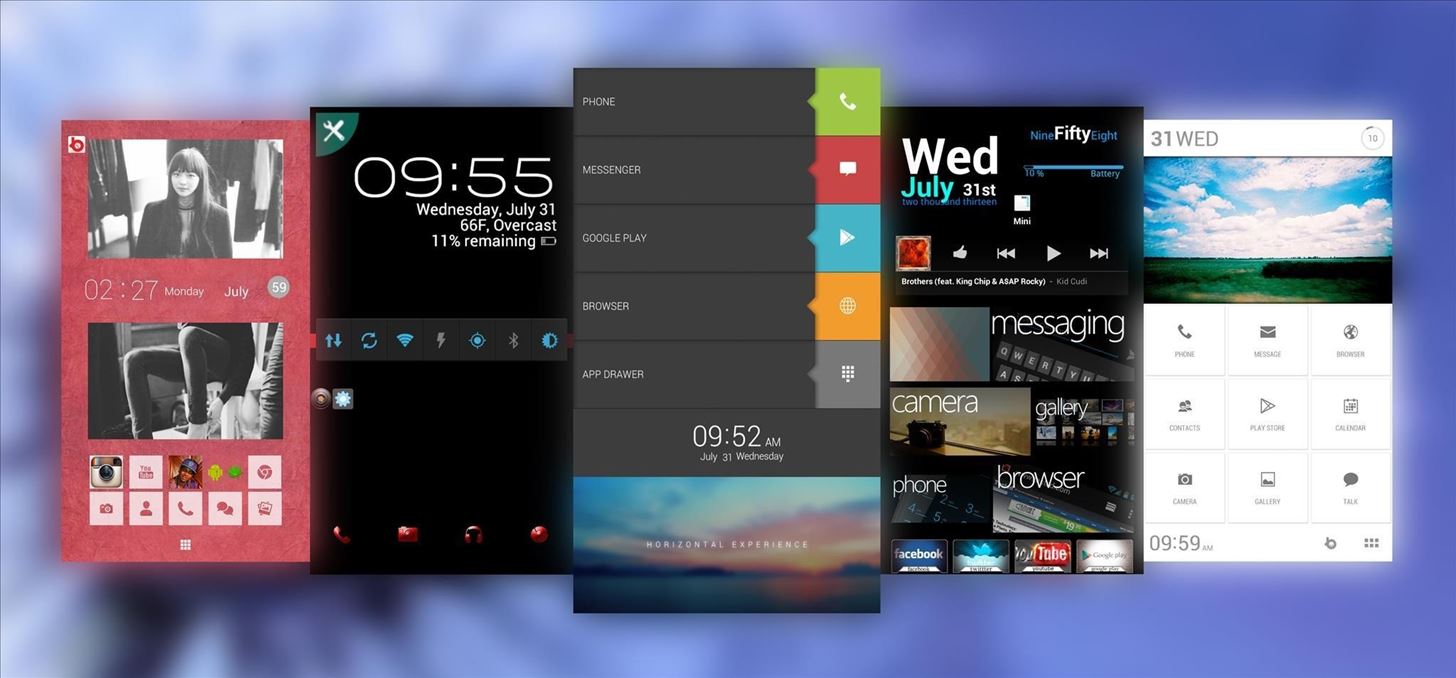
Use Buzz Launcher & Homepack BuzzBuzz Launcher, free on Google Play, is a launcher that allows you to not only download and customize a new homescreen look for your device, but also let's you create your very own homescreen and share it via the Homepack Buzz service, along with recommending your favorites app and widget layouts.
Start with the Introductory TutorialWhen you open up Buzz Launcher for the first time, you'll be taken through a short tutorial of the things you can do with the app. After you've swiped through the tutorial, you'll be asked to pick from a handful of default homescreen themes from Homepack Buzz.
Picking Your First New Home Screen ThemeOnce you pick one you like, you'll be asked "Shall we bring previous homescreen?", which is (a slightly confusing way of) asking if you want your original homescreen pages incorporated into the new theme. I checked yes to see what it would look like, but it was pretty messy, so I suggest you tap on No need to bring and start fresh.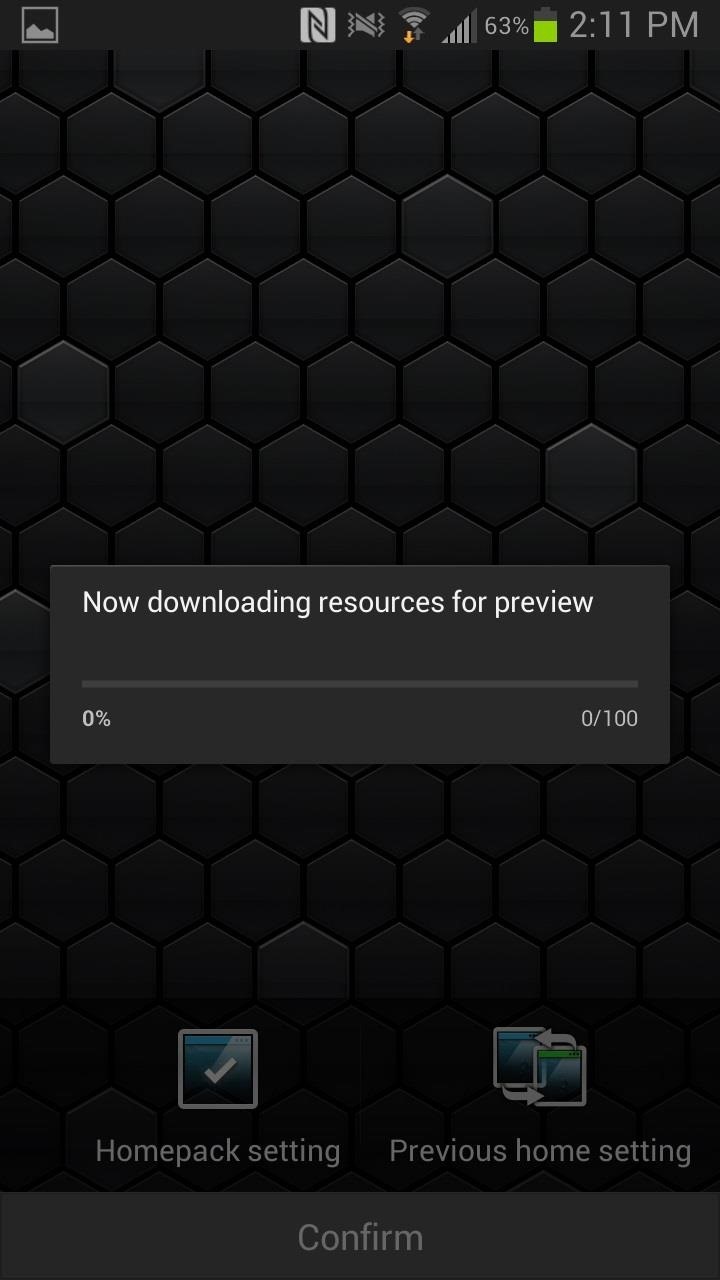
Tweaking Your New Theme's LayoutThe new homescreen will then download onto your device, allowing you to tweak the amount of home pages and in what order you want them. Tap Confirm at the bottom of the screen when you're all done. You'll then be taken to your new homescreen. From there, you can edit, resize, and remove the boxes and widgets on the screen simply by holding your finger down on each.
Download Your Own Home ScreenSince you only have a handful of default homescreens to choose from in the beginning tutorial, you can tap on your phone's Menu button and press Homepack Buzz. From here, you'll find over 40,000 user-created homescreens to choose from—the majority of them for free. Once you find a homescreen that you like, tap on it and download. You can then edit the screens by moving around the status bar, page indicators, dock bar, and labels. You can also change the dimensions of the homescreen, as well as the amount of pages it has. Once you're done, press Submit to upload the new homescreen.
Getting HelpIf you're ever confused about what to do, a question mark will appear from time to time in the upper right-hand corner (like in the screenshot above on the left). Tapping on it will explain how to navigate through the page you're on.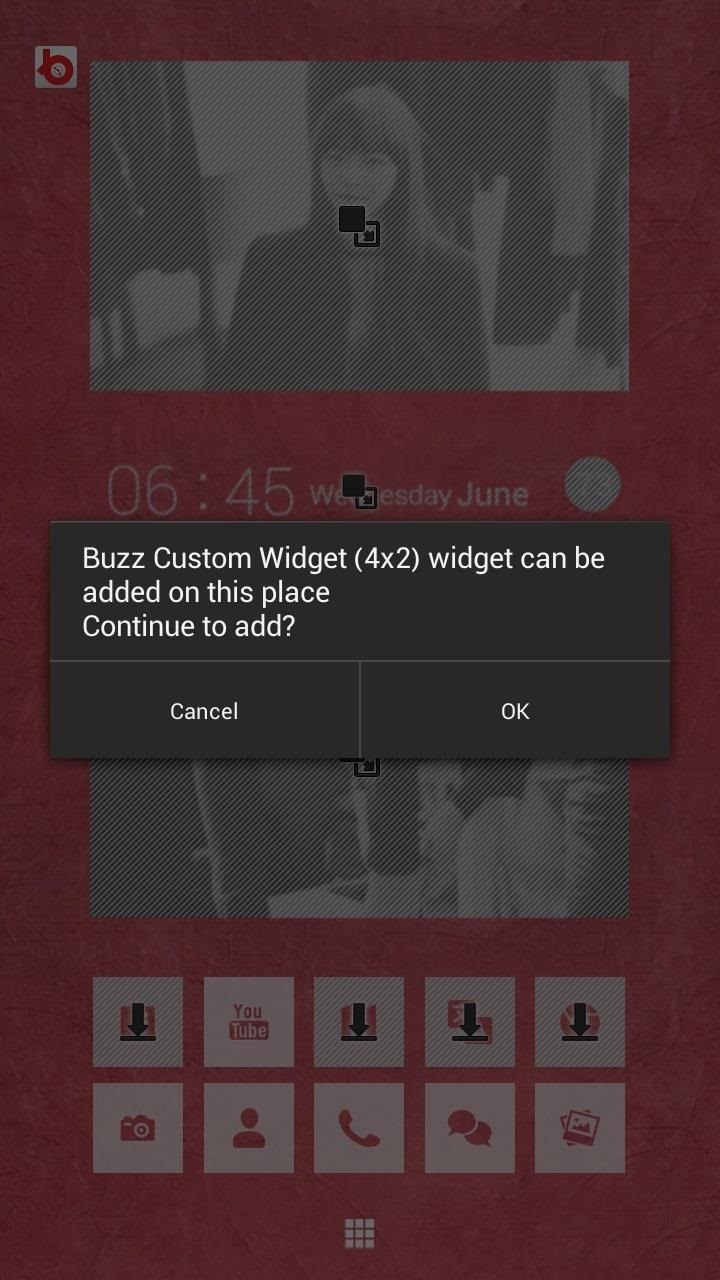
Edit/Design Widgets on Your Home ScreenIf you see that some widgets/spaces on the homescreen are "greyed out" or have a download sign on them, you can tap on them to install whatever it is that you need to make them function. I needed Buzz Custom Widget for my homescreen, so I was directed to the Play Store download. If you don't like the way the widgets look, you can also redesign them with the Buzz Custom Widget app. Just tap on the Buzz Custom Widget icon (a red b) at the top left of the screen. You can change the decor, size, color, and overall design of the widget, which is pretty awesome. Once you're done, save the widget design and put it on your homescreen.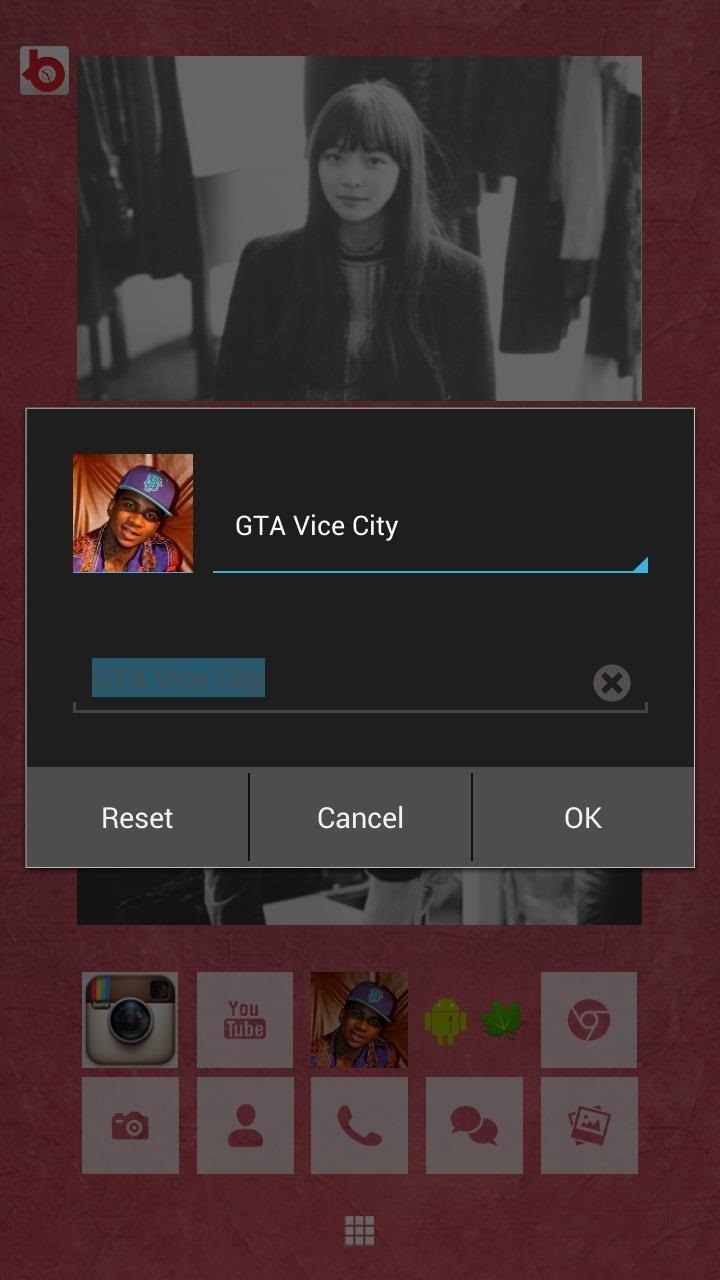
Edit Icons on Your Home ScreenIf there are icons that you want to change, you can hold down on them and change the app that the icon corresponds to and picture the icon has. I chose to put GTA Vice City on my homescreen and then used a picture of Lil' B as the icon picture. You can either use pictures you have saved on your device or download some when needed.
How Do You Like Buzz Launcher?Overall, Buzz Launcher is a huge application that may consume hours of your time, due to all of the small things you can customize and change. I would highly recommend the app if you're tired of your boring homescreen and want to liven it up with more personalization options. Plus, if you create a homescreen that you think others might want, you can upload it to the Homepack Buzz service by signing up.Going back to your original TouchWiz home screen is as simple as uninstalling Buzz Launcher from your device, as you would any other app.Let us know how you liked the app!
Posts of profiles/conversations with bots, ads, or fakes will be removed. 4. Karma Whoring. For example: posting a profile only because it mentions /r/Tinder. 5. Personal Attacks. Personal attacks, slurs, and other similar comments may result in a ban. 6. Tinder Related. All posts must be directly related to tinder. Violation of any rule may
Nick Epson's Profile « Wonder How To
21 New Features in Android 8.1 for the Essential Phone
This video demonstrates how to upload Moodle to your server via the Webmin interface. This video demonstrates how to upload Moodle to your server via the Webmin interface. Using Lessons in
How to Install Moodle on your server with a web browser
RAR Password Refixer is specialized RAR password recovery software, which can help crack the RAR file's unknown password, or recover RAR file password when you forgot or lost it. It is such a program that makes it possible and easy to unlock encrypted RAR files without password.
(Restricted List, Block users, Block apps invites, Block events invitations, Block apps) (Focus only with "Block apps invites" and "Block apps") 4. In the "Block apps invites" section, type the name of your friend who always send you games requests then hit enter and Facebook will prevent that person sending you games request.
HOW TO: Block Facebook app requests and manage other app
After six months with Google's Project Fi, I'd switch to it if I could about your data use, Google will actually refund you the money for any unused data. that while I did save money on Fi
Prepare to transfer your number to Google Fi - Google Fi Help
This Google App Makes Sure Your Device Runs Smooth All the Time
The Easy Way to Peel Boiled Potatoes: I grew up in Idaho. Both my parents grew up in Idaho. Potatoes were a standard of our diet all my growing up years, I know dozens of ways to fix potatoes.
How to Peel a Potato: 10 Steps (with Pictures) - wikiHow
Finally, if your employees have business phones, then you should definitely learn how to hack Android phone remotely (in case they have Android phones). In this way, you can check their location at any time and check the list of calls.
How to Hack Your Android Phone (and Why You - ReadWrite
Camera . With no further ado - the cameras. Yes, this is the make-or-break reason to buy a Nokia 9 PureView. If you want the short verdict: no, the phone's unique five-lens setup does not
Nokia 9 PureView camera sample photos vs. Gcam vs. Pixel 3
Mobile Apps Who needs FaceTime? 4 video-calling apps for Android. If you're looking to video chat, these apps can help stay connected with HD video and extra features too.
10 Best Android Video Chat Apps For 2018 | Free Video Calling
How to Swap Out Your Samsung Emoji for the More Popular
What those IP ratings like IP68 or IP53 really mean Is your "waterproof" phone designed for a white-water rafter, or just for someone who frequently forgets their umbrella?
Google's Pixel Phones are Rated IP53 for Water and Dust
Follow the instructions that came with the device to put it in discovery mode. On iPod touch, go to Settings , then tap Bluetooth. Tap the device in the Devices list to connect. iPod touch must be within about 33 feet (10 meters) of the Bluetooth device.
How to Connect Bluetooth Device to iPhone, iPad, or iPod
Click on "Block Application" beneath the application's picture. You can see all your blocked applications on the "Block Lists" page under "Blocked Applications." If you want to remove any applications from this list, click "Unblock." Keep in mind that you will not see the "Blocked Applications" section if you have not blocked any applications.
How to Unblock applications on Facebook - Gadget Hacks
0 comments:
Post a Comment