How To: Get Full-Screen "Immersive Mode" on Android Without Rooting
Rooting is a great way to unleash your device's full potential, but not everyone's comfortable with it. Rooting can void a warranty, cause issues with certain apps, and the process itself can be tricky for older devices. Alas, most of the great apps or mods out there require root access, like the ability to utilize a built-in KitKat feature known as Immersive Mode.Immersive Mode removes the status bar, which is where your pending notifications, time, and system icons (Wi-Fi, Bluetooth, mobile network, battery status, etc.) reside, as well as the navigation bar, which is where your soft keys (back, home, recent apps) are located.Removing the status and nav bars from your Android device creates a more full-screen, or "immersive," experience. And now, thanks to Good Mood Droid, we can obtain this great feature on any non-rooted KitKat or Android L device using the GMD Full Screen Immersive Mode app on Google Play.Note that while I'll be using a Nexus 7 tablet for this guide, the app should work with any device that utilizes soft keys, e.g., any Nexus device, HTC One, LG G3, OnePlus One, etc. Please enable JavaScript to watch this video.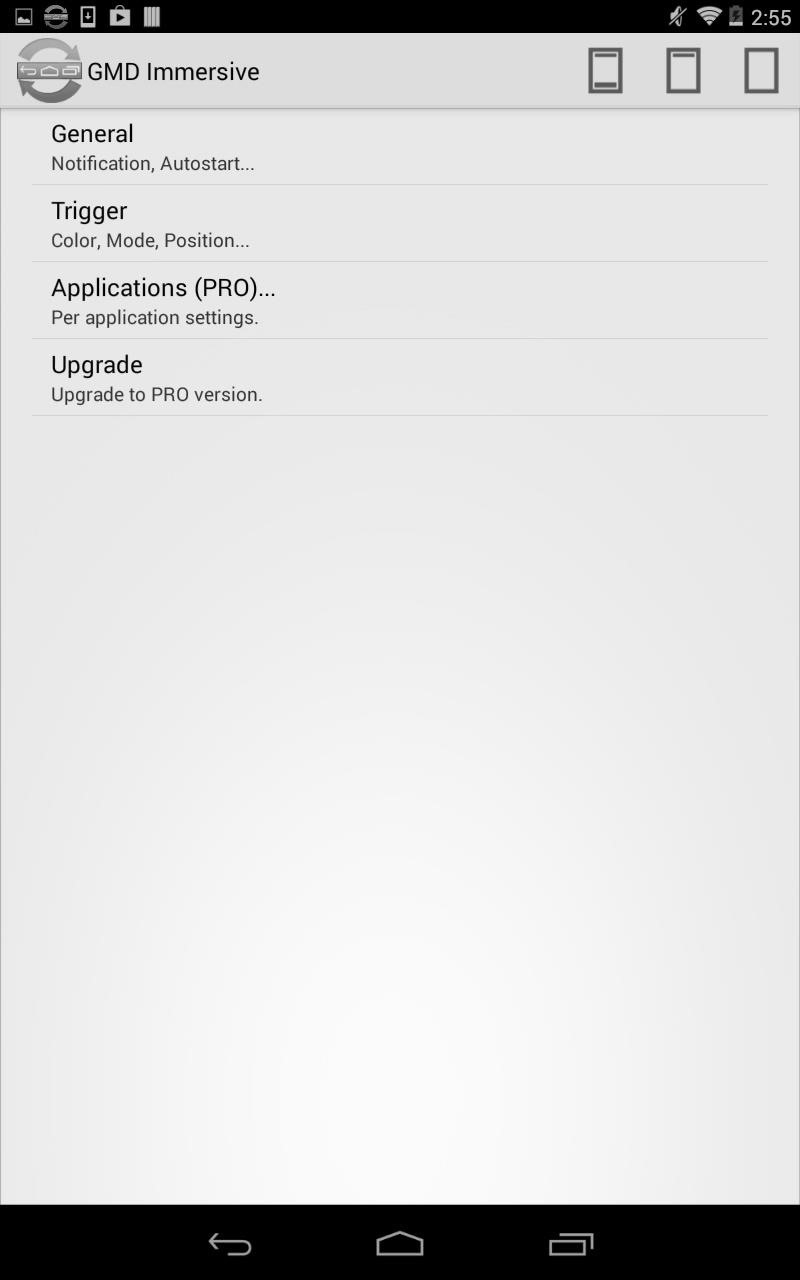
Configuring Immersive ModeOpen up GMD Immersive to access the settings, then enable Notification in the General subsection. You can also decide whether you want an invisible icon for the app's pending notification in the status bar, as well as whether you want the app to start on boot and remain active in the lock screen. In the Trigger subsection, you can make changes to the positioning and sensitivity of the trigger that is shown at the bottom of your screen to recall the status and nav bars. Additionally, you can set Immersive Mode on a per-app basis through the Applications subsection, although that is a PRO feature. You can unlock the PRO version with an in-app purchase of $2.70.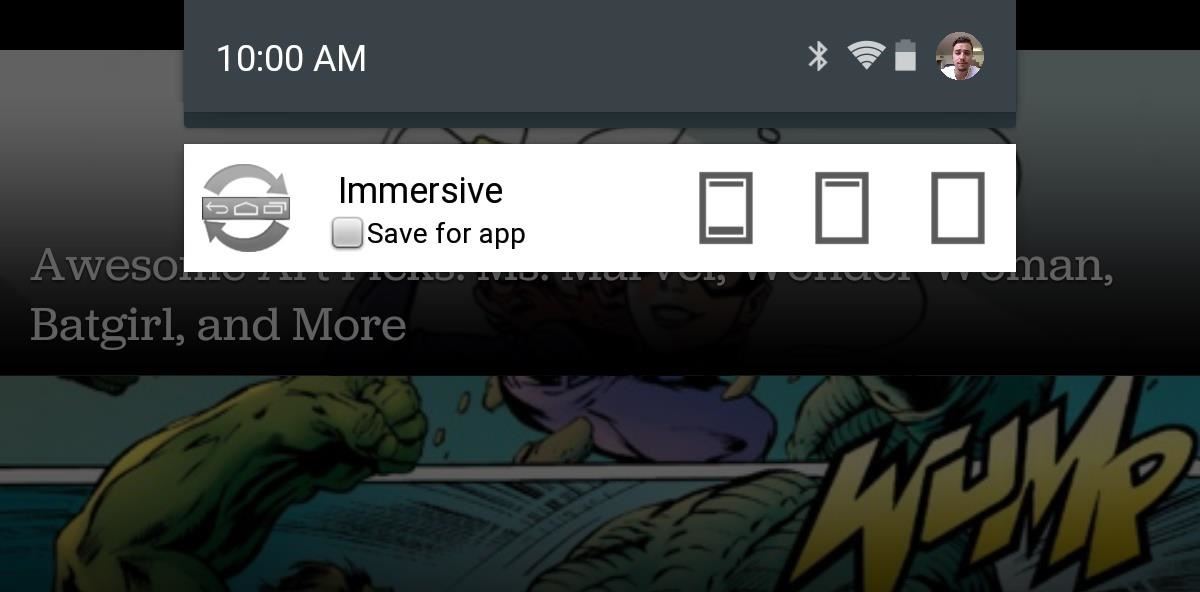
Using Immersive ModeWhether you're in an application or on your home screen, pull down your notification panel to choose which immersive screen you want to enable. You have the choice of either keeping both bars active, removing the nav bar only, or removing both the nav and status bars. With both removed, those bold black borders on your screen will vanish, expanding your viewable area. It's a great way to enhance your reading activity and internet browsing on your device. To expose the nav bar again, just tap or swipe the red trigger area along the bottom. Beware that your keyboard may not work in Immersive Mode, which is why having the toggle in the notification shade is so handy. All-in-all, this is a fantastic feature, and now there's finally a way to enable it without requiring root access. Give GMD Immersive a shot, and let us know what you think in the comments below.
Facebook Search Finally Lets You Search For Posts Again More than a year after it promised the post-search ability, the social network will roll it out for English language users in the United States.
How to search for old Facebook posts - CNET
If you're suffering from digestive distress, these tips may help you feel good again. 10 Tips for Getting Your Digestive Health Back on Track - SheKnows sheknows.com
9 Warning Signs You're On the Wrong Track
Get the FreedomPop Hotspot -
Remember that with most plans, you use minutes any time you use the cell phone, including checking voice mail, receiving phone calls, or even calling someone who doesn't answer. Lock your keypad when you're not using the phone, or set it to auto-lock. Locking the keypad simply means that you have to press a certain key sequence to use the phone.
How to View Live TV on a Cell phone - Pacebutler Recycling Blog
One of the first issues you'll run into is that the contacts on your old iPhone don't easily sync with your new Android device. So if you've recently made the switch to Android, and you're missing all of the phone numbers and email addresses you saved on iOS, you'll need to export your contacts to transfer them over.
How to Catch a Ride with Lyft or Uber Straight from Apple
Emulators are a way to play your favorite childhood games on your iPhone, iPod touch, or iPad without carrying the game disks or cartridges and game consoles around with you. Instead, they sideload the games on your device as a piece of software, and they're given controls that are adapted for the touch screen.
How to make a lemon battery A lemon battery is made with lemon and two metallic such as copper and zinc.Copper and zinc work well together with lemon to make lemon battery because lemon contain citric acid similarly Tomatoes and other citrus fruits contain enough acid to effect the galvanometer.
How to Make a Lemon Battery - YouTube
How to Get Your Little Brother to Stop Bugging You. You can choose your friends, but you can't choose your family. A younger brother can be a pain, and it's up to you, as the older sibling, to set boundaries.
Spy Surveillance Privacy Concerns Part 2, China Wholesale
This means, we're simplifying the app in many place and it also means more of a focus on things like pricing quality/coverage. This is just the first release of many over the coming months. Expect to *gradually* have an *entirely* refreshed app by Christmas.
How to Use the Shop Savvy app on your Android cell phone
How can I always Allow or Block Specific Sites? | Net Nanny
Upgrading your router can boost your speed if your old one is especially old or if it is not designed to go as fast as the internet that you pay for. But you have to go through the modem. The modem is the thing that tells your ISP that you are paying for your internet.
How to Speed Up an Internet Connection | Techwalla.com
So, if the lithium-ion battery in your smartphone has seen better days, there are a few things you can try to bring it back to life before spending the cash to replace it. Full Recharge If your battery can't hold its charge anymore and drains extremely fast, you might be able to save it by doing a full recharge .
Top 10 battery tips for your smartphone or tablet | Verizon
Go to your Apple ID account page and click "Forgot Apple ID or password." If asked to confirm your phone number, use steps for two-factor authentication instead. Enter your Apple ID, select the option to reset your password, then choose Continue. Did you forget your Apple ID? Enter your Recovery Key for two-step verification.* Choose a trusted
You can extract audio from you tube video in Firefox. You can type you tube audio and video downloader Firefox. Click the first link that appears and open it
Best 3 Ways to Extract Audio from YouTube Video | Sidify
0 comments:
Post a Comment