How To: Search Real-World Text for Words & Phrases Using Your iPhone
Safari has a convenient "Find" feature to search for specific words and phrases in a webpage, and Apple Books has a similar feature for e-books and PDFs. But those do nothing for you when searching text in the real world. Hardcover and paperback books are still very much a thing, as well as paper-based documents, and finding what you need is as simple as pointing your iPhone's camera at the page.Imagine you're scanning through a lengthy paper document for a specific word or trying to locate a specific reference on one of the pages in a huge textbook. Sometimes the index can help if one is available, but otherwise, you need to speed read to find what you're looking for. All that ends now though.Don't Miss: Find Songs by Lyrics in Apple Music for iOS 12 & Higher Thanks to developer Omer Faruk Ozturk, we have an iOS app that can instantly scan for any word or phrase on a page in the flesh-and-blood world. All you have to do is point your camera at the document and use the app's built-in Ctrl-F (or Command-F for Mac users) feature to spot exactly what's needed.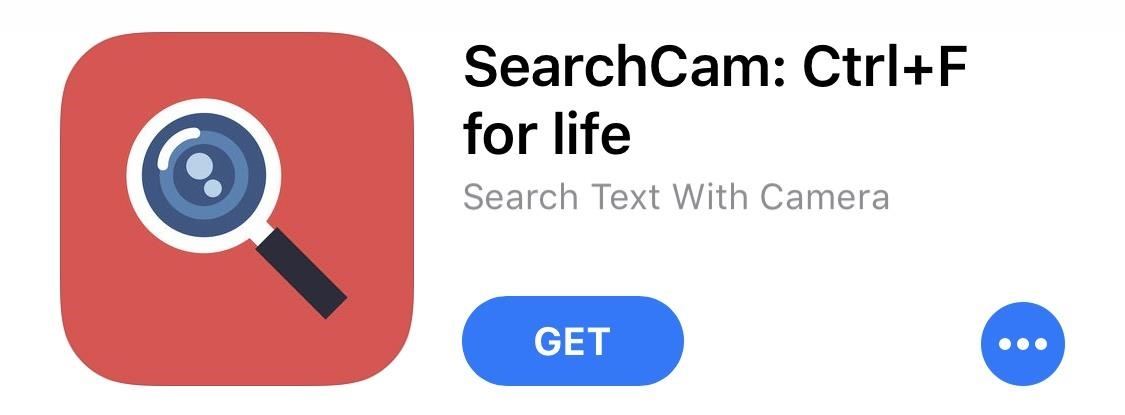
Step 1: Install SearchCamOzturk's app, SearchCam, is available for free in the iOS App Store. Either look for it in the App Store on your iPhone or jump right to it with the link below. In order to install it, you'll need to be running iOS 11 or later. And the app works with and without any data connections since there's no interaction to and from any server.App Store Link: SearchCam: Ctrl+F for life (free) SearchCam's user interface isn't the prettiest since it's marred by an advertisement banner on the bottom and hasn't been updated to be optimized with newer screen ratios of the iPhone X and newer. But it's simple and intuitive for even the most novice smartphone users.
Step 2: Search Real-World DocumentsOpen the SearchCam app, grant it access to your camera, then type in the word or phrase you're looking for in the "Search" box. Next, all you have to do is point your iPhone's camera at the book, document, pamphlet, magazine, bill, or whatever else it is you want to scan for text.Don't Miss: Search for Real-World Objects Online Using Your Camera Since the SearchCam app is basically a real-time OCR (optical character recognition) tool with an augmented reality inclination, where it's live-reading a moving image, it works right away.Instantly, you'll notice a number of yellow boxes overlayed on the screen around the text you typed in, along with red indicator arrows underneath. These are your found items. If there are no matches to your query, nothing will appear on the screen.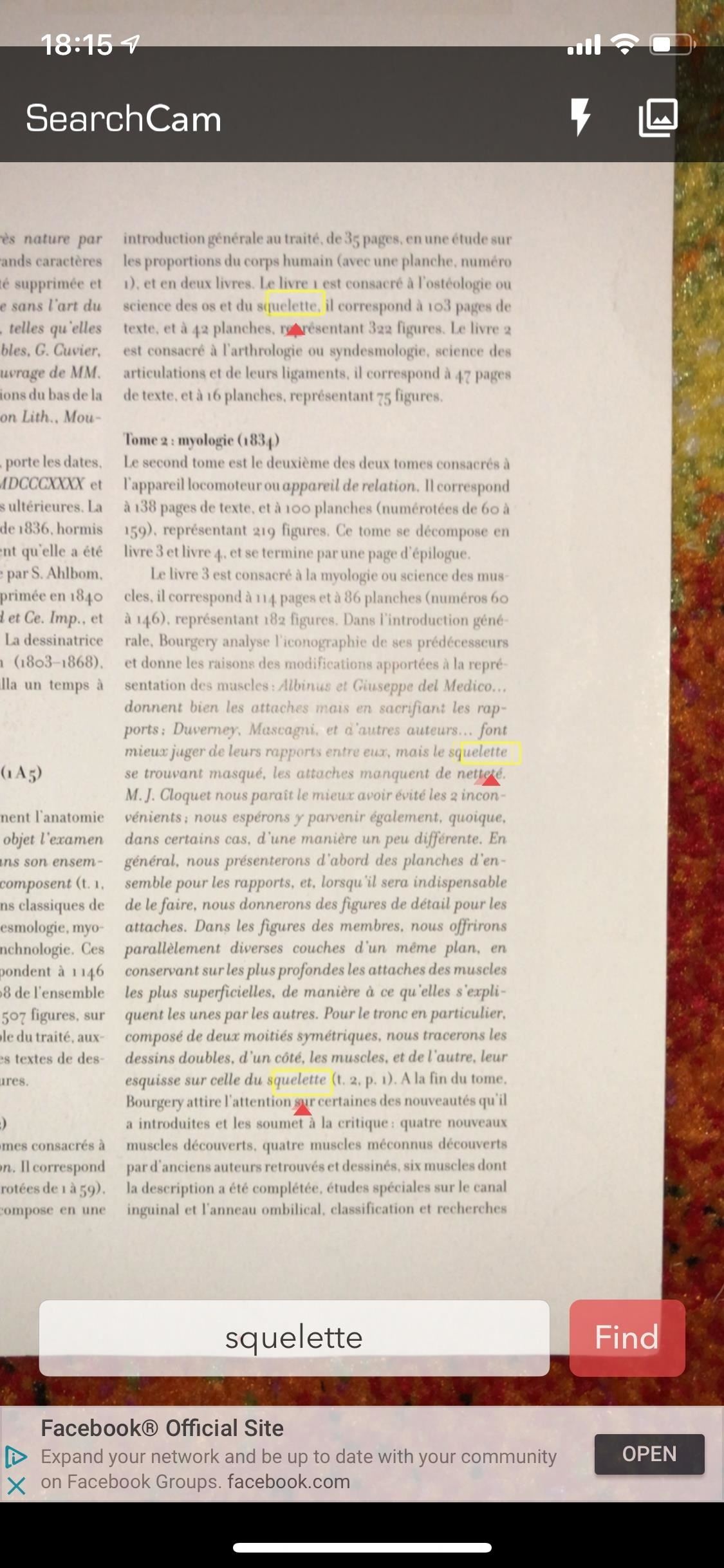
Step 3: Improve the Search ResultsThe app has two buttons on the top right for a flash and image search. The flash (left screenshot below) uses the iPhone's rear True Tone flash to light up a document. This helps in dimly lit rooms, which is necessary because SearchCam requires sufficient light to commence its search.With image search, you can go through any of the images in your Photos app that contain words, even PDFs (right screenshot below). So if you take a picture first using any camera app, you won't have to worry about the words moving around on the screen like in real-time scanning.SearchCam works great with colored text, colored backgrounds, legible handwriting, and even tiny text, which I found to be the most useful. However, the text surface should be relatively flat in order for the tool to work at an optimal level. One feature that's not mentioned on SearchCam's App Store page is that it works for other languages, including French, Spanish, and German (although I'm not quite sure how expansive it is). The app could use several more features to bolster its usability such as an export as PDF button, a searchable index of every word on the screen, and a built-in camera option for taking photos within the app.Overall, students using books as references for essays and senior citizens or anybody unfortunate enough to have poor eyesight stand to benefit from SearchCam. Note that there used to be an Android app that performed a similar service, but it has since shut down for unknown reasons.Don't Miss: How to Translate Webpages in Safari on Your iPhoneFollow Gadget Hacks on Facebook, Twitter, YouTube, and Flipboard Sign up for Gadget Hacks' daily newsletter or weekly Android and iOS updates Follow WonderHowTo on Facebook, Twitter, Pinterest, and Flipboard
Cover photo and screenshots by Nelson Aguilar/Gadget Hacks
There are numerous features and functions in Windows Photo Gallery to get you doing more with your photos, but first you need to get it installed on your computer. Luckily a Windows Photo Gallery download takes only a few minutes. Follow the simple steps below, and you'll be up and running in no time. You'll need:
downloading pictures from my cell phone to my computer
Facebook's newly rolled-out 3D photos are accessible in the News Feed and on Facebook VR, and allow you to use your mouse or finger to move around the image to see more dimension. Credit: Facebook
Facebook Launches 3D Photos Feature That Uses Portrait Mode
How To: Use HipHop for PHP to improve website performance How To: Design and code a website from scratch with HTML, CSS jQuery & PHP How To: Omit optional HTML tags to improve your site's speed and Google ranking
15 Tips to Speed Up Your Website - Moz
How To: Enable True Stereo Sound on Your Galaxy S5 How To: 5 Ways to Improve the Bluetooth Experience on Your Samsung Galaxy News: 5 Relatively Hidden Galaxy S9 Features You Should Know About How To: Improve Bluetooth Audio on Your Galaxy S9 with Custom Codecs
How to Personalize Sound Quality for Headphones on Your
To find anything from the Start menu (in full-screen or partial-screen mode), just start typing. You can search for anything from Start by typing on the keyboard. For example, to search for an HP app, type HP on the keyboard. A list of all HP apps displays.
How To Find and Download Software and Drivers for HP Products
By combining the color and the depth image captured by the Microsoft Kinect, one can project the color image back out into space and create a "holographic" representation of the persons or objects
How to Change Android's Language & Locale on a Per-App Basis
Here's What To Do If Your Phone's Storage Is Full for limited storage (uses your 15GB Google storage allotment). A typical iPhone 6s photo is about 12 megapixels. If it's not clear what
watch face screen look great on a wrist, but it also happens to look fantastic on the Mac too, here is how to get the it
How To: Make Yosemite Look More Like Classic, Pre-Mac OS X Systems How To: The Difference Between the Control Panel & Settings Menus in Windows 10 How To: Get the Classic Volume Controls Back in Windows 10 How To: What You Need to Know About Using the New File Explorer in Windows 10
This Free Theme Can Make Windows 10 Look like Mac OS X Yosemite
How to Fix the Most Annoying Things in Windows 10. (Windows 10 may also change this setting back; you'll still get a dialog box confirmation with a yes/no option when you install things. 4.
How to reset the Photos App Delete option in Windows 10
As it turns out, the new Clock and Calculator apps from stock Android 5.1 can actually be installed on other devices just like you would with any other app. There's one stipulation, though: these new versions will only install on an Android 5.1 device, and obviously the Galaxy S6 and S6 Edge are still running 5.0.2.
Private Photo Calculator App Parent Guide | SmartSocial.com
0 comments:
Post a Comment