ProtonMail 101: How to Make Images Show Up in Your Emails Automatically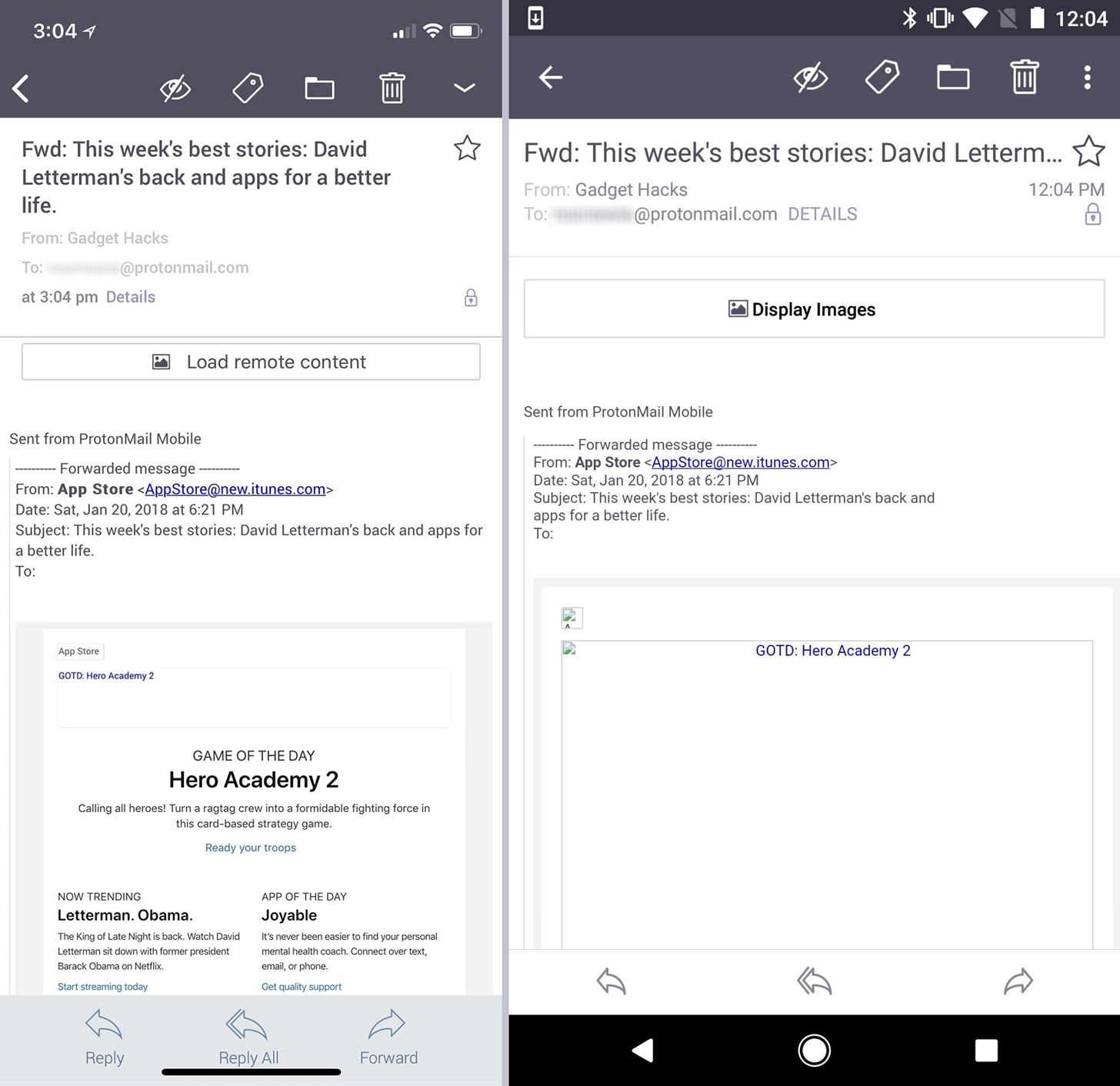
By default, images embedded using external links will not automatically load in any emails that you get with ProtonMail. This is a security mechanism that can prevent malicious code from being executed on your system, but it can also be fairly annoying to have to manually load images in email after email.To clarify, photos, GIFs, and other visual media that are stored in the email directly should load automatically for you. Also, if those file types are uploaded as attachments, you will only see the attachment file name, no preview.However, emails that use HTML to deliver content — which is pretty much all newsletters and promotional emails you get from websites and companies that you subscribe to — use images hosted online in their emails. These types of image files will not load automatically in ProtonMail, and you'll have to tap "Load remote content" (on iOS) or "Display images" (on Android) in order to view the images.Don't Miss: How to Send Self-Destructing Emails in ProtonMail Whether you're using ProtonMail for iPhone or Android, getting these online images to embed automatically is the same, and really simple. From the "Inbox" or any other folder, access the main menu via the hamburger icon in the top left, then select "Settings." Then, in the Settings preferences, find "Auto show images" and toggle it on (it's at the top on iOS and near the bottom on Android). Changing this setting on one of your devices will sync the change to all other devices you use ProtonMail for. So if you enable images to load automatically on your iPhone, for example, they will also automatically load on your Android tablet or on your desktop using the web interface. It is not a device-specific setting, just like custom swipe actions. If you tend to get a lot of malicious-looking HTML emails, it might be a good idea to keep this setting disabled and just manually load remote images when needed. However, if you know how to spot spam and malicious content right from the "Inbox" folder, you'll likely never even open those suspicious emails anyway and just swipe to trash or spam.Don't Miss: How to Send End-to-End Encrypted Emails to Non-ProtonMail RecipientsFollow Gadget Hacks on Facebook, Twitter, YouTube, and Flipboard Follow WonderHowTo on Facebook, Twitter, Pinterest, and Flipboard
Cover photo and screenshots by Justin Meyers/Gadget Hacks
When clearing any form of data from your browser, it's best to close and re-open the browser after the clearing is complete in order to finalize the process. Deleting your browser's cache is not the same thing as deleting cookies.
How to Clear Internet Cache in Every Major Browser
Samsung has released a new Good Lock app called MultiStar that could improve how multitasking works on the Samsung Galaxy Note 9 (via Reddit).. According to the reports, MultiStar has two main uses: to let users open all apps in multi-window mode, and to stop apps from pausing while in this mode.
How to Pin Apps to the Multitasking View on Your Galaxy S9
As an avid music fan, Spotify and Pandora only partially satisfy my needs on a day-to-day basis. When there's a certain obscure or underground band that I want to listen to, I'm relegated to using YouTube as my main music player source.
Listen To Audio From YouTube Videos In The Background On Your
Bonus Tip: If you'd like to remove jailbreak apps the same way you remove App Store apps, go into Cydia and search for CyDelete. CyDelete is a free extension and won't install any app icon, but instead allows the user to tap-and-hold Cydia apps on the springboard in order to remove them by tapping the 'x' once in wiggle-mode.
How to Delete Cydia Installed Tweaks/Apps From Springboard
presents the HTC One (M7) Screen Repair & Disassemble video. This video will assist you in safely replacing the LCD and Touch Screen Ass
HTC Touch LCD Screen Replacement Repair Guide Instructions
How To: Screencast directly from an iPhone or iPod Touch How To: Repair an (1st generation) iPod Touch screen How To: Take apart the iPod Classic for repairs How To: SSH into an iPod Touch 2G for Windows (3.0 firmware)
I agree the Google Voice Dialer is horrible! I was able to restore the Android Voice Commands on my Droid Razr Maxx by doing the following: Go to Manage Apps, then swipe over to All apps. Look for Google Search then Disable it. This is probably all you need to do, but I went about it probably the wrong way by also doing the following.
How to Use Google Voice as a 'Burner' Number - Smartphones
The next time you upload photos or videos to your story they will be automatically added to the archive. You can view the archive stories in the same way we viewed archived posts above. Archived stories don't take up space on your phone as the photos and videos are stored on Instagram's server.
How to automatically save your Instagram Stories forever
iPhone or iPad lock/power button not working? It's a common problem, and even Apple has admitted it. Here's how to fix a broken iPhone lock button. The button at the top of my iPhone 4s, commonly
Four ways to fix an unresponsive iPhone home button - CNET
2019 Gift Guide: Must-Have Phone Accessories for Audiophiles News: Bluetooth 5 Is Here—But It Won't Make Your Headphones Sound Better How To: Boost Sound Quality on Your Nexus 6 with Viper Audio News: 20 New Software Features in Android Oreo for the Galaxy S9
7 must-have gifts for iPhone lovers and Apple fans | Macworld
HOW TO CONVERT MUSIC FILE TO RINGTONE FROM ITUNES - YouTube
The feature, aptly called Adapt Sound, is hidden deep within the settings menu on your S9 or S9+, but will make a world of difference in audio quality once enabled. As its name implies, Adapt Sound will fine tune your S9's audio and customize it to perfectly match your hearing, which dramatically enhances the perceived quality of any set of
6 Hidden Audio Mods for Your Galaxy S9 - Gadget Hacks
0 comments:
Post a Comment