How To: Use Ad Blockers to Stop Ads from Displaying in Your Web Browser
Tired of seeing all of those ads in your browser? The flashing ones make for a terrible browsing experience, and those rollover ones are just downright annoying. If you don't want to be bothered by them again, you've got a few choices, depending on what web browser you're using.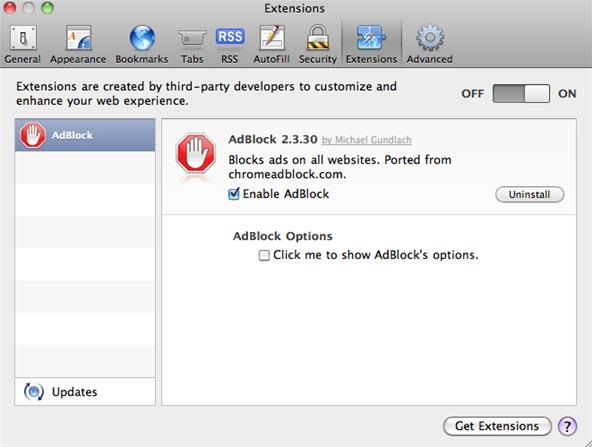
AdBlock (Safari / Chrome)If you've got a Mac, then AdBlock for Safari is perfect for removing those pesky banner ads. It's simple, easy to install, and powerful at junking those ads. And once you get it set up, you can just forget about it and let it do its work.Just download AdBlock for Safari and double-click on the extension from your downloads window. Press Install, then refresh any webpages you have loaded to see it in action. You can then manage this plugin via Safari's Preferences, in the Extensions panel.Alternative browser: AdBlock for Chrome.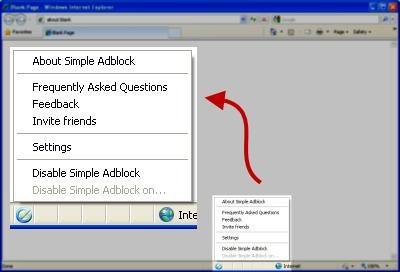
Simple Adblock (Internet Explorer)If you fancy Windows, then Simple Adblock is the your best and easiest option for Internet Explorer, and works with IE7, IE8 and IE9, in both 32- and 64-bit versions. To get started, just download it, then run the installer, select your country, and enjoy.After installation, the menu for Simple Adblock lies in the bottom of your web browser, in Internet Explorer's status bar. When you click on the icon, the menu will appear, where you can disable it, send feedback, and get updated to the newest version.
AdBlock Plus (Firefox / K-Meleon / SeaMonkey / Chrome)AdBlock Plus 1.3.6 is an add-on extension for Firefox that strips the advertising from most webpages. It also works for SeaMonkey, Chrome, and the Windows-based K-Meleon, along with email client Thunderbird, and desktop web app program Prism. It contains over 40 filters, with the ability to add your own. The video below shows you how to install AdBlock Plus, uninstall, and get help. Please enable JavaScript to watch this video.
Floppymoose (Firefox / Safari / Camino + Thunderbird / Gmail)Not so much a plugin, Floppymoose blocks ads in multiple web browsers and online email clients by way of CSS file. Once you've downloaded the correct CSS file for your browser, Flash ads, ad images and ad iframes will no longer appear on webpages. If this sounds too complicated for you, don't worry—the website lays it all out for you, explaining everything in an easy-to-read format.It works with Gecko-based browsers (Mozilla Firefox, Camino) and Safari, along with email clients Gmail and Thunderbird. Just visit the website to see which folder to drop the downloaded CSS file into.
FaceBlock (Safari)FaceBlock is a must if you despise those Facebook ads whenever you're socializing online–too bad it's only for Safari. It removes the sidebar ads on Facebook pages, as well as other ad units incorporated on the page, making it easier to focus on what's important—your friends.
More OptionsIf you're not a fan of any of the above ad blocking options, you can try out some of the others out there:GlimmerBlocker 1.4.9 (Safari)PithHelmet 3 (Safari)Ad blocker 0.6.7 (Firefox 1.5 to 3.6)Ad Muncher (IE, Firefox, Opera, Chrome, Safari, Flock, Netscape, Maxthon, Avant — not free)Also see, How to Stop Advertising Companies from Tracking Your Online Activity for Targeted Web Ads.
Customize the Heck Out of Your Galaxy Phone with Samsung's Good Lock Cameron Summerson @Summerson Updated June 14, 2016, 1:25pm EDT The Samsung Galaxy S7 is probably the best Android phone available right now , but that doesn't mean it's perfect.
How to Add Custom Shortcuts to Your Quick Settings - Android
Here are the step-by-step instructions to easily back up the full system image of Windows 10 to a safe location on your PC's hard drive: Steps to perform a full image backup in Windows 10 .
How to Restore System Image Backups on Windows 7, 8, and 10
I was looking at the new version of Firefox and really don't like how it looks. If I update to it is there a way to make Firefox look like the old one? 3.6.24 is the version I'm using now, and I really like how it looks.
How to View Your Website Mobile Theme On Your Desktop Browser
In this tutorial, I'll be showing you how to measure amperage output on wireless and AC chargers. This app requires that you're running Android 5.0 or higher, but it will allow you to find faulty
Clean your phone charge port - YouTube
It's often the smallest details that determine your overall experience with a smartphone. Unlocking your device with a PIN is an example — and iPhones have had a leg up over Android thanks to their automatic unlocking. Thankfully, this era has finally come to an end with the arrival of the Galaxy
How to Set a Password Folder to Save All Your Secret Photos
Gmail uses the same password as your Google account. If you have a Gmail account that uses a different password than your Google account, you actually have two Google accounts. The process for changing the password on both is the same. Visit the Google My Account site and sign in with the Gmail account that you want to change the password for.
Change or reset your password - Computer - Gmail Help
How To: Transform a camera into a taser News: Taser dear friends with hacked camera Contest: My Disposable Camera Taser Friday Fresh: Make Your Own Police Taser & More News: Easy! Cell Phone Camera Macro Mod (5X Zoom)
Taser Camera Hack « Wonder How To
How To: Root a Nexus Device Running Android 6.0 Marshmallow How To: Update Your Nexus Without Losing Root (No Computer Needed) SafetyNet Explained: Why SafetyNet Shows That Google Actually Cares About Android Root Android Basics: A Series of Tutorials for Beginners
SafetyNet Archives - LineageOS
How to use If This, Then That services] "The one great thing about BlackBerry is that we are well known in security and productivity," Chen said. "I would love to find a way to make our BlackBerry experience [available] on Android and iOS. It's not without difficulties, as you all know, but it's something that we are very interested in trying."
WhatsApp video calling on Android, iOS: Here is how it works
Save Money on Hulu by Picking the Plan That's Right for You By admin On 19 maggio 2019 · Hulu used to be simple — just a site with all the latest clips and episodes from your favorite shows.
Buy Hulu Plus Tv Commercial, 5 Reasons - Ispot.tv On Sale
americanpsychostreamingonlinefreebuy.dogtong.myftp.org/r/5723/traditional-anniversary-gifts---democrat.xhtml?x=1dayofchristmasbuyprayot
Save Money On Hulu By Picking The Plan Thats Right For You. How To Skip Or Block Hulu Ads Guide - Premiuminfo. You Can No Longer Stream Hulu For Free Huffpost. Hulu With Live Tv Review: A True Cord-Cutting Contender. Hulu Adds Showtime As Costs Of Streaming Services Quickly Mount. Hulu Wants To Charge You An Extra $4 Per Month To Remove Ads.
Remove Embarrassing or Irrelevant Titles from Your Hulu Watch
When it comes to picking the best service for downloading movies and TV shows, there are many factors. We started by laying down some ground rules. First, all services had to offer both movies and TV shows, and they needed to be downloadable for offline viewing on mobile devices.
30 Best Apps to Download Movies for Free (2019) - digitbin.com
You are eligible for a full refund if no ShippingPass-eligible orders have been placed.You cannot receive a refund if you have placed a ShippingPass-eligible order.In this case, the Customer Care team will remove your account from auto-renewal to ensure you are not charged for an additional year and you can continue to use the subscription until the end of your subscription term.
0 comments:
Post a Comment