How To: Disable the True Tone Display on Your iPhone 8, iPhone 8 Plus, or iPhone X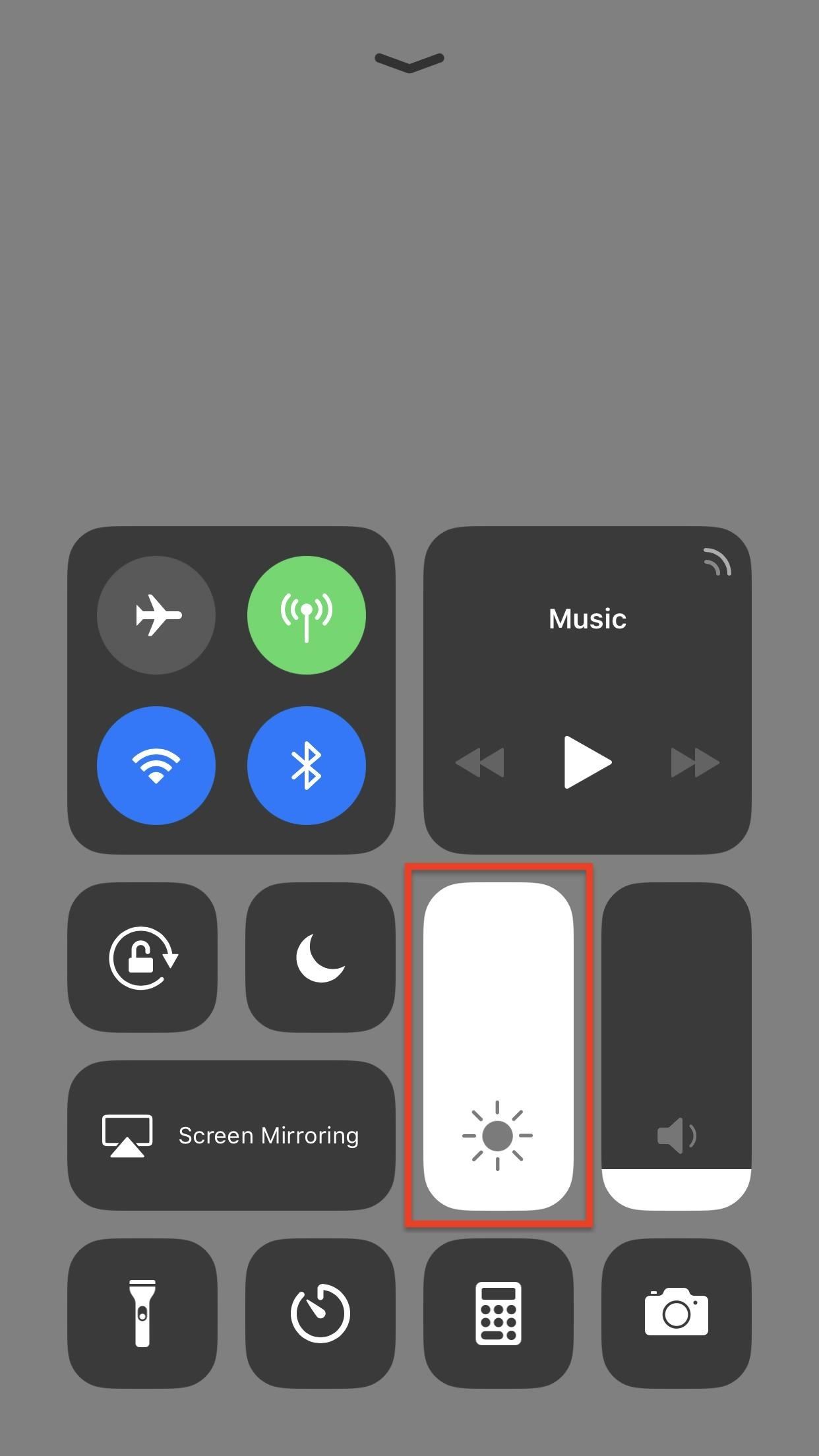
The new iPhone 8 and 8 Plus models come with a gorgeous Retina HD display with Apple's True Tone technology, which automatically adjusts the white balance on the screen to match the ambient light around you. The iPhone X also has True Tone built into its Super Retina HD display. However, if you're coming over from any previous model iPhone, it may look a little strange in some situations.It's usually a good idea to leave True Tone on since its automatic white-balancing powers help make the display match the color temperature around you. Without True Tone turned on, the whites on your display will look different under different lighting conditions, but with True Tone actually on, the ambient light sensor goes to work measuring the surrounding light color and brightness, then adjusts the display accordingly for a more paper-white experience.This reduces eye strain overall, though you'll still want to use Night Shift in the hours before you go to bed so you can fall asleep without any issues. Night Shift changes the display to a more orange-colored, warm appearance, to reduce the amount of blue light emitted that is known to keep people awake at night.More Info: How to Turn On Night Shift Mode in iOS 11 on Your iPhoneNow, back to True Tone. Like mentioned above, the screen will look odd if you're not used to its magical powers, and it may not be the best viewing experience in certain apps or games. In that case, you'll want to turn off True Tone on your iPhone 8, 8 Plus, or X. Thankfully, this is super easy to do, and the toggle is in the same spot that Night Shift is in iOS 11.To turn off True Tone, just pull up your Control Center, then hard-press on the brightness slider, which will expand it to full screen. Here, you can see the toggles for both Night Shift and True Tone. For that latter, just tap on it to disable or enable it. Easy, right? Alternatively, you can take the long route by going into your Settings app, then tapping on "Display & Brightness" where you can toggle off "True Tone" at the top.Don't Miss: How to Turn Your iPhone's Auto-Brightness Off in iOS 11 While you may be turning off True Tone a lot at first, eventually you'll get used to it when it's enabled. It's good for preventing eye strain and even helps when reading in bright sunlight. Everybody I know with an iPad Pro swears by this technology.Don't Miss: 90+ Cool New iOS 11 Features You Didn't Know AboutFollow Gadget Hacks on Facebook, Twitter, Google+, YouTube, and Instagram Follow WonderHowTo on Facebook, Twitter, Pinterest, and Google+
Cover photo and screenshots by Justin Meyers/Gadget Hacks
Help! How Do I Choose Between Two Job Offers? If you're having trouble determining which job is right for you can pick up that phone and say yes to Job A with
Which mobile phone? | A buyers guide to choosing mobiles
If You Use Snapchat, Don't Jailbreak Your iPhone « iOS
Here's how to unroot your Android smartphone or tablet, works on any Android device. This is a universal guide on how to remove the SU binaries and Superuser.apk file using ES File Explorer in root mo
How to unroot your Android phone or tablet - Android Authority
Get CotoMovies (Signed) For iOS (iPhone, iPad) No Jailbreak No Computer Published April 24, 2019 Cotomovies is a new app, previously known as bobby movie, that allows to Stream Movies & TV Shows Online free on any iPhone or iPad on iOS 12.
Download: Fortnite Battle Royale for iOS Released - wccftech.com
If you're interested in adding more tweaks to your iPhone, iPod, or iPad, check out my guide on how to add an extra column of icons to your home screen and how to replace your carrier name with logos or custom texts. Disabling Five Icon Dock. Typically, tweaks will add a new option in your settings application, but Five Icon Dock doesn't. First
How to Add a 5th Column of Apps to Your iPhone's Home Screen
MacBuildServer's demo gives you a three-click process to build any open-source iOS app you can find on GitHub, and sign it with an enterprise certificate that allows jailbreak-free sideloading for your own testing purposes. Disclaimer. The ideas that are presented here are not my own i found this on internet.visit the reference for more details.
Hack Someones Android Cellphone To Steal Their Pictures? by Lisa Right here you will find the perfect fiction stories based on an event that continues to fascinate younger readers-the sinking of the Titanic.
4 Ways to hack into someone's cell phone without them knowing
A test firmware build, N8000XXUDND5, based on Android 4.4.2 KitKat has leaked for the original Galaxy Note 10.1 (GT-N8000), launched in 2012. The test firmware files have been shared by XDA member
How to Root the Samsung Galaxy Note 4 (Sprint, T-Mobile
Step by step complete tutorial on How To Unlock Bootloader, Install TWRP Custom Recovery, and Root Samsung Galaxy Tab S 8.4 LTE Get the complete tutorial on:
[HOWTO] Bootloader Unlock and Upgrade to Mar… | Verizon
The new feature gives iPhone and Android users the ability to video-call each over BBM. (Note: BlackBerry 10 users already enjoy video calls with other BlackBerry 10 users over BBM.) I'm excited to say that BBM Video beta is now available for all our customers in the Asia-Pacific region, starting today. It should appear in your BBM automatically.
Updated: BBM Video Comes to iPhone and Android Users in
News: 5 Snapchat Lenses You Have to Try Out This Week — Post Malone, Arrested Development & More News: 5 Secret Snapchat Lenses That Will Make Your Weekend — Infinity War, the Chainsmokers & More News: Try These 5 Hot New Snapchat Lenses This Weekend — Yodeling Walmart Kid, Loading Screen & More How To: 20 Google Home Easter Eggs & Fun
Gadget Hacks News — Page 8 of 55 « Gadget Hacks
Another great gift idea for movie watchers is a phone case. There are several cases and attachments that make it easier to hold your phone for a long time or position your phone on a table. For example, PopSocket is an attachment which lets you carry your phone comfortably with only two fingers.
Best Christmas gifts for photographers 2018 | TechRadar
Samsung included an "SOS" feature for its phones since the Galaxy S6 that could literally be a lifesaver should you ever find yourself in an emergency situation. It's one of those things that we hope to never have to use but will be very thankful for if a need ever arises.
How Star Wars: Galaxy's Edge Really Makes You Feel Like You
Need help figuring out how to print your MyHeritage family tree? If so, you'll be well served by this video tutorial from the folks at Butterscotch, which presents a complete breakdown of the process. For complete details, and to get started printing out your own family tree, watch this video guide.
How to Print Your Family Tree - Family Tree
If you've ever used Snapchat to send a sext or potentially embarrassing image or video to one of your friends—watch out—because those self-destructing files aren't as self-destructing as they
How to Save Snapchats on Android Without Being Detected (No
0 comments:
Post a Comment