How To: Fix the Stuck Gray Apple Logo and Blue or Black Screen of Death on Your iPhone
We've all seen the blue screen of death at least one time in our lives. Image via hackspc.com I grew up using a Windows PC about the size of a small refrigerator and that damn screen popped up at least once a day. Thankfully, errors like these happen much less often, but now that our smartphones have basically become pocket PCs, these type of errors can and do happen.I've had my iPhone 4 for about two years now and have rarely run into any problems. But a few weeks ago, my phone got stuck on the apple load screen, and I had no idea what to do. I cried a little, then looked for a fix.Check out this poor guy below. His phone goes black during charge. Please enable JavaScript to watch this video.
Skip to around 1:20 to see what I mean.Luckily, I wasn't the only one having problems like this. And even better, there is one simple fix to address all of the following issues.
Major IssuesiPhone restarts after reaching Blue Screen of Death iPhone stays stuck on the Apple logo Endless spinning gear during boot Black Screen of Death (phone is recognized by computer, but is inoperable)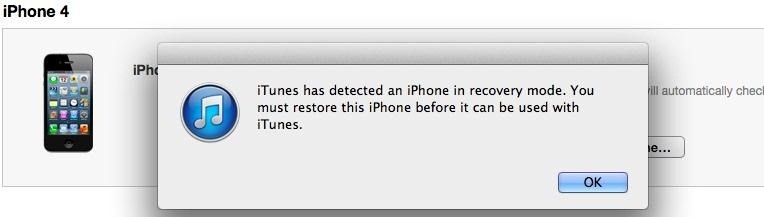
The FixFor all of the above issues, there's a very simple fix. For those that have jailbroken their iPhone before, this process should be very familiar.Put your iPhone in DFU mode.You can place any iDevice in DFU mode by opening up iTunes and connecting your device to your computer with its cable. Once connected, press and hold the Sleep button and the Home button simultaneously on your device.After about ten seconds, let go of the Sleep button BUT continue to hold the Home button. Soon, you will see a message pop-up in iTunes that looks like this: This short video will also guide you through the process: Please enable JavaScript to watch this video.
From here, you can either restore your iPhone and set it up like new (an option for those with recurring system issues) or simply restore from a previous backup (I hope you have one!)Now, if this does not solve your problems, you may have an actual hardware issue which may require you to go to an Apple Store and check it out.Hope this guide helped you guys out, and if you have any more tips or tricks for saving iPhones and whatnot, let us know in the comments.Original photo from Digital Trends
Google Maps Navigation for Android. While the TomTom iPhone app is a freestanding navigation program, Google's Android navigation software lives inside the phone's Google Maps app. Originally available only on the Android 2.0-based Motorola Droid, Google Maps navigation has now made its way to Android 1.6 devices as well.
First Look: Verizon Droid with Google Maps GPS | Computerworld
How to add an app shortcut to the Android home screen efficient by adding app shortcuts to your Android home screen. source and the voice of The Android Expert. For more news about Jack
How to add a Google Drive shortcut to the Android home screen
Power off your old iPhone. Do so by holding the lock button on the right-top or upper-right side of your phone's housing until "slide to power off" appears on the screen, then swipe "slide to power off" to the right. If your iPhone uses a SIM card, remove the SIM card from the older iPhone, and insert it into the new iPhone.
How to Install a custom ROM on an HTC Hero Google Android
Download Free Verizon Ringtones. Here is how to create 100% free Verizon ringtones, don't despair. Here are solutions, tips and techniques for you to try, and a list of our 100% free Verizon ringtones. This page exposes various no-catch strategies to successfully download Verizon ringtones for free on your Verizon Wireless cell phone.
How to Make Your Own Ringtones for Verizon Phones
In the old version of the music app you could shuffle all songs when songs were selected: This feature seems to be absent in iOS 8.4 and the new music app: What are the options for shuffling
How to Shuffle Songs in the Music App on iPhone or iPad
What's New and Improved in the Windows 10 Settings App? and theme or colors for windows. The latest addition in the manage the behavior of the Game Bar, which lets you record game clips
101 Features Android Phones Had Before iPhones « Android
How To: Enable or Disable the Wallet from Showing on Your iPhone's Lock Screen in iOS 9 How To: This Easy DIY Money Indicator Light Makes Sure You Always Have Cash in Your Wallet How To: Add Unsupported Cards & Passes to Apple Wallet for Quick & Easy Access on Your iPhone
[DIY] Empty Wallet Cash Indicator - YouTube
To take a screenshot on most phones, you'd use the power + volume down button combo. For a brief moment, you could even use Google Now on Tap to take screenshots without those hardware buttons, but Google Assistant eventually removed the functionality. Now, easier screenshots are back with Android 9
Taglia la tua dipendenza dal telefono con Android 9.0 Pie's
Get the FreedomPop Hotspot -
The beta video feature is available in U.S. and Canada to Android and iOS users. U.S. and Canadian BBM users now enjoy cross-platform video calling with each other. Latin America. On June 1st, (beta) video calling arrived to iOS and Android users in 26 countries in Latin America.
WhatsApp group video call feature rolled out to Android and
For many, phones are starting to replace televisions as the primary device for watching videos. Thanks to their portability and easy to use apps, it's often simpler to watch Netflix, Hulu, YouTube, or Prime Instant Video on the smaller screen.
Netflix vs. Hulu Plus vs. Amazon Prime: Which streaming
From your News Feed, click your name in the top left. Click About below your cover photo. In the left menu, click the section you'd like to change. Hover over the information you'd like to edit. To the right of that section, click Options, then select Edit. Use the audience selector to choose who can see this information, then click Save Changes.
How to Edit Your Facebook Profile - Lifewire
This means that some of you will actually need to cut a part of the gold contact to make the SIM card fit into the new slot. Don't worry though. Just follow the guides from the template and your SIM card will be just fine. If your SIM card happens to have a larger than usual gold contact and you're afraid of cutting it - just do it.
0 comments:
Post a Comment