How To: Use the Puffin Browser to Play Flash Games on Android Without Wasting Data
Once upon a time, Flash games reigned as some of the best entertainment the internet had to offer. But then came the smartphone, which quickly overtook this genre with similar games that you could play no matter where you were. If you yearn for the good old days, though, you'll be happy to know that you can still use the Puffin browser to safely play old favorites and discover new gems.Though Flash is antiquated for most purposes and regularly bashed for copious security vulnerabilities, Flash games old and new are still present on the web. Years ago, Newgrounds was a favorite for Flash gaming, but much of today's offerings are geared towards children on sites like Nickelodeon. Fortunately, some cool underground content like this homebrew Super Smash Bros is still out there.Gaming aside, the Puffin browser has other great features such as enhanced security via encrypted connections and data savings options. We'll look at the install process and walk through toggling a couple settings to make sure everything works as intended.Don't Miss: This Snapdragon-Optimized Chrome Is Faster Than the Official Build & Adds Gesture Support
Step 1: Install Puffin Web BrowserTo get started, the first thing you'll need to do is install Puffin Web Browser, which is available for free on the Google Play Store.Install Puffin Web Browser for free from the Google Play Store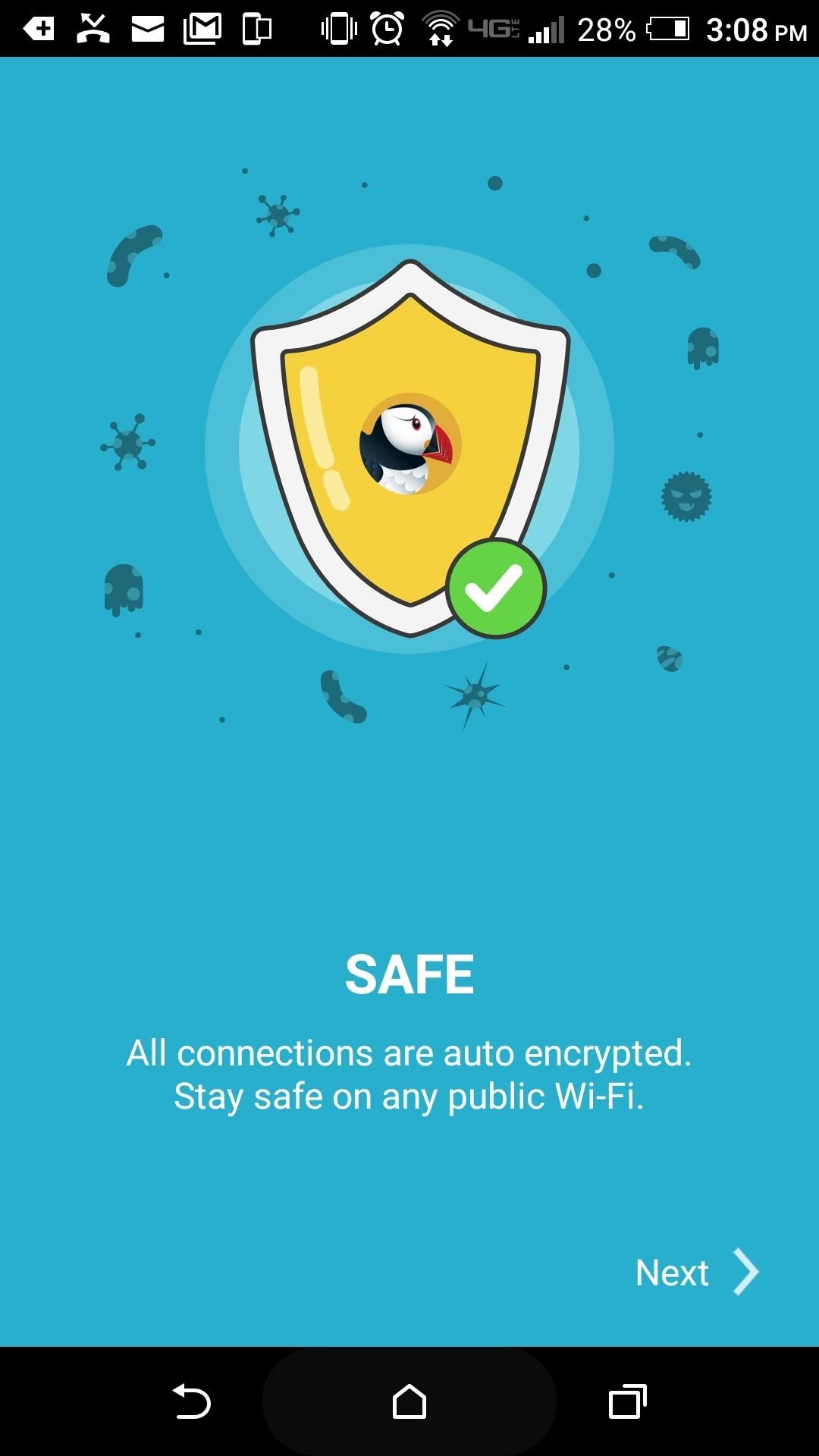
Step 2: Run Through Initial SetupWhen the install completes, open the app and scroll through the first few screens explaining Puffin's features. After this process is completed, you'll be able to make (or likely just check) the next couple configuration options.
Step 3: Tweak SettingsAs you may have seen while running through initial setup, Puffin claims to increase safety and speed while reducing data usage. To accomplish this, Puffin tunnels your traffic through a 2,048-bit encrypted connection, which also filters unsafe connections and compresses traffic to reduce data usage while increasing speed.Unless you do a side-by-side comparison between browsers, you won't be able to see major differences in speed. However, you can check data savings by tapping the cog icon after opening a new tab. While you're there, make sure to tap the "Data Savings" link, then choose "Always" if you'd like to get a slight increase in page-load times while using Wi-Fi. From there, tap "Advanced," then use the slider to adjust the quality of Flash playback.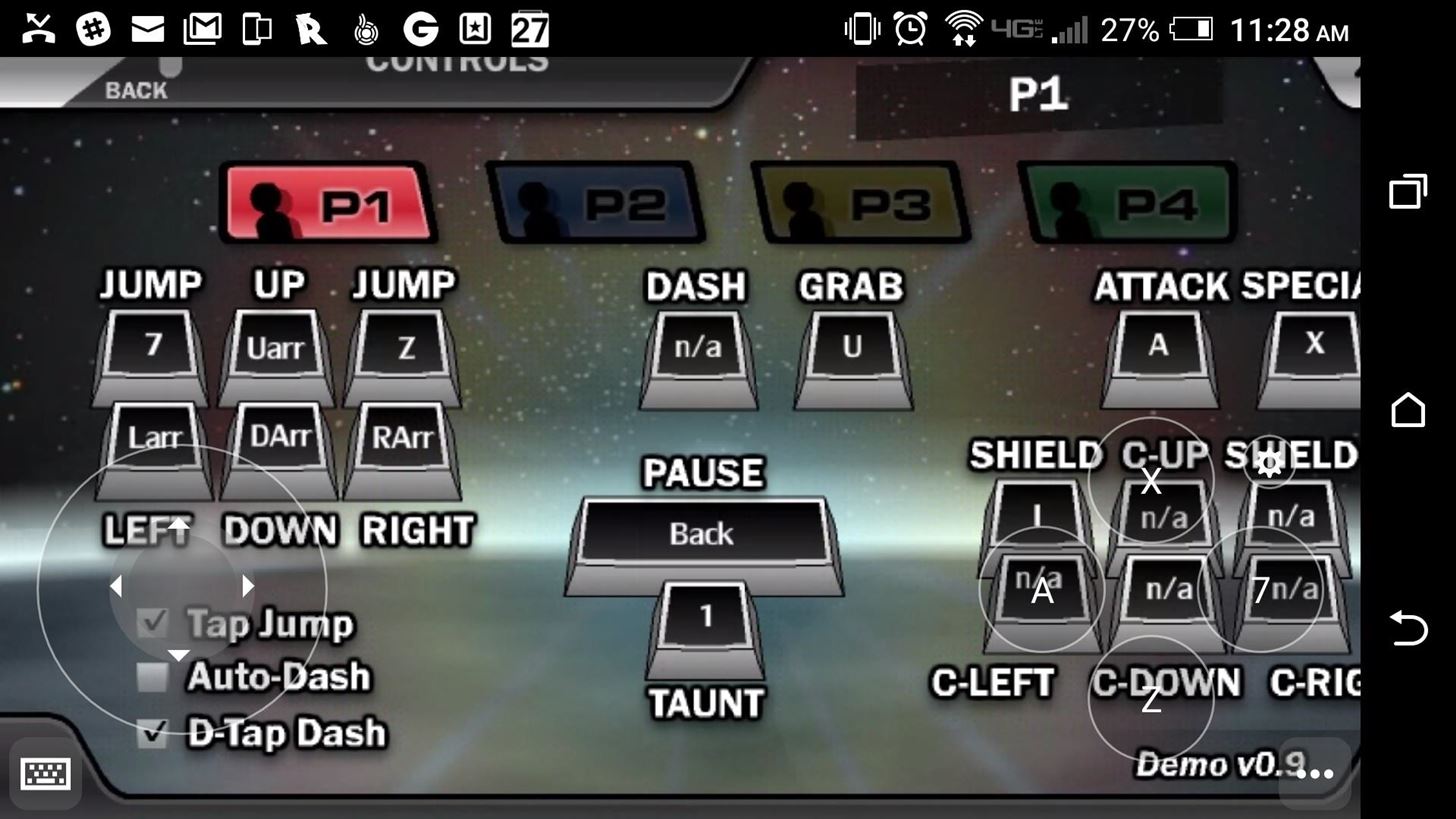
Step 4: Play Flash GamesThe Nickelodeon games mentioned above are great for kids, but other sites offer solid entertainment for adults, and many of the games provide genuine entertainment. If you'd like a good place to start, here are some of the best Flash games I've found recently:Capture the Flag Come on, let's go Jaywalking! 2048 Territory War 3 Super Smash Flash When you've found a game you like, you'll be happy to know that Puffin comes with a built-in game pad that makes gameplay a lot easier. To try it out, tap the three-dot menu button, then enable the "GamePad" option, which should help quite a bit with games that were designed for use with a mouse and keyboard. How are you liking Puffin's Flash-playing experience so far? Let us know in the comment section below.Don't Miss: The 3 Best Gaming Phones RankedFollow Gadget Hacks on Facebook, Twitter, Google+, and YouTube Follow Android Hacks on Facebook, Twitter, and Pinterest Follow WonderHowTo on Facebook, Twitter, Pinterest, and Google+
Cover image and screenshots by Nick Epson/Gadget Hacks
How To: Install the Leaked Galaxy S8 Android Oreo Update Now How To: Unroot & Restore a Galaxy S5 Back to Stock How To: Install the Leaked Lollipop Firmware on Your Galaxy Note 3 (Update: Now for AT&T) News: Android 4.4.2 KitKat Is Finally Here for the Samsung Galaxy Note 2
Android 5.0 Lollipop leaked for Sprint Galaxy S5
Here are the best Android games for your tablet or smartphone. Some games are free, others are paid: but every one of them is awesome. Best Android Puzzle & Word Games Page 10: Best
Shop Overstock.com and find the best online deals on everything for your home. We work every day to bring you discounts on new products across our entire store. Whether you're looking for memorable gifts or everyday essentials, you can buy them here for less.
Sphero | Connected Toys - Introducing Sphero Academy
However, it should be noted that Apple only stores this location for 24 hours since it was sent to its servers, so you have to act fast. If you lost your iPhone and see a message like "Offline," "No location available," or "Location Services Off" for the device in Find My iPhone, it may have passed the 24-hour mark.
This setting makes it easier to find your iPhone when it's
If you own a Samsung Galaxy Note 4, you may want to know how uninstall all bloatware from the Note 4 to create extra storage space. But it's important to note, that when you uninstall bloatware from the Samsung Note 4, you don't get that much more extra space on the smartphone to install other apps.
The Safest Way to Disable All Bloatware on Your Galaxy S8 or
What is DFU Mode? As I already said DFU mode (device firmware update mode) is a mode in which you can make some modification on your iOS version running on your iPhone or iPad, It allows you to fix your iPhone from various issues like iPhone won't charge or you can un jailbreak or jailbreak your device.
How to Enter DFU Mode With a Broken Home or Power Button
How To: Add 3D Photos to Facebook Using Portrait Mode
Hack a firewall & access blocked sites « Internet :: Gadget Hacks
The group is a sequence of photos taken at a rate of ten frames per second. I have often taken burst photos unintentionally when I leave my finger on the shutter button for a beat too long. More Info: How to View, Save & Edit Burst Shots on Your iPhone
Take and edit Live Photos - Apple Support
How To: Get the New Pixel Launcher from Android O on Almost Any Phone How To: Brighten Your Google Pixel's Display by Up to 20% How To: Get the Entire Google Pixel Experience with One Simple Mod How To: Get the Pixel's Fingerprint Swipe Notification Gesture on Other Devices
Just did this Skrillex pixel art. « Minecraft :: WonderHowTo
As softModders, the first thing we do after updating to the newest version of Android is to root, install a custom recovery, and install a superuser app. By doing this you open up your HTC One to a vast quantity of new apps and tweaks you can use to truly make your phone One of a kind.
How to Unlock Your HTC 10's Bootloader - Gadget Hacks
How It Works. Our cell phone directory has access to billions of records, making it easy for you to find the important contact information that you need. When you perform a search using our directory, our powerful tool scans these billions of records and in moments will have your results ready for you.
Free Reverse Phone Number Lookup - Cell Phone or Landline
In this article, we will outline five tips that will show you how to tell if a picture has been photoshopped. Why Heavy-Handed Photo Manipulation Is a Problem "Seeing is believing" might be a classic idiom, but the expression has found a more contemporary implication in an area of digital photo editing.
How to Check if an Image is Photoshopped or Not?
How to Reset a Frozen iPhone - Tips and Tricks | iGotOffer
State contexts have two types of tasks, enter tasks and exit tasks. An enter task is the default, and runs when the profile becomes active. An exit task on the other hand runs when the profile is deactivated. It's important to understand that Tasker doesn't enforce anything you specify in the enter task while the profile is active.
How to set exit task on Tasker simplest way - YouTube
0 comments:
Post a Comment