How To: Install Android Q Beta on Your OnePlus 6, 6T, or 7 Pro
Hot on the heels of all the talk about Google's newest Android Q update, known as Android 10, there's a new beta to check out. OnePlus is one of the many partners that can now offer its users a chance to test the latest version early. That means you can install the newest Android Q beta right this second on your OnePlus 6, 6T, or 7 Pro just like Google's Pixel smartphones.The OnePlus devices are not currently eligible to install the automatic OTA update for testing the latest Q beta, but OnePlus offers a solution that is not overly complicated and can get you up and running in no time. You won't need to worry about root access or an unlocked bootloader when using the OnePlus' method of updating, which means you can jump right in no matter the status of your device.Before you install the latest beta, note that this is a very early developer preview not meant to be a daily driver. There's always a potential for bugs and errors to occur at any given time. Also, many of the OnePlus features you enjoy using will be missing from this build for the time being. With every new beta version, you'll start seeing more system stability and core features.
Requirementsbattery level should be above 30% at least 3 GB of free space on your internal storage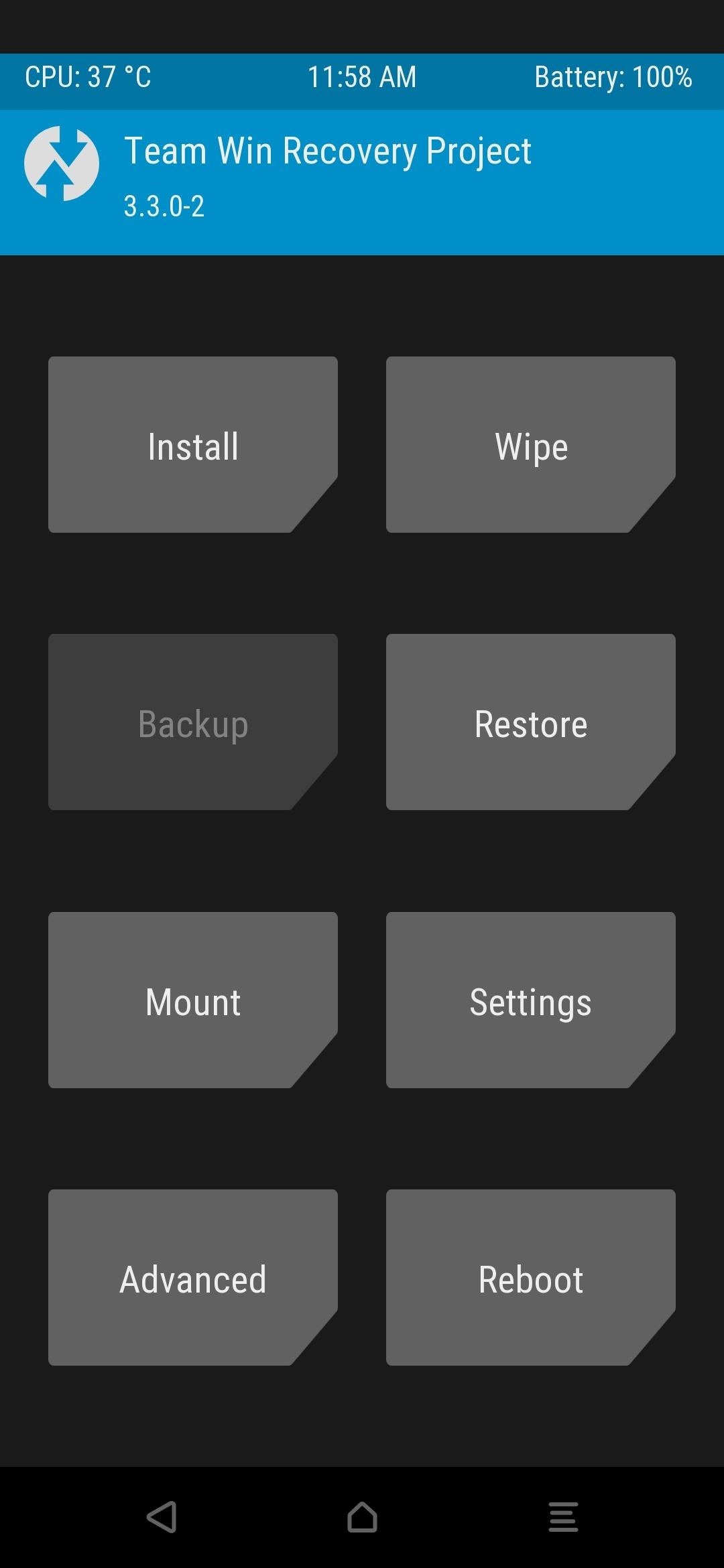
Step 1: Back Up Your DataInstalling the latest Android Q beta will wipe your internal data completely, so make sure to back up and save anything to a computer before moving on to Step 2. If you're rooted and have TWRP installed, now would be the time to boot into recovery and make a NANDroid or use your favorite method of backup. If you aren't rooted or have no idea what that means, make sure any essential files on your internal storage gets transferred to a computer for safekeeping. You don't want to lose anything during the install process, so this is just a friendly reminder to help avoid any data loss.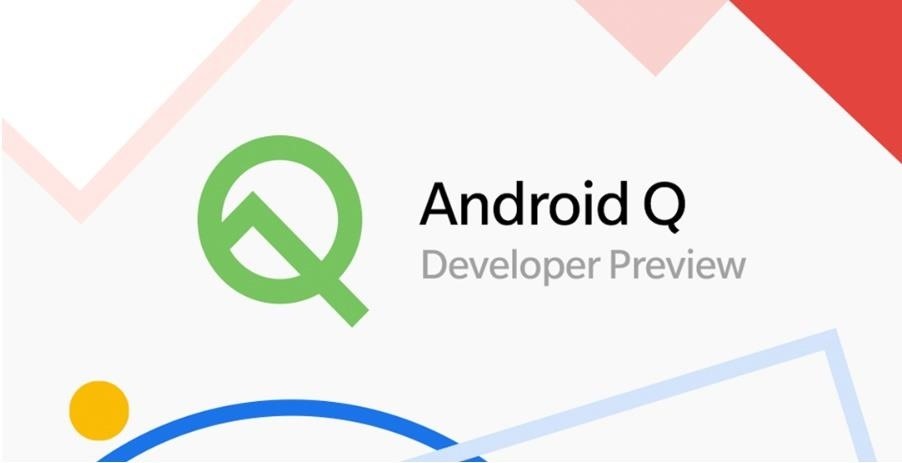
Step 2: Download the Android Q BetaNow that you've made sure any data you wanted to keep safe is on a computer, you need to download the latest Android Q beta for your specific device. Grab the appropriate update file below, and then you can move on to Step 3.Download: The Latest Android Q Beta for OnePlus 6 Download: The Latest Android Q Beta for OnePlus 6T Download: The Latest Android Q Beta for OnePlus 7 Pro Image via OnePlus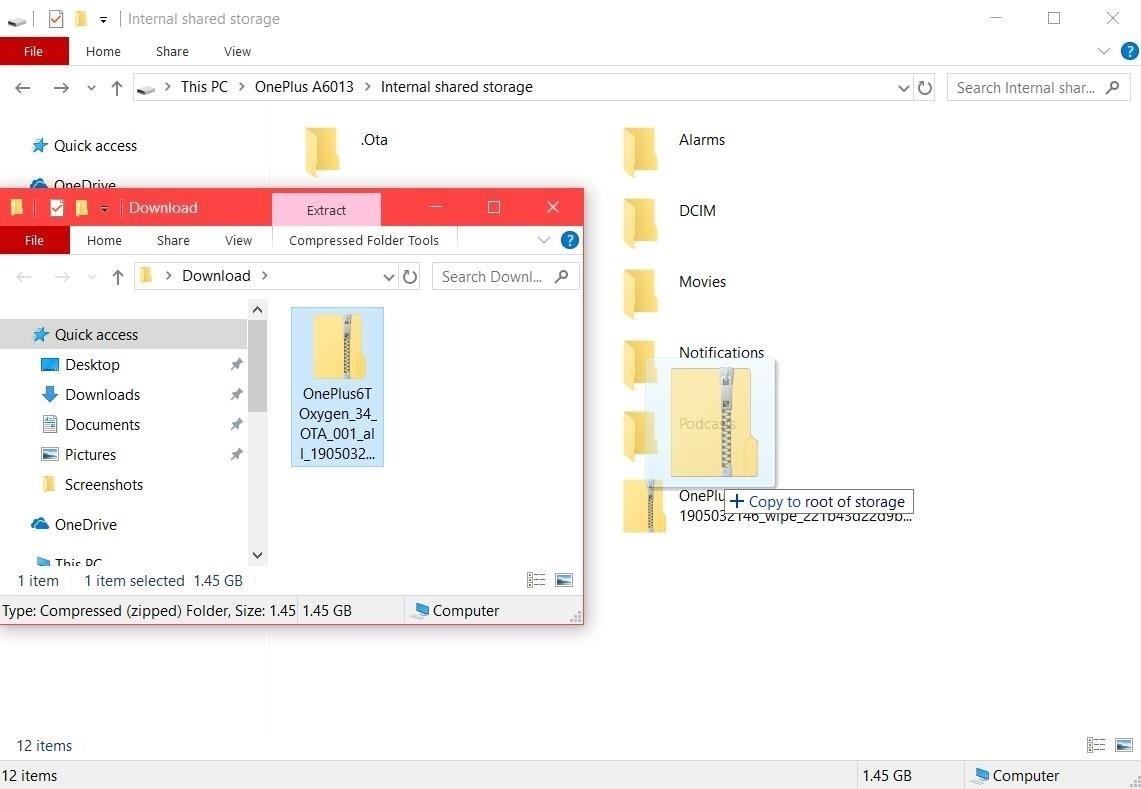
Step 3: Transfer the FileNow that you have the update file for the Android Q beta, you need to transfer it to your phone's internal storage. Mount your phone to your Windows, Mac, or Linux computer, then move the update file to the root directory on your phone's internal storage. It must be stored in this location so the system update feature will recognize the file when it's time to start the installation process.
Step 4: Install the Android Q BetaNow you need to head over to your phone's system settings and go to the section where you can perform a system update. Follow the location below to reach the system update section of your OnePlus phone. Settings –> System –> System Updates Once you reach the system update section, tap the options icon at the top right, followed by "Local upgrade." Since you put the update file at the root of the storage, it should pop up immediately on the list. Tap the update file, press the "Confirm" button, then it will begin installing the Android Q beta onto your device. Once the system update has completed successfully, tap the "Reboot" option to finish up and boot into Android Q.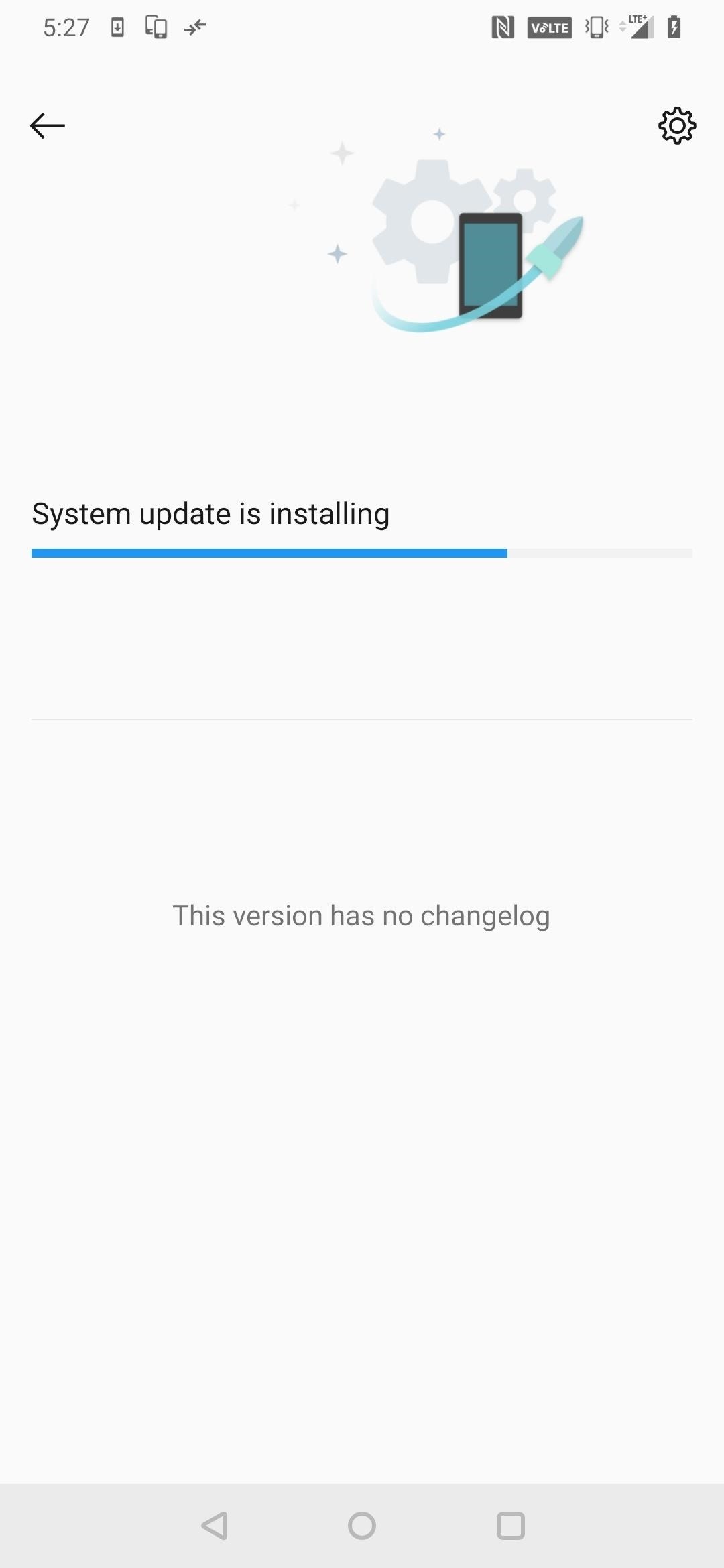
Note for Unlocked BootloadersIf your bootloader is unlocked, the system will automatically recognize that and let you know it will download the full upgrade package. Just confirm it by tapping "OK," and that's it for your part — it will install like normal after that. Your bootloader stays unlocked after the update, so you don't have to worry about that when restoring your phone later.
Note for Those That Want to RootRoot access doesn't seem possible at this time with the latest beta, and the TWRP custom recovery won't work either. I'll be keeping a close eye on this and will update you when new development happens for both.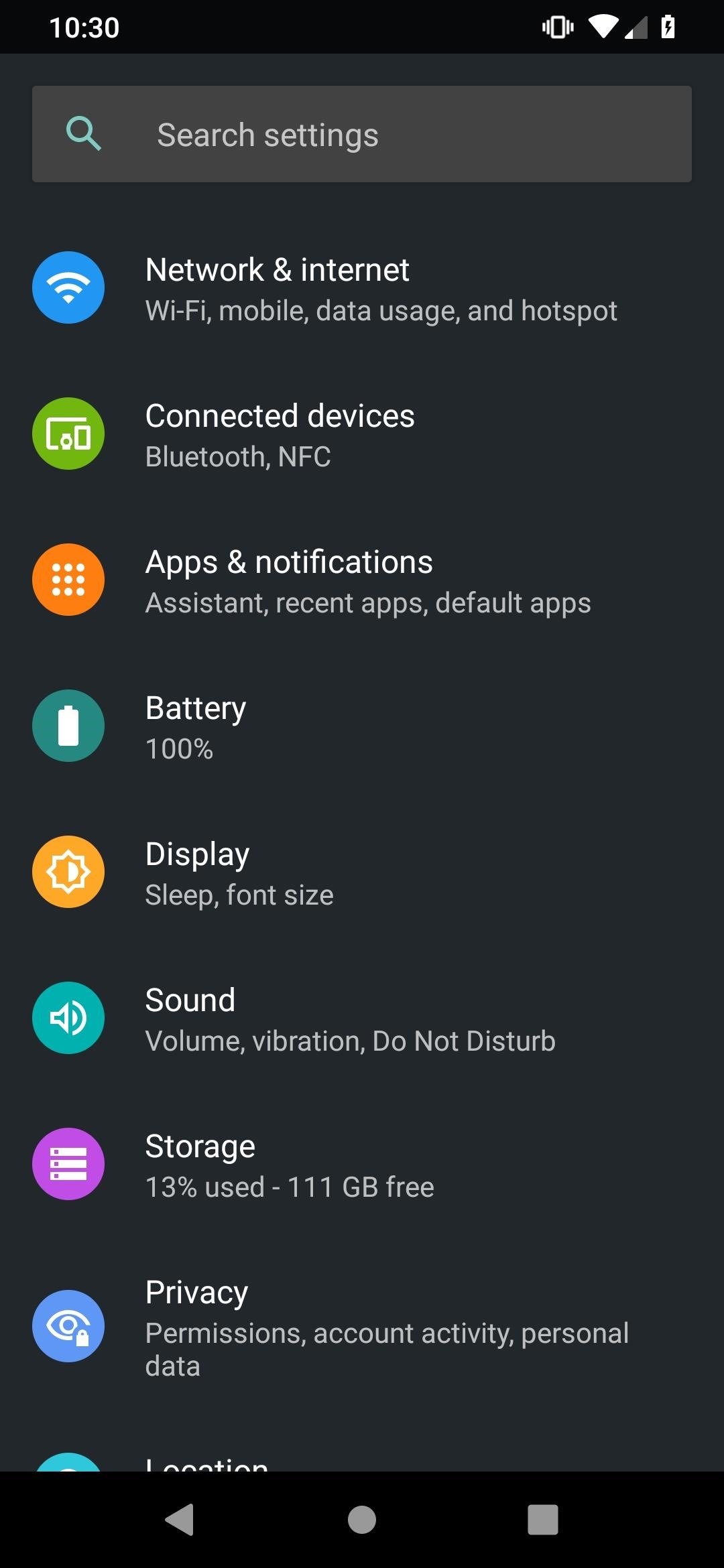
Step 5: Enjoy the New Dark Mode & Other FeaturesMost modern flagship devices use OLED panels, so having a darker color scheme means the display won't be consuming as much battery life. Dark Mode now works across all locations and apps at the system level — absolutely everything will automatically switch to the new dark theme when you turn it on. Turn on Dark Mode from the "Theme" settings. Settings –> Display –> Theme –> Dark Since this is an early test version, not all apps support this feature just yet. Many of Google's apps already work when Dark Mode is enabled, but you can expect updates from your other favorite apps very soon. The final version of Android Q is not due out until August, so there's still plenty of time for them to update their apps. Luckily, Google made it easy for app developers to add it to their apps with minimal effort. Dark Mode is just one of the many new additions coming to the final version of Android Q. If you want to learn about the latest changes and features so far, hit up our Android Q features roundup. It's packed full of all the finer details to help you get an idea of how big the new update will be.More Info: 38 Exciting New Features & Changes in Android 10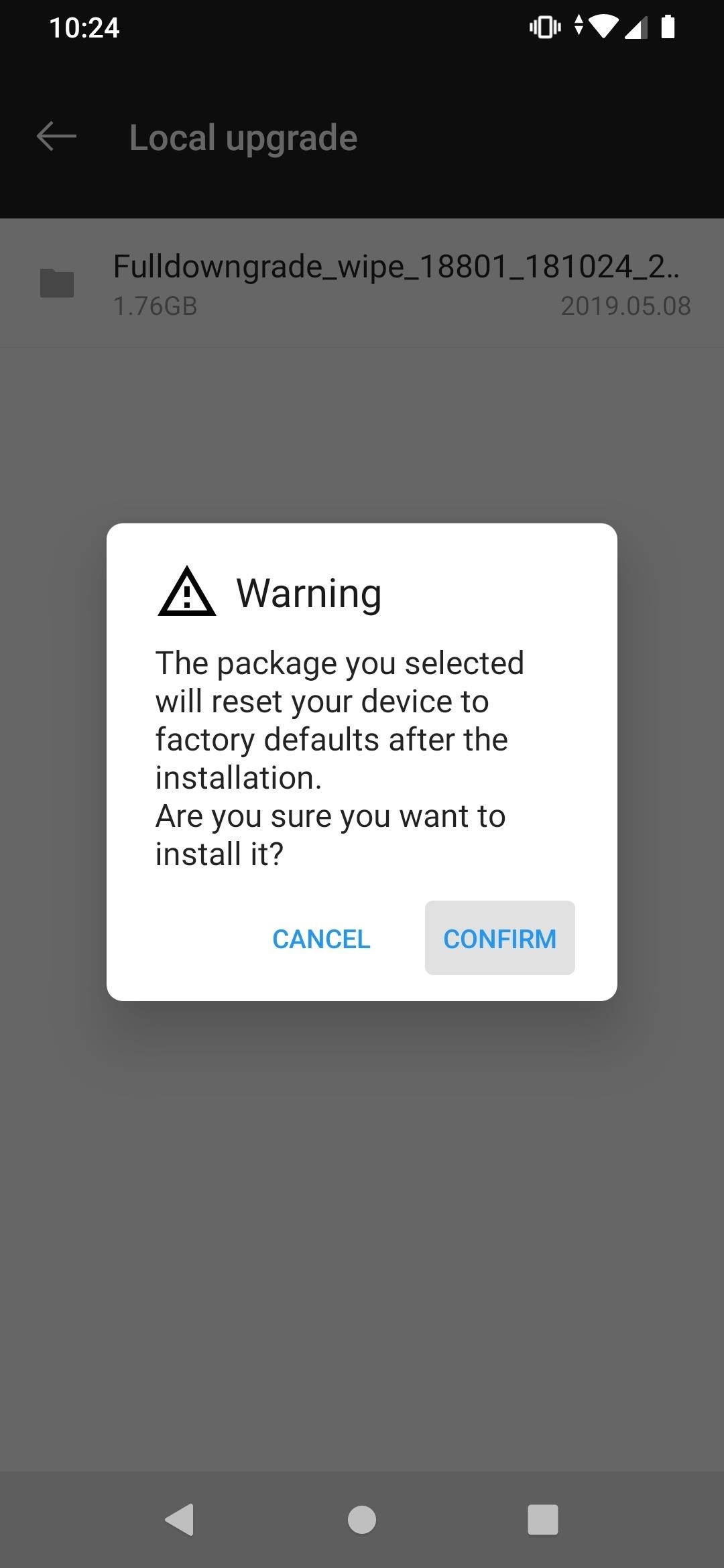
Step 6: Return to Android Pie When Finished (If You Want)Once you finish testing the new Android Q beta, it's advisable to downgrade to the stable version of Android Pie. The downgrade process is the same as you did with the beta update, so follow the steps in this guide again, but trade out the Android Q beta file for the appropriate Android Pie RollBack package linked below.Download: The Android Pie RollBack Package for OnePlus 6 Download: The Android Pie RollBack Package for OnePlus 6T Download: The Android Pie RollBack Package for OnePlus 7 Pro After the downgrade finishes successfully, reboot your phone, then it'll wipe your data once again like before. After that finishes, you'll boot back into Android Pie where you can begin restoring your data then setting your phone back up to the way you had it previously. We have plenty more test versions of Android Q before the final release, so look forward to checking out the rest as they're released! There are three more scheduled Android Q Beta builds until the final public release in Q3. Image via Google Don't Miss: More Android 10 News & GuidesFollow Gadget Hacks on Pinterest, Reddit, Twitter, YouTube, and Flipboard Sign up for Gadget Hacks' daily newsletter or weekly Android and iOS updates Follow WonderHowTo on Facebook, Twitter, Pinterest, and Flipboard
Cover image and screenshots by Stephen Perkins/Gadget Hacks
Using online The Sims Mobile Cheats is the fastest & easiest way to get unlimited SimCash & Simoleons in the game without spending a real cash. Working Up-to-date really easy to use Sims Mobile Hack fully optimized for iOS and android.
The Sims™ Mobile - Apps on Google Play
For years, smartphone makers have been caught up in a megapixel spec race to prove that their camera is better than the next guy's. But we've finally come to a point where even the lower-end camera phones are packing more megapixels than they need, so it's getting harder to differentiate camera hardware.
Fionnuala O'Leary's Profile « Wonder How To
Phones Leer en español How to use Google Maps offline mode on iOS, Android. Save Google Maps for offline access, so you can navigate the roads even when you're off the grid.
Hi JuanMiguel Gealogo, My friend unfortunately I have bad news for you, while your display still works it is permanently damaged. There is no fixing this issue, there is only replacing the screen with a new one. What has happened is the display has been damaged below the first layer of glass, you ca - Samsung Galaxy S III
The easiest way to update your console software is to connect to Xbox Live. To update your console by using Xbox Live, all you need is an Internet connection. To connect your Xbox 360 console to the Internet, see the Xbox 360 First-Time Connection Solution. Press the Guide button on your controller, go to settings, and then select System Settings.
How do I restart my Netflix account? - Netflix Help Center
Feb 12, 2018 · Naturally, the cool kids are going to Snapchat, which eMarketer says will add 1.9 million users in the under 24 age group. And so Snapchat will continue to lead Instagram in that coveted group.
News: Instagram Swipes Snapchat Lenses with Furry AR Koala
Carrier Cell Phones | Amazon.com
Tired of the cell phone how-to handbooks? We'll show you how to download a ringtone by video!
How to download ringtones for boostmobile for free for
This video accompanies Google SketchUp for Dummies, by Aidan Chopra. SketchUp: Using Intersect with Model to make roofs aidanchopra. Modeling 9 Different Types of Roofs in SketchUp
How to Intersect models in Google SketchUp - WonderHowTo
Tap "Verify identity" If you're using an iPhone: Open the Signal app and tap on a conversation to open it; When you successfully verify a contact, Signal should pop up a message that
How to Trick Your Twitter Followers into Thinking You're
How to Turn Your Favorite Photo Into Wallpaper. If you've ever visited a place where a wall has been wallpapered with an image, you'll be aware of just how attractive this feature can be when done well.
HOW TO CREATE your own 3D WALLPAPER ANDROID Hindi/Urdu - YouTube
The Easter egg inside Google Assistant lets you play TV style trivia game show. You can start it by saying 'I'm feeling lucky' One of the interesting things about the new Pixel and Pixel XL
Games & fun | Google Assistant
Jailbroken iPhone or iPod Touch SNES4 iPhone SNES Emulator TotalCommander software T-PoT.0.2.zip Squid SNES Roms All of the above can be easily found with Google, for legal reasons the software cant be hosted here. Step 1 - Install TotalCOmmander onto your Apple iPhone / iPod Touch Install TotalCommander Extract the T-PoT.0.2.zip archive
How to Download SNES4iOS on iOS | Install Snes Emulator on
My Account Settings Log out. News & Politics I Decided to Delete All My Facebook Activity At the bottom of that page is a link to download your data. Facebook will assemble a package of
How do I permanently delete my Facebook account? | Facebook
How To: Easily SSH into your iPhone without Wifi How To: SSH into your iPhone or iPod Touch with ease How To: Connect to an iPhone or iPod Touch from a PC via SSH How To: SSH on iPhone, iPhone 3G, and iPod Touch How To: SSH into a jailbroken iPod Touch or iPhone How To: Controll your computer from your iPhone/iPod Touch
How to Use WinSCP to SSH into your iPod Touch or iPhone
0 comments:
Post a Comment