How To: Get Chat Head Bubbles for Text Messages on Your Nexus 5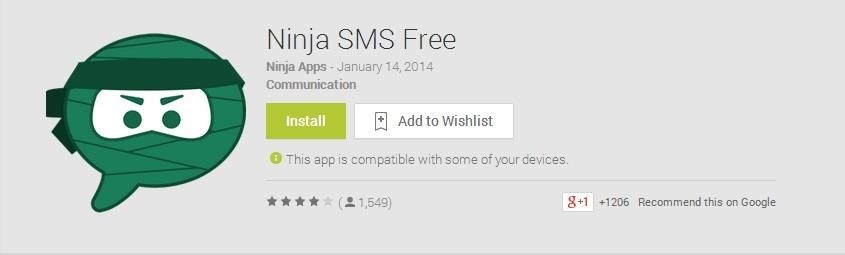
A while back, Facebook released a killer feature called "Chat Heads" to its Facebook Messenger app. Messages from users would "pop up" in small bubbles that floated on the screen that could be seen, accessed, and moved around from within most apps.Users applauded the innovation and devs drooled over the opportunity to incorporate the feature in their applications, which brought us apps like Floating Notifications (now called Floatifications).However, the downfall of that app is that tapping a notification takes you directly its corresponding app—even text messages. If you want a more efficient way to deal with floating SMS notifications, Ninja SMS by Ninja Apps is the way to go, and I'm going to show you why. Please enable JavaScript to watch this video.
A paid version, which unlocks certain features, is available for $1.50.
Setting Up Ninja SMS on Your Nexus 5Ninja works as well, if not better, than the myriad of third-party SMS apps, only you don't have to use it as your default texting app if you don't want to. The chat heads feature works regardless of your main SMS app.But if you choose to make this bad boy your daily driver, the interface is smooth and clean and generally there isn't anything that could ruffle any feathers. There are only two tabs up top: left for messages and the right for contacts. All of your contacts will be checked, indicating that they will activate a chat head pop up notification. Simply uncheck a contact to disable their chat head.By tapping the dial icon in the lower right corner, you can adjust settings such as fonts, color themes, and the behavior of chat heads.Some settings, like the shape of the chat heads, will run you into an in-app purchase. So if you want the chat head of your beholden to show up as a heart, you fork over a few bucks. Or you could just leave it be.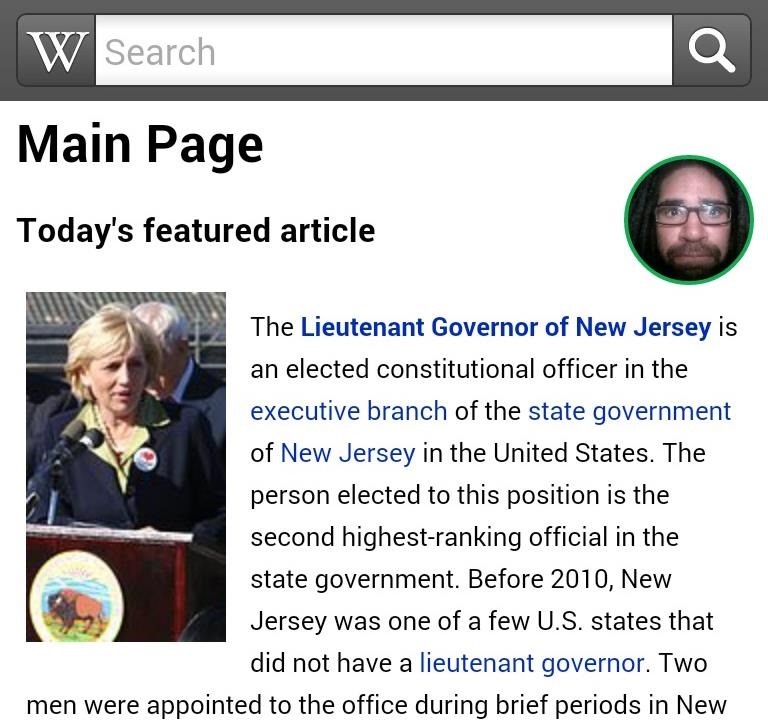
Using Your New SMS Chat HeadsAs long as you have Ninja installed, chat heads will pop up for any SMS message you receive, appearing on top of most apps. Tap the bubble to expand a window in which you can read the message and reply. If you're done with the bubble, tap the 'X' in the upper right corner to get ride of it. There are also icons to expand the window or collapse it back to a bubble. If you don't want to receive duel notifications in your drop-down alerts menu, you'll have to either deactivate notifications from your previous SMS app or make Ninja your default messenger. The default toggle is in the main settings menu under the slider icon previously discussed.Chat heads are a neat feature, but there's no reason for Facebook Messenger to have all the fun. Try out Ninja to get in on the action!
This Is What iPhone Emojis Look Like On Android. I recently discovered that I've been sending *wildly* different emojis to my Android friends. Be wary of what your emoji may be saying on a
How to Get iPhone Emojis on Your Nexus 5 - Gadget Hacks
Forgot your Joomla password? Locked out of your administrator backend? Need to reset the J! credentials? This happened to us quite a few times before we learned to store the passwords in a safe place. However, if you do forget or lose your super administrator login, there is a very easy way to reset the joomla admin password (admin) without
How to recover your admin password for Joomla (cPanel
Phones Leer en español Why you should stop closing apps to save battery life. Clearing out your recent apps list isn't going to save your battery life, whether you're using Android or an iPhone.
How to close iPhone Apps | 5 Tips for a longer iPhone Battery
Linux Journal Presents: Email is one of the least private and least secure forms of communication, although few people realize this. MixMaster is one way to allow secure, anonymous communication even over the very public medium of email. This tutorial will get you started with MixMaster quickly and easily.
How to Send an Anonymous Email - Your Guide to Anonymity | VPNpro
Turn on "Send Last Location" is remarkably easy, first make sure you're upgraded to the latest version of iOS, then open your iPhone's Settings app and touch the top of your name on the "iCloud" page below, scroll down and select "Find my iPhone." If "Find my iPhone" is not set up yet, make sure you do it now.
how to find your lost/stolen iphone when it's offline or shut
How to Use Color Adjustments in Photoshop Express for More
Earlier this week, Comex released the much awaited Spirit untethered jailbreak solution for iPhone OS 3.1.3, iPhone OS 3.1.2 that allows users to jailbreak their iPhone or iPod Touch. This tutorial will offer Windows users a step-by-step guide to carry out this jailbreak. If you are a Mac user, you
Download Spirit to Jailbreak iPhone 3.1.3, iPad 3.2, iPod
xda-developers Android TV Google Chromecast XDA Developers was founded by developers, for developers. It is now a valuable resource for people who want to make the most of their mobile devices, from customizing the look and feel to adding new functionality.
To change the default font on your iPhone X/8/76s/6/5s/5/4s without jailbreak, you can use AnyFont app. Though this app doesn't support changing the system-font on your device, it can add fonts to your iPhone/iPad, which can be used by other apps like Word, Excel and PowerPoint, Number, Keynote, Pages and many other apps.
Speed Read Your Way Through Anything with the Right Font
While Google didn't flip the switch on this new feature until Lollipop was released, it turns out they had been working on it for quite some time. Developer arpruss discovered an early build of this new feature hidden deep in Android 4.4 KitKat's code, then quickly set about the task of making an app to enable it.
How To: Use Android Lollipop's Smart Lock feature on KitKat
Potentially big Apple Watch vulnerability could let thieves use Apple Pay on stolen watches using Apple Pay on a stolen Watch without having to input her fingers in order to keep PIN
An Apple Watch exploit lets thieves use Apple Pay without
Make a $100 super bright cop Flashlight for less than $10. Brighter than SureFire! Easy to do! Check out my 'secret' classic videos:
About replies and mentions - Twitter
Firefox may not be used by as many users as Chrome, but it's still one of the most popular browsers out there. To prevent videos from playing on Firefox type about: config in the address bar. When it opens, type media.autoplay.default. Firefox will highlight it in blue, and by clicking on it, the Enter integer value box will appear.
How to Stop Video Autoplay on Chrome and Firefox
iOS 7 GM (Gold Master) Version Now Available to download Today, Public Release September 18 By Mathew Diekhake September 11, 2013 Apple has already seeded the new iOS 7 GM to developers from the Dev's Center.
iOS 9 GM & iOS 9.1 Beta 1 Released, iOS 9 Public Download on
osxdaily.com/2015/09/09/ios-9-gm-ios-9-1-beta-1-released-ios-9-public-download-on-september-16/
Apple has released the GM build of iOS 9, alongside the first beta of iOS 9.1. GM stands for Golden Master and represents the final build in a beta software production cycle, matching the final version that has been released to the general public as a download on September 16. iOS 9 GM arrives as
iOS 9 — Everything you need to know! | iMore
0 comments:
Post a Comment