How To: Give Your MacBook's Battery a Longer, Healthier Life with These Power Tips
Apple's MacBook line of laptops is quite famous for their extensive battery life, thanks to various technologies that Apple has utilized. However, all things must pass, and over time your MacBook's battery will degrade. Certain use scenarios can accelerate the degradation of the battery—from excessive usage to high temperatures to overloading the system—and this can all lead to the untimely obliteration of your battery.So to keep your battery in tip-top shape for longer, it's a good idea to regularly check your battery's health, and determine when it's about to enter the great beyond. There's a free app called coconutBattery that can help you out with this, but you don't actually need to download an app to check in on your MacBook's battery. Critical battery health information is available in Mac OS X itself, via the System Information utility.Don't Miss: Add Battery Stats to Your Mac's Notification Center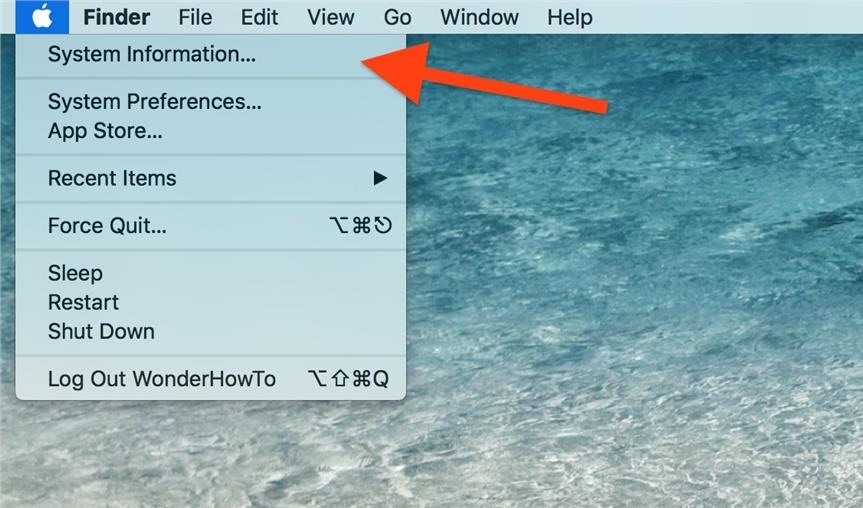
Step 1: Go to System InformationClick on the Apple icon on the menu bar, then press and hold the Option key to reveal new menu options; select System Information from this updated list. You must use the option key to see the hidden menu. You can also get to System Information using Spotlight, Launchpad, or from your Utilities folder, although the menu bar might be the fastest way. Additionally, you can select the Apple icon in the menu bar, choose About This Mac, then System Report to get to the same place.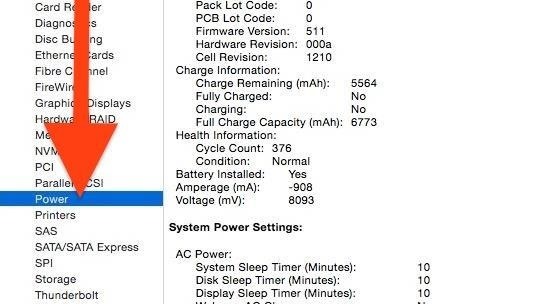
Step 2: Access the Power PanelOn the left sidebar, under the Hardware category, select the Power option, which will bring up the Power panel on the right.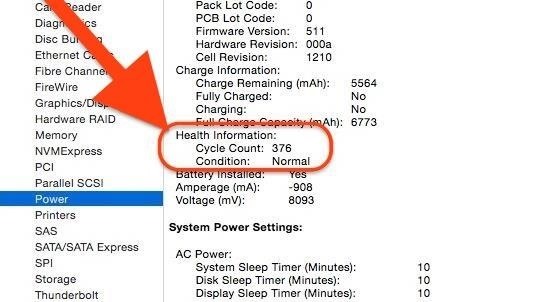
Step 3: Look for the Following InformationThe Power panel has lots of data. Look for the Health Information category, which has the info we're after here.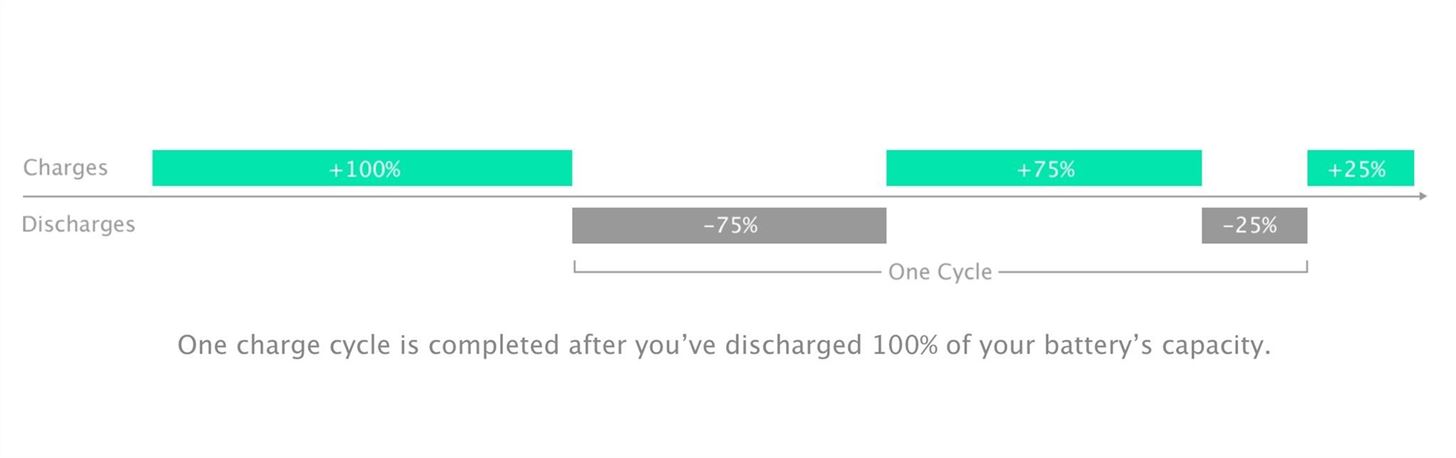
What's a Cycle Count?One cycle count is equivalent to a draining of the lithium-ion battery from 100% to 0%, or a full discharge. This can be a single drain from 100% to 0% or one that happens in increments. Fancy visual of a cycle count, from Apple's website. For example, you can start with 100%, then go down to 50%, and then recharge up to 100% and back down to 50%; this would count as 1 cycle count, since the drain occurred in 2 instances of 50% each, totaling 100%.
Why Are Cycle Counts Important?Every MacBook battery has a maximum cycle count. For most modern machines, it's 1,000 cycles. Generally speaking, it takes a few years to complete these 1,000 cycles. After this, battery performance will be less than ideal (usually holds 80% or less of initial capacity). You can refer to Apple's battery life chart to determine what your specific model's maximum cycle count is.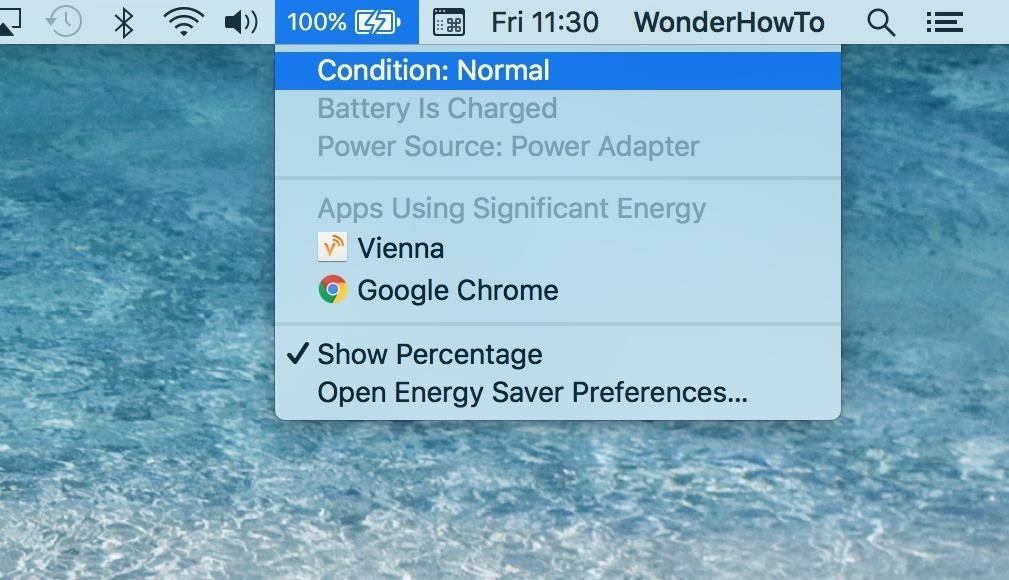
How to Quickly Check Your Battery's StatusIf you don't want to worry about cyclic counts, you can still get a very brief review of your battery by Option-clicking on the battery icon in your menu bar.If the battery is good, it will say "Normal." If it's nearing its max cyclic count, it should say "Replace Soon." If it's below the 80% mark of performance, it will most likely say "Replace Now." Lastly, if the battery is acting erratically, it will say "Service Battery," in which can you'll want to get it checked out fast. Option-click on the battery icon to see its status.
What to Do if Battery Health Is Failing?If your MacBook is still under its one-year warranty (or you have AppleCare), then it's a no-brainer to take your Mac to an Apple Store to have the battery serviced or replaced.If your machine is out of warranty, then you might have to pay a fee to get your battery serviced. This is still a good idea, since a faulty battery is no fun to use, and in certain scenarios it can cause damage to other parts of your MacBook (like if the battery has become swollen).If your Mac is very old and the battery is damaged, you may want to consider replacing the whole device. Trust me, no kickbacks from Apple here, but in some cases the cost of the battery repair could be more than half of your Mac's value. For example, if it's roughly $150 to replace the battery but your Mac's net worth now is about $250, then replacing the battery probably isn't economically optimal.
General Guidelines for Better Battery HealthWhile batteries naturally degrade over time, there are some things you can do to extend your battery's health.Use your device while charged, to help reduce the cycle count. Update to the latest software; it often includes fixes and features that can save energy to extend battery life. Avoid extreme ambient temperatures; the ideal temperatures of operation range from 62° to 72° Fahrenheit (16° to 22° Celsius). Thermal ranges for your MacBook, from Apple's website. Remove cases during charging; certain cases will trap heat and can damage your battery. If you store your device for long periods of time, keep it charged at around 50% rather than a full charge. Power down your MacBook and store it in a cool, moisture-free environment that's less than 90°F (32°C). Adjust your Energy Saver preferences to consume less battery. Keep your display brightness low. Follow Gadget Hacks on Facebook, Twitter, Google+, and YouTube Follow Apple Hacks on Facebook and Twitter Follow Android Hacks on Facebook and Twitter Follow WonderHowTo on Facebook, Twitter, and Google+
Cover photo by Justin Meyers/Gadget Hacks; screenshots by Isaac Sahag/Gadget Hacks
A proxy server sits between your computer and the Internet. They're often used to filter out unwanted sites and they can help boost connections in certain circumstances. You can bypass the server
How to Bypass an Internet Filter With Tor: 7 Steps (with
Combine WhatsApp, Facebook, & Other Messengers into One App
How To: Play 'Comix Zone' on Your iPhone Now & Relive the Glory Days of Arcade-Style Fighting Games Gaming: Play 'Final Fantasy XV: A New Empire' on Your iPhone or Android Before It's Officially Out How To: Play NES Game ROMs on Your iPad or iPhone—No Jailbreak Required How To: Play 'WWE Tap Mania' on Your iPhone or Android Before It's
Does anyone know how to perform the "broadpwn" hack on an iPhone?
Step 4: Understanding Your CS540 Wireless Headset. Your CS540 wireless headset has two buttons. The first thing to understand is the Call Control Button. This is how you turn your headset on and off. This is also the button to press if you're using the HL10 Handset Lifter or EHS Cable to answer/hang-up calls remotely while away from your desk.
How to make your wired headphones wireless and Bluetooth
We have the ultimate tips and tricks to help you increase and preserve the battery life of your Android smartphone Just go into your Settings and tap Battery. is one of the biggest battery
The Complete Guide to Improving Android Battery Life
Today, we are going to help you, to unlock the bootloader, Install TWRP, and Root Nextbit Robin. Nextbit is a new Android device manufacturer in the market, which is believed to bring uniqueness to the platform. Nextbit's first and latest piece of goodness - Robin, is all about storage and space. The phone is designed to never run out of
Nextbit Robin phone will be no more as new owner Razer - CNET
As indiegamr points out, you can actually modify the app's settings in Windows 8, and block the ads from showing on your computer. Remove Ad by Deleting Its Files Since all of the information and files for the Windows Store apps are hidden, you will need to enable viewing hidden files on your system.
Removing Ads from Windows8 Apps | indiegamr
indiegamr.com/removing-ads-from-windows8-apps/
Hi, thanks for your reply! I have to admit that my original intention was to see if I could modify apps that are written in html5 (to unlock paid upgrades in games or to remove ads), but since I'm a developer myself I was quite shocked how easy it was to modify everything.
How to remove those nagging ads from Windows 10
Type in iphone wallpapers and tap Go. Doing so will bring up a list of popular wallpapers for iPhones and iPods. Searching for "iphone wallpapers" rather than "ipod wallpapers" will typically result in higher-quality photos. You can vary your search by adding "hd" or other keywords related to the content you'd like to see (e.g., "mountains").
how to get wallpapers on iphone/ipod touch - YouTube
How to Set up a Personal Web Server with XAMPP. There are a number of Personal Web Server applications available on the Internet. XAMPP is one of the most robust, and compatible as far as offering a cross platform (multiple operating
XAMPP Tutorial: How to Use XAMPP to Run Your Own Web Server
Report Ad
Over 70% New & Buy It Now. This is the new eBay. Find Free Movies Watch Now!
Edward Snowden, the NSA Whistleblower Now Helps You Turn Your Cheap Android Phone into a "Guard Dog" for Physical Security
How to Turn a Fearful dog into a Protection Dog - YouTube
#Method1: Steps to recover RAR password using RAR Password Remover. Download RAR password unlocker tool from this link and install it. RAR Password Unlocker Tool; Launch the unlocker tool and click open. Find the password protected RAR file from the pop-up dialog and click open again.
How to Open a WinRAR archive without a password - Internet
If Apple determines that an iPhone is not repairable, for example, if it has failed due to liquid damage or catastrophic damage where the iPhone has been disassembled into multiple pieces then Out-of-Warranty Service is not available and the iPhone will be returned." Total cost to replace iPhone will be full retail value of actual iPhone cost.
iPhone Water Damage: Ultimate Guide On How To Fix Liquid Damage
The dark side of anonymous remailers. "Mixmaster is an anonymous remailer which sends messages in fixed-size packets and reorders them, preventing anyone watching the messages go in and out of
Perhaps the most high-profile journaling app out there right now, Day One has grown from very simple and minimalist beginnings to offer a host of features today: cloud-based back up and syncing
365 Calendar Software - Create Your Photo a Day, Page a Day
0 comments:
Post a Comment