How To: The 10 Best New Safari Features in iOS 11 for iPhone
Apple's been hard at work adding new features and finishing touches to iOS 11, and there's evidence of it everywhere. But there's one place where these changes are more noticeable than perhaps anywhere else — Safari.The iPhone's default web browser has cool new features like on-device learning, enhanced security settings, and even improved scrolling. The additions might be subtle when looked at individually, but when combined together, the changes to Safari comprise some of the biggest user-facing improvements in all of iOS 11.Don't Miss: All of the Coolest New iOS 11 Features You Didn't Know About
#1: On-Device LearningThe first big change is being billed mainly as a Siri feature, but most of the magic happens in Safari. When you're researching a subject in Safari, data is collected, encrypted, and stored locally. While this information is never directly shared with Apple, Siri will use the data to help you while using other Apple apps.For example, when you search for information about a location in Safari, the next time you use an app like Mail or Messages, that location will be suggested as you type. This feature does not appear to be fully functional in the early beta versions of iOS 11, but we can imagine it'll come in handy quite often when it does go live.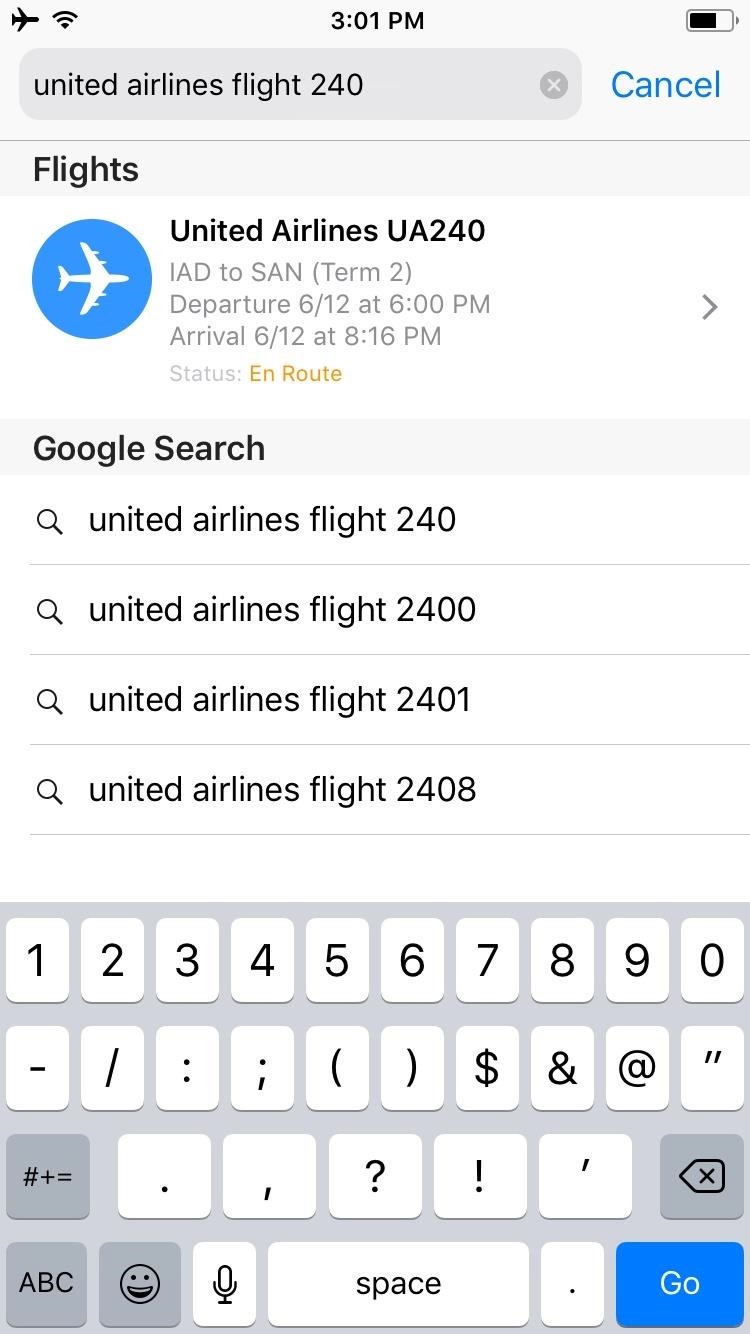
#2: Flight TrackingThe next time a friend or family member is flying into town, you'll be happy to know that Safari has made it much easier to track their flight in iOS 11. Just type the airline name and flight number into Safari's address bar, then the top suggestion will take you directly to a map where you can view the flight's progress.
#3: 3D Touch TabsSoon, you'll be able to use 3D Touch to switch between tabs in Safari a lot faster. We're not entirely sure how this feature will work, as it's not available in the early beta versions of iOS 11, but we're confident this new gesture will eventually make its debut.We'll update this guide when we have any new information about the 3D Touch tab-switching gesture, so make sure to check back!Don't Miss: You Can Finally Access Extra Control Center Features Without 3D Touch in iOS 11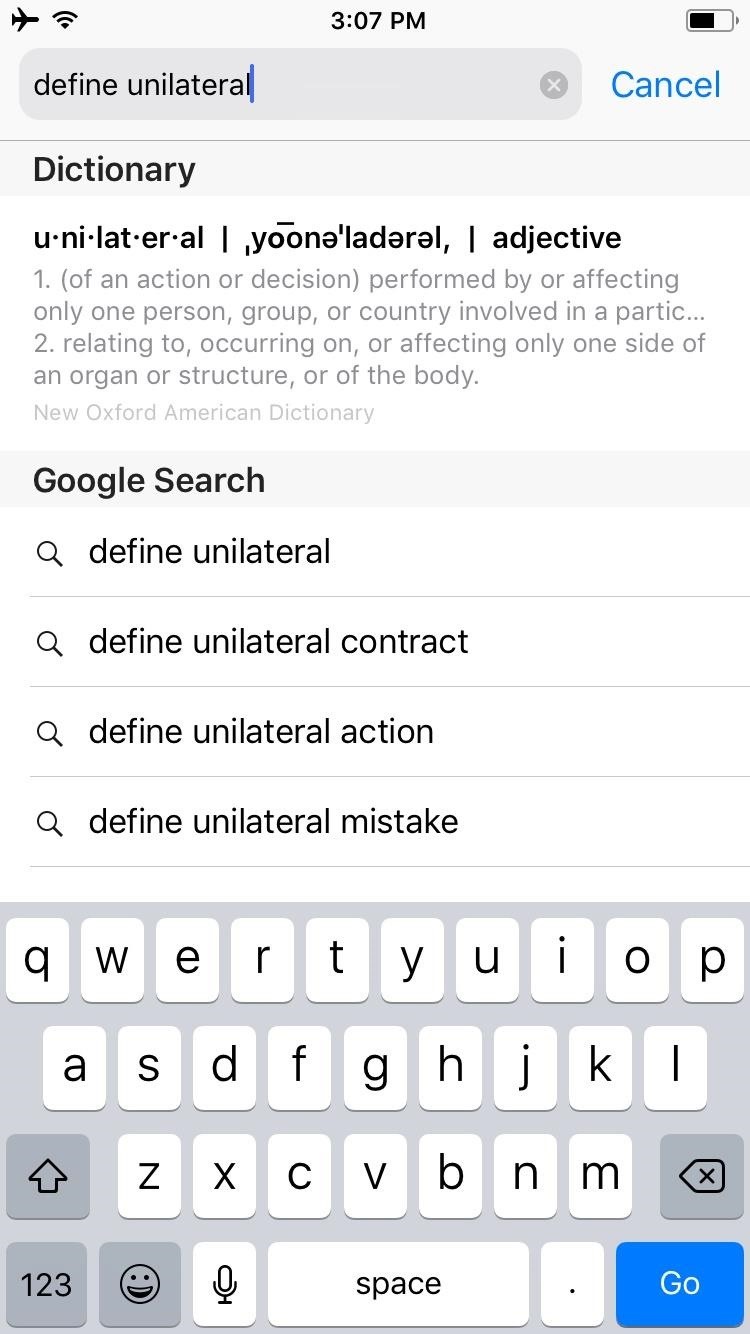
#4: Word DefinitionsSimilar to the flight tracking feature above, Safari's address bar now serves double duty as a dictionary. If you type "define <word>" into the box at the top of your screen, you don't even have to press "Go" on your keyboard — the definition will automatically appear as the top suggestion. For some words, you don't even have to type "define," as the definition will come up after simply typing the word.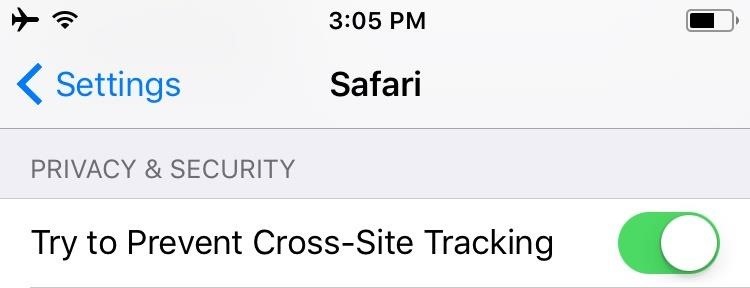
#5: Prevent Cross-Site TrackingIn a big win for privacy, Apple added a new feature that uses machine learning to intelligently prevent sites from tracking you using data gathered from different sites. This is a common practice with internet ads, and it's responsible for that creepy behavior you'll sometimes notice when, after researching a product, you suddenly start seeing ads for related items on every site you visit.The new feature's enabled by default on iOS 11, but you can find it in the Settings app under Safari if you want to double check.
#6: Calculations & ConversionsAnother feature that should make its debut when iOS 11 gets closer to its official launch is the ability to convert units of measurement and perform basic math directly from Safari's address bar. Again, the feature's not live just yet, but you should be able to type in queries like "65.30 * 0.2" or "15 meters in feet" to get quick answers to math questions.
#7: New Video PlayerSafari's built-in video player has received a makeover in iOS 11, with most of the changes being of the aesthetic variety. The boxy look is gone, which covered the entire top and bottom of the video. The video timeline is now on the bottom, and the expand icon was moved up into the top-left with the "done" option.The biggest plus is the new volume slider that's discreetly in the top-right corner. When the controls are up, you'll only see the volume icon, but when you use your hardware volume keys, the icon turns into an unobtrusive slider. If you're not in full-screen mode, there will be no volume indicator at all, unlike in iOS 10 when the annoying big volume HUD appeared in the middle of the screen. Safari video player in iOS 10 (left) versus iOS 11 (right).
#8: Faster ScrollingIn previous versions, Safari used its own scrolling mechanics that were completely different than all other apps and menus throughout iOS. In other words, when you were scrolling through a web page, each of your flicks had no inertia to them, and it just felt different than scrolling through any other menu.In iOS 11, Safari's scrolling inertia is set to match the rest of the system. This means that when you scroll faster, the page will scroll faster as well, and even continue scrolling a bit after you've let go of the screen. It sounds complicated, but you can see the differences here. Bottom line, scrolling is now much faster.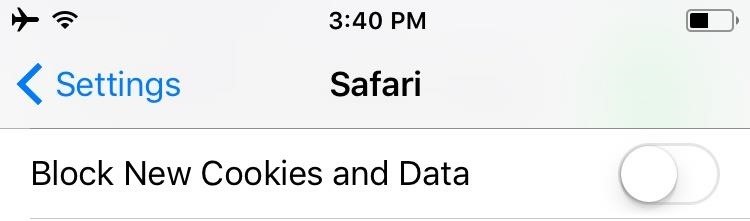
#9: Block New CookiesCookies are helpful in a lot of circumstances, but they can also be used to track your internet usage. Thankfully, iOS 11 has a new option in the Safari menu in Settings — just enable the "Block New Cookies and Data" option, and sites will no longer be able to store cookies on your iPhone going forward. iOS 10 did have "Block Cookies" preferences in Settings, but this new way simplifies it, which is always better.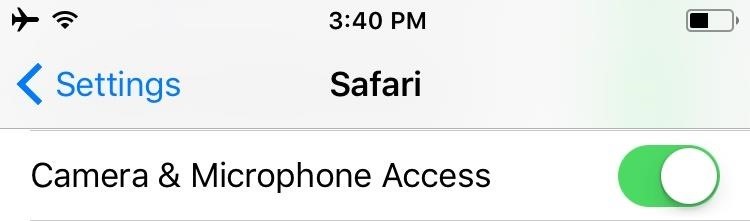
#10: Prevent Camera & Microphone AccessThe theme of iOS 11's Safari changes seems to be privacy. One final privacy option, available in Settings under Safari, lets you prevent websites from accessing your phone's camera or microphone. So if you're ever concerned that a site might be spying on you by way of Safari, just disable the switch next to "Camera & Microphone Access," and you'll have nothing to worry about. Safari definitely gained quite a bit of new functionality in iOS 11, and the changes are more than welcome. What are your favorite new features? Let us know in the comment section below.Don't Miss: The 5 Best New Camera Features in iOS 11 for iPhoneFollow Gadget Hacks on Facebook, Twitter, Google+, and YouTube Follow WonderHowTo on Facebook, Twitter, Pinterest, and Google+
Cover image and screenshots by Dallas Thomas/Gadget Hacks
When you move to a new Apple Watch or new iPhone, one thing you need to keep an eye on is your health data. Because it's a very private set of information, it's available as an optional set of data to sync to iCloud in iOS 11, as well as via encrypted iCloud and iTunes backups. If you want to move
How to Import Medical Records to iPhone's Health App with iOS
This wikiHow teaches you how to prevent your name from appearing in other Facebook users' Suggested Friends list. While you can't entirely remove yourself from the Suggested Friends list, you can tighten your profile's privacy settings to reduce how often your name shows up.
How to disable Facebook's 'People you may know' feature - Quora
The left and right swipe action in Gmail for Android, by default, is "Archive." If you wish, you can customize it and here is how:angle-right Open Gmail app.angle-rightTap Hamburger icon (three vertical lines) at the top.
How to Set Swiping to Delete or Archive Gmail on iPhone
News : 'Metaphor' Exploit Threatens Millions of Android Devices—Here's How to Stay Safe The Stagefright exploit, which allowed for malicious code to be embedded in files on your device, is now very real in the form of Metaphor.
Every Mac Is Vulnerable to the Shellshock Bash Exploit: Here
On top of that you'll want room for your other apps, along with additional space to accommodate new features that may be added in the future. So while a 16GB model may work, we think it's worth spending the extra $100 and purchasing the 32GB model. You can free up iPad storage space by deleting unused apps. How to free up iPad storage
About storage on your device and in iCloud - Apple Support
16gb 8gb application applications apps auto cast convert converting copy directly dvd dvds free from hack how iphone ipod ipods jailbreak jailbreak1.1.2 mail maps movie mp4 nano onto pary put record review rip ripping screen screencast third tips touch tour transfer video
Slidecast: Screencast Recorder on the App Store - iTunes
I'm trying to move apps to SD card, and then I would like to free up space on my tablet, if possible The SD card works as an additional space for your tablet. Any applications, phone contact information, SMS and MMS messages, and all of the other files are stored in the internal (fastest, non-removeable) memory, which is limited to a few
How to Move Android Apps to an SD Card - Tom's Guide
News: Now You Can Share & Borrow Hearthstone Decks with Your Friends How To: Play "Kiss A Girl" by Keith Urban on acoustic guitar How To: Use the double undercut to control the bottom card How To: Do the Hindouble magic card trick
How to Make a "Shocking" Deck of Prank Playing Cards Packed
A smartphone can be a lifeline in a storm, but it's useless without power. Fortunately, there's never been more ways to keep a smartphone juiced up. Here are some easy ways to keep your phone in
5 ways to keep your smartphone charged during power outage
There I recently read a post about spin-activated LED side caps that fit into the side of yo-yos. They are low-cost ($6) and look very cool; a perfect customizing add-on for any yo-yo. Unfortunately, they only come in one size, thus only fitting a few yo-yos. I thought it'd be a fun project to make my own set (and it was!).
Weekend Project: LED Yo-Yo - YouTube
However, these images have some pretty big drawbacks: they live only in the iOS universe and can be shaky without a tripod. Google's taken Apple's idea one step further, releasing their own Motion Stills app, a free iOS-exclusive app that turns your Live Photos into GIFs or videos to share on social media and with non-iOS users.
Still Missing Live Photos on Your Android? Try These 3 Apps
الهواتف . تأتي نهاية مقبس سماعة الرأس في الهواتف الذكية قريبًا. مع انخفاض OnePlus بـ 6T ، لا يوجد الآن سوى علامتين تجاريتين رئيسيتين لا تزالان تدعمان ميناء الرائد ، LG و Samsung (الشائعات التي قد تخسرها هذه الأخيرة في عام 1969).
51 Best Gifts for Audiophiles images | High end audio, Record
Summary: APA (American Psychological Association) style is most commonly used to cite sources within the social sciences. This resource, revised according to the 6 th edition, second printing of the APA manual, offers examples for the general format of APA research papers, in-text citations, endnotes/footnotes, and the reference page.
EasyBib: Free Bibliography Generator - MLA, APA, Chicago
This tutorial shows you how to use voice commands with BMW Bluetooth and navigation. This video pertains in particular to the BMW 3 series/M3 (E46).
BMW Voice Commands - Navigation - YouTube
This tip is more about using your phone to prepare for your trip than preparing your phone; nonetheless, it belongs on your to-do list. Prepare a digital backup in case your identification gets lost or stolen. With your camera phone, take a photo of your passport or driver's license, and email the photo to yourself.
How to Pack and Prepare Your Smartphone for Traveling This
0 comments:
Post a Comment