How To: Set a Charging Limit on Your Android Device to Avoid Excess Battery Wear
There's a lot of conflicting information out there when it comes to the best habits for charging a smartphone's battery, so let's clear some of that up right off the bat. Lithium ion batteries (the type used in most modern electronics) start to lose their ability to hold a charge over time, and the two biggest factors that contribute to this are excess heat and overcharging.In a cruel twist of fate, the act of charging your phone's battery causes it to heat up, and topping it off to 100% charge contributes to reduced capacity over time. To be more specific, ResearchGate found that charging a battery to only 85% yielded a longer lifespan than charging to the full 100%. This is not even getting into the whole Note7 exploding battery fiasco — which, by the way, Samsung once tried to remedy by issuing an update that limited the phone's battery to 60 percent.Knowing that charging to a full 100% isn't the best practice for long-term battery health, developer harsha1397 created a root app that lets you choose your own charging limit. The XDA Portal team was first to spot this innovative app, but I'll go over how it works in layman's terms below. It's not compatible with every device, but if it works for yours, you can simply set a percentage, then your phone will automatically stop charging once it hits that threshold.Don't Miss: 6 Easy Ways to Increase Battery Life on Your Android Device
Requirementsrooted Android device Android 4.4 or higher "Unknown sources" enabled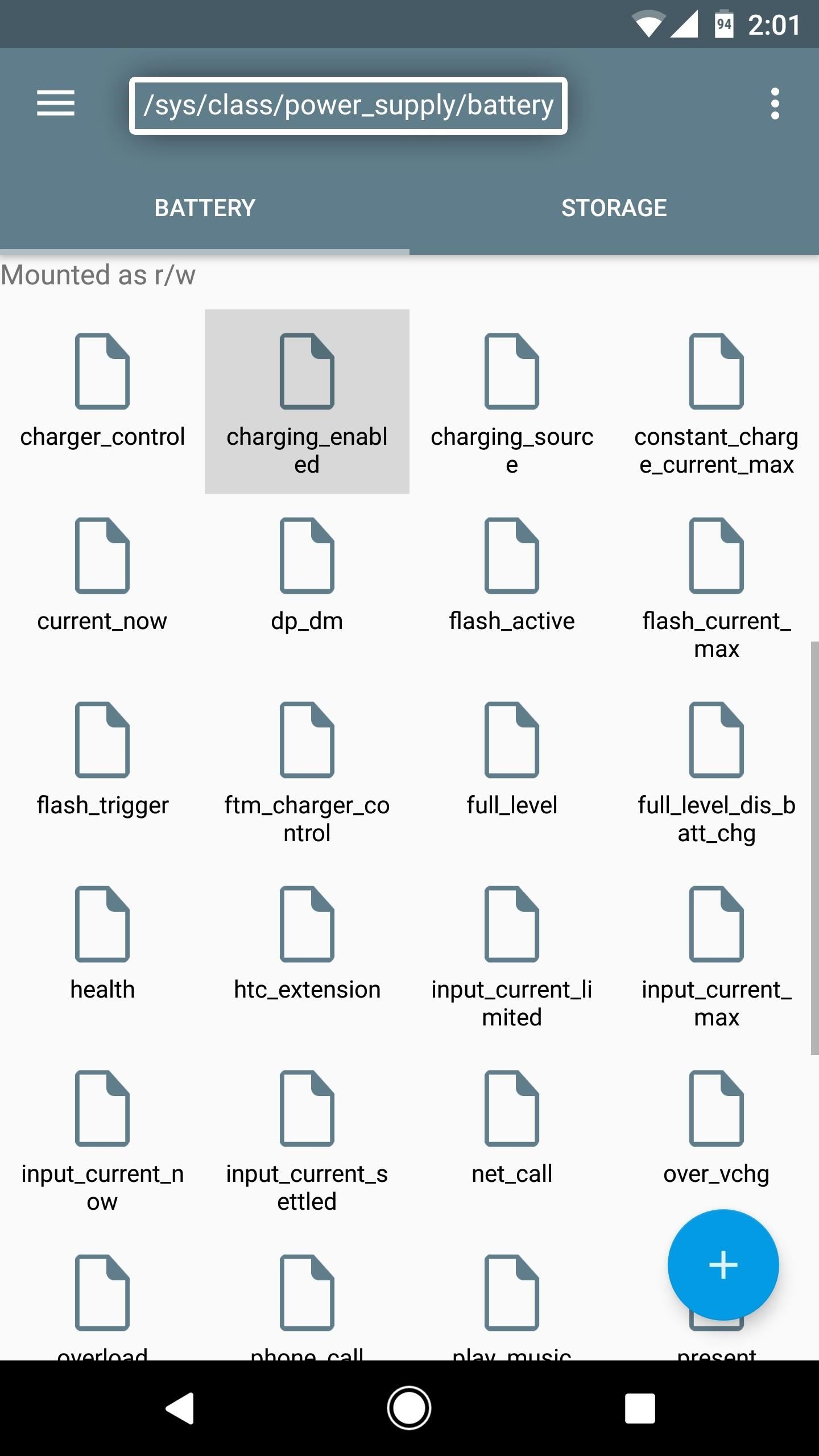
Step 1: See if This Mod Will Work on Your PhoneFirst up, you'll need to make sure this app will work with your particular device. To do that, start by plugging your phone into a charger. From there, open your favorite root file browser, then navigate to the /sys/class/power_supply/battery folder. Next, open the charging_enabled file with a text editor, delete the number 1, and then replace it with the number 0. When you're done there, save the file.At this point, your phone should stop charging, so head to your battery menu to verify. If the device continues to charge, it's not compatible with this app. Once you're done with this quick test, make sure to restart your phone. This will reset the number in the charging_enabled file back to 1.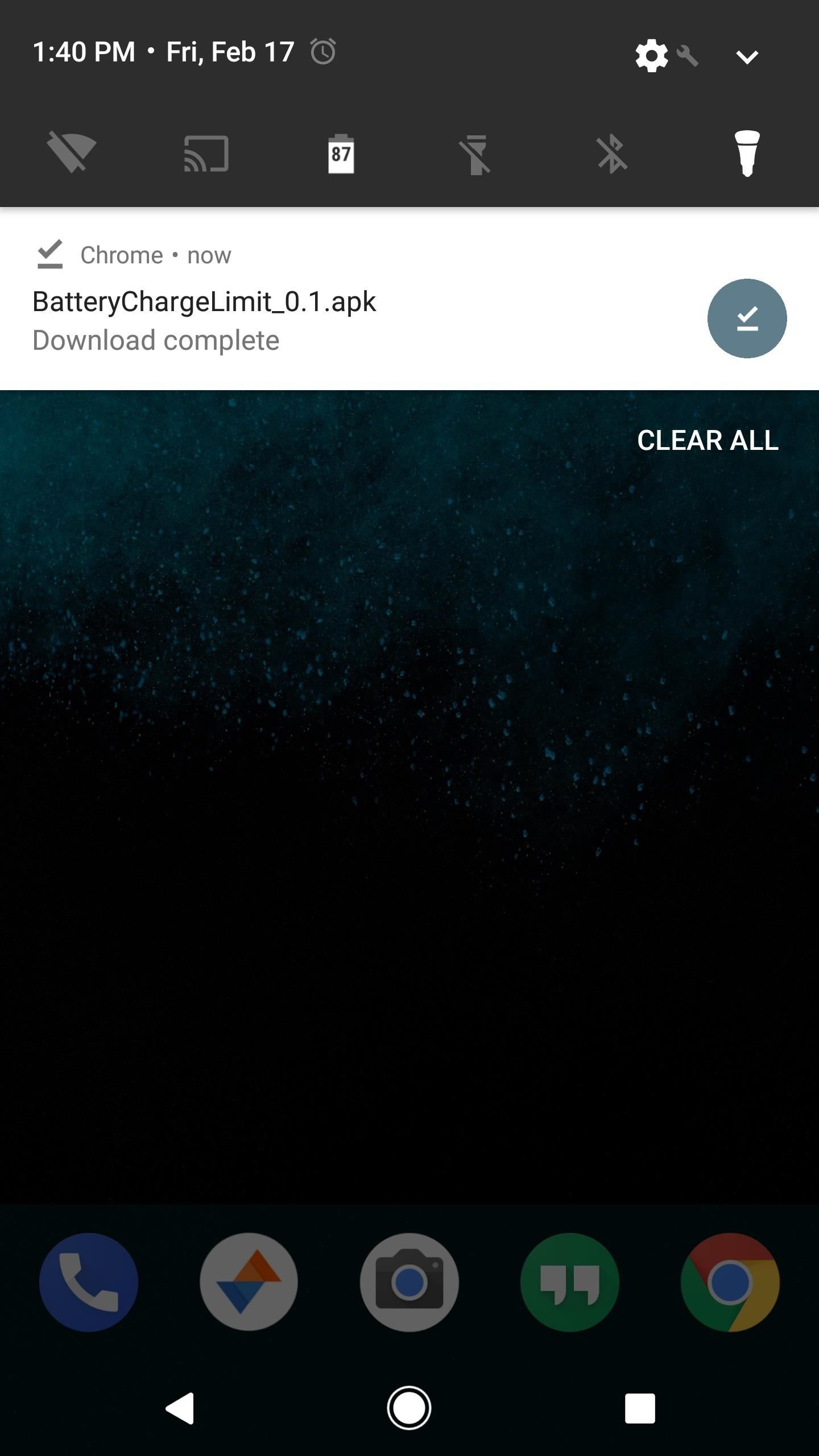
Step 2: Install Battery Charge LimitNow that you know your phone is compatible, it's time to install the app. To do that, grab the APK from the following link, then tap the Download complete notification and press "Install" when prompted.Download Battery Charge Limit (.apk)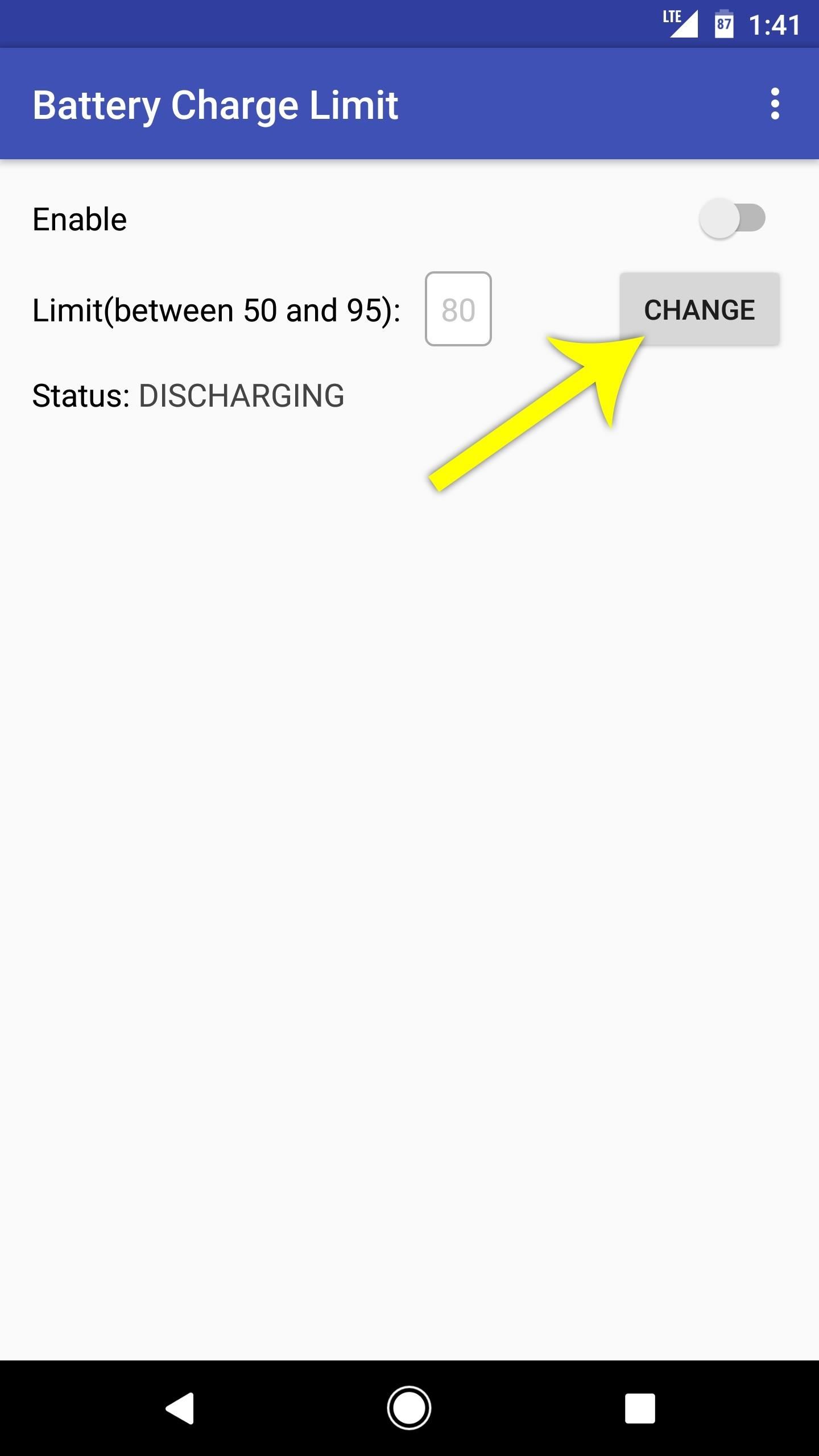
Step 3: Set a Battery Charge ThresholdNext, open the app, then tap the "Change" button next to the Limit entry. From here, type in a percentage between 50 and 95 (this is when your battery will stop charging), then press the "Apply" button. Toggle the Enable switch at the top of the screen, then Battery Charge Limit will ask for Superuser access, so tap "Grant" on the popup. Once you're done there, you're all set to go.
Step 4: Enjoy a Healthier BatteryFrom now on, you'll see an ongoing notification from Battery Charge Limit whenever you connect your phone to a charger. This is the only time the app runs in the background, so it doesn't have any impact on battery life. Then, once your battery hits the desired threshold, charging will immediately stop.The app will keep the device from charging until the battery level falls by 3%, at which point it will temporarily allow charging again, then repeat this same cycle. Over time, this practice should lead to a more healthy and longer-lasting battery. Follow Gadget Hacks on Facebook, Twitter, Google+, and YouTube Follow Android Hacks on Facebook, Twitter, and Pinterest Follow WonderHowTo on Facebook, Twitter, Pinterest, and Google+
Cover photo and screenshots by Dallas Thomas/Gadget Hacks
By Dan Bristol '18 and Alex Kerai '19. Truecaller Smartphones Is Phone Sharing Psa « Your Activity Managing Editor and Editor-in-Chief. Seven individuals were cited for possessing counterfeit identification or criminal impersonation two weeks ago in an enforcement operation by the New York Department of Motor Vehicles, the Ontario County Sheriff's Department, and the Geneva Police
What Exactly Does Last Seen In True Caller Indicate | What
fireworks2017.com/news/what-exactly-does-last-seen-in-true-caller-indicate
PSA: TrueCaller Is Sharing Your Phone Activity « Smartphones Mar 17, 2017 TrueCaller is sharing your phone activity by revealing the last time your phone allows it to sync their contacts, their "Last Seen" time is visible in the application.
TrueCaller is spying on you, Sharing your phone activity with
The latest jailbreaking tool for iPod touch, iPhone and iPad, Spirit, is now available for free download. The Spirit jailbreak is untethered, which means that once the iPad, iPhone or iPod touch is hacked and jailbroken using the one-click software, the device can be restart or reboot anytime, anywhere at will, just like a normal unhacked device.
How To Jailbreak iPhone, iPod Touch Using Spirit For iPhone
[Tip] Enable/Disable Mozilla Firefox Notifications to Show in Windows 10 Action Center - All web browsers use their own built-in notification functionality to show web/push notifications sent by websites.
How To Enable Facebook Notifications in Chrome
Media Streamers Leer en español Sling TV offers free Amazon Fire TV stick, Roku Streaming Stick, half-price boxes. Paying $60 in advance for three months of Sling TV service earns you the right
Roku Streaming Stick vs. Amazon Fire TV Stick: Best Stick For
FDM is like a full version of IDM (Internet Download Manager), but completely free! Don't overpay and don't use cracks - download FDM, an amazingly powerful and hassle-free tool. I use it professionally in different environments to ensure that large downloads are fast and resumeable. Always works without a hitch. — Alex Robinson
11 Free Download Managers (Updated May 2019) - Lifewire
Android apps check your system locale settings to determine which language they should display. For the most part, it's a seamless experience—except for those times when an app has not been translated into your language of choice, in which case the app will usually default to English.
How to Use Your Smartphone's Camera to Instantly Translate
Galaxy S8 Oreo Update: Camera App Gets Note 8 UI & Full View Mode By Jeff Springer; Android; Samsung Galaxy Oreo Update; We've had a lot of fun digging into the Oreo update for the Galaxy S8. Thus far, we compiled a full list of the biggest changes and ran down some of our favorites.
Unlocked Samsung Galaxy S8, S8 Plus, and Note 8 gets Android
How to Make WhatsApp Emoji Art & Text? Urdu Hindi How
Floating Apps for Android - APK Download - APKPure.com
Trackpad Sensitivity Settings - BlackBerry® Bold™ 9650 Smartphone. To determine Device Software Version, refer to View Phone Information. Device Software Version 5.x Device Software Version 6.x . Device Software Version 5.x. From the Home screen, press the Menu button. Select Options. Select Screen / Keyboard.
Trackpad, trackball, or keyboard not working on a BlackBerry
How To Change Font On Your iPhone - iPad - iPod Touch 2016 Get PAID Apps For FREE
But Google have said that they will be rolling out the OTA (Over-The-Air) update in the "coming weeks" to the Nexus 5, Nexus 4, Nexus 10 and both Nexus 7's as well as the Google Play Edition devices. But if you can't wait till then, I will show how to get Android Lollipop on your Nexus 5 or 2013 Nexus 7 today. Requirements
How to Install Android Lollipop 5.0 TODAY on NEXUS 5 - YouTube
News: Apple Released iOS 12.1 Public Beta 2 to Software Testers with New Emoji & Chargegate Fix News: iOS 11.3 Beta 5 Released with Mostly Under-the-Hood Improvements How To: Samsung's Oreo Beta Just Went Live — Here's How to Get It
News: Apple iOS 11.3 Update Introduces Brand New Set of
The minimum power needed for a laser light show in a dark, medium-sized room (like a hotel ballroom) is about 500 milliwatts to 1 watt. Somewhere between 5 and 20 watts is typical for indoor use. In large arenas and outdoors, 10 to 80 watts is common.
DIY Laser Show: The best laser effect ever! - YouTube
0 comments:
Post a Comment