News: Make Use of Your Bigger Screen with These 12 Tablet-Ready Apps
Ever since the Google Play Store removed its "Designed for tablets" section, it's been a lot harder to find good, tablet-optimized Android apps. Not that it was all that great to begin with considering that they used to list apps like Facebook and Twitter, which only have oversized phone UIs on tablets, not actual customized UIs.True tablet apps should take advantage of extra screen real estate and have an interface that works well in landscape mode, but on Android, these are few and far between. So if you're in the market for apps that were designed with tablets in mind first and foremost, we've got you covered with all the essentials below.Don't Miss: The 12 Best Productivity Apps for Android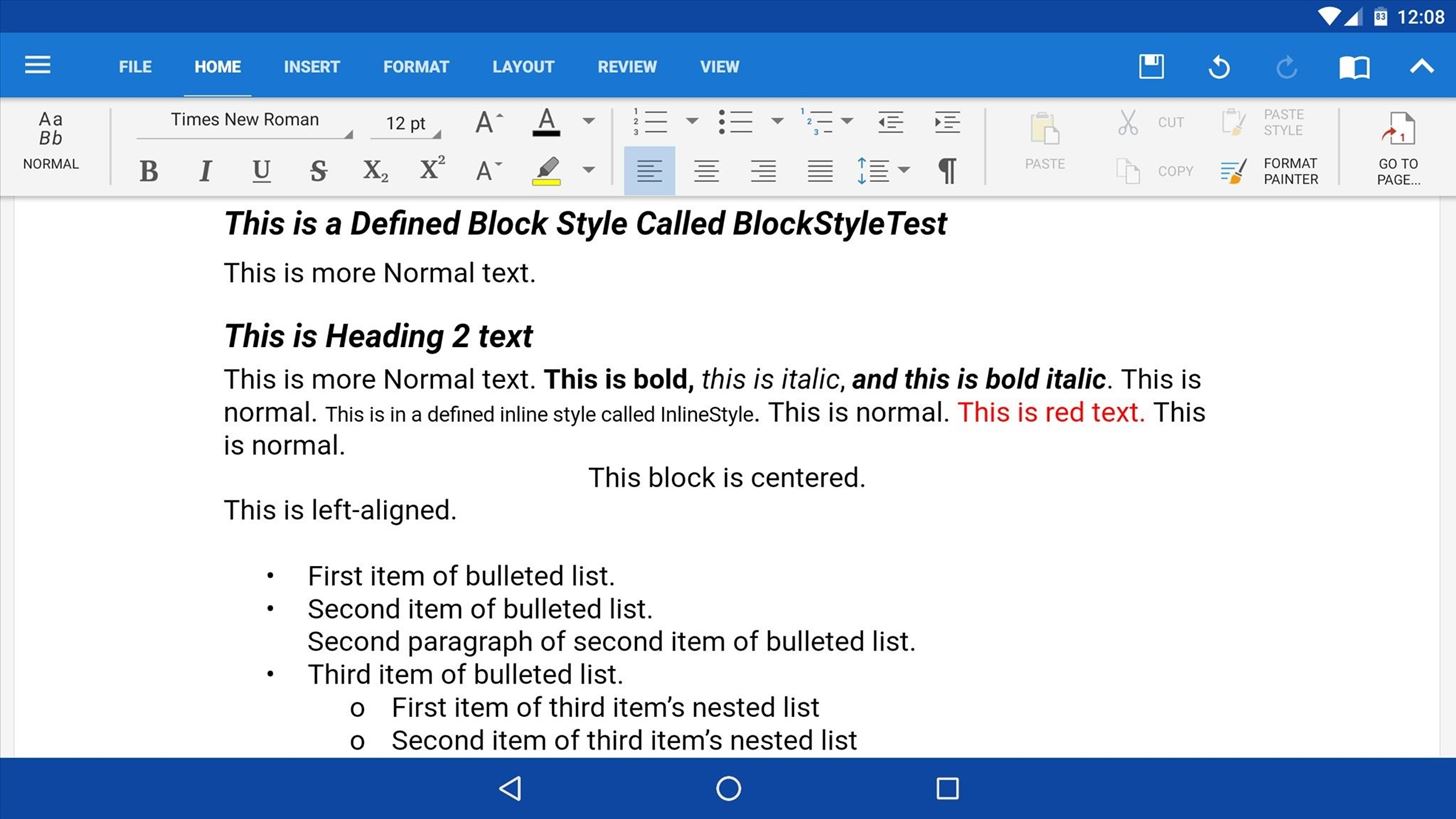
1. Office Suite ProOffice apps generally play nice on Android tablets, thanks to the larger screens. But none take advantage of the extra space quite as well as Office Suite Pro, which looks and functions almost exactly like the desktop version of Microsoft Office when you're in landscape mode. A 7-day trial version is available for free, so you get a full week to see if you think the pro version is worthy of its $14.99 price tag (SPOILER ALERT: It's worth every penny).Install Office Suite Pro (Trial) for free from the Google Play Store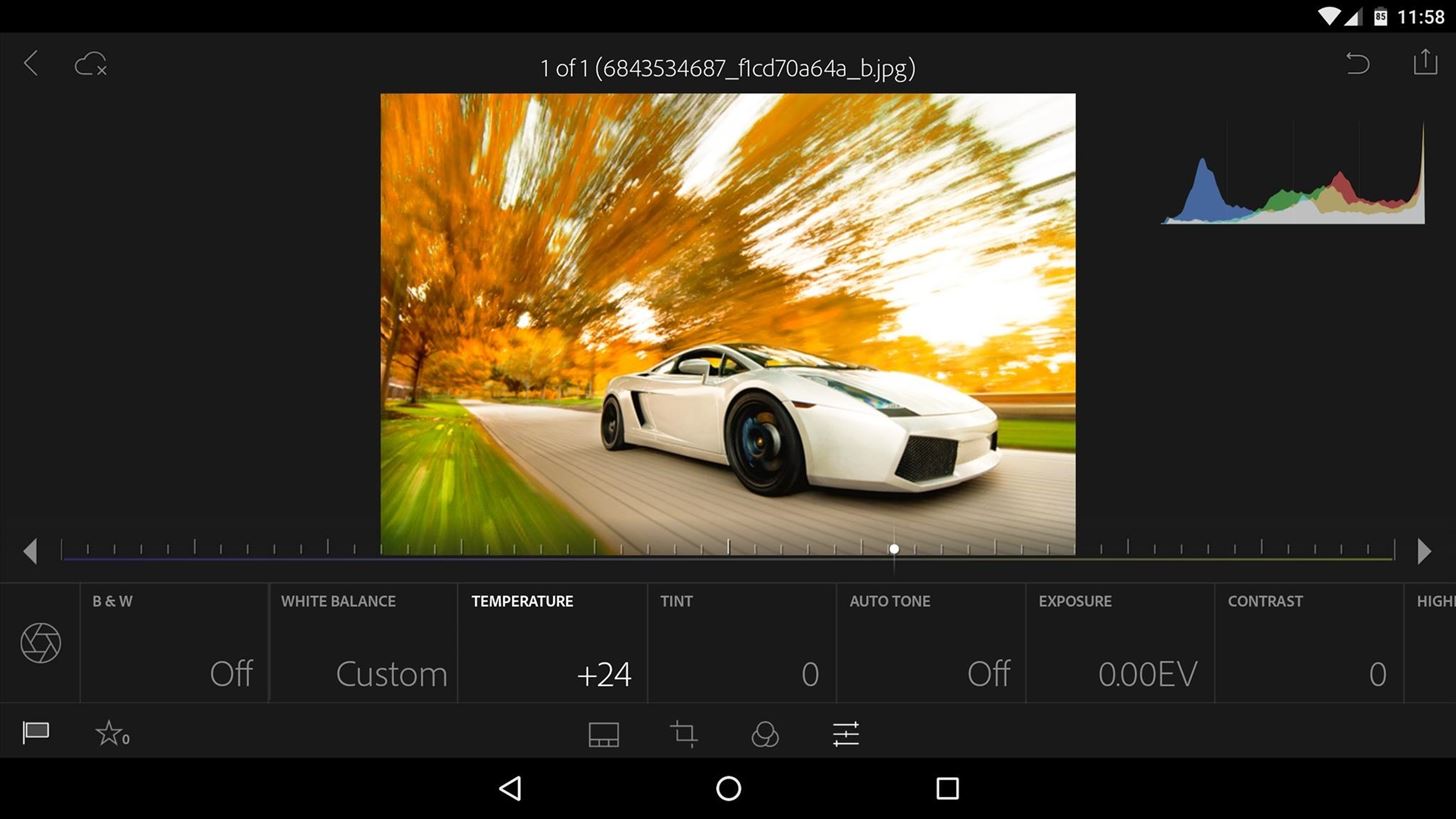
2. Adobe LightroomWhen it comes to photo editing software on any platform, Adobe is king of the hill. Their free Android app, Adobe Lightroom, is no exception to this rule as it offers tons of manual controls. And unlike many of its competitors, Lightroom actually has a nice tablet interface that works quite well when in landscape mode.Install Adobe Lightroom for free from the Google Play Store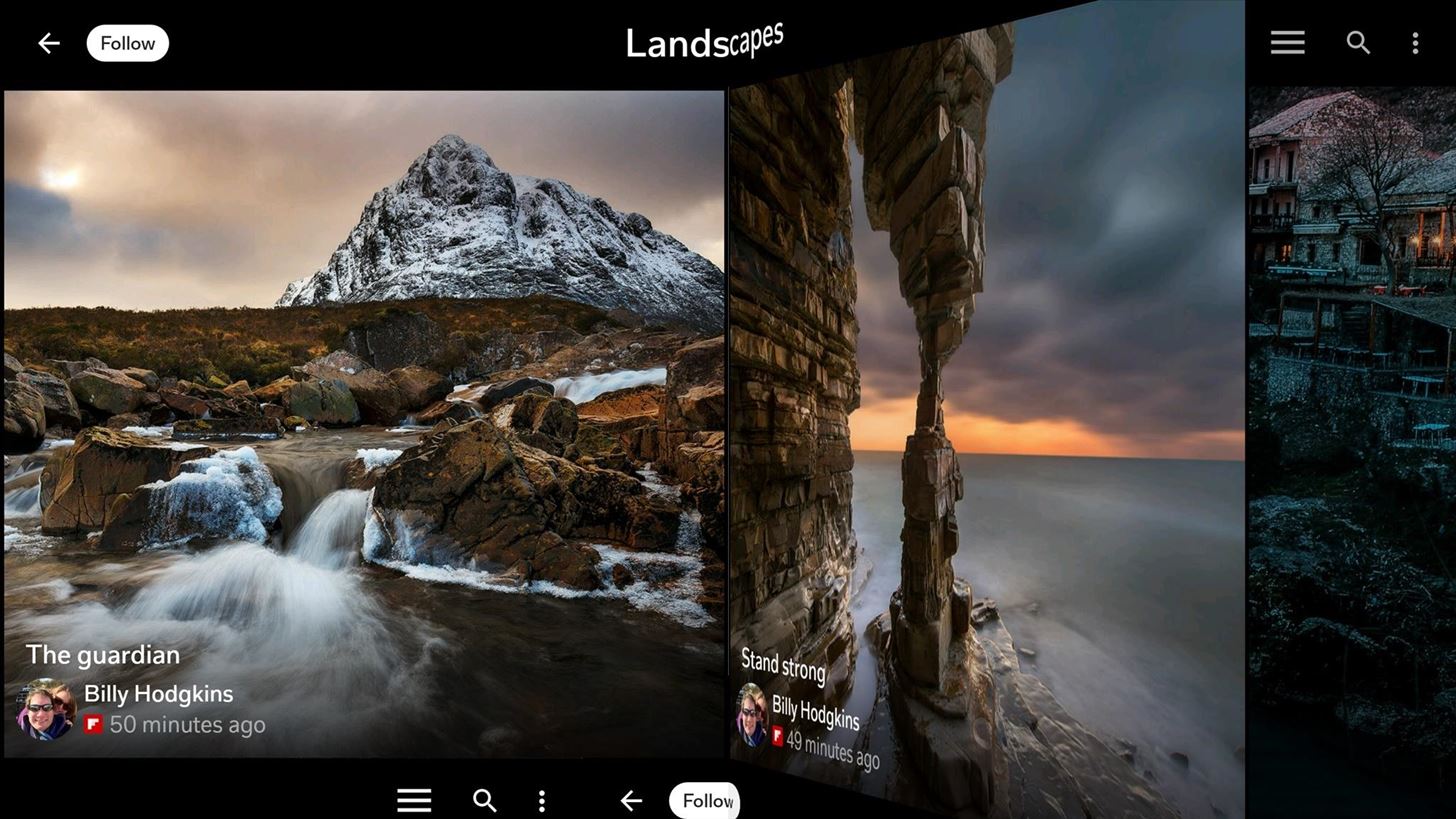
3. FlipboardIf you're looking for your news fix, you're not going to find a more beautiful way to consume the latest, breaking headlines than with Flipboard. Its smooth, paginated UI is a joy to use, and it works even better with a tablet since it almost feels like you're flipping through a magazine.Install Flipboard for free from the Google Play Store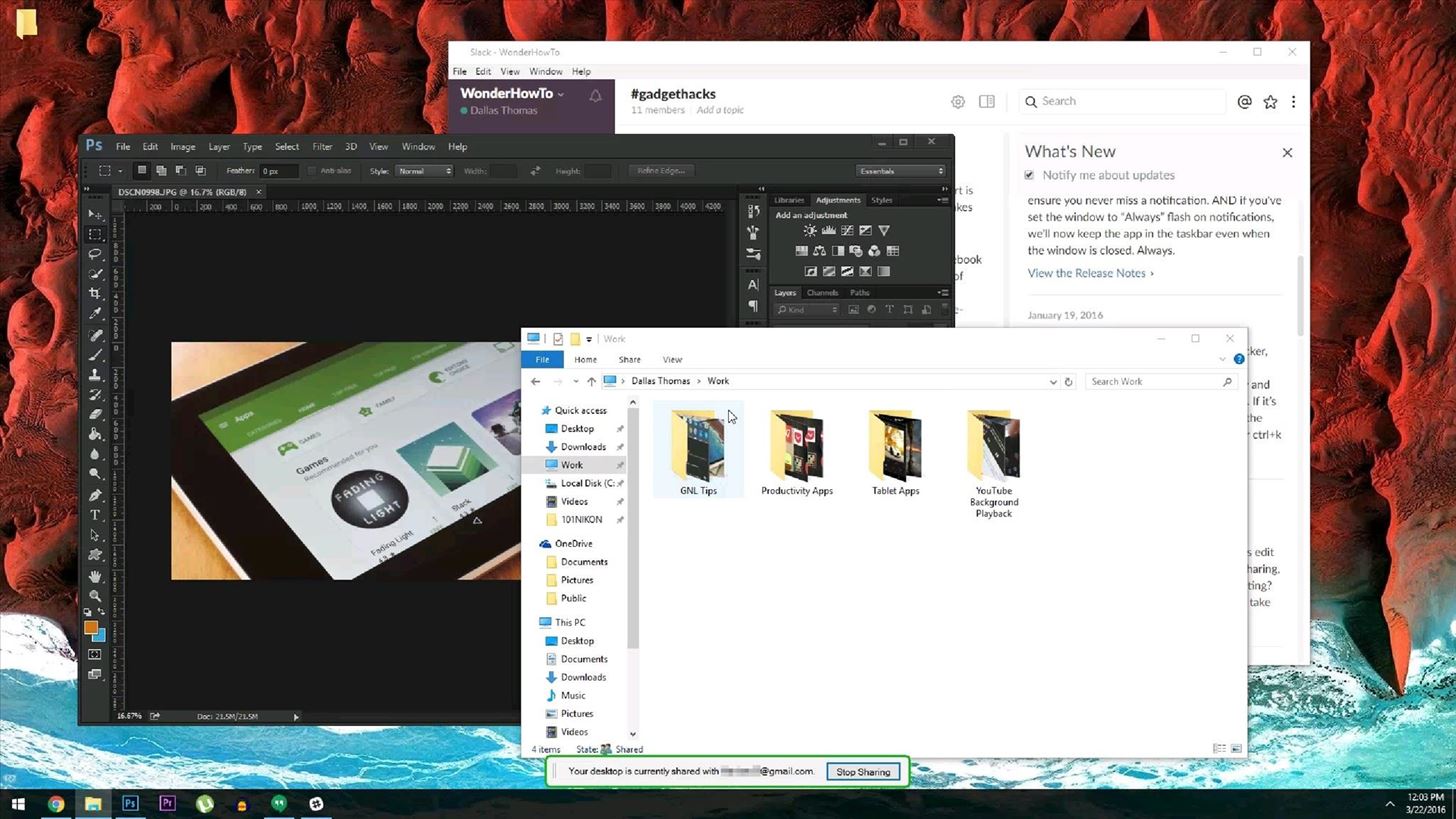
4. Chrome Remote DesktopThe bigger screen on tablets means that you can actually see your entire desktop when you use a remote desktop client to control your home computer. As far as these types of apps go, none are more fluid and easy to use than Chrome Remote Desktop.There is a bit of initial setup involved, so make sure to check out our full tutorial on the subject before you begin.
Install Chrome Remote Desktop for free from the Google Play Store Install Chrome Remote Desktop for free from the Chrome Web Store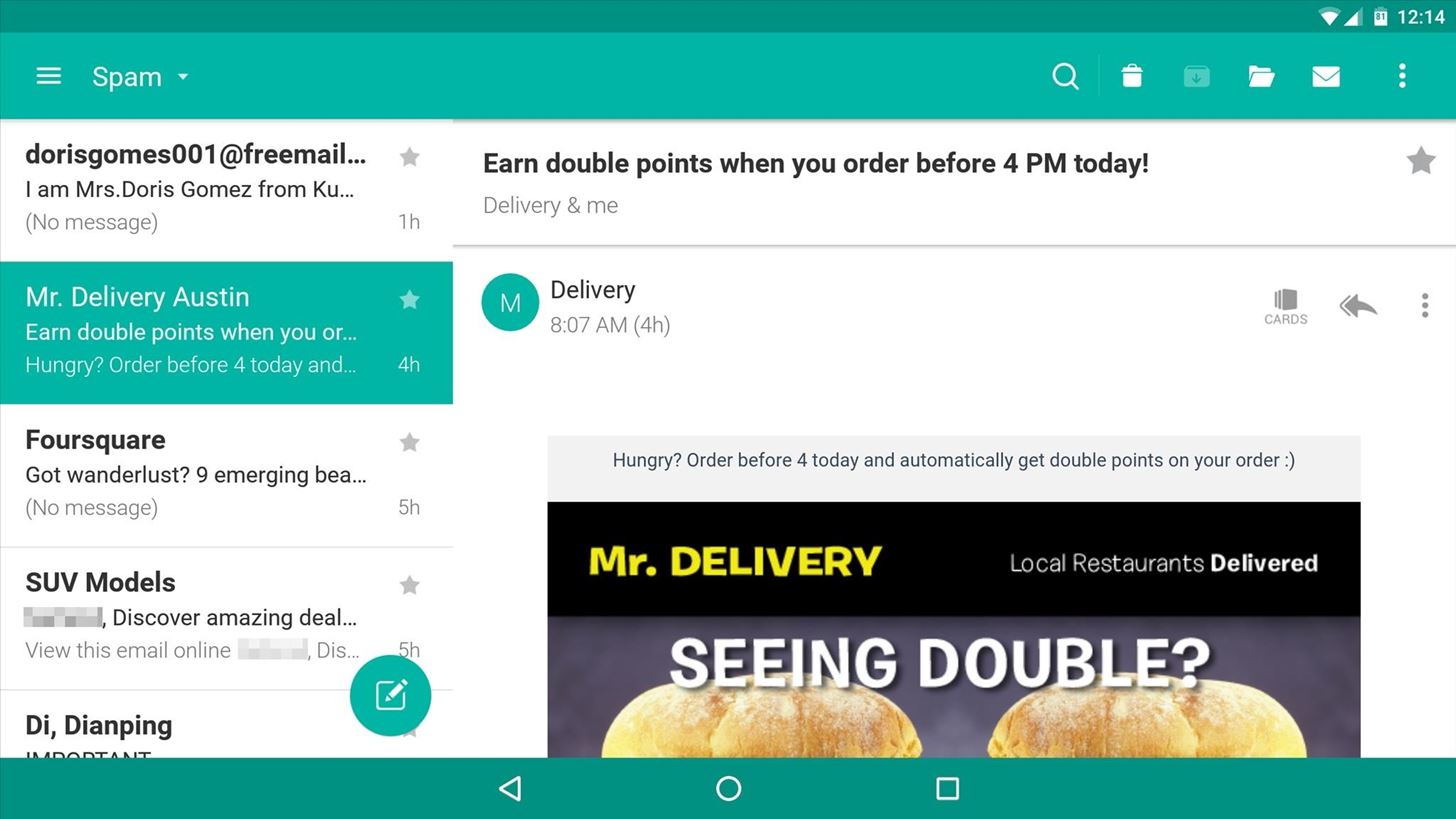
5. CloudMagicMost email apps work well on tablets, but if you're looking for a great combination of interface and features, give CloudMagic a try. Every major email service is supported with a unified inbox, you can attach files from most cloud storage services, and it even integrates with other online tools like Evernote and Instapaper.Install CloudMagic for free from the Google Play Store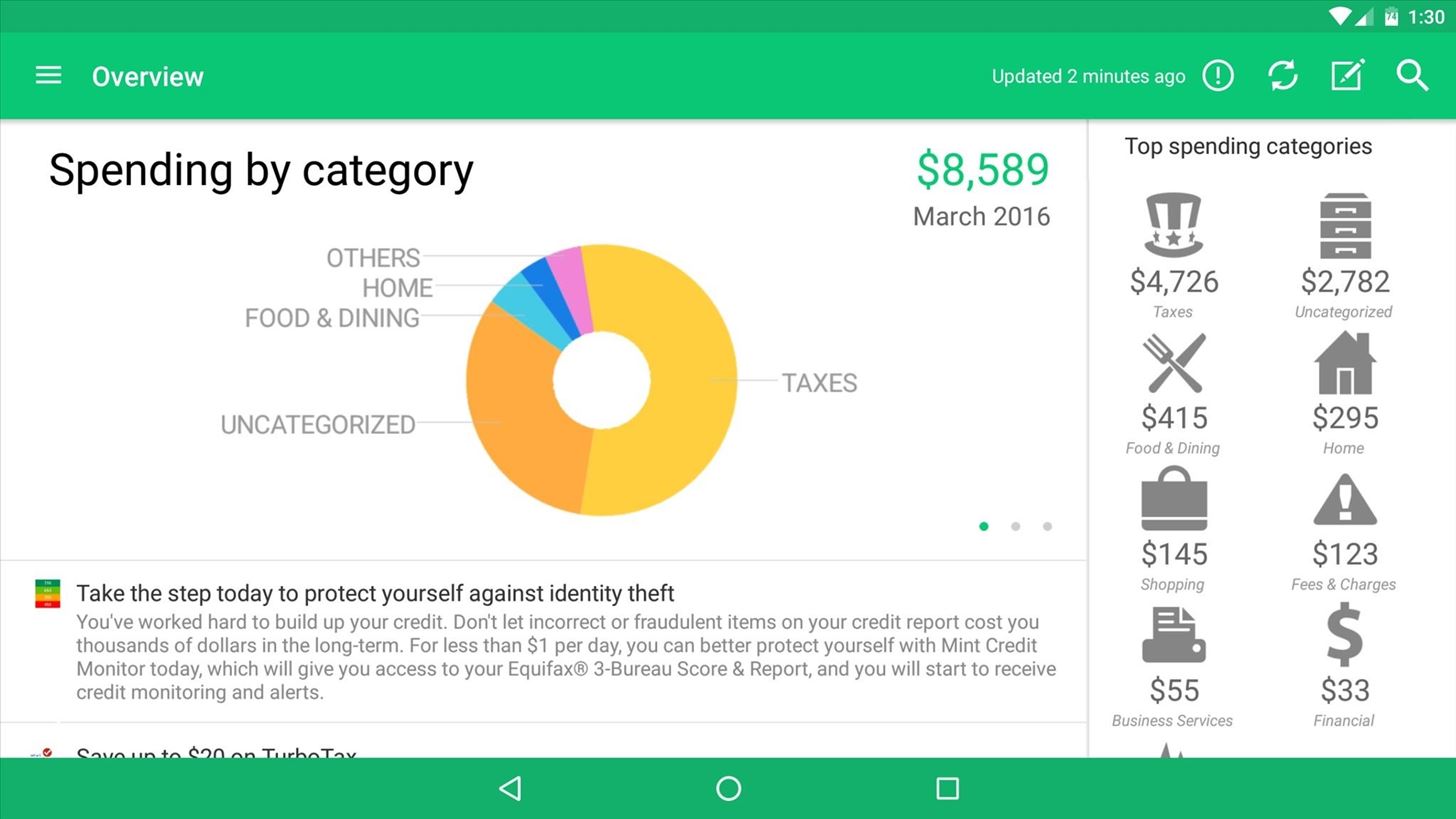
6. MintManaging your finances is not something that most folks would call fun, but it certainly needs to be done. To take the edge off of this chore, try installing Mint from the makers of TurboTax and Quicken. Once you've attached your bank accounts, you'll get bill reminders, easy-to-read statistics on your spending, and even receive free advice for saving extra cash.Install Mint for free from the Google Play Store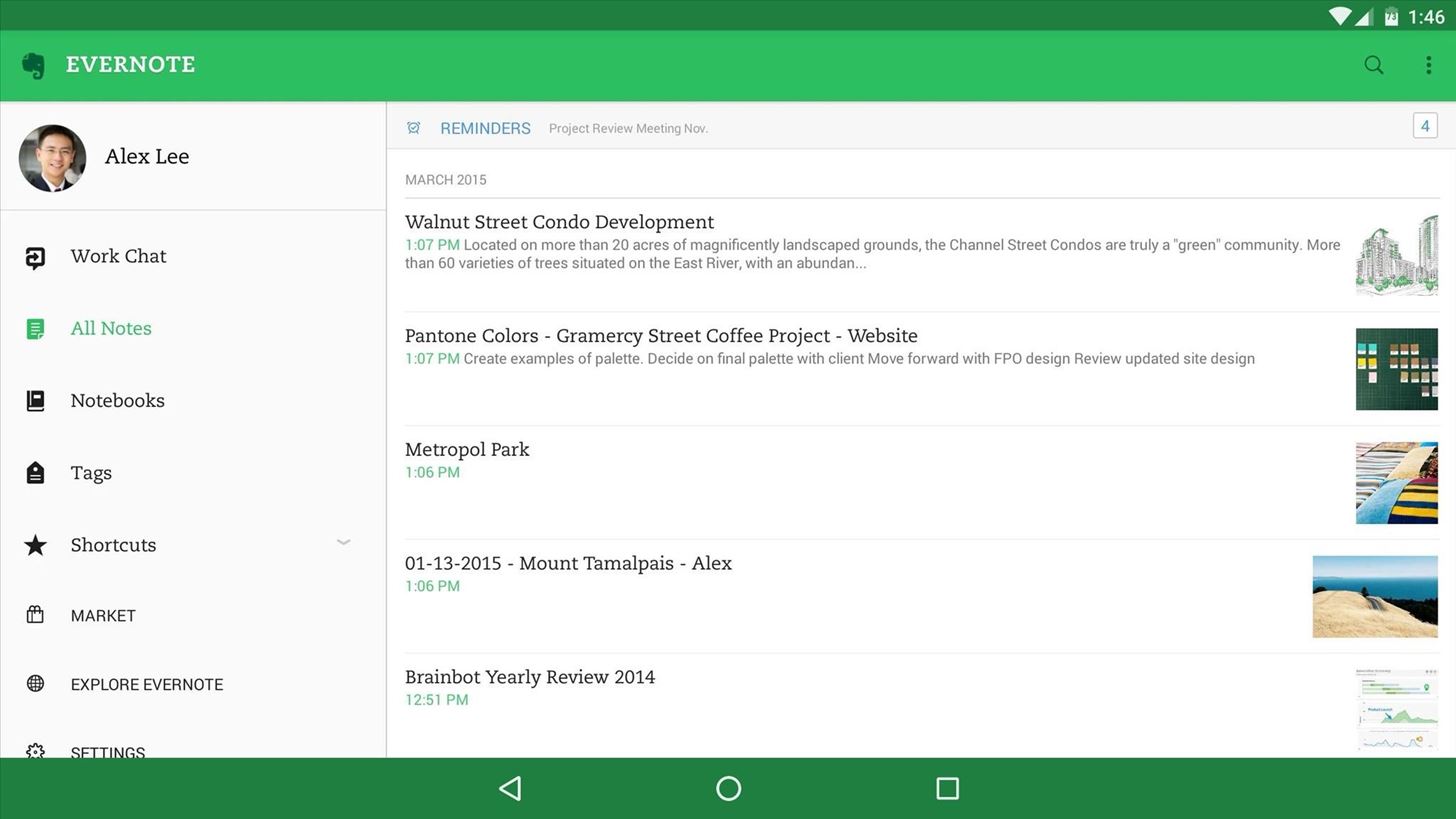
7. EvernoteFor those times when you could use a little help getting things organized, Evernote is truly a one-stop shop. You can use it to take notes, create to-do lists, or save articles for reading later—and the best part is that these creations will sync across all of your mobile devices, and they can be shared with anyone for collaboration.Install Evernote for free from the Google Play Store
8. 1WeatherThere are plenty of weather apps out there, but not many that take advantage of the extra screen real estate on a tablet. Of the tablet-optimized weather apps, 1Weather is our favorite here at Gadget Hacks as we have it in our top 5 weather apps period.Install 1Weather for free from the Google Play Store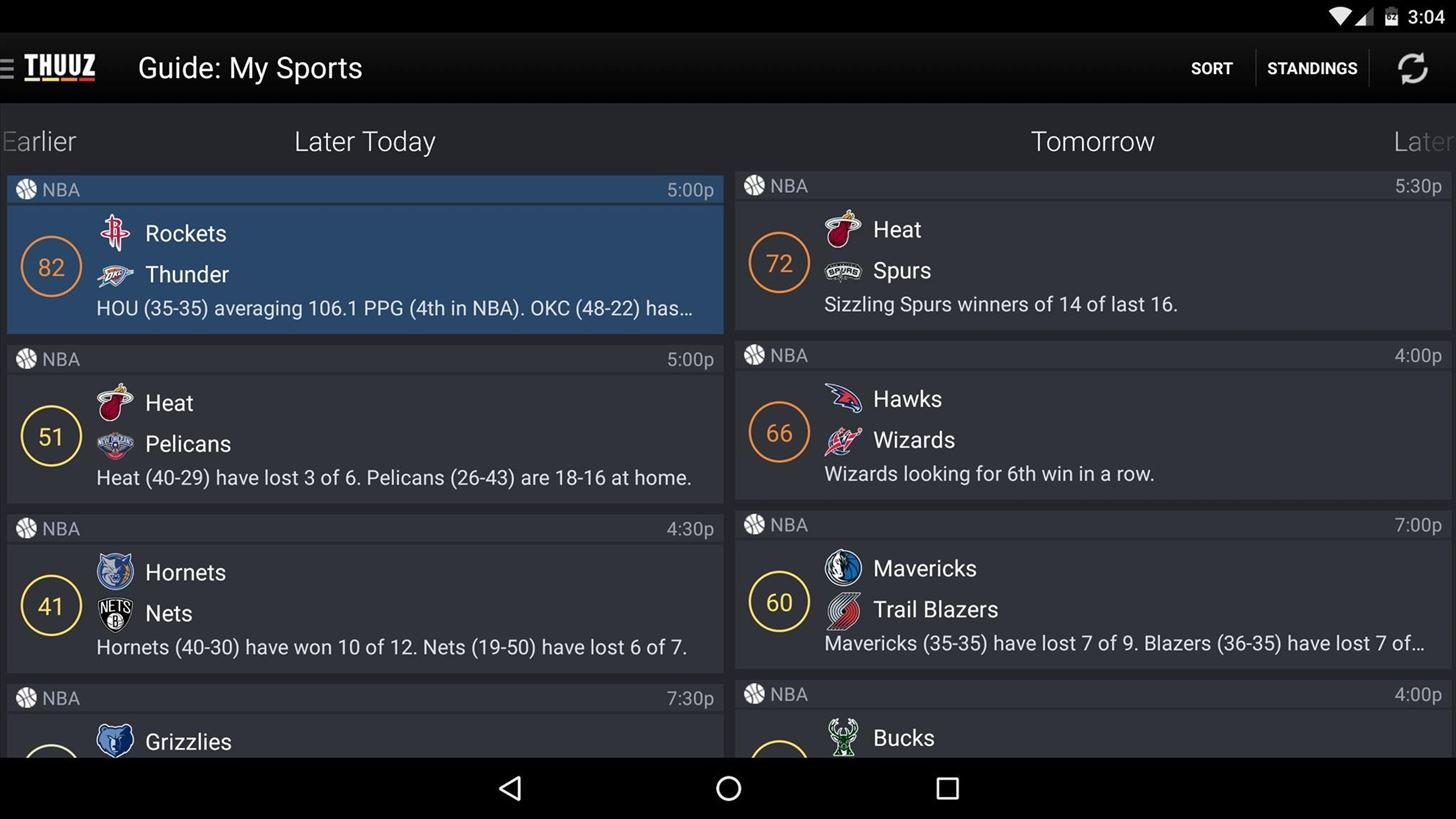
9. Thuuz SportsFor the sports fans out there, Thuuz Sports offers a great tablet interface with some nice bonus features. To try it out, simply select your favorite teams and sports leagues, then the app will post notifications for exciting and close games, and sift through the riffraff to show you only the content you care about.Install Thuuz Sports for free from the Google Play Store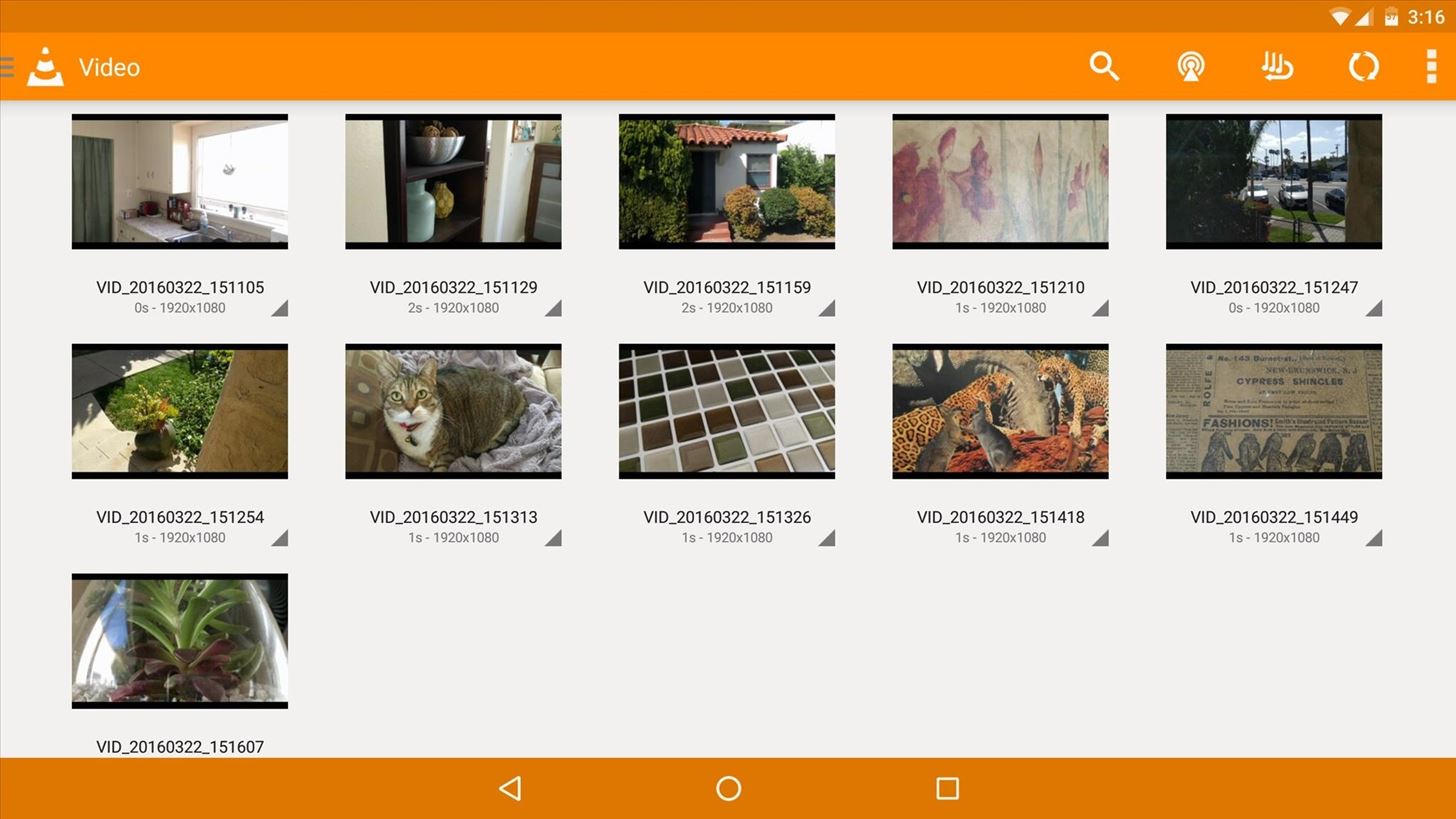
10. VLC BetaPretty much any video player will do the trick for most tablet users, because playback is in full screen mode regardless of your device. But it would still be better if the browsing interface that shows video thumbnails was tablet-optimized, which is why VLC Beta gets the nod here. For a more-detailed walkthrough of VLC, check out our full guide.Install VLC Beta for free from the Google Play Store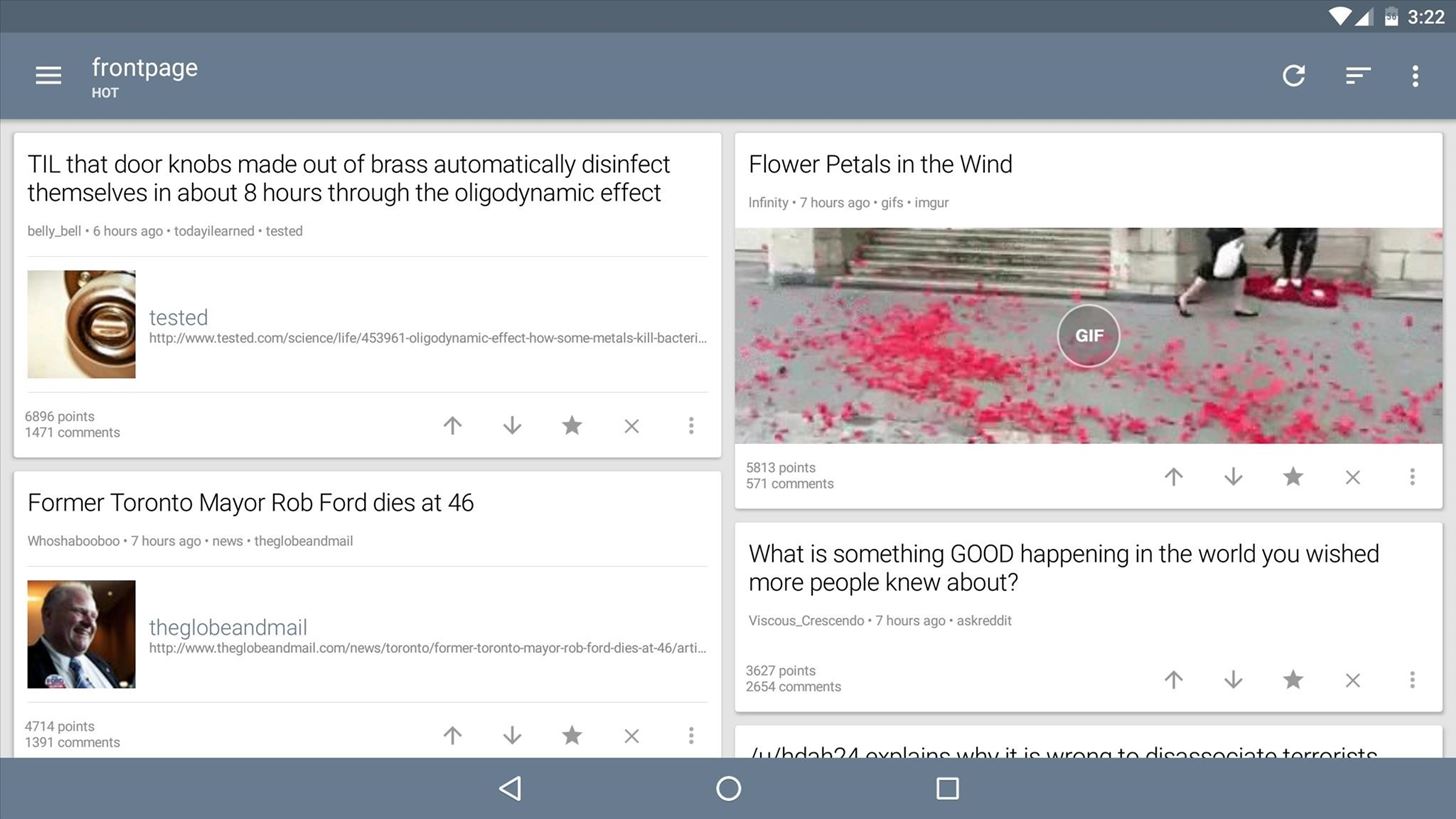
11. Sync for RedditMost Reddit clients that have tablet interfaces go for the Gmail look—meaning in landscape mode, you've got a navigation drawer taking up the left portion of the screen, with a vertically-scrolling list of posts on the right. But Sync for Reddit's "Magazine" layout actually fills the whole screen with content in landscape mode, plus it came in first place in our Reddit apps comparison.Install Sync for Reddit for free from the Google Play Store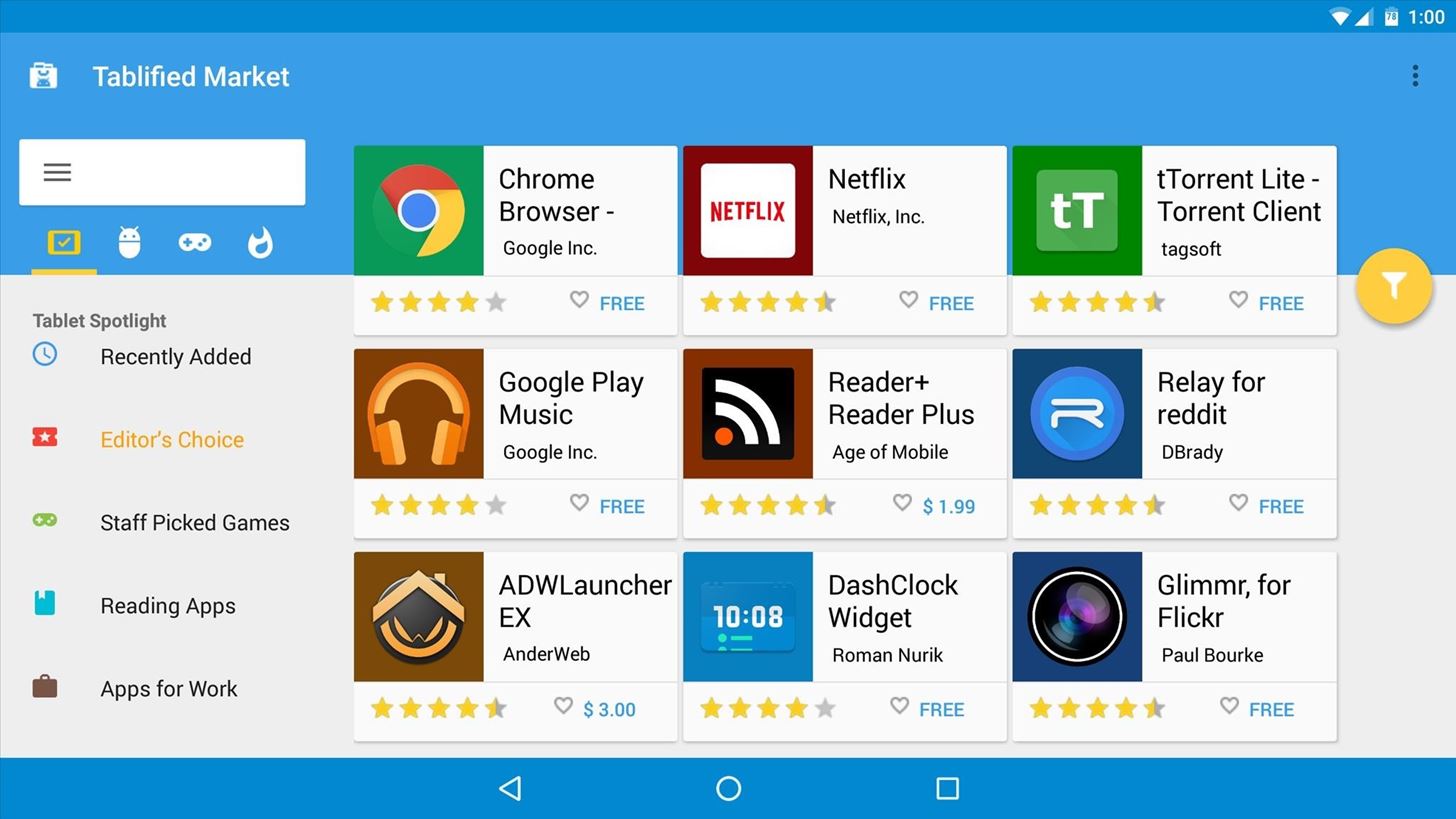
12. Tablified MarketIf the eleven previous entries in our list still haven't satiated your need for tablet-optimized apps, then our last entry has you covered. Much like the Play Store's old "Designed for tablets" section, an app called Tablified Market maintains a curated list of tablet-optimized apps, which you can browse and search to your heart's content.Install Tablified Market for free from the Google Play Store Follow Gadget Hacks on YouTube, Facebook, Google+, and Twitter Follow Apple Hacks on Facebook and Twitter Follow Android Hacks on Facebook and Twitter
One of the coolest features in modern smartphones is their Bluetooth connectivity. This is how two digital devices can communicate with one another—sending data like your phone call audio or your favorite song—all while using up minimal battery life. Don't Miss: Android Basics: Get Started with
7-Step Guide to Installing Any Android Keyboard on Your
News: Apple Music Gets a Complete, More Intuitive Redesign in iOS 10 News: Your iPhone's Lock Screen Is Getting Better Widgets, Notifications, & More in iOS 10 News: Apple Just Released iOS 12.2 for iPhone News: Apple Just Released the First Public Beta for iOS 12.1.1 with FaceTime Updates
The Music App gets a complete redesign in iOS 8.4 beta
Apple definitely wasn't first to the widget game, but any iPhone running iOS 8 or higher can add widgets to their Today View found via a swipe down from the top of the screen when on the home screen or in any app. There's even access to widgets on the lock screen via the same swipe down on iOS 8 and
How to Remove Widgets from Your iPhone's Lock Screen « iOS
The camera situation on the all new HTC One is a little daunting. The M8 has not one, not two, but three camera lenses built in. First, there's the 5 megapixel selfie machine up front, then around back, there's the new Duo Camera with a refined UltraPixel sensor.
HTC explains how the 'Duo Camera' brings depth-sensing to the
So, if your phone is connected to the iDrive system via Bluetooth, you can use it to make a phone call, with Voice Commands. All you need to do is press the Speech button on the steering wheel
How to Program voice dialing in a BMW bluetooth module
One of the most popular things to do on Snapchat is to earn a Snapstreak. This occurs when you and one other friend have sent snaps (not chatted) to each other within 24 hours for at least three consecutive days. One you've passed the three-day mark, then you and your friend will receive a fire
News: Google Lens Will Turn Your Phone's Camera into a Smart AI Assistant News: Insta-Stalking Ramps Up a Notch with Location Stickers News: Who Has the Best Camera of Them All? HTC U11 Apparently News: Move Over, Galaxy S8 — LG Will Be Using OLED Panels for V30 News: Uber Engineer Officially Booted from Their Driverless Program by No
HTC U11 Review: The Best Phone HTC Has Made in Years
Internet browsing on consoles is set to increase as console makers release devices with better browsers and more capabilities—features such as NFC for micropayments in the upcoming Wii U, and voice control and Kinect gesture support in the Xbox 360's coming IE9 browser.
Which game console has the best web browser, PS4 or Xbox One
I was able to view and download a person's full sized, high resolution profile picture on Instagram until even a few days ago. I usually remove the 's150x150' from the URL and it worked fine for me
How To: Download Instagram profile pictures in full
Hi thanks for sharing your tips on how to speed up a website. I just used WP Total Cache plugin, according to your suggestion, and saw a dramatic increase in speed … by 7%. I think I will implement other tips shared here - use CDN (free plan), and light themes - to boost website page load. Thanks for sharing
Best Practices for Increasing Website Performance
Feel like you aren't getting the best picture from your shiny new TV? Want to make sure you're watching movies as they were intended to be seen? Here's what you need to know about HDTV picture quality, and how to adjust your set for the best image.
LG 32GK850F Review | PC Monitors
If you would like to make the stock AccuWeather widget transparent on your Samsung Galaxy S4, you can simply do that with the transparent AccuWeather widget created by an XAD a developer Reverepats.
Get the Note 4's Weather Widgets on Your Galaxy S5 « Samsung
How to set up XAMPP: an easy to install Apache daemon containing MySQL, PHP and Perl. hack xampp, Install and set up XAMPP. Click through to watch this video on irongeek.com
[HACK] Install Xampp in 2 minutes | How to Set up server in
Disguise Your Gaming Addiction with This DIY Coffee Table
In this tutorial, I'll be showing you how to measure amperage output on wireless and AC chargers. This app requires that you're running Android 5.0 or higher, but it will allow you to find faulty
Clean your phone charge port - YouTube
0 comments:
Post a Comment