How To: Get Squeeze, Twirl, X-Ray, & Other Photo Booth Effects on Your iPhone
If you've got a MacBook, I'm sure you've spent some time messing around with the Photo Booth app. Who would have thought that adding simple effects like Comic Book or Stretch could make a selfie look so hilarious. Photo Booth is available for all Mac OS X computers running 10.4 or higher with an iSight camera, and it's also available on a few of Apple's iOS devices. Actually, it's only for the iPad 2 and all newer iPads since. It is NOT available on the iPhone, don't ask me why.Apple did give the iPhone some pretty cool filters in iOS 7, but camera effects from Photo Booth like X-ray, Stretch, and Kaleidoscope were still missing—until now. Above: iOS 7 Filters versus Photo Booth Camera EffectsUsing CoolStar's Photo Booth port, us jailbreakers can now enjoy the dankness of Photo Booth on our iPhones. ABest of all... it's free! Of course, in order to download any Cydia tweak, you must be jailbroken, but you guys already knew that. Please enable JavaScript to watch this video.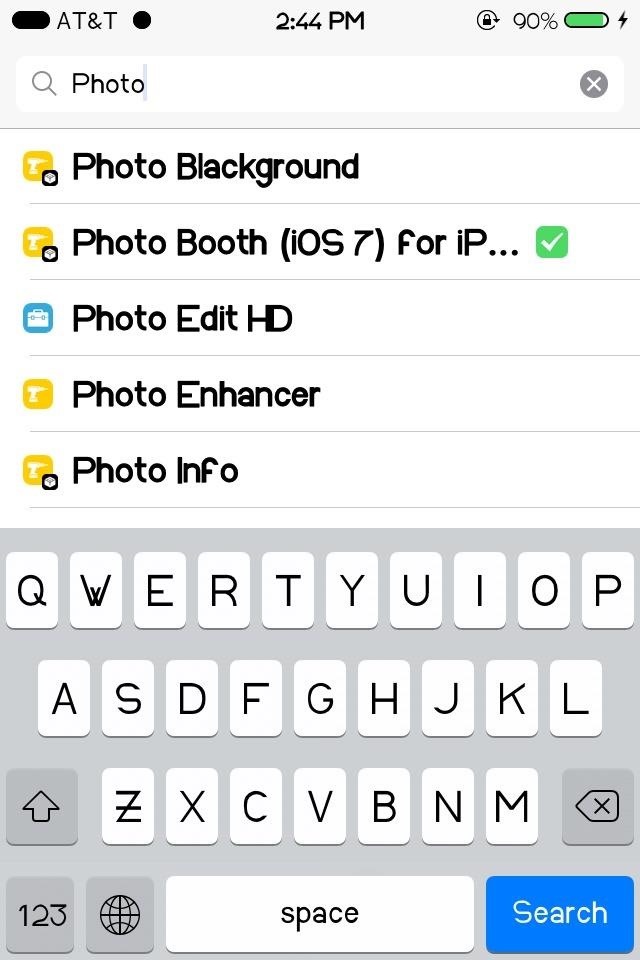
Step 1: Download Photo BoothYou can download Photo Booth by searching for it in Cydia. Hit "Install" in the top right corner and wait until prompted to "Restart Springboard." Now just restart Springboard in order to have Photo Booth added to your device. Don't worry, your funny selfies are just around the corner.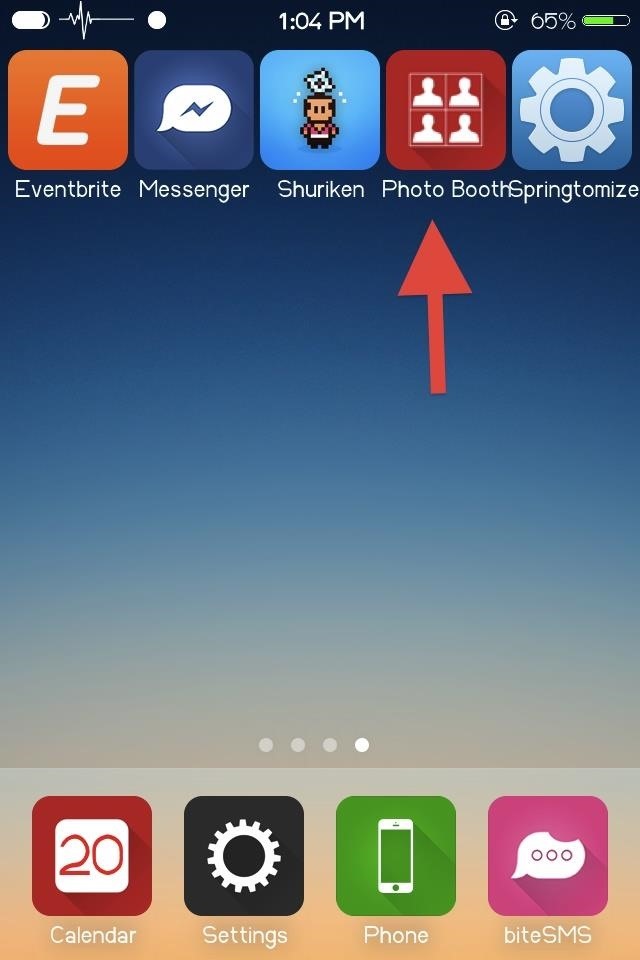
Step 2: Take Pics with Photo BoothAfter a restart, the Photo Booth icon will appear on your home screen—open it up and you will see some of the best effects from Photo Booth. The official, Apple-sanctioned Photo Booth has 18 effects (not including background), while this Photo Booth port has just eight. Of course, eight is better than zero, though.To start, select one of the eight effects by tapping on its image square. From there, it will take us to the camera where we can snap a photo. Just like how filters work in the stock Camera app. Photos can be taken using the front-facing or rear camera, although some users noticed that the front-facing camera may cause the app to crash from time to time. I hadn't experience this.If you wish to go back to the effects, click on the effect icon (three overlapped circles) to the left of the camera button. The interface could use a little work, but the app is super new to Cydia, so I'm sure updates will come soon enough to address some of these issues.
Step 3: Share & Save PicturesSadly, the images taken with Photo Booth are not added to the Camera Roll on the device, nor can you use images already in your Camera Roll inside of Photo Booth. Instead, the Photo Booth photos remain inside of the Photo Booth app, ready to be shared or emailed. But screw all that—with minimal effort, these images can be saved to your phone. When you take a picture, the image will slide into a row underneath the current image. You can select this image to bring up sharing and deletion options. You can share the image via SMS, email, Twitter, Facebook, and Flickr. By sending an email or text to yourself, you can save the image—just open that email or text and save the included image onto your phone. Easy!
These seem to be the current ways to shuffle in the new 8.4 Music.app: About.com "How to Shuffle Music on the iPhone" - Updated 7/8/2015 Shuffle All Songs. To shuffle all the songs in your Music app library, which will give you the greatest variety and a roughly random order of songs, follow these easy steps:
Thanks For Watching.Like & Do Subscribe For More! SUBSCRIBE To The Android Guy For More Cool Stuff -
Since I posted How to Child-proof iPAD, I received so many questions asking how to lock iPAD screen or iPhone screen, so kids stay within the app you want them to.Today we share how to use Guided Access feature to control kids' screen time and app access, an important parental control feature that iOS has.
How to solder a quarter-inch connector to an instrument cable; get expert tips and advice from an expert on how to solder electronic equipment in this free instructional video. Expert: Jeff Naylor
How to Solder : Soldering with Instrument Cable Wire | Weller
XAMPP stands for Cross-Platform (X), Apache (A), MySQL (M), PHP (P) and Perl (P). It is a simple, lightweight Apache distribution that makes it extremely easy for developers to create a local web server for testing purposes. Everything you need to set up a web server - server application (Apache
XAMPP tutorial: create your own local test server - 1&1 IONOS
add a call to action for your instagram story link Before tapping on the "add your story" icon, make sure to edit your story first , and add a call-to-action. If you added a clickable link to a photo, it will be visible on the screen for a second before the next story appears, so make sure to remind your audience to swipe up to click on the
Here's How to Add a Link to Your Instagram Story [Pro Tip]
How To: Keep Photos from Hogging Your iPhone's Storage How To: The Fastest Way to Monitor Memory & Storage Usage on Your Samsung Galaxy Note 3 How To: Block Annoying GDPR Cookie Pop-Ups While Browsing the Web on Android News: The 5 Most Useful File-Sharing Apps for Android
How to Optimize iPhone Storage on iOS 8 Using iCloud Photo
jaxov.com/2014/11/optimize-iphone-storage-on-ios-8/
After enabling iCloud Photo Library (Beta), you will see two options which are "Optimize iPhone Storage" and "Download and Keep Originals." If you want to keep your photos from hogging too much storage space, tap the "Optimize iPhone Storage" option.
Here's What To Do If Your Phone's Storage Is Full - BuzzFeed
Tap Settings > [your name]. If you use iOS 11, tap Settings > [your name] > iCloud. Tap Share My Location. Tap [family member name] to share with that person. To stop sharing your location, turn off Share My Location. This hides your location from all of your family members and your approved friends.
How to Prep a thermocouple for a printed circuit board
Kodi Android Android Box Android Watch Kodi Box Free Tv Channels Computer Help Cool Gadgets Kodi Streaming Kodi Live Tv This video for how to install and set up the best free VPN/ VPN Addon for Kodi version 2019 to 2017 using Android devices.
Free TV Live Streaming Guide: Watch IPTV in Full HD - Kodi Tips
In this procedure, we'll show you how to flash a custom recovery on your Samsung Galaxy Note 3 (Verizon). After flashing a custom recovery on Samsung Galaxy Note 3 (Verizon), you'll be able to: Perform full backups of your device (literally save EVERYTHING from it). Increase your device's performance (after flashing something called a kernel
How to Unlock the Bootloader, Install a Custom Recovery
Perhaps the most high-profile journaling app out there right now, Day One has grown from very simple and minimalist beginnings to offer a host of features today: cloud-based back up and syncing
365 Calendar Software - Create Your Photo a Day, Page a Day
News: There's a Simple Solution to Getting Older iPhones Running Fast Again How To: Replace the radiator on your car if it has holes in it How To: Jump start your car correctly with jumper cables How To: Replace a 2nd generation iPod battery
How to Scan QR codes with an Apple iPhone 3G or 4G smartphone
This video features 5 best google chrome extensions that you should be using right now. These are some of the best chrome extensions that will make your life easy. These chrome extensions listed
Allow or block apps and extensions - Google Chrome Enterprise
0 comments:
Post a Comment