How To: Connect Your iPhone to Your Mac Like Never Before with Pushbullet
With Apple's Yosemite build of Mac OS X came Continuity, a feature that has allowed us to connect our mobile devices to our computers, letting us access apps, send text messages, answer phone calls, and more while seamlessly switching from one device to the other.Pushbullet, finally available for Mac OS X, looks to advance the features that Continuity has to offer by connecting our devices so that we can view our smartphone's notifications on our computer, as well as share text, links, and files, and even copy and paste text between the two. Please enable JavaScript to watch this video.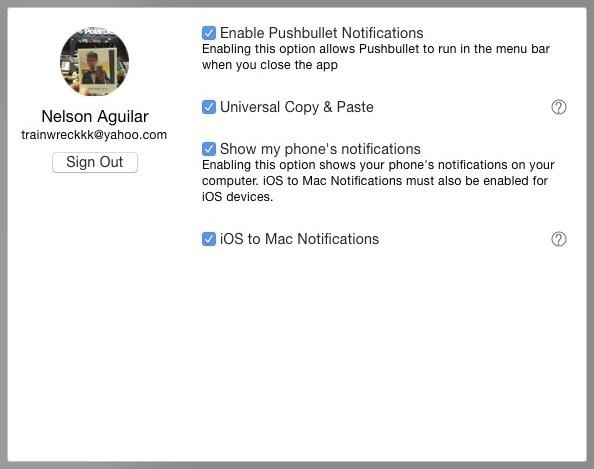
Connecting Pushbullet on Your Mac & iOS DeviceTo get started, make sure you have installed Pushbullet on your Mac and one or all of your iOS devices. Use the links below to download them. Note that you can also get the same functionality from the Pushbullet for Safari extension, but this guide will focus on the main Mac app.Pushbullet for Mac OS X Pushbullet for iPad, iPhone, and iPod touch Once installed on both your device and computer, log in using either your Facebook or Google+ account. On your computer, Pushbullet will ask you to enable some features, which you definitely should to take advantage of more functionality.Enable Pushbullet Notification: allows Pushbullet to run in the background Universal Copy & Paste: allows you to copy text on one device and paste it on another Show my phone's notification/iOS to Mac Notifications: enables all of your phone's notifications to appear on your computer On your iOS device, also make sure to enable "Universal Copy & Paste" and "iOS to Mac Notifications"; if not, the features won't work, even if enabled through your computer. You can also choose your preferred apps for opening links (Safari or Chrome) and for opening addresses (Apple Maps or Google Maps).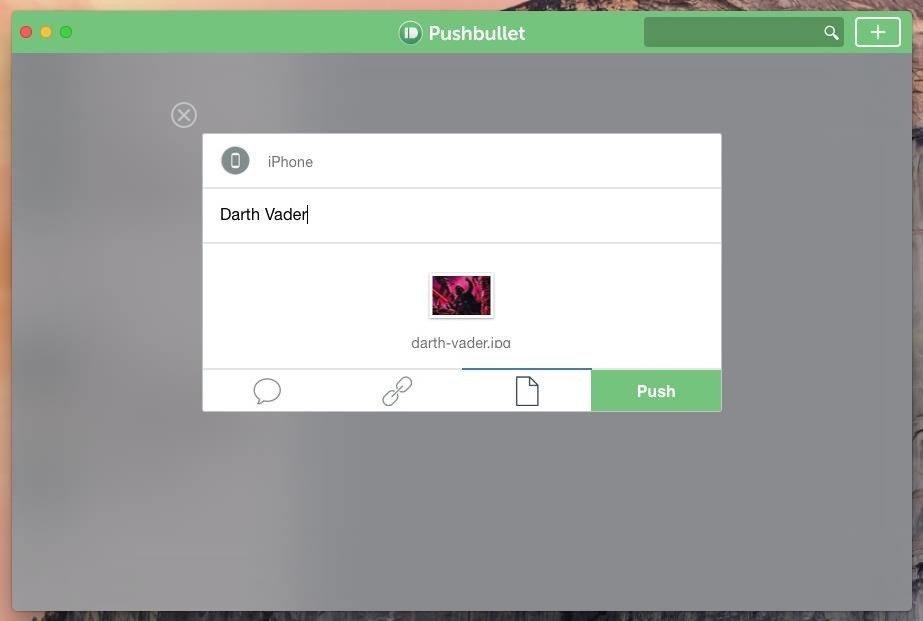
Sharing Files, Links, & LocationsHit the + icon at the top-right of the Pushbullet window to send text, links, and files from your computer to your device. Just chose the device you want to send to (can be mobile or another computer) and enter a title for your message. For files, you can drag and drop them directly from your desktop or a folder. Similarly, you can share text, links, and files on the mobile version, along with the ability to share your location. Using iOS 8's share extensions feature, you can even share links and photos directly from your mobile web browser and Camera Roll straight to Pushbullet. Through your Pushbullet timeline, you'll be able to view all of the sent and received content, either all together or separated by device.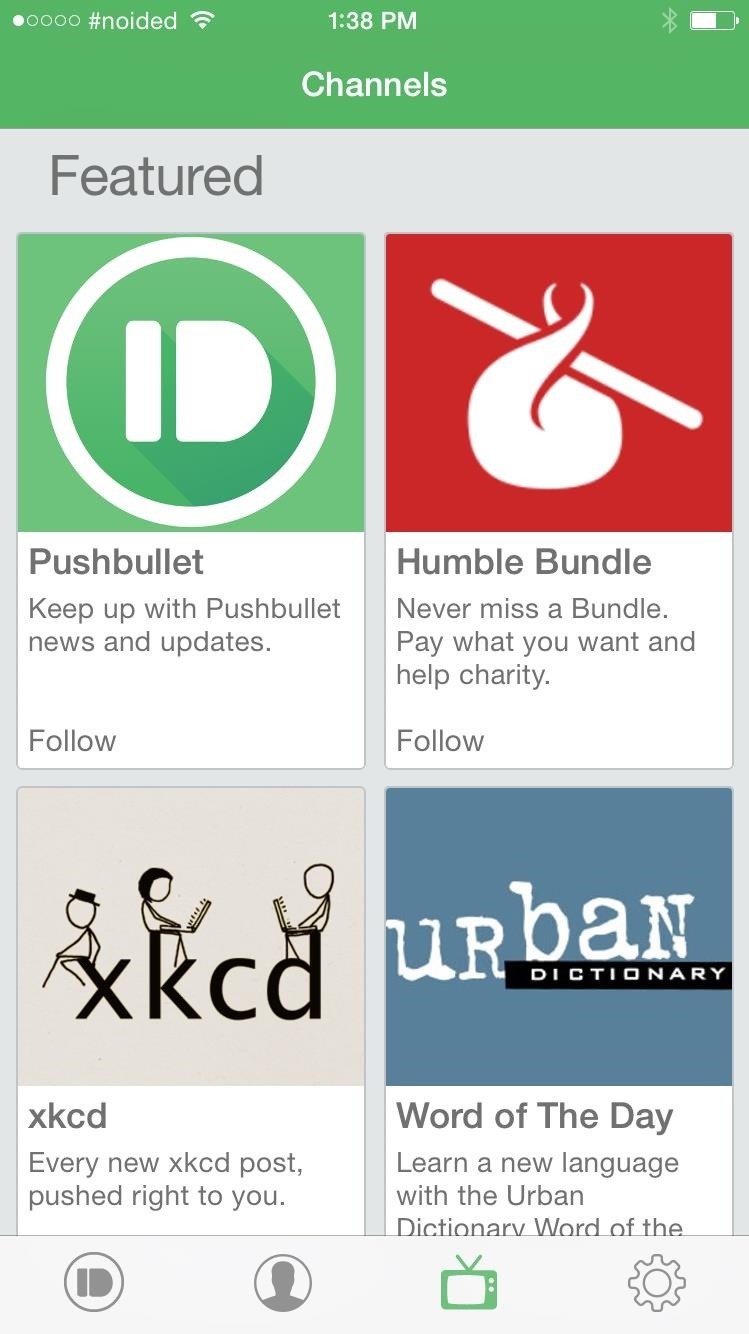
Pushbullet SubscriptionsTo stay updated with all of your favorite sites, you can look through "Channels" and follow them, which will notify you any time a new article is posted.If your favorite site doesn't show up in any of the featured ones, you can manually add one or look for them through keywords—type in "WHT" to keep updated with WonderHowTo!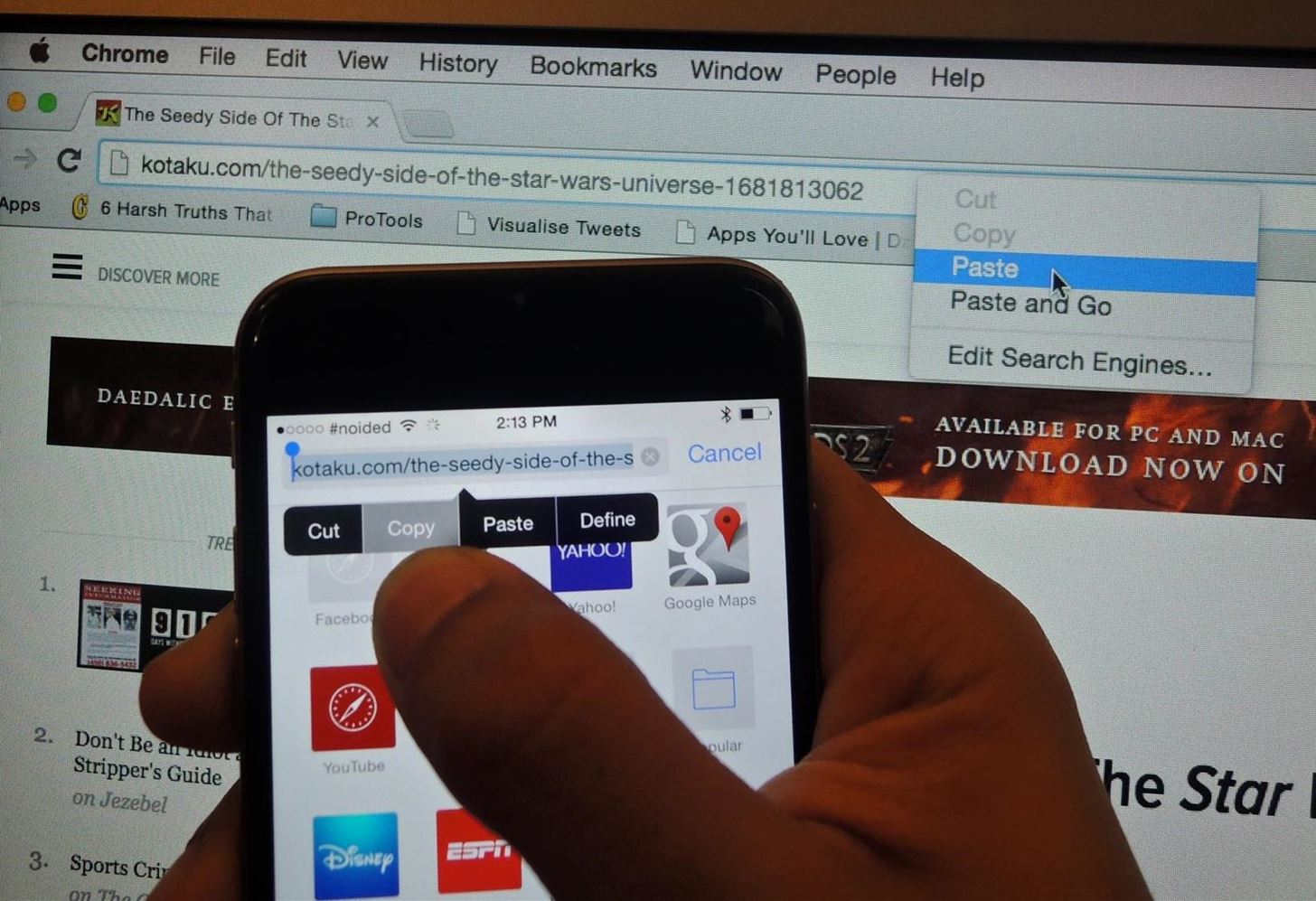
Universal Copy & PasteBy far the most unique and exciting feature in Pushbullet is the ability to copy text from one device and paste it to another. Let's say you're on your device and you copy the URL for an article you're reading, you can then go to your computer and paste the link into your web browser. Of course, you can just share the link directly, but this feature opens up quite a few opportunities. For example, many articles here offer code to inject in a Terminal window. If you're browsing on your phone, simply copy that code and paste it in the Terminal window on your Mac. Really, the possibilities are endless.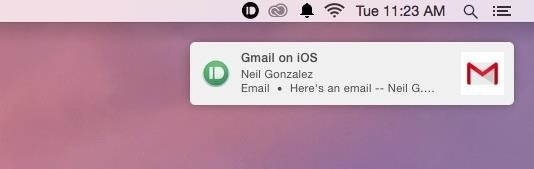
Receive Your Phone's Notifications on Your MacAs long as your computer has Bluetooth LE, you can now receive, view, and dismiss iOS notifications directly from your computer. Whether you receive a text message, email, or phone call, a notification will appear at the top right of Mac OS X for you to interact with. If you miss a notification, you can access them from the menu bar icon for Pushbullet. Not only that, but you can also share from there as well, in case the main application is closed or minimized. So how well does Pushbullet work for you? Does it improve the Continuity feature on Yosemite? Do you wish there was more functionality? Let us know what you think in the comment section below, or hit us up on Facebook, Google+, or Twitter.
In Just a Clik, Turn Your Smartphone into a YouTube Remote
Despite of above all factors, you can still find the way to block and unblock Facebook apps or game as easy as before. Removing these app invitations, alerts from your account can be tedious and annoying, but there is an easy way to selectively block them altogether.
How to unblock someone on Facebook - Android Authority
News: Snapdragon 660 Benchmarked Not Far Below the Galaxy S8+ News: The Oppo Find 7 Phone Will Make You Feel Like a Magician Market Reality: North Secures More Funding, Google Unveils New Glass, & McGraw-Hill Takes AR to School
Apple's Lawsuit Against Qualcomm May Have Backfired, as
Android and iOS users have it even easier thanks to integration with the Google Assistant. There's no need to search for a restaurant, just bark out 'Hey Google, order food from xxx', and you can
Flipboard: Food Ordering Features Now Available in Google's
Some of the first images taken with Google's upcoming Night Sight camera mode have been posted online and the results are impressive. At the Made by Google 2018 event on October 9th, Google
Google Pixel's new Night Sight mode in Google Camera app is
To merge Gmail accounts, the first step is to set up email forwards. Log into the Gmail account from which you'd like to forward email. In practice, this would be a secondary email account that you use less. All of the email from this account will be funneled into another email account, likely your primary account checked much more frequently.
Free Unlimited Cloud Space | MultCloud
How to Hack your electricity meter - Gadget Hacks
Your face might do more than just unlock the new iPhone Snippets of code suggest that the new iPhone could have a screen with a 1,125 x 2,436 resolution. Compare that against the existing
The iPhone 11 could scan the veins in your face to unlock
Step 4: Remove from your "All Friends" page You can also remove a friend by going to the "Friends" tab at the top left and clicking "All Friends." Click the "X" to the right of the friend you want to get rid of.
How to Remove Friends From Facebook - YouTube
Before many games make it to the US-based iOS App Store, they get "soft launched" in a smaller country to get real-world testing for bugs. It's a pilot program, so to speak, as countries like Vietnam or the Philippines have far fewer iPhone users than the US, thus offer a more controlled environment for developers to get feedback and zero-in on issues that may occur in a game's early
How to Play "Zombie" by the Cranberries on Guitar « How to
Watch 2 Videos Simultaneously on Your Galaxy Note 9 Gadget HacksHow to Splitscreen on Your Samsung Galaxy LifehackerSamsung throws Galaxy Note9 owners a bone with
Easy methods to Watch 2 Movies Concurrently on Your Galaxy
How To: Use Yelp Collections to Find New Places & Keep Your Bookmarked Locations More Organized How To: Enable One-Tap Page Scrolling in Either Direction on Your Samsung Galaxy Note 3 How To: Get the Hunger Games Movies for Free on Sasmsung Galaxy Devices
Restaurants, Dentists, Bars, Beauty Salons, Doctors - Yelp
If you can't update or restore your iPhone, iPad, or iPod touch You can put your iOS device in recovery mode, then restore it with iTunes. In these situations, you might need to use recovery mode to restore your device:
How To Put iPhone Or iPod Touch In DFU Mode - Guiding Tech
Go to your profile and tap your profile picture or video. Tap Take New Profile Video to take a new profile video or tap Select Profile Picture or Video to choose a video from your phone. Tap Edit to edit your video. Tap Trim to make your video shorter, tap Sound to choose if the sound is on or off or tap Cover to choose a thumbnail for your video.
How to Set a Looping Video as Your Facebook Profile Picture
How To: Use Spotify's New Free Mobile Streaming on Your Nexus 7 Tablet or Other Android Device
Spotify's mobile app finally goes free - CNET
0 comments:
Post a Comment