How To: Recover WhatsApp Photos & Videos Deleted from Your Phone's Storage
Thanks to cloud storage's increasing accessibility, permanently losing photos is becoming less and less common. Still, if you accidentally delete a picture from your smartphone without first making a backup of some sort, that data is pretty much toast — unless we're talking about photos from WhatsApp.First highlighted by Rita El Koury, WhatsApp now provides an option for users who have deleted media from their devices with no backup in sight. This retrieval process includes not just pictures, but videos, GIFs, audio, and documents as well, expanding the protection the app can provide users with media troubles.Don't Miss: How to Delete Sent Messages in WhatsApp on Android & iOS The catch, however, is that this method doesn't apply to all media on your phone. The missing data in question needs to have been sent or received in a WhatsApp chat for it to be recovered within the app, obviously. Also, it should go without saying, but you can't recover media you've deleted from WhatsApp itself — only connected data you've removed from your phone's local storage.
Recovering WhatsApp Photos & Videos on iPhoneIf you have an iPhone, whenever you receive media from somebody on WhatsApp, it isn't loaded automatically. The media will be blurred with a download symbol on it. In order to view it, you must tap the download symbol. After downloading a photo or video, it will be saved to the "WhatsApp" and "Camera Roll" folders in Photos (and also "Video" if a video). GIFs will not be saved in Photos, however.After downloading and viewing received photos and videos in WhatsApp messages, you can delete them from your Photos app without fear. First of all, by default, media doesn't really get deleted right away in the Photos app — it gets moved to the "Recently Deleted" folder where it will sit for 30 days before disappearing for good. If the time has expired or you emptied that folder manually, you can still go back into the WhatsApp message thread to find the content again and redownload it.To be able to redownload media from WhatsApp, the media or thread in question must not have been deleted from within WhatsApp, otherwise, you're out of luck. If it's still there, find the media in the chat, tap on it to expand it, tap the share button in the bottom left, then select "Save." You'll find the image or video back in the Photos app on your iPhone. If it's a photo or video that you sent in WhatsApp, not received, it works exactly the same as above. Just tap on the photo or video in WhatsApp, the share icon, then "Save."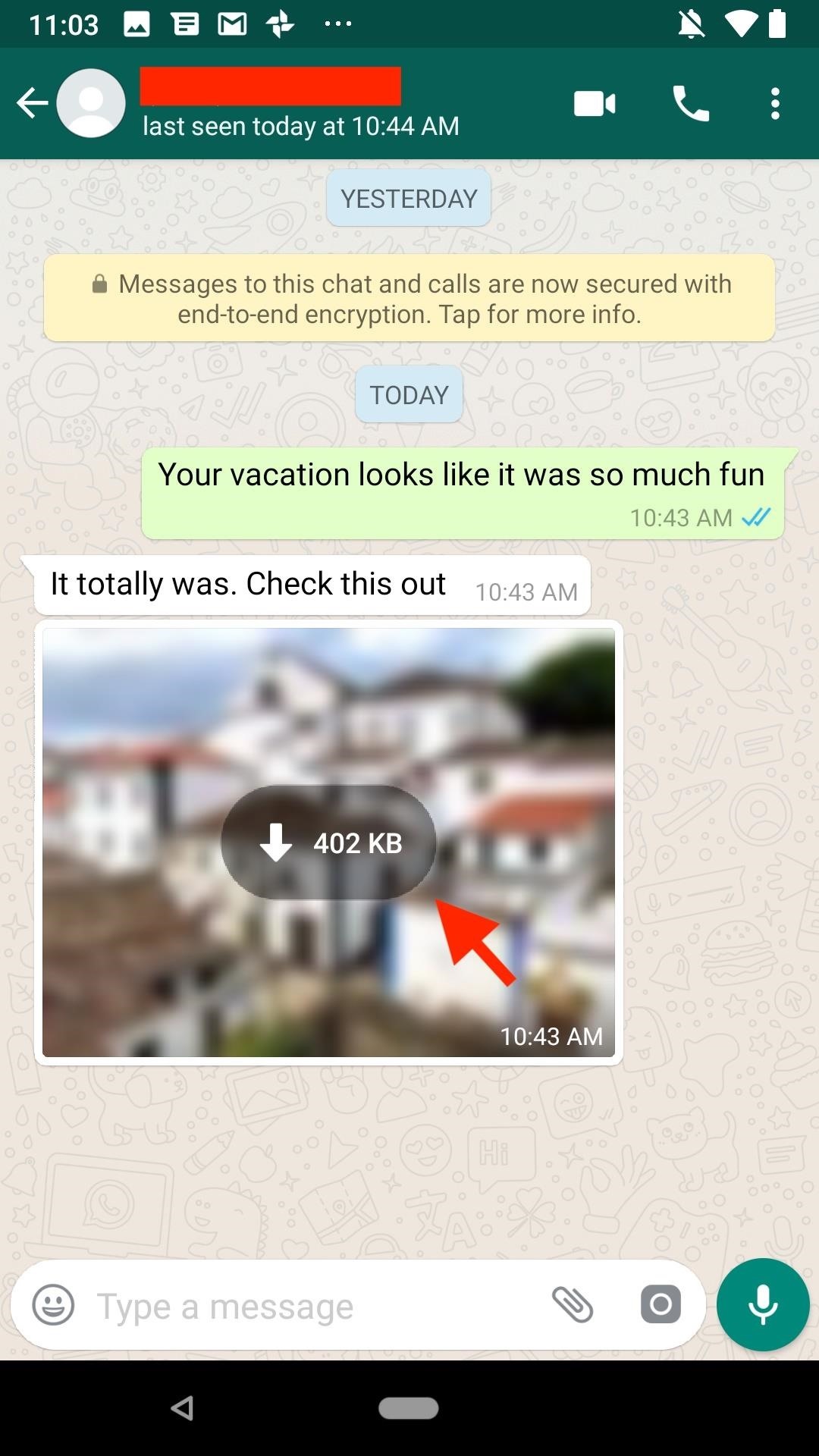
Recovering WhatsApp Photos & Videos on AndroidWhatsApp's Android app is slightly different than on iOS. You'll still get the blurred thumbnail and download icon for photos and videos you receive, but you'll also get the size of the file too. Tap on that to download and view it. The media will end up in your local photo gallery as well.If you ever delete the media from your local storage, it's also easy to get back, as long as you haven't deleted the message thread or media directly in WhatsApp too.Locate the thread in WhatsApp containing the missing data. The media will be blurred out again with the download icon and size. Tap it, and your media will download and restore itself to not only WhatsApp but also your main photo gallery. For photos and videos that you sent, not received, it's a little trickier. The media is still loaded in the WhatsApp chat, but there's no direct way to download it to your gallery.When you long-press on media, you'd select the share icon. If you tap on it instead, you'd open up the overflow menu (three vertical dots), then tap "Share." From there, you can do pretty much everything except download to your local gallery, so you'll have to share it somewhere else first, then download from there. Why, who knows, but hopefully WhatsApp makes this easier in the future.Don't Miss: 3 Ways to Read WhatsApp Messages Without Opening Them or Letting the Sender KnowFollow Gadget Hacks on Facebook, Twitter, YouTube, and Flipboard Follow WonderHowTo on Facebook, Twitter, Pinterest, and Flipboard
Cover image and screenshots by Jake Peterson/Gadget Hacks
If you bought the new iPhone 5 or upgraded your old one to iOS 6, you may be having issues when you try to upload photos to Facebook. After updating, the first time you try to share an image from the Facebook app, it will ask you to allow access to your Camera Roll. If you're like me, your first
Troubleshooting | Facebook Help Center | Facebook
Why this answer is accepted? While it sounds as a solution, it is pure fantasy! It is not possible to set locale on the per user basis, language for non-unicode programs is computer (not mere user) wide setting. And there is no such feature as 'run as some other local user', there is only 'run as administrator' option.
Automatically Translate Any Android App into Any Language
Update: If you're running iOS 7 or higher, you'll want to check out the new way to fully close your background applications. With this new feature, some might be confused on how to actually shut down their running apps, instead of leaving them on in the background. If you're confused as to how to
Quitting All Your Apps in iOS Can Actually Worsen Battery Life
How to Put ringtones on an iPhone without jailbreaking
How to turn on or off Lock screen notifications on your iPhone and iPad. If you don't want notifications from certain apps appearing on your Lock screen, here's how to turn them off: Launch the Settings app on your iPhone or iPad. Tap Notifications. Select the app for which you want to have notifications appear on your Lock screen.
How to Prevent Apps From Showing Up in Search and Siri
The addon lets you search and download the subtitle for your media with ease. Final Thoughts. To conclude this, Kodi is a great way to watch your favorite movies and TV shows both locally and using your streaming network. By installing Opensubtitles Addon, you will have the option to automatically search for subtitles.
How to Get Subtitles on KODI with OpenSubtitles (2019)
Ultimate Easter Prank : funny - reddit
News: iOS 11.4.1 Beta 4 Released for iPhones, Includes Only 'Bug Fixes' & Unknown Improvements News: Apple's iOS 12.1.3 Public Beta 2 for iPhone Released to Software Testers News: Apple Releases iOS 12.1 Beta 1 to Public Software Testers, Reintroduces Group FaceTime to iPhones
Apple Releases iOS 12.3 Beta 5 for iPhone to Developers
Use Voice Commands in Google Maps to Start Navigation or Add
In iOS 11 or later, you can create a screen recording and capture sound on your iPhone, iPad, or iPod touch. Some apps may not allow you to record audio.
iRecorder Pro - Pocket Recorder for iPhone & iPod Touch
The Firefox cache temporarily stores images, scripts, and other parts of websites you visit in order to speed up your browsing experience. This article describes how to clear the cache. To clear your history (cookies, browsing history, cache, etc.) all at once, see Delete browsing, search and download history on Firefox.
4 Ways to Clear Cookies and Cache in Firefox - wikiHow
How to Root and Unlock the Bootloader on a Samsung Galaxy Tab
0 comments:
Post a Comment