How To: Change Fonts on a Per-App Basis for Android
As much as app developers would like to simplify things with icons and visual cues, text is still a huge part of a smartphone's interface. Much of our media consumption is text-based, and while Google's Roboto font is a beautiful typeface, a little variety here and there certainly wouldn't hurt.While we've covered font-changing mods in the past, none have been able to offer the level of customization that a new Xposed Module called Fonter brings to the table. Instead of only being able to change your entire system's font, Fonter allows you to choose separate fonts for individual apps. And with a huge library of free fonts to choose from, you're bound to find the right look for every app on your phone. Please enable JavaScript to watch this video.
RequirementsRooted Android Device Xposed Framework Installed Unknown Sources Enabled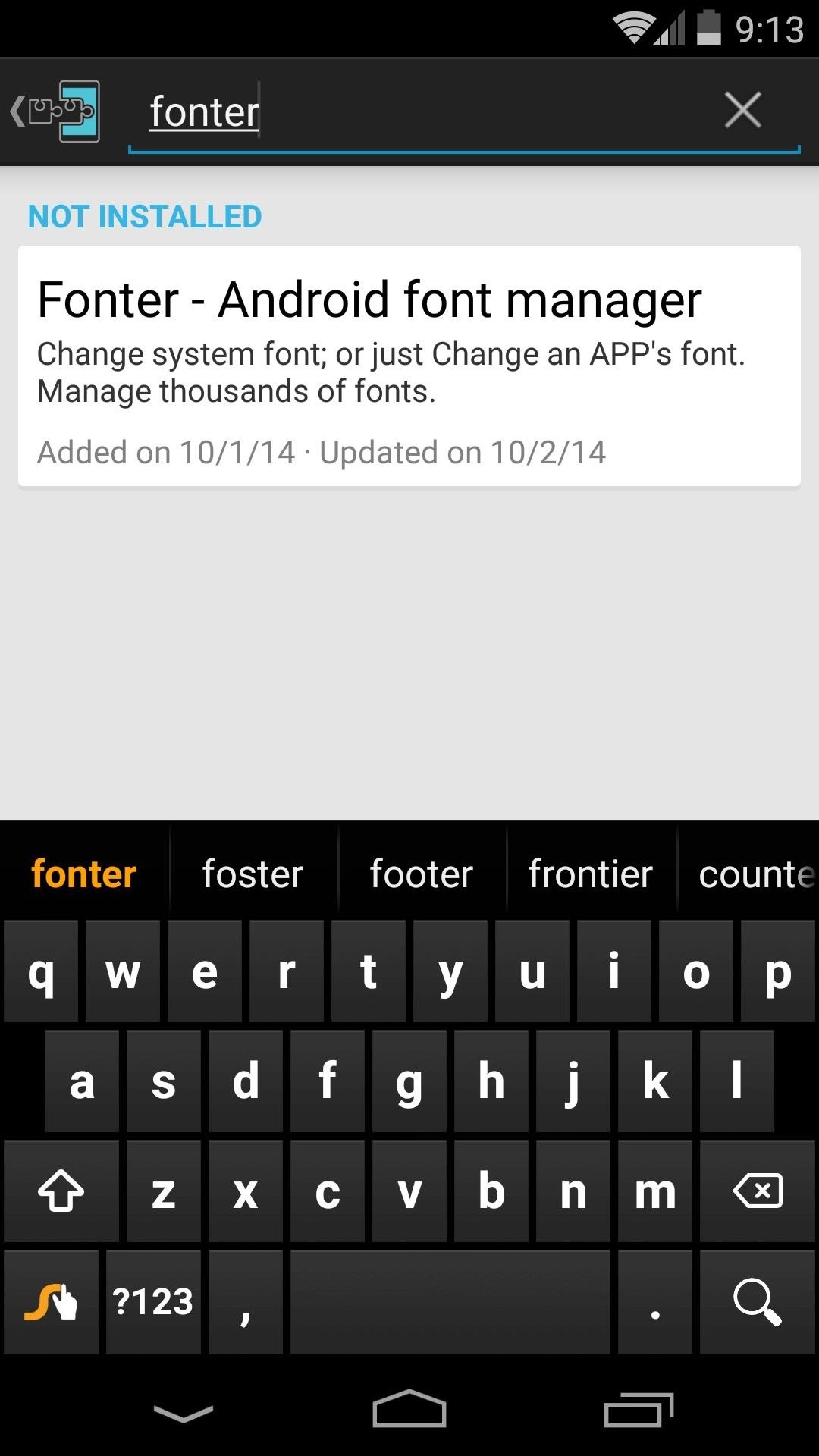
Step 1: Install FonterFrom your Xposed Installer app, head to the Download section and search Fonter, created by developer goodevh. Tap the top result, then swipe over to the Versions tab and hit the Download button next to the most recent entry. Tap Install on the next screen, then when that's finished, use the notification that appears to activate the module and reboot your phone. There is a Pro version available through the Google Play Store for $1.99—this version is nearly identical to its free counterpart, save for the fact that you can compose a "stylized" tweet, if that's your thing.
Step 2: Download FontsWhen you get back up, go ahead and open Fonter from your app drawer. The app opens with its side navigation drawer expanded, so go ahead and tap the Home entry here. Scroll through this list until you find a font that you like. While scrolling, note that the font previews may take a moment to load. But when you've found a good one, go ahead and select it, then press the Download button on the next screen.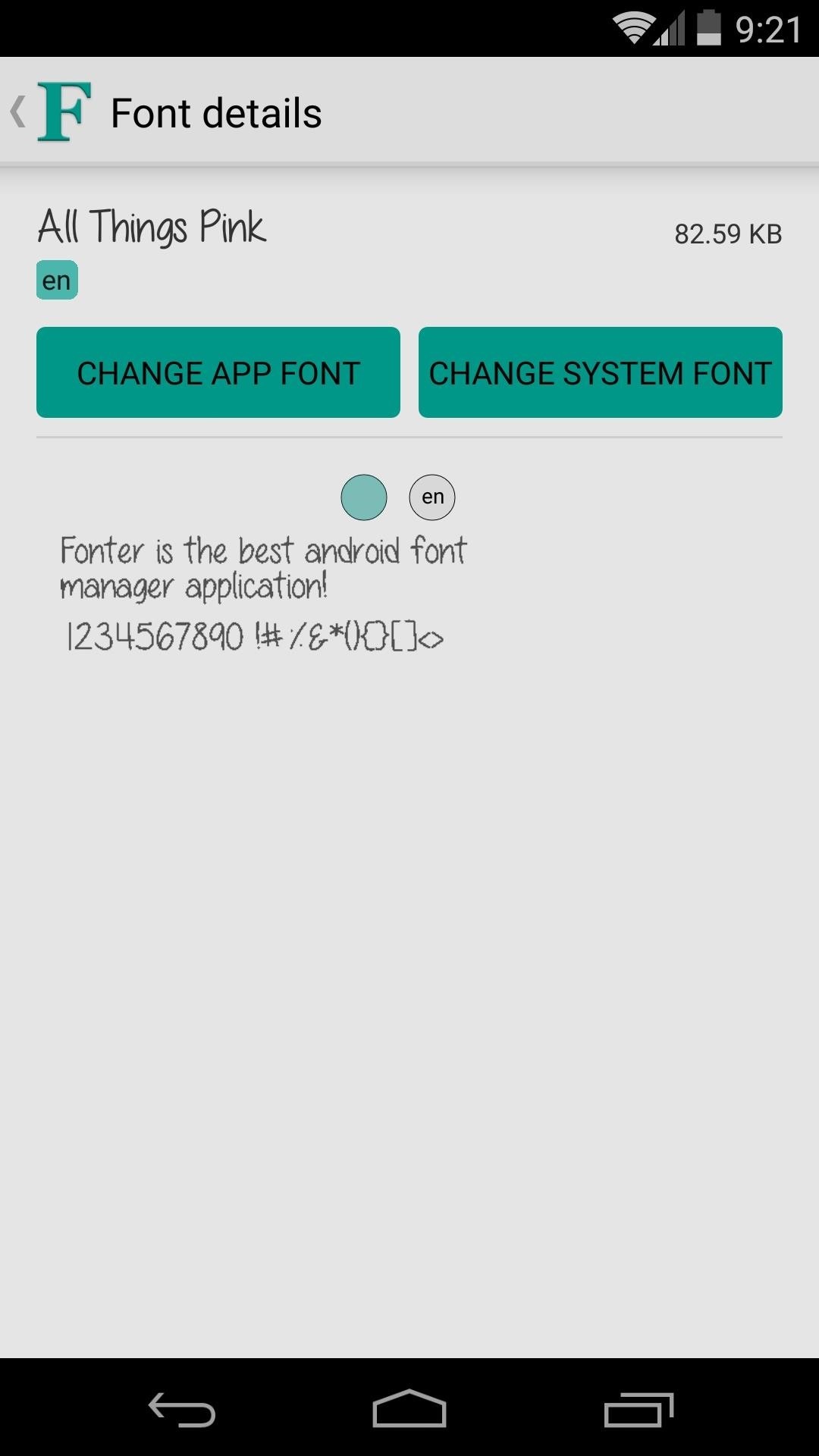
Step 3: Changing an App's FontOnce you have a font downloaded, you'll be given 2 choices—Change App Font or Change System Font. Changing the system font will alter the typeface on all of your apps, including the system UI, but changing an app font will supersede this setting for a given app.If you opt to change an app font at this time, you'll be presented with a list of all your installed apps. Go ahead and tap the app whose font you'd like to change. On the next screen, simply toggle the switch at the top of the screen to ON to apply the font. If the app is currently running, Fonter will ask if you'd like to restart it so that your changes can take effect. Note that some system apps will require a full reboot. To change your system-wide font, the process is virtually identical. The only exceptions in this case are that Fonter will ask for Superuser access, then prompt you to reboot your phone. You can repeat this process for any other app, and the fonts will remain separate across your apps. (1) Custom Font in YouTube App, (2) Separate Font for System Functions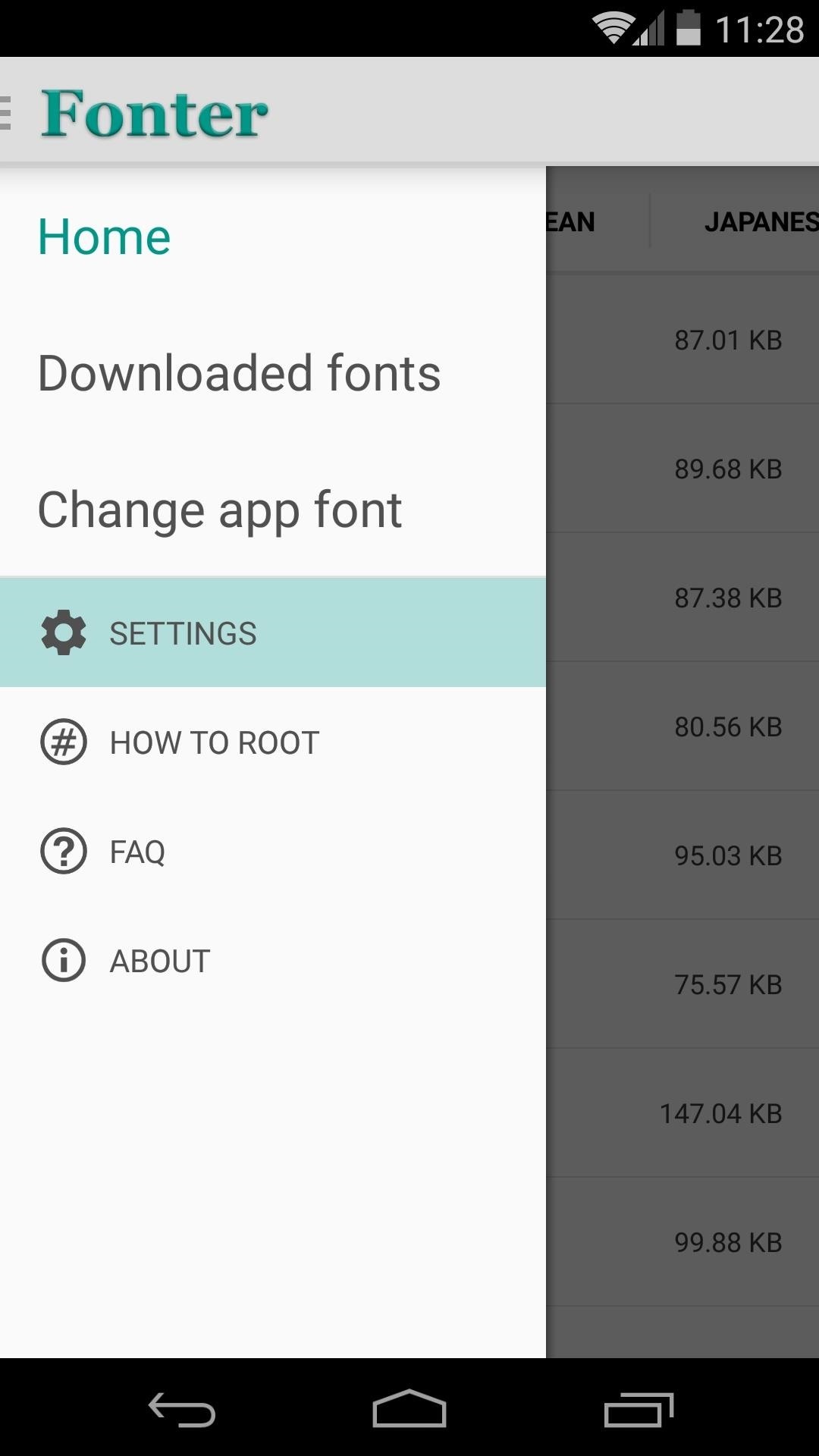
Step 4: Reverting to Stock FontsIf you get a little carried away and would like to start fresh with your fonts, Fonter has an easy fix built in. Use the side navigation menu to navigate to Settings, then tap Restore to default to bring your stock fonts back. Which fonts did you go with? Let us know in the comments section below, as well as on Facebook and Twitter.
News: BlackBerry Unveils the KeyOne—A New Security-Focused Phone with a Physical Keyboard News: The Latest Razer Phone 2 Leaks Suggest Project Linda Might Actually Happen Cheap Mods: Turn Your Phone into a Boombox with a Few Household Items
How to Record Your Screen on Pc 2018 « How to Videos
How To: Integrate Two Computer Fans to Make You Chill How to Dry Herbs at Home with Two Fans and Air Filters Integrate a Java Applet into a Web Application
Andrew Jensen's Profile « Wonder How To
Sennheiser HD 598 Cs -- $100 (Amazon) In a gold box deal on Black Friday, Amazon has the Sennheiser HD 598 Cs closed back headphone (list price of $250) on sale for $99.95 while supplies last.
The best Black Friday phone deals of 2018: iPhone XS, Samsung
This wikiHow teaches you how to stop apps that are running in the background on a Samsung Galaxy. Though it's easy to close apps, there's no way to prevent them from restarting unless you uninstall or disable them.
Samsung's Hidden App Lets You Drastically Change Your Galaxy
This wikiHow teaches you how to use a phone, tablet, or computer camera to scan a QR code. QR codes are black-and-white squares similar to bar codes that store information such as links, phone numbers, images, and so on.
How do smartphones read qr codes - answers.com
-iPhone should be turned on-iPhone can connect to a data network-My iPhone not on Airplane Mode and Location Services not off-if sim card removed wifi connection must be on-if iCloud's Photo Stream is setup and they take pictures you can check the geotagging where those pictures were taken . Lock and track your device
5 Easy Ways to Find a Lost IPhone - YouTube
Welcome to Location History Visualizer, a tool for visualizing your collected Google Location History data with heatmaps. Don't worry—all processing and visualization happens directly on your computer, so rest assured that nobody is able to access your Location History but you and Google, of course.
Google Maps Timeline - Computer - Google Maps Help
Apr 06, 2016 · But a new trick has surfaced that can free up iPhone storage space without requiring users to delete a thing. This iPhone trick appeared on Reddit last month (hat tip to Cnet ), and it requires
How to free up space on an iPhone - Macworld UK
The Google Pixel 3 is a fantastic camera phone, even though it is one of those rare handsets that has just one lens on the back. The new Night Sight feature confirms this. Night Sight is a feature
Google's Night Sight Camera Mode is Amazing [Video]
Thanks to Google's latest update to their Motion Still app, iPhone users can now pick a new frame for Live Photos. The app fixes everything annoying about Apple's Live Photos, and this is just another great feature to add to Motion Still's impressive features list.
The 7 Best New Features for Live Photos in iOS - iOS & iPhone
Wonder How To is your guide to free how to videos on the Web. Search, Browse and Discover the best how to videos across the web using the largest how to video index on the web.
How to Spoof Your Location to Get Around MLB Blackouts on
How to change an iPhone or iPad's six-digit passcode to four digits iOS asks for 6-digit passcodes by default when setting up a new iPhone or iPad. Here's how to go back to 4 digits
0 comments:
Post a Comment