How To: See Who's Trying to Unlock Your Galaxy S4And Where
There's a lot of personal information residing on your phone, possibly even more than on your computer, so it's only a matter of time before someone tries to access it.The perp can be anything from a paranoid significant other to a malicious identity thief. Personally, I'm more worried about nosy friends and siblings trying to infiltrate my Samsung Galaxy S4 when I'm not paying attention.If you have a secured lock screen with a good enough security lock, it's likely to keep people out, but it can't keep them from trying. To combat this, you need to first know who the culprit is, and you can find out using an app called Unlock Alert from developer Shreyas Purohit, which provides you with a geotagged selfie of the culprit. Please enable JavaScript to watch this video.
How Unlock Alert WorksAfter setting up Unlock Alert, your phone will snap a picture of anybody who inputs an incorrect passcode or pattern. Then, that photo will be sent to your email address (or uploaded to your preferred cloud storage account), along with your device's coordinates for easy tracking.Not only is this good for finding out who's trying to covertly access your phone, but it's extremely useful when it gets stolen or when you lose it (c'mon, it's gonna happen). Now, there are many security applications out there, like Cerberus and Lookout, but they either come with additional features you may not want or need, or at a cost. Unlock Alert is free and keeps things simple.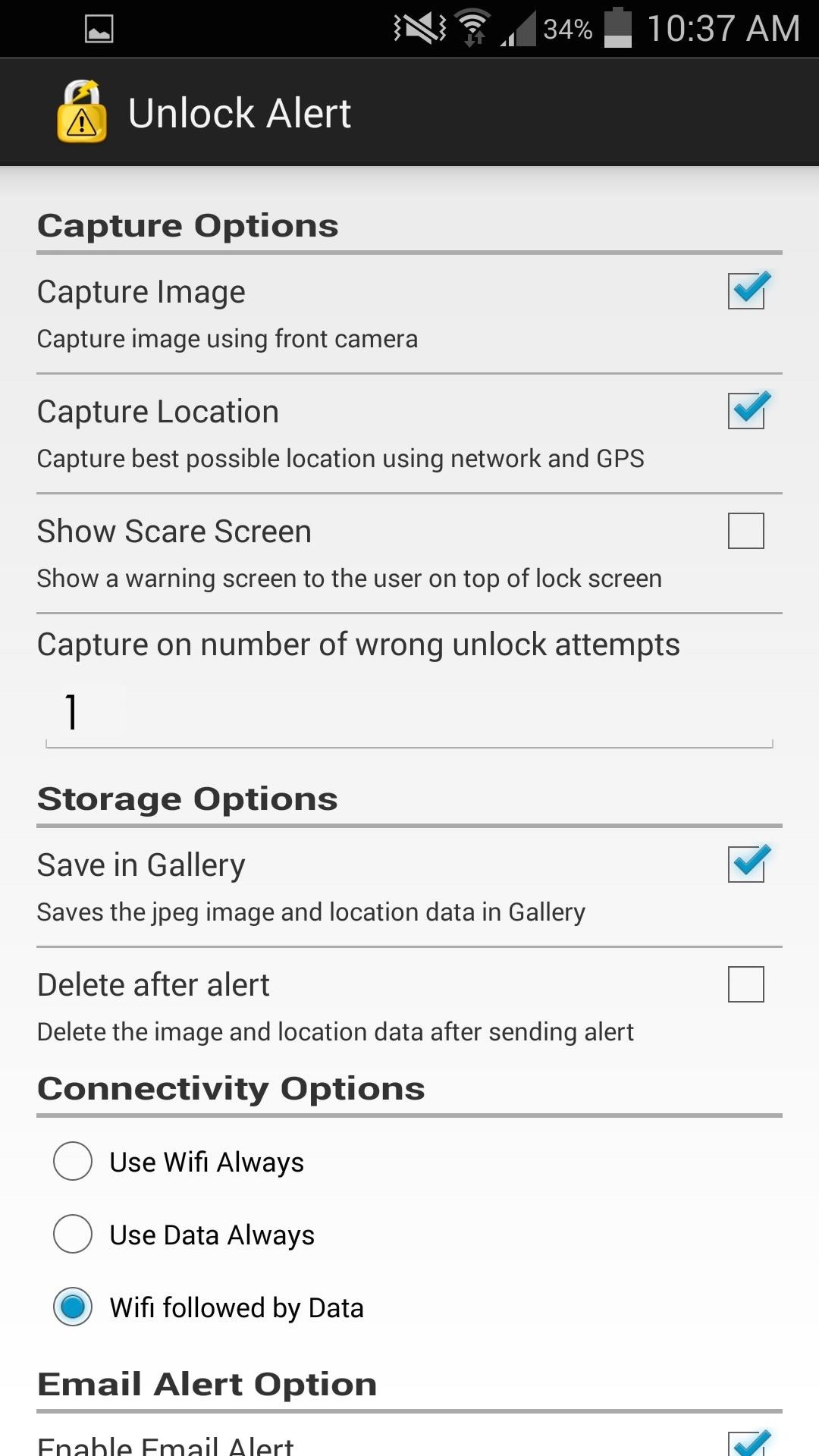
Configuring Your Unlock Alert SettingsThe first thing you'll want to do is enable the Capture Image and Capture Location options. You can also enable the Show Scare Screen feature, but this will give the individual time to ditch the phone or think of a logical explanation, so I won't recommend it.Next, set the number of wrong attempts before snapping a picture. I rarely input the incorrect code or pattern, so one is enough for me. I also like to keep Save in Gallery checked, so that not only it is emailed to me, the evidence is on my device as well as my online cloud backups to Google+ and Facebook.If you have a Dropbox account, you can also sync that to Unlock Alert. And make sure you get an email with the picture and GPS location by checking the Enable Email Alert option and filling out your information.Note: Just in case the attempted unlocker actually does get past your lock screen security, it's a good idea to make sure you're using an email address that's different than one accessible on your phone, or the culprit just might be able to delete it before you can see it.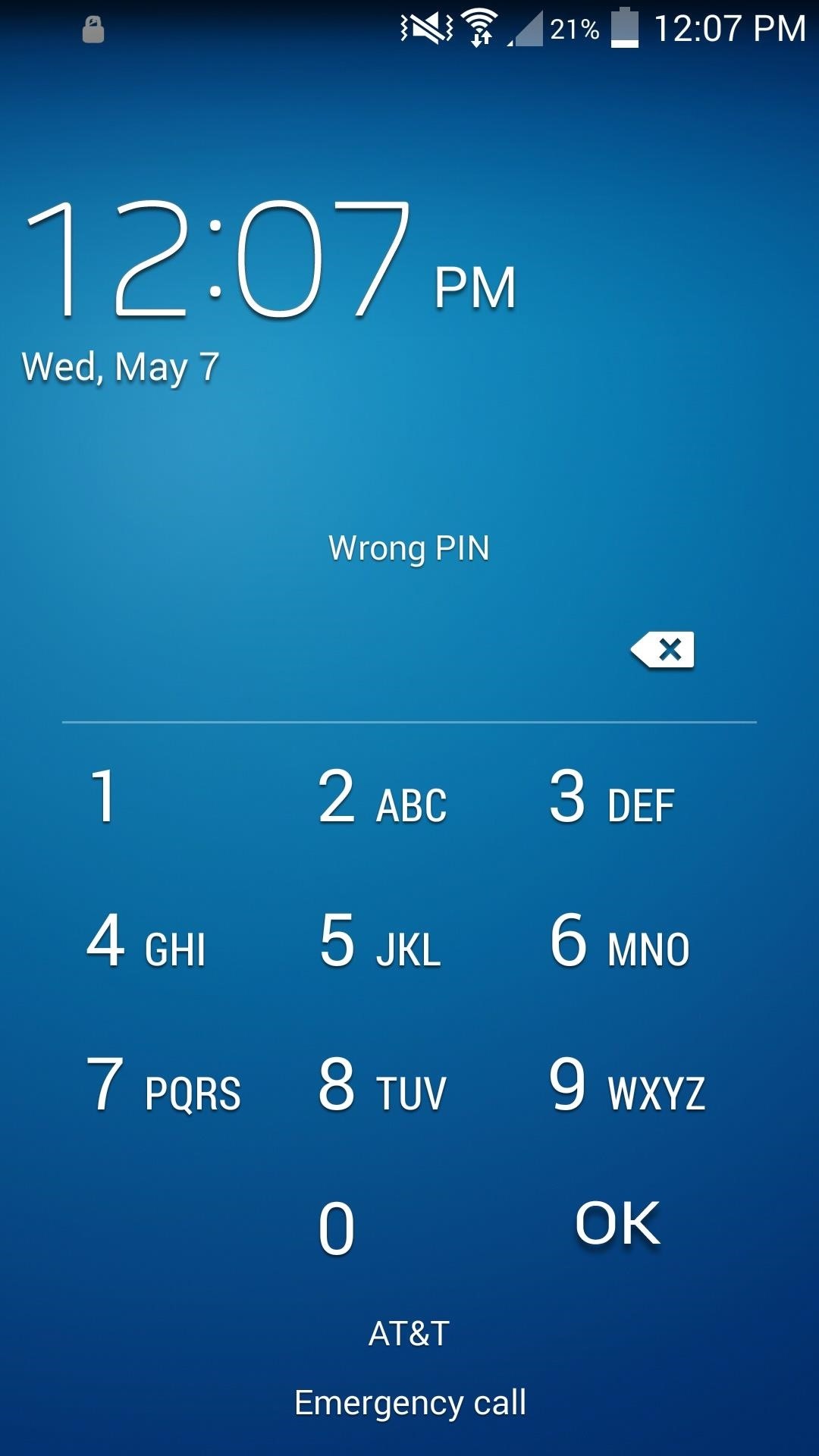
What Happens When They're Caught Red-HandedAfter a failed unlock attempt, you should have a similarly guilty-faced mug shot in your gallery. They'll have no idea, and more failed attempts will result in more horribly angled pictures. Initially, the email notification may be in your Spam folder, so make sure to add unlockalert@bitourea.com to your safe senders list. The email will contain a map, image, and text with the longitude, latitude, speed (in case they're on the move), and time of the unlock attempt. Image via wonderhowto.com Now you can catch people you know trying to access your phone and present them with the hard evidence, or follow the whereabouts of the stranger who took your phone off the bus bench.
How To: Get Around the Nonexistent iPhone 5 Dock How To: Build a custom iPod/iPhone dock out of K'Nex Four Isn't Enough: How to Add an Extra Application to Your iPhone or iPad Dock How To: 5 Ways to Improve the Bluetooth Experience on Your Samsung Galaxy
LEGO iPod iPhone Dock / Charger - WonderHowTo
How To: Never Forget Your Grocery List Again — Make Google Home Remind You When You're at the Store How To: Create Collaborative Reminders on Your iPhone or iPad How To: Create Google Now Reminders Straight from Google Search on Your Computer
Add reminders in Google Calendar - Computer - Calendar Help
How to AutoPlay Embedded YouTube Videos - YouTube
How to Block Websites on Firefox. This wikiHow teaches you how to prevent access to a specific website in Firefox using an computer, iPhone, iPad, or Android. Open Firefox. Click or double-click the Firefox app icon, which resembles an
BlockSite - Get this Extension for 🦊 Firefox (en-US)
As others have stated, you can use Ctrl-Tab and Ctrl-Shift-Tab to move forwards and backwards through the tabs on most browsers.. Another idea, which I find much easier on the fingers, and works in Firefox and I think Chrome (not sure of others) is to use Ctrl-PgUp, and Ctrl-PgDn to go through the list of tabs you just need to ensure your tabs are next to each other for it to work (just
There are reputable companies like IMEI Phone Unlock that know how to unlock iPhone SE the safe way. Such companies offer official factory unlocking services. Now that you are aware of potential scams, you know what to look out for when choosing the right company.
Unlock your Apple Phone - Unlock Phone - Free Unlock Codes!
In this video, we will cover one of the most amazing features for the Samsung Galaxy Note 8, a built-in software security suite known as the Secure Folder. Secure folder lets you hide photos
How to Set Rotating Lock Screen Wallpapers on Samsung Galaxy
How To: Get the Galaxy S4's Polaris Office 5 to Edit Microsoft Office Docs on Your Samsung Galaxy Note 2 How To: Unlock Your Samsung Galaxy S3 with Magic News: Galaxy S4 vs. Galaxy Note 2 Comparison! How To: Stay Updated on All the Latest News for Your Samsung Galaxy S4 with Drippler
How to Unlock Samsung Galaxy S8 by Code - Codes2unlock
الهواتف . تأتي نهاية مقبس سماعة الرأس في الهواتف الذكية قريبًا. مع انخفاض OnePlus بـ 6T ، لا يوجد الآن سوى علامتين تجاريتين رئيسيتين لا تزالان تدعمان ميناء الرائد ، LG و Samsung (الشائعات التي قد تخسرها هذه الأخيرة في عام 1969).
51 Best Gifts for Audiophiles images | High end audio, Record
Go to Settings > General > Accessibility > Larger Text. Tap Larger Accessibility Sizes for bigger font options. Drag the slider to select the font size you want. Making the text too large might make it hard to tap buttons or other functions within apps. Go back to your settings and adjust the font size as needed.
How to Change Font on iPhone/iPad - FonePaw
So for example, if you wanted to send me an email from your computer to my cellphone, you'd send an email to 6145278776 @mms.att.net (because I use ATT) _____ Below is a list of the email "gateway" addresses for different carriers. I've listed the top three most popular first.
How to Send Email From And To a Mobile Phone - oeupdates
After launching the Apple Watch back in April 2015, Apple took eight months to release a charging stand for it. But that didn't stop accessory manufacturers from stepping in with their own dock
Turn Your Apple Watch Into A Nightstand Display With This
If you don't use Apple Music (or even if you do but have songs saved offline), your local music library can quickly overwhelm your iPhone. To keep your Adele songs from choking your selfie game, go to Settings > General > Storage & iCloud Usage > Manage Storage > Music, then swipe left on any artist entry you wish to delete.
How to free up space on your iPhone - CNBC
OnePlus today unveiled the OnePlus 5T, the successor to their six-month old flagship — the OnePlus 5. An iterative upgrade over the 5, the OnePlus 5T features largely the same specifications as its predecessor with some modest improvements in key areas. The highlight of the OnePlus 5T is its 6-inch FHD+ 18:9 AMOLED display at the front.
OxygenOS Update Finally Brings Face Unlock to All OnePlus 5
How to Let others download photos from your MobileMe Gallery
0 comments:
Post a Comment