How To: Get the Samsung Galaxy Note 5's 'Screen Off Memo' Feature on Older Note Devices
Ideas can be a fleeting thought, just like a shooting star that appears and disappears within a brief moment. So when you're inspired and have an awesome idea, it's important to jot it down as soon as possible, otherwise it may vanish from your memory for good.This is why there's a new note-taking feature on the Samsung Galaxy Note 5 that functions with the screen off. That means there's no need to unlock your device. Whenever you have a brilliant idea, just remove the S Pen, jot a quick note down, and save it—it's that easy.Don't Miss: 11 Ways to Open Your Favorite Apps Faster on Android While there's no official talk from Samsung about this particular feature making its way to older Galaxy Note models, it doesn't matter, because today I'll be showing you how to skip the wait and get it on your Samsung Galaxy Note 3 or Samsung Galaxy Note 4 right now. 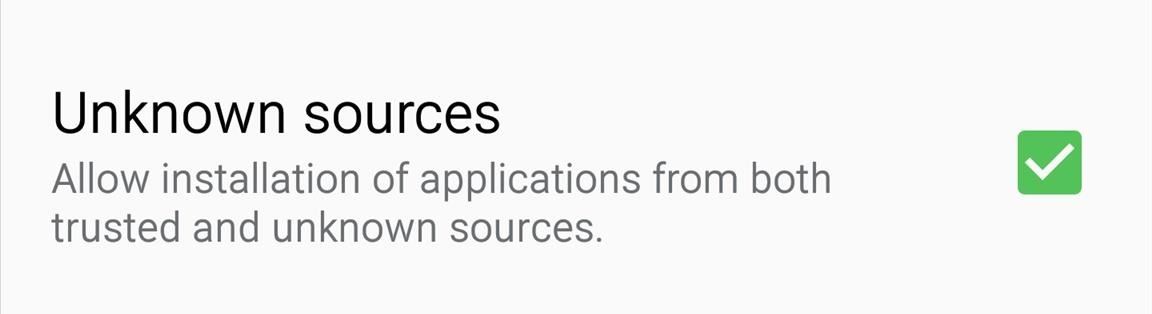
Step 1: Enable Unknown SourcesThe app we'll be using to mimic Samsung's new lock screen note-taking feature is not in the Google Play Store, so you'll need to enable "Unknown sources" in your settings to install the app. Detailed instructions here.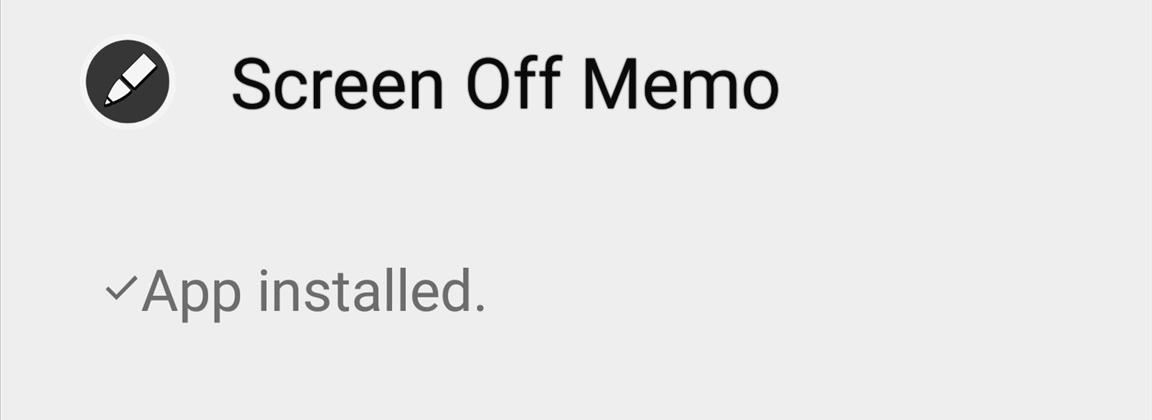
Step 2: Install Screen Off MemoFamed developer Xperiacle originally created Screen Off Memo for the Galaxy Note 3, but it now also works on the Galaxy Note 4. So if you have either of those devices, download the APK below and install like any other APK file.Download Screen Off Memo from XDA (.apk) Once installed, as per the developer, "run at least once from the app drawer so the app will be registered for the broadcast action when S Pen is detached."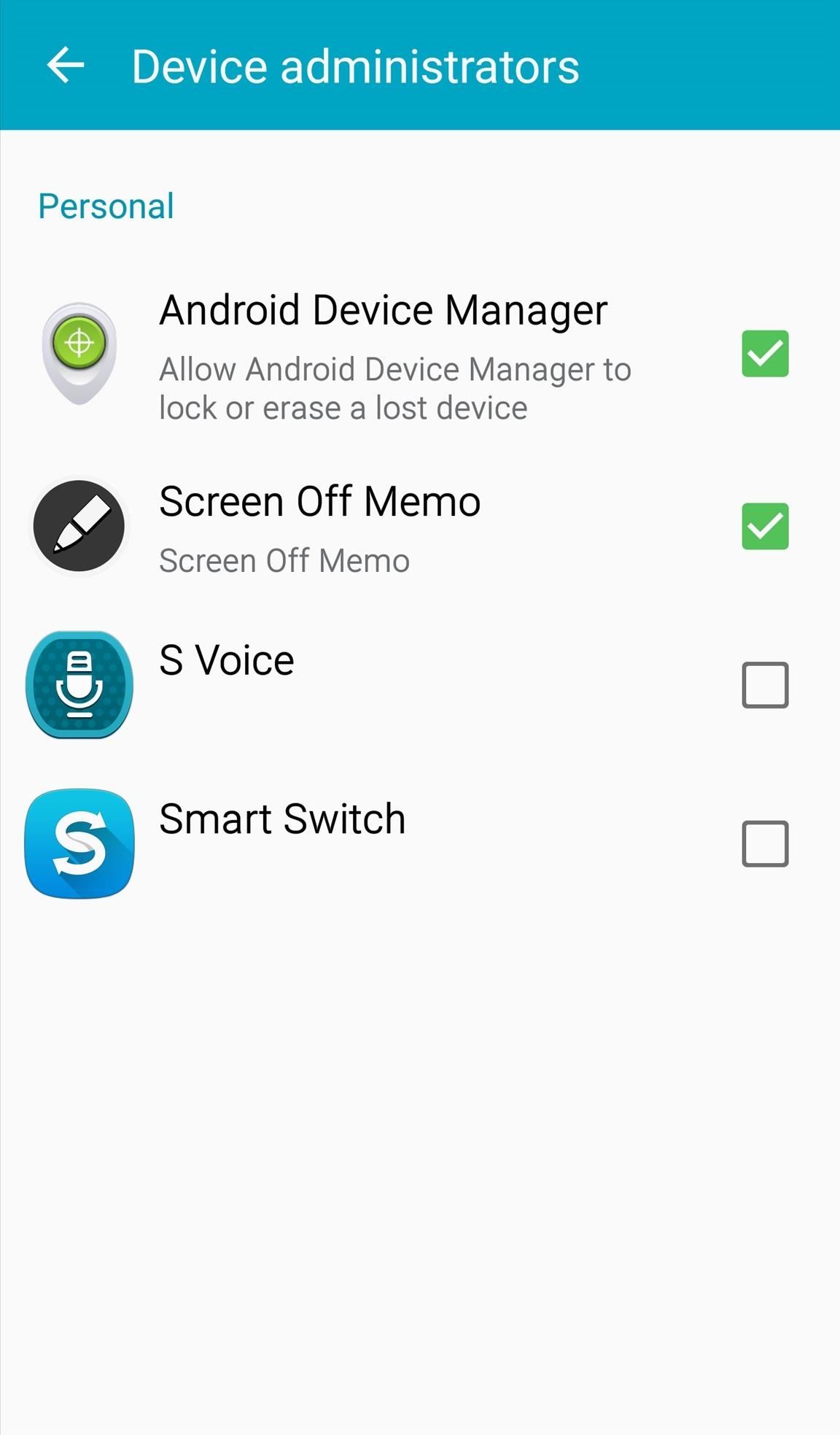
Step 3: Enable Device AdministratorAfter running the app once, head into Settings -> Security -> Device administrators and make sure to check Screen Off Memo. This will allow the app to lock your screen again once you've placed the S Pen back in its slot.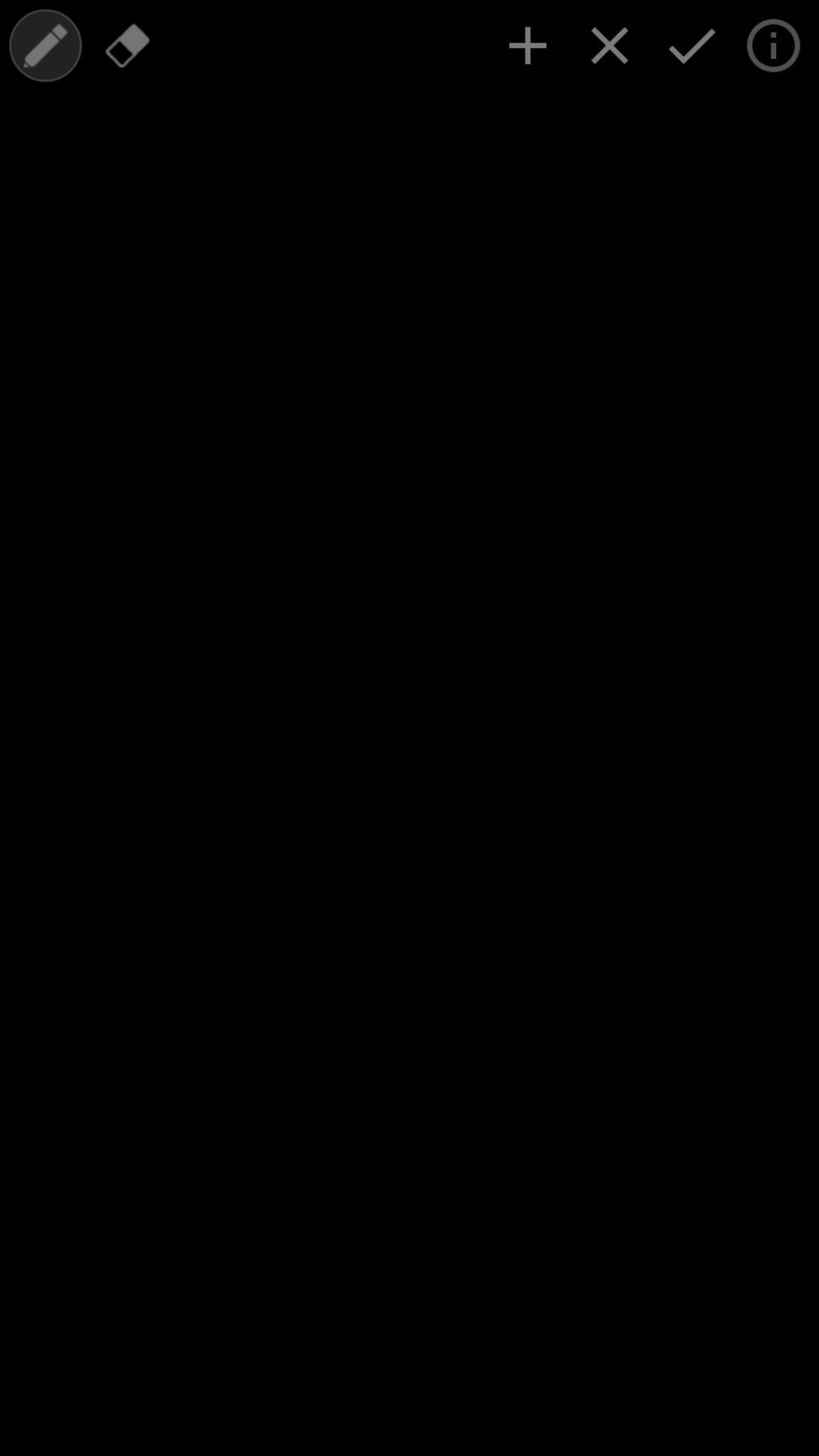
Step 4: Try It OutWith your device's display off, take out your S Pen and it should automatically bring up the Screen Off Memo app. It's designed with the basic tools you'll need, like an eraser, a new page option, and a saving function. All of your notes or memos will saved within the S Note app on your device. For questions, update information, or development news, make sure to keep up with the developer's thread on XDA. He's planning some new features to add, along with support for more devices, so stay tuned.Follow Android Hacks over on Facebook and Twitter, or Gadget Hacks over on Facebook, Google+, and Twitter, for more Android tips.
If you're out and about and there's no free Wi-Fi available, you can use your iPhone's internet connection on another device, like a laptop or tablet. This feature is called "Personal Hotspot" on the iPhone (also known as "tethering"), and you can use it over Wi-Fi or USB.
TetherNoJailbreak - Wifi Hotspot Tethering app for iPhone
On the System UI Tuner page, turn "Show embedded battery percentage" on. Your battery icon will now display your level of charge at all times. How to Show Your Battery's Percentage in Android KitKat and Lollipop. KitKat and Lollipop actually have this feature built-in, but the setting is even more hidden.
Android 6.0 Marshmallow: How to enable battery percentage and
Having too many Contacts on your Contacts List often makes it difficult to find the Contact that you want to call at a given time. A good way of solving this problem is to Add Contacts to Favorite List on your iPhone. Chances are that you may have noticed the Favorites option, located at the bottom
Daily Tip: How to set a contact as a phone favorite on iPhone
With so many natural disasters of late, here are a few useful tips to keep your cell phone charged during a power outage. Be safe! 5 ways to keep your smartphone charged. 1. Charge up every laptop in your home.
5 Ways To Keep Your Smartphone Charged During A Power Outage
cantineoqueteveo pictures of emoji devil ⭐ images of galaxy emojis ⭐ pictures out of emojis copy and paste ⭐ images of emojis quotes ⭐ pictures of emojis feelings ⭐ pictures of confused emojis ⭐ images of individual emojis ⭐ pictures of emojis begging ⭐ pictures of emoji clothes ⭐ pictures of emojis crying ⭐ pictures of the new iphone emojis ⭐ images of emojis thumbs up
How to Make Your iPhone Tell You the Secret Meaning of Emojis
In this softModder tutorial, I'll be showing you how to use your HTC One M7 to replace your boring TV remote. We will be doing this by installing the official HTC Sense TV app from Google Play.
How to Build a $20 Super Antenna for Better Signal Strength
Hi, you're watching VisiHow. Today I'm going to show you how to switch between satellite and terrain view on Google Maps on an iPhone 6.
Download Google Maps on a BlackBerry | HowStuffWorks
How to Install Adobe Flash Player on Your Samsung Galaxy S3
How to Build a 5-String Bass Guitar: Whether you are a beginner or experienced guitar builder, this instructional guide will help you build your own custom bass guitar in just a few easy steps.
How to Build an Electric Guitar.: 18 Steps (with Pictures)
Web browser; Categorization Arcade Games » Mario Games » Super Mario Flash More Information About Super Mario Flash. Super Mario Flash is an amusing mario games game that you can play here directly in your browser, free of charge. This game has been played by 370,526 people and has received a rating of 8.6 out of 10 by 3,191 people.
LineageOS Change Log #9: Jelly as the Default Browser, Kernel su-hide, and more. CyanogenMod's successor, LineageOS, has many devoted fans among our readers.The team has once again released
CyanogenMod Working on Chromium-Based Mobile Web Browser
4 Ways to Remove Malware - wikiHow
0 comments:
Post a Comment