How To: Control Your Mac Apps with Custom Trackpad Gestures
Remembering keyboards shortcuts can prove difficult, especially when there are so many to remember, not to mention that they differ from app to app. While tools like CheatSheet can make them easier to use, today I'm going to show you how to enter them without using your keyboard at all.Riverflow, from Katsuma Tanaka, makes using keyboard shortcuts, as well as opening URLs and apps or running scripts, easier by letting you set custom two-finger trackpad gestures to quickly perform actions on your Mac. This can be applied globally, in addition to the scroll and zoom options already built into OS X, or specifically for certain apps. Please enable JavaScript to watch this video.
Step 1: Download & Install RiverflowYou can download Riverflow (Version 1.0.0) for free either from this direct link or their website on your Mac, although you'll need Mac OS X 10.10 (Yosemite) or later for it to work.Unzip the file and move Riverflow to your Applications folder for safe keeping. Once you open it, you can cycle through a short tutorial that shows you how to set up and use the two-finger gestures. After that, you can begin creating your own.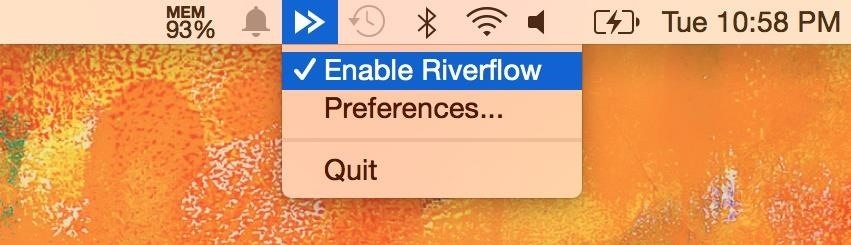
Step 2: Add an App to ControlSelect the app's icon from the menu bar and select "Preferences" to get started, then go to the Gestures tab. You can initially choose to create gestures that work across your entire computer (Global) or in Finder. Note: If you create a gesture for Global, it will override any gestures you've made for any other individual apps. Add a new gesture with the plus sign at the bottom left, then choose to add any app on your computer. From my list of apps, I chose to add to gestures to Spotify in order to better control music playback.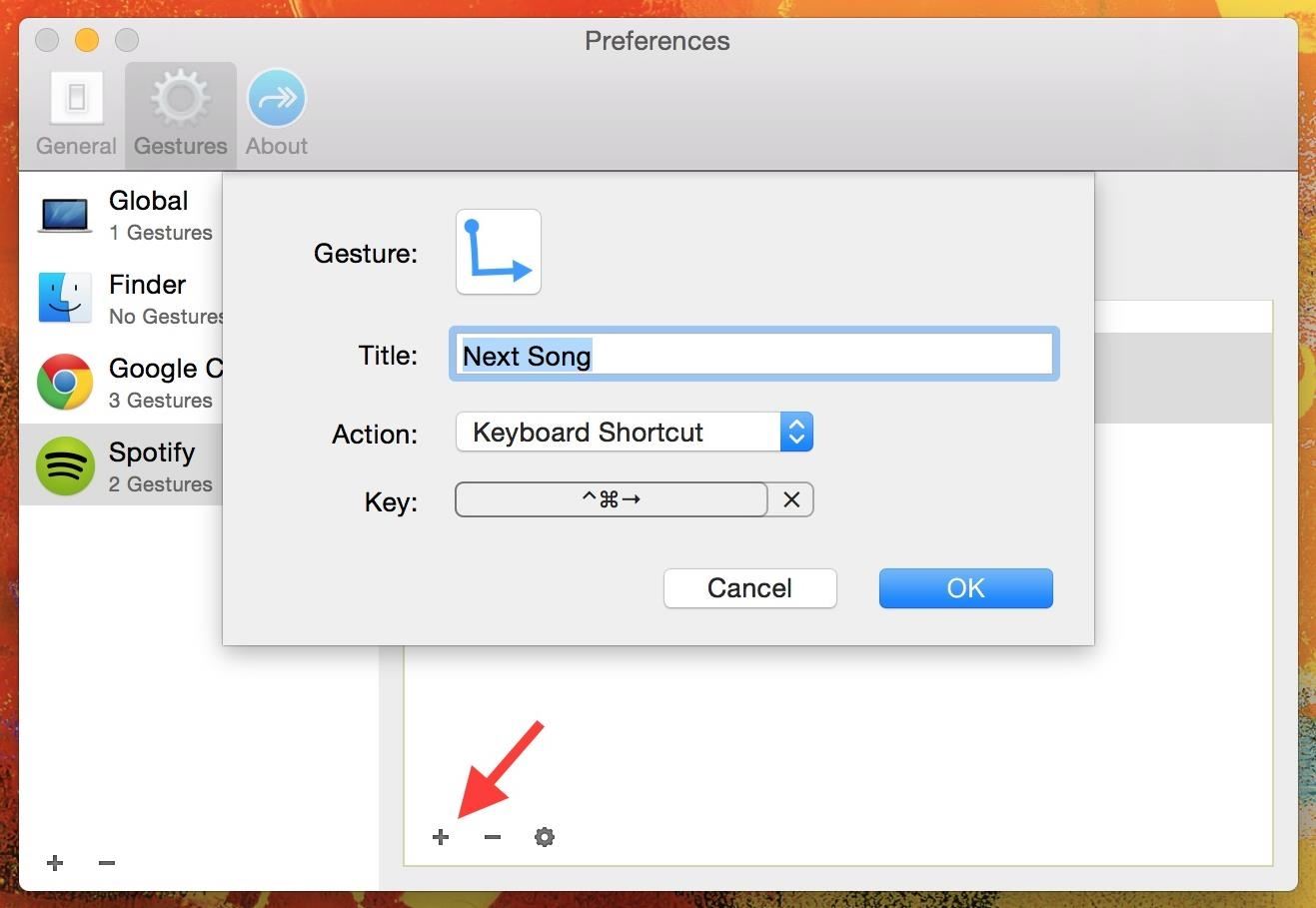
Step 3: Assign GesturesOnce you have an app selected, hit the plus sign on the inside window to add a gesture for it. Click on the gesture icon to bring up all of the options (which require two fingers), including ones that swipe down and left or right, right angles, zig-zag, and create a circle. Once the gesture is selected, add a title to the shortcut, select the type of action (keyboard shortcut, open URL or file, or even run Apple or shell script) and enter the keyboard shortcut (or file or command) that you want to come about.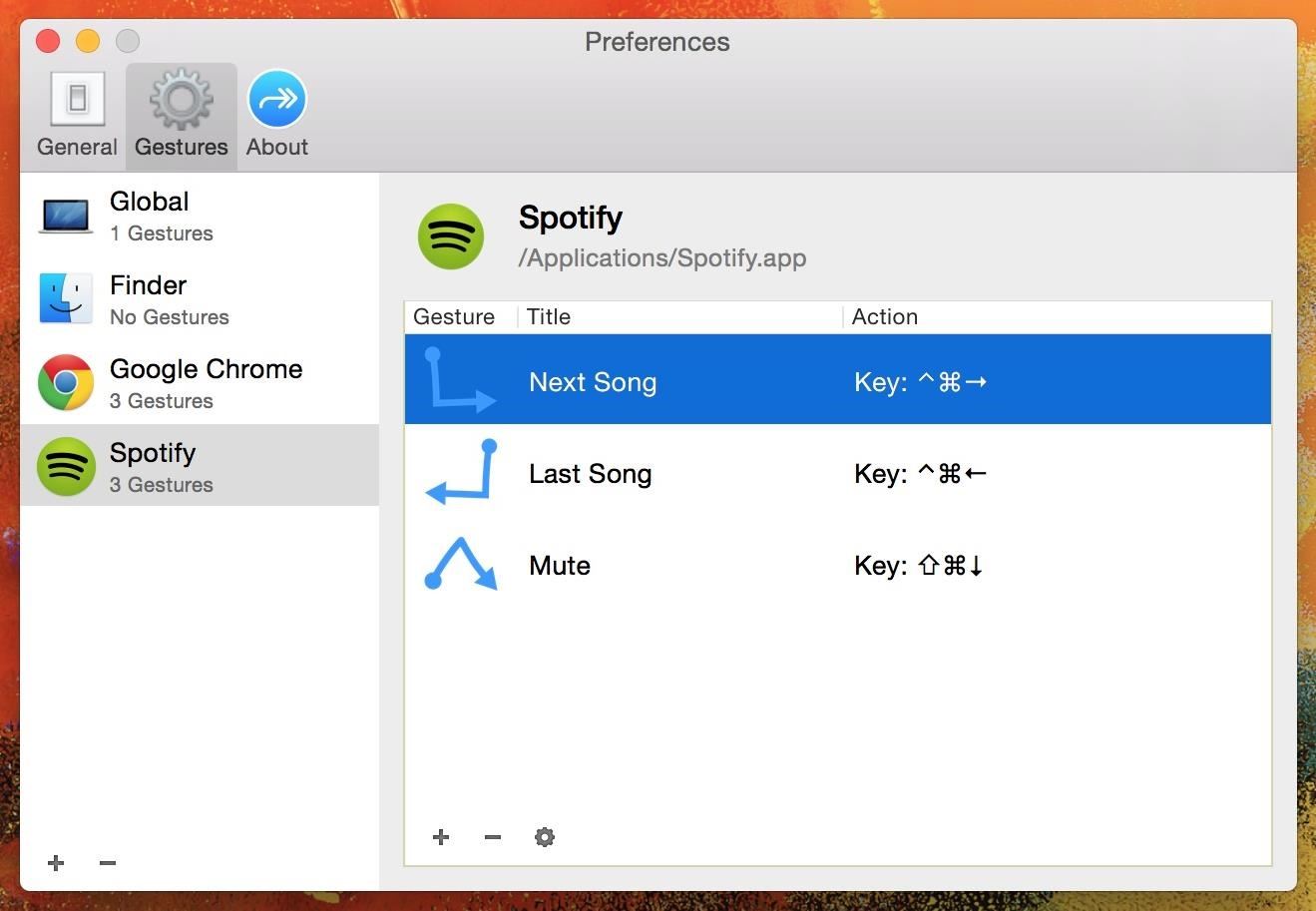
Step 4: Use GesturesFor Spotify, I created two-finger gestures for skipping a song, going back a song, and muting the song currently playing. In the second screenshot below, you can see the transparent window that appears in the middle of the screen when you successfully use a gesture. If you're not familiar with the keyboard shortcuts for some of your favorite apps, check out ones for Chrome, Safari, Spotify, and Photoshop. If you're trying to figure out any other ones, you can easily look them up on Google, through the app's help guide, or using CheatSheet.Give Riverflow a go and let us know how you use these gestures in your favorite apps in the comments below!Follow Apple Hacks over on Facebook and Twitter, or Gadget Hacks over on Facebook, Google+, and Twitter, for more Apple tips.
Galaxy Oreo Update: Samsung Adds Screenshot Labeling Feature in Android 8.0 How To: Turn Your Samsung Galaxy S3, Note 2, and Other Android Devices into Wi-Fi Computer Mice The Padfone X: The 5-Inch Phone That Doubles as a Tablet
How to Take a Screenshot on Your Samsung Galaxy Gear
Scroll down and it will show your blocked apps!!!! Just click on UNBLOCK next to the app you want to re-enable. DONE!! Normally this would work, but when I click on Block List, the link either doesnt work or my computer is getting locked up. Is there any other way to unblock? I've left messages for facebook with no response 🙁 HELP!
How to block and hide Facebook applications and requests
Figure 4-49 shows a building with curved faces, and a roof section that also has curves. The easiest way to create a roof section like this is to first create a vertical face on which to draw the roof section. After running Follow Me and Intersect with Model, the trimming of extra edges can take a while. But the results are worth the effort.
View IMDB and Rotten Tomatoes Ratings Inside Netflix. Getting IMDB and Rotten Tomatoes information on the TV show or movie while searching for a plenty of categories on Netflix can go a long way in saving your time. So without any further ado here's how you can add IMDB ratings to Netflix TV shows and movies. 1.
How to add IMDB and Rotten Tomatoes Ratings on Netflix
Namaskar dosto Me aj is video me batane bala hu kece android phone ki Chote Mote hacker se bas sakte he dosto to video ko end tak harur dekhe!!
Hack your Android like a pro: Rooting and ROMs explained
But simply using the formula above, you could theoretically make a waveguide antenna for any frequency. Creating the Cantenna (Step-by-step) Dimensions for the Can. The size of the can will make a difference on the quality of the signal. I will be using numbers from the How the Cantenna Works section above to calculate the dimensions.
HOW TO MAKE HOMEMADE HD ANTENNA, using beer can - YouTube
You can add many people that you know, and even add people who you would like to know more about. However, there are times, when you find some people are not worth being on your friends' list. The reasons are plenty and personal too, and in such situations, you must be thinking how to delete friends on Facebook.
How to Make a Cantenna: 10 Steps (with Pictures) - wikiHow
There are some free online GIF makers out there. They're not great, but if you you're looking for something super quick and with no bells or whistles, they'll get the job done. Giphy: This is the best place to find GIFs, and it has an easy GIF maker tool. GifMaker: You can drop a YouTube link into here to make from a video.
17 of the Best Free Online GIF Creators (Great Way to Make a
Learn the basics of adjusting image quality in Adobe Photoshop CC, including how to adjust photo brightness, vibrance, hue, saturation, and more. Learn how to enhance the brightness and color and improve the quality of your images in Adobe Photoshop CC.
Photoshop Express: Create Stunning iPhone Photo Edits With
In order to help you choose the best possible Monero wallet, we have included a comparison box. Check it out to ensure you make the best choice.If you want to learn more about how to buy Monero
How to Trade Cryptocurrency - For Beginners
I've Been Hacked - What To Do After You've Been Hacked March 2, 2015 Carter Graydon Information , Tutorials There's nothing quite like that feeling of dread that slowly envelops you when
Find Out if Any of Your Passwords Have Been Compromised
How to Change Your Primary Shipping & Billing Addresses on PayPal to Avoid Purchasing Mishaps Whenever you move into a new home, whether that's a house or apartment, changing addresses on all your online accounts is one of the most monotonous tasks that needs to be done.
Productivity & Shortcuts « Gadget Hacks
0 comments:
Post a Comment