How To: Add Folders to Other Folders on Your iOS 9 Home Screen
One of the most exciting things about a major iOS update is the discovery of new glitches, or even just finding ways to replicated the old ones that we've come to love so much. One of these is the glitch that lets you nest folders within folders on the home screen, which can save some major screen real estate. While this glitch was available in both iOS 7 and iOS 8, the process is slightly different in iOS 9, but you still have a couple options to choose from.Don't Miss: iOS 9 Flaw Exposes Photos & Contacts—Here's the Fix! Please enable JavaScript to watch this video.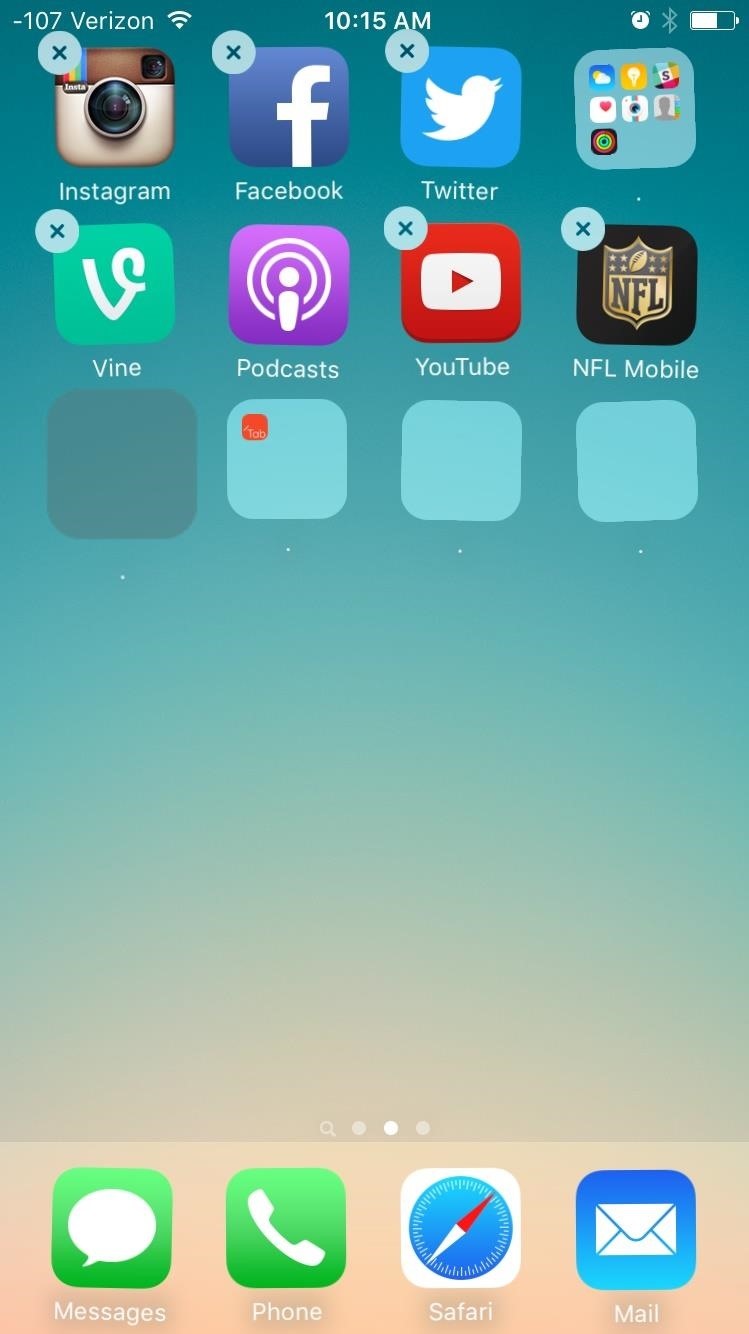
Method 1: The Tapping TrickTo get started, designate a folder as the folder you'll be placing the other into; let's call this one the "master folder."Personally, I've had more success with this glitch by placing the master folder in the top row somewhere on my screen, particularly the top-right corner, but this may not be the case on your iPad, iPhone, or iPod touch. You may be able to place the master folder anywhere on your home screen, or not even move it at all.Now, just follow these easy steps:Tap and hold on any app or folder to enter editing mode. Tap and hold on the folder that you want to move into the master folder. While holding the folder, continuously tap on the master folder. Eventually, the master folder will open up. Drop the folder you've been holding down on within it. Continue to use this trick to rearrange other folders on your home screen. When ready, save your changes by pressing the Home button.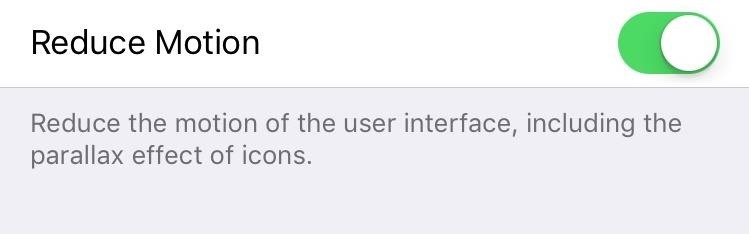
Method 2: Use the DockEnter Settings -> General -> Accessibility -> Reduce Motion, then make sure to toggle it on. You can toggle it back off once you're done, but this reduces the parallax effect present when entering apps and folders. The next thing to do is place a folder in the dock—it doesn't matter where in the dock. With everything set up and ready to go, here are the steps required:Tap and hold on an app or folder to enter editing mode. Continuously tap in the area of the dock where the folder is so you repeatedly move in and out of the folder. As you move in and out of the folder, attempt to tap and hold a different folder on your home screen. Move the folder in the one you've been continuously tapping and save the changes by pressing the Home button. Make sure to watch the video embedded above for a better understanding of these two methods. After you master these tricks, it's time to organize your folders even more by utilizing this glitch to remove folder names.Follow Apple Hacks over on Facebook and Twitter, or Gadget Hacks over on Facebook, Google+, and Twitter, for more Apple tips.
First day with my Keyone. I find that this virtual keyboard is not a smart as the one on the Passport. The Passport knew when I was going to need symbols (like the @ for an email address) and numbers and automatically popped up the virtual keyboard for me. With K1, I have to hit the symbol key and then switch it for numbers. Am I missing something?
Blackberry KeyONE Teardown - and GIVEAWAY!! - YouTube
If your device is on Android 6.0 and above, you can now install the Launcher, Camera and the Gallery app of Nextbit Robin in your android smartphone. The best part is that it's as simple as installing 3 apps in your device. Let's check out on how you can experience the same. Procedure to Install Nextbit Robin Launcher, Camera and Gallery App:
Quick review: Nextbit Robin camera - Digital Photography Review
If you weren't running any of the Android P beta builds and are instead coming from Oreo, it may take a couple of days to get up to speed. Battery life on Android Pie been good, fine, or not
Android 9 Pie vs Android 8 Oreo: what's new and what's
Many of these tiles can be customized in certain ways, to personalize your start screen to your taste. You can choose between tile sizes, static or live tiles, and organize the tiles into groups. You can also remove tiles from the Start screen, and add them back later. Read on for details on how to do all this to make your Start screen truly yours.
How To Group Live Tiles In Windows 10? - I Love Free Software
How to Keep Work Emails from Invading Your Free Time
Chromecast mirroring explained: How to beam your phone or PC screen to the TV Chromecast's screen mirroring feature is a useful fallback for video and music services that don't have native app
How To Mirror Android with Chromecast - Tech Junkie
If you add a video to your Instagram Story, for example, it'll play for up to 15 seconds, regardless of how long the original video was, and then end. Despite Instagram Stories' 15-second runtime limit, there are ways to play longer videos in your Story.
How to Add Text in Instagram Stories - YouTube
How To : Banish Multi-Page Articles & Slideshows Forever So, you're scanning the internet for some cool articles to read during your lunch break and you come across something pretty interesting—"The 50 Most Incredible Things Every Person with a Brain Should Know."
How to Fix Annoying Multi-Page Articles All Over the Web
Although widgets were finally introduced in iOS 8, they weren't exactly the widgets we were expecting, i.e., the ones seen on Android home screens. Don't get me wrong, they're still very useful in the Notification Center, since they can be accessed with a quick pull-down from any screen, but there are some widgets that would work better right on the home screen.
The Easiest Way to Add Widgets to the Today View on Your
Instagram 101: Why You Should Never Put Hashtags in Your
How To: Use the Google Mobile App for the iPhone to search better Google Photos 101: How to Use Google Lens to Identify Landmarks in Your Images News: Google Wants to Take Over Your iPhone's Keyboard How To: You Really Should Tap This Icon in Your iPhone's Google App
How To Use Google Lens On Any Android Phone?
How to create a 3D Terrain with Google Maps and height maps in Photoshop - 3D Map Generator Terrain - Duration: 20:32. Orange Box Ceo 4,802,165 views
how do i enable javascript if there is no option to enable
Images captured by Microsoft's next generation Kinect depth-sensing camera that will facilitate augmented reality experiences in the next version of the HoloLens and give computer vision to untold multitudes of connected devices in enterprise facilities, have made their way into the wild.
7 Amazing Microsoft Kinect Hacks -- Redmondmag.com
Once you add Favorite Doodle you can visit Google.com. If you are already there, you can refresh the page. What you will see is one of the previous Google Doodles being displayed like this one. Selecting a Google Doodle as a Favorite. To change the Doodle to your Google search page, click on the current Doodle.
Replace Google Logo with Your Favorite Doodle in Chrome
0 comments:
Post a Comment