How To: Root the New Sony Xperia Z Android Phone
Sony's Xperia Z, which has generated quite a deal of excitement since its launch at the CES in Las Vegas last month, is already sold out in France with its expected U.S. release to be sometime in March. Image via wordpress.com It's 5-inch, 1080p display puts it up there with some of the best smartphones in the market. It runs on Jelly Bean 4.1.2 and comes with expandable storage. Also, the Z comes with an incredible 13MP rear camera with the capability to dish out 9MP photos at 14fps, shooting roughly 999 stills in a whooping 68 seconds.With all of these, it makes a great competitor for the Nexus 4, which if you remember, was sold out for weeks here in the United States. And like the Nexus 4, the Xperia Z has now been rooted by developers several weeks before its grand release in the United States.
How to Root the Sony Xperia ZIf you're thinking about getting your hands on the Xperia Z, or are already some of the lucky few to have it, this root by XDA Developer DooMLoRD is for you.
RequirementsUnlock your phone's bootloader. You can do this straight form the Sony Mobile website. Firmware version 10.1.A.1.350. Download this CF-Auto-Root kernel, modded by DooMLoRD. Also, download this Insecure Stock kernel for the firmware.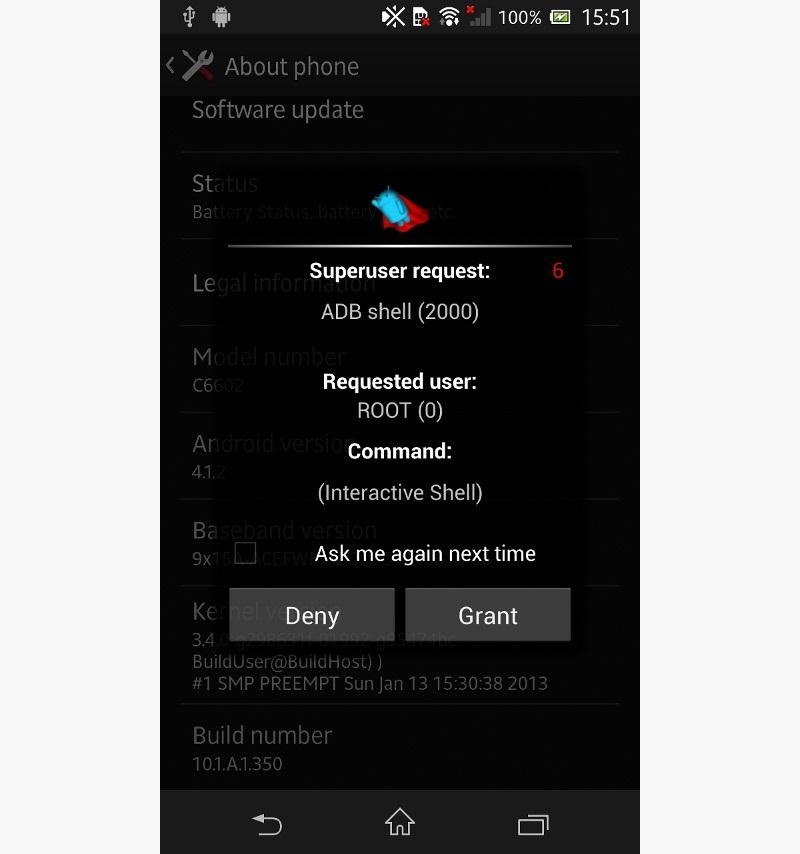
InstructionsReboot your device into the bootloader by turning it off and holding down Volume Up when you plug in the USB cable. Open a Command Prompt window and flash the modded CF-Auto-Root kernel: fastboot flash boot Z_DooMLoRD_CF-Auto-Root-ported_FW-350.imgNext, you'll want to reboot from fastboot: fastboot rebootAfter CF-Auto-Root reboots the device, disconnect the USB cable and do hard power off by pressing the power button and holding Volume Up for 15 seconds until the phone vibrates three times. Connect the phone in fastboot mode like before and flash the Insecure Stock kernel: fastboot flash boot Z_DooMLoRD_insecure_FW-350.imgAgain, reboot: fastboot rebootThe final step would be to download the Busybox Installer from Google Play and install it at /system/xbin/. Your Xperia Z should now be rooted! Did I also mention that it's waterproof? Image via slashgear.com
Photos by Venture Beat, Slashgear
How To: The Real Story Behind Rooting the Samsung Galaxy S4—And Its New Secured Kernel How To: Root and install a custom Hero ROM on a T-Mobile MyTouch 3G How To: Install a Custom Recovery & New ROM on Your Bootloader-Locked Samsung Galaxy S4
How to ROOT Samsung Galaxy S3 for AT&T, Sprint - Gadget Hacks
This video is unavailable. Watch Queue Queue. Watch Queue Queue
How To Customize Samsung Galaxy Note 8 And Note 9
Instagram expert Sue B. Zimmerman says put the hashtags mainly in comments: "Keep your Instagram captions clean by incorporating the bulk of your hashtags into your comment section. Much like Buffer does with each of their posts, they typically use about three hashtags in their post but put the rest in the first post comment. Just be sure to
Hashtags In The First Comment: Instagram Tips & Tricks
The problem is, I as many others, find the proximity light sensor does not always do a great job at turning off the screen during a call - especially when holding the phone near to your face. Ultimately, you end up pressing some of the touch screen buttons on the screen causing the call to drop.
SOLVED: iPhone Screen Goes Black During Calls - YouTube
- Wait for the app to detect your device and to download the OS for your device. - Once the necessary files are downloaded press the Install button to start the installation process. - Once the installation process is completed your device will boot into Android Cyanogen Mod.
How to Install CyanogenMod on the HTC One Even Faster Now
Ever since Blizzard released their digital card game, players have been asking for a way to trade cards. Well, in Hearthstone's upcoming expansion, Witchwood, you will be able to borrow a deck from your friend.
How to Build a Successful Hearthstone Deck « PC Games
Any ordinary mic will work for recording audio from the parabolic dish, but there are generally two types of microphones used with a parabolic dish. One option is a microphone with a directional cardioid pickup pattern, like a handheld mic, another is to use a small microphone, like a lavalier, with an omnidirectional pickup pattern.
How to Make a Parabolic Microphone - Stealthy Ninjas
How to Use the iPad Photos App to view your pictures
How to Take Care of Your Furby. Furbies are fun, talking toys that will help to keep you happy all day long. There are countless Furbies to choose from, each being equally lovable.
Tips & Tricks to make your Furby Perform | Furby Manual
This video demonstrates how to power on a Samsung phone without using the power button. How to Power On / Turn on ANY Samsung Phone Without The Power Button FAKE Galaxy S9+ vs. REAL
Galaxy S8 battery drains quicker after an update
Yup, you read that right. As of now, you can actually play the first level of one of the most popular video games of all time—Super Mario 64—directly in your web browser. Developer Erik Roystan Ross redesigned the first level of Super Mario 64, originally called Bob-Omb Battlefield, in order to test out one of his other projects.
Super Mario Bros in HTML5
0 comments:
Post a Comment