How To: Spoof Your Location to Get Around MLB Blackouts on Your Android Phone
MLB.TV is a great service that lets you watch most Major League Baseball games in North America, as long as you're a subscriber, of course. While I personally love it, blackouts can ruin the ability to watch my favorite teams. Fortunately, MLB At Bat Android users have an easy way to bypass blackout restrictions — and with no root required.MLB.TV All Access subscribers can use the MLB At Bat application for free, but blackouts will still occur on some of the games you're most passionate about. To bypass these blackouts, you need to spoof your device's location.Since the MLB At Bat app doesn't use your internet connection to determine your location, a VPN is out of the question, which leaves us having to spoof our GPS location instead. If you simply turn off GPS on your device, the app won't even start up, so spoofing GPS is the way to go.Keep in mind that this won't help with nationally televised games, as they're blacked out for everyone using MLB.TV. Additionally, Facebook laid claim to one game every week (on Wednesdays at 4 p.m. ET), so you won't have access to those either. Everything else, though, is fair game.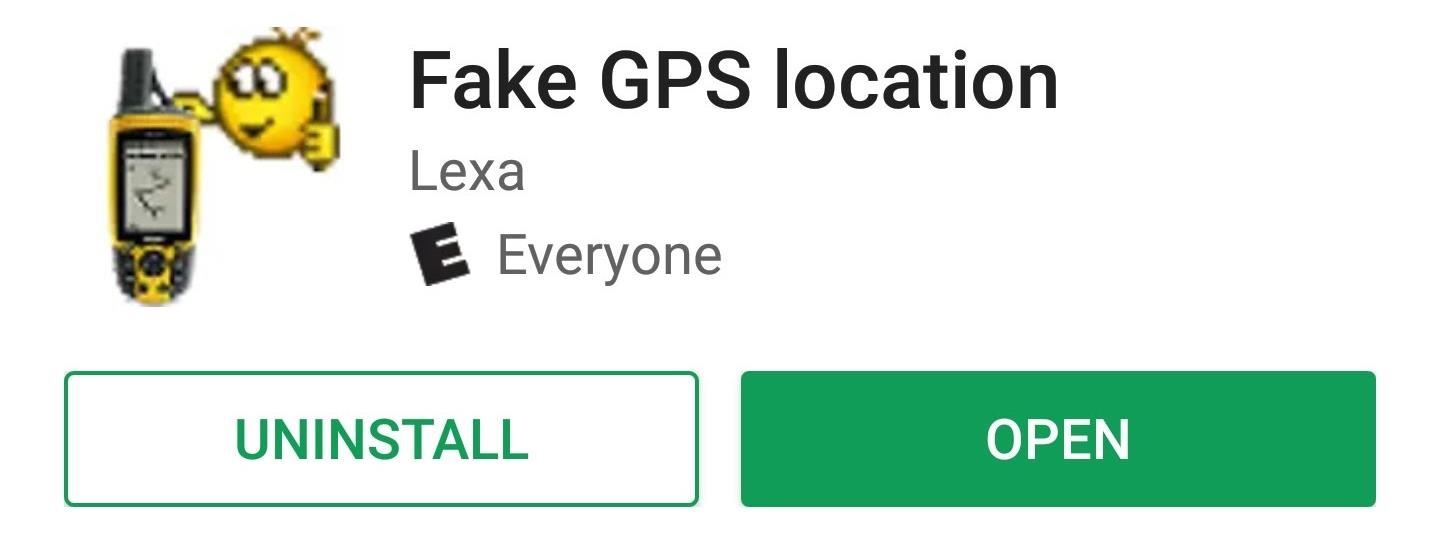
Step 1: Install Fake GPS LocationAssuming you already have MLB At Bat installed and have an appropriate premium subscription, the next thing you need is a GPS-spoofing application. For this guide, I'll be showing off "Fake GPS Location" by Lexa. You can search for it in the Google Play Store or just hit the link below to go straight to it. Tap "Install" to do just that.Install Fake GPS Location For Free From the Google Play Store
Step 2: Enable Developer Options (If Not Already Done)In order to take advantage of Fake GPS Location's powers, you'll need to enable a setting in your device's "Developer options" menu. This menu is hidden by default, but can easily be unlocked by tapping the build number in the Settings app seven times in succession. For more info, check out the guide linked below.More Info: How to Enable Developer Options on Any Android Device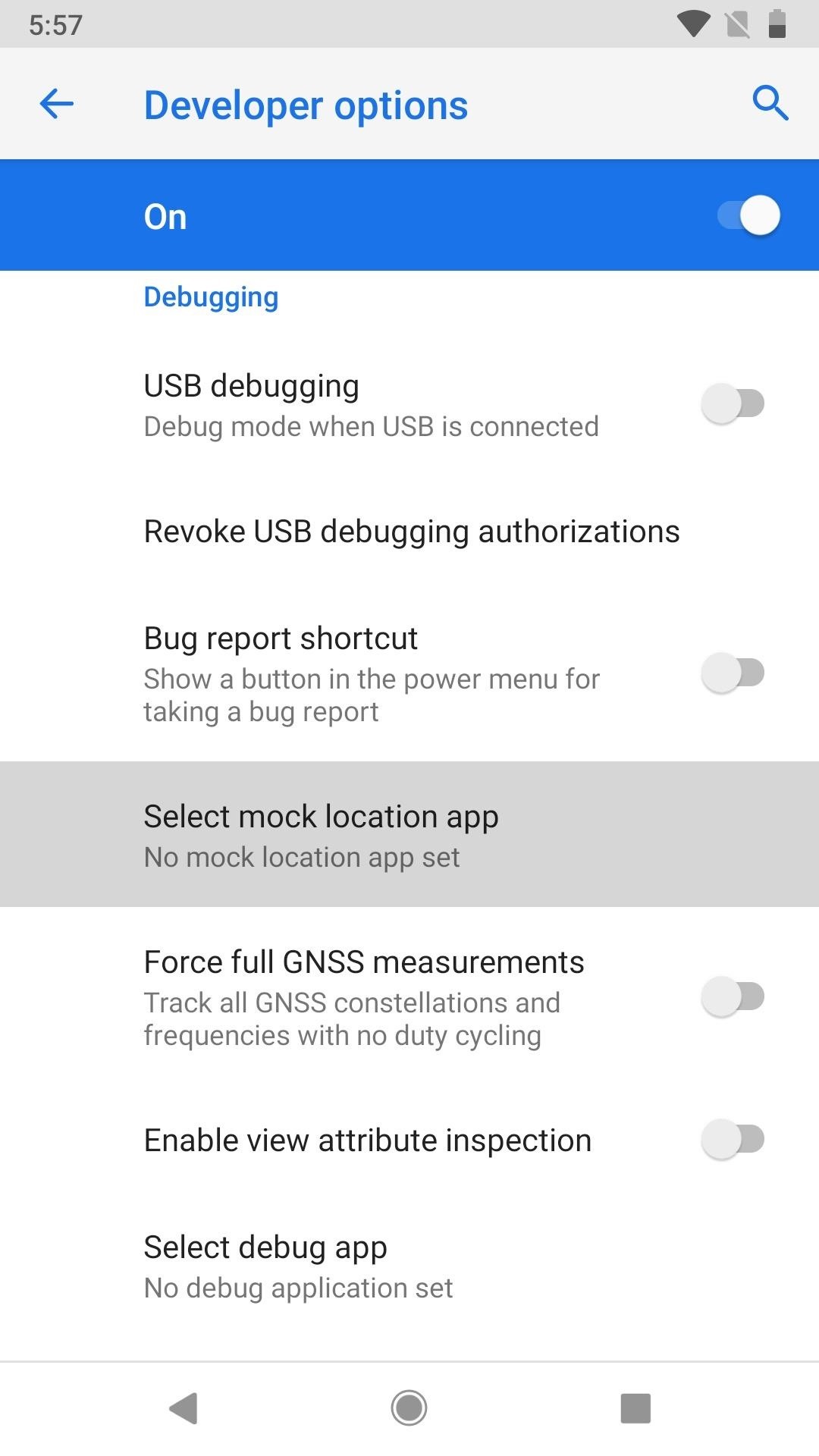
Step 3: Set Your Mock Location AppIn the "Developer options" menu, which can be found in the main Settings menu (Android P users will have to do a little more digging), just tap "Select mock location app" under the Debugging section. On the menu that pops up, select "Fake GPS."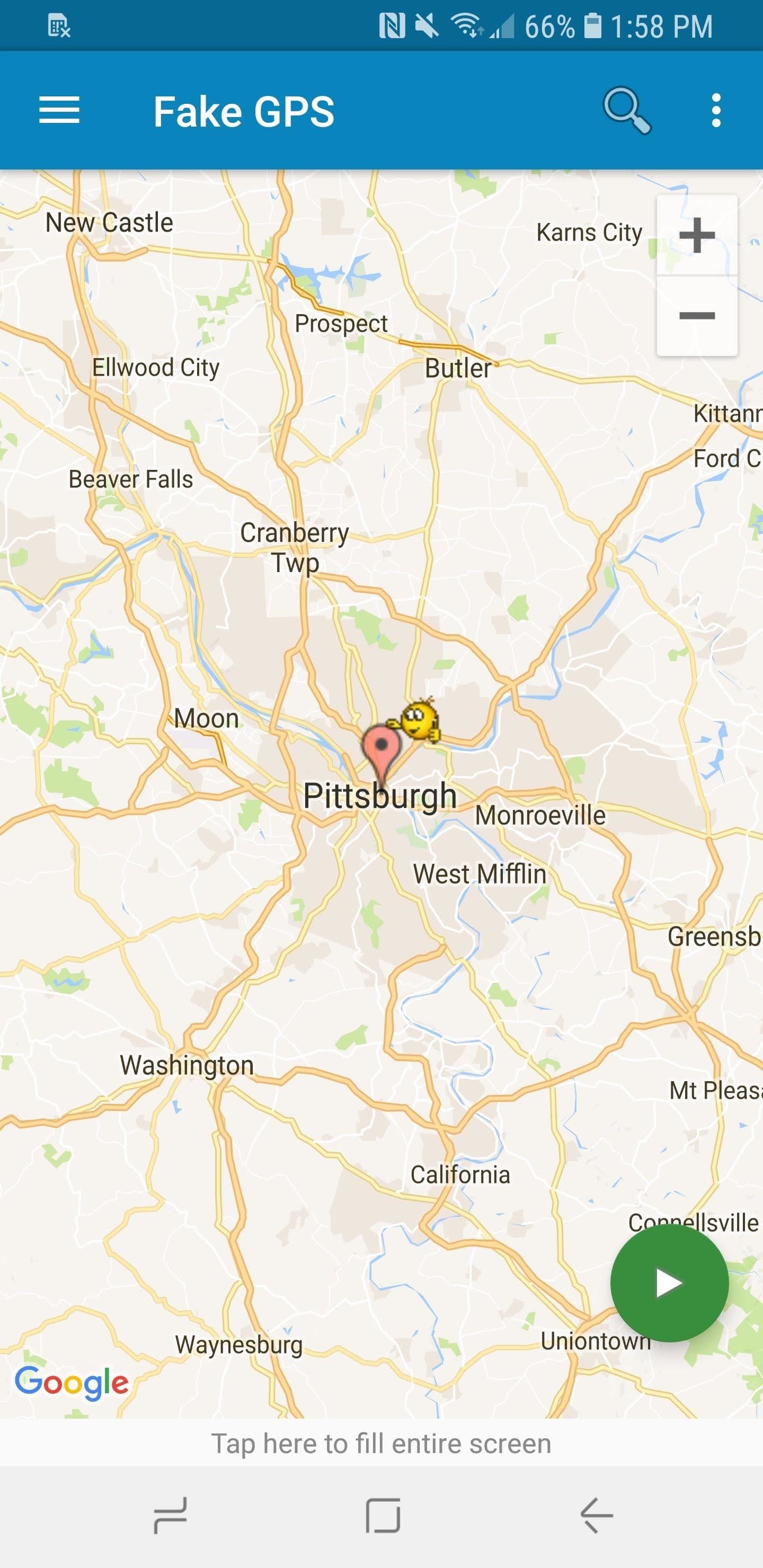
Step 4: Fake Your LocationNow, open up the Fake GPS Location app to get started spoofing your location. In the center of the screen will be the marker. Adjust the map so that middle marker is in the location you want to act like you're in. Make sure you choose a location that's not where you are right now, as you want to avoid the blackout. Just choose somewhere around the US that's far away from you. Then, just tap the play button to set it, which will exit the app and start the spoofing. It's that simple.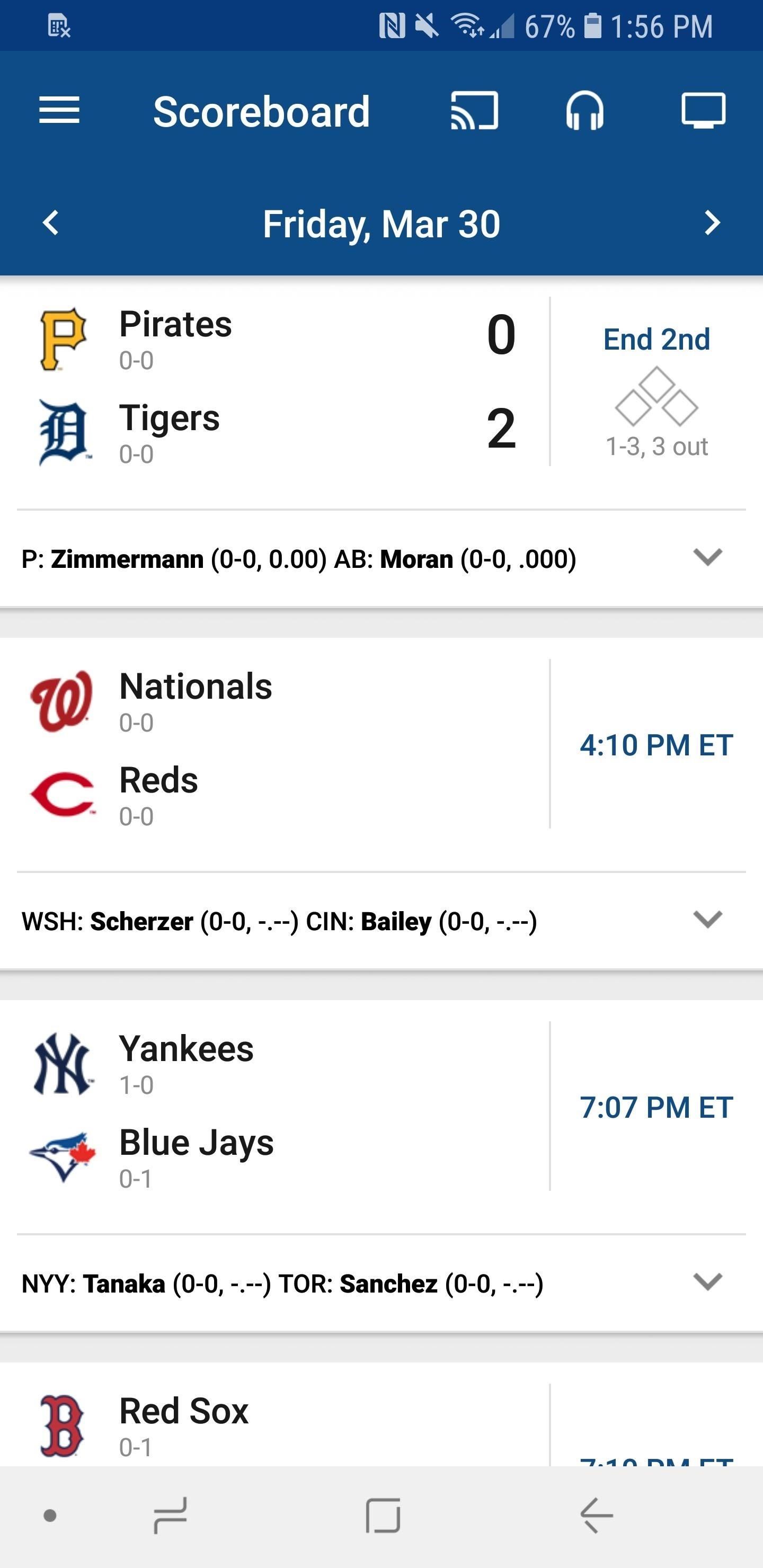
Step 5: Watch Almost Any Game You WantAfter you fake your location, open up the MLB At Bat app. Log in with your credentials or create an account if you haven't already. From the home "Scoreboard" screen, tap the TV icon in the top-right corner to bring up the list of games currently being played. Tap on a game, choose a feed (home or away), and you're all set. Now you're all set to watch whatever game you want, wherever you want. This method is especially useful for those who want to watch their home team with MLB.TV but usually aren't able to due to local blackouts. I hope everyone enjoys this baseball season as much as I will! Go, Braves!Don't Miss: Bypass Location Restrictions to Use Any Snapchat Geofilter You Want on AndroidFollow Gadget Hacks on Facebook, Twitter, YouTube, and Flipboard Follow WonderHowTo on Facebook, Twitter, Pinterest, and Flipboard
Cover image and screenshots by Brian Lang/Gadget Hacks
The firestorm was fueled in part by the fact that Sacco, who was on a flight without Wi-Fi, couldn't get online to apologize or delete her tweet. Comedian Steve Martin shared an offensive tweet the same evening — but quickly deleted and apologized.
Amp on Twitter: "Craigslist. Backpage. Tumblr. Now even
Now that you know how you can use Xcode 8 to sideload iOS apps on your non-jailbroken iPhone, or iPad running iOS 10, you should go ahead and look for your favourite apps' source code online. As always, if you face any issues with this method, do let us know in the comments section below.
How To: Sideload & Install Open Source iOS Apps on Your
Best Android Apps To Stream and Download Movies and TV Shows For Free. While there are premium services like Netflix, iFlix and the rest that allows you stream and download movies for offline viewing, most of the android apps I'd be stating here, are completely free to use.
Top Best Apps To Stream Movies And TV Shows On Android
A larger lollipop will rise up and the hidden Flappy Bird game should launch. It's free to play but don't expect your phone to now fetch an enormous price on eBay, that horse has bolted.
How to Hack Online Android Games !!? « Null Byte :: WonderHowTo
In this tutorial, I'll be showing you how to set up and use Private mode on your Samsung Galaxy S6 to hide pictures, videos, voice memos, and more. You don't need a third-party security app to
How to use Private Mode on Samsung Galaxy S7 to Hide Files
A combination safe is an essential piece of equipment for any small business that deals with cash on a daily basis. An owner or manager must remove cash from register drawers and add small change dozens of times a day, and a safe is the only secure place in which to keep all that cash.
How to unlock iPhone Activation Lock - Quick and Safe Methods
I need to text photos from a Verizon cell phone to a computer. I've tried googling this info but there are tons of hits about transferring photos from your own phone to your own computer. I need to receive photos on my computer from a distant person with a Verizon cell phone.
Send Text-To-Email or Email-To-Text Messages - att.com
How To : Mark exact spots on a Firefox webpage with the Dog Ears extension If you're looking for a way to mark exactly where you left off reading on a web page, then this video is for you. With the help of Dog Ears for Firefox, you can mark exactly on any given web page where you stopped reading and want to pick up again.
wikiHow - How to do anything
How To: Get the New Android 6.0 Marshmallow Boot Animation on Any Android Device How To: Swap Android's Boot Animation for Google's 'Evolved' Logo How To: Get Android Nougat's New Boot Animation Right Now How To: Create Custom Video Boot Animations on Android KitKat
How to create custom boot animations for Android - YouTube
Use Hashtags in Texts to Share Locations, Music, & Other Info
How To: Install the Xposed Framework on Your Nexus 7 for Insane Customization How To : Easily Access Your Camera from the Lock Screen on Your Samsung Galaxy Note 2 How To : Remove the Carrier Name from Your Lock Screen in Android Lollipop
How to Install the Xposed Framework on Your HTC One for Super
0 comments:
Post a Comment