How To: Copy/Paste Multiple Items with Your Nexus 5's Clipboard
Text input on a touchscreen device is constantly evolving. From early beginnings of pecking out each individual character to today's predictive text and gesture keyboards, we've already come a long way.But text selection is still lacking. If you've ever tried to quote multiple sources while responding to someone on an internet forum, you've surely been frustrated with your device's basic copy-and-paste functionalities. Switching back and forth between apps to copy various bits of texts is bothersome—even more so than performing the same task on a computer.The development team over at Diigo feels our pain. Their new Android app, Copy Bubble, looks to streamline this nagging process and allow you to copy as many things as you want, then have access to them all in your clipboard. Please enable JavaScript to watch this video.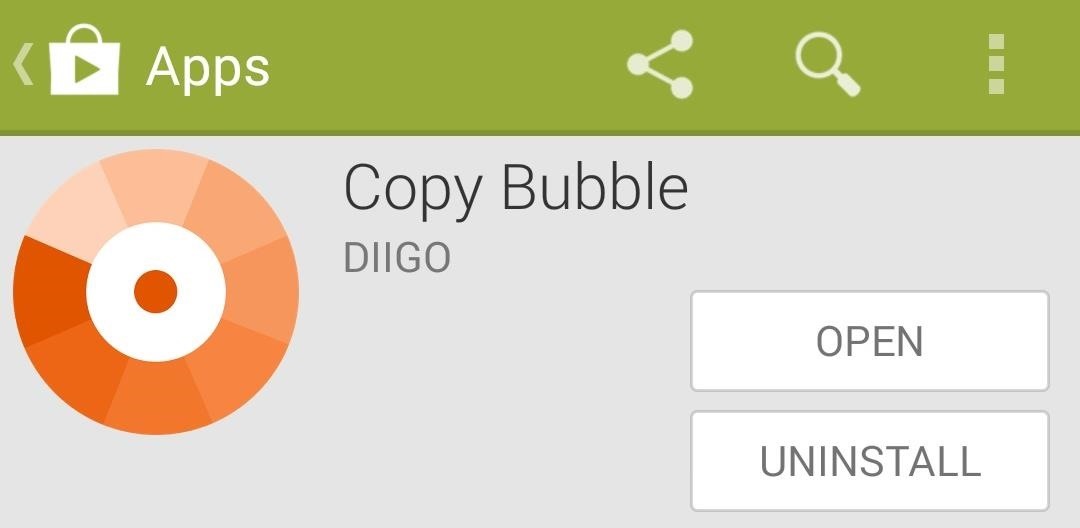
Step 1: Installing Copy BubbleDiigo has made their app available for free on the Google Play Store, so hit up this link to head directly to the install page.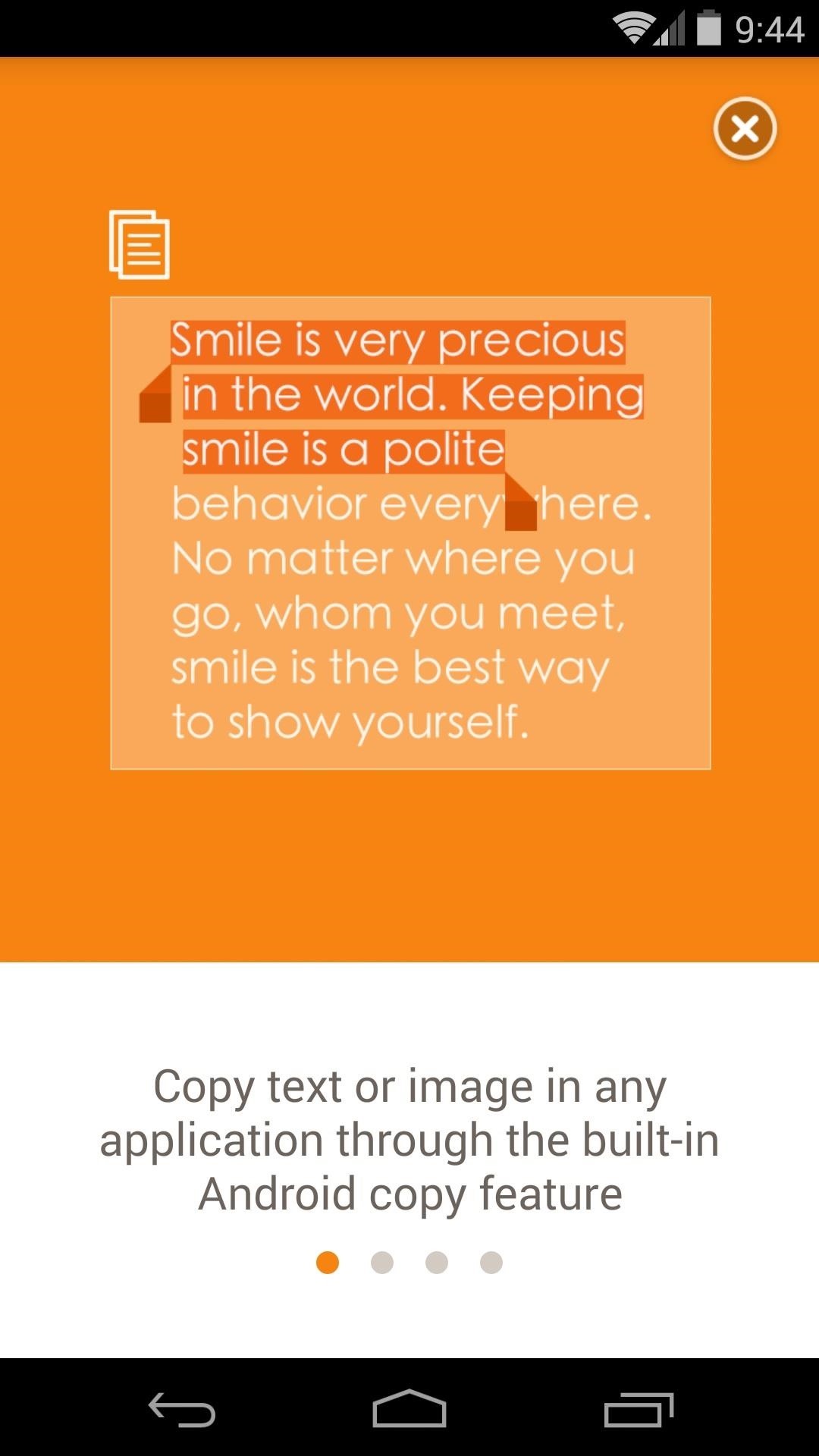
Step 2: Getting to Know Copy BubbleWhen you first launch Copy Bubble, you'll be greeted by a feature tour. It lets you know that any text you copy will automatically be added to your Copy Bubble, which can then be accessed later. After that, a quick trip into Settings will reveal the few customizable options. In here, you can set whether you want the app to start automatically or if you want the bubble to auto-hide when you're using it. You can even disable Copy Bubble's ongoing notification, but that's not recommended since the notification is what keeps it from being cleared from memory in certain situations.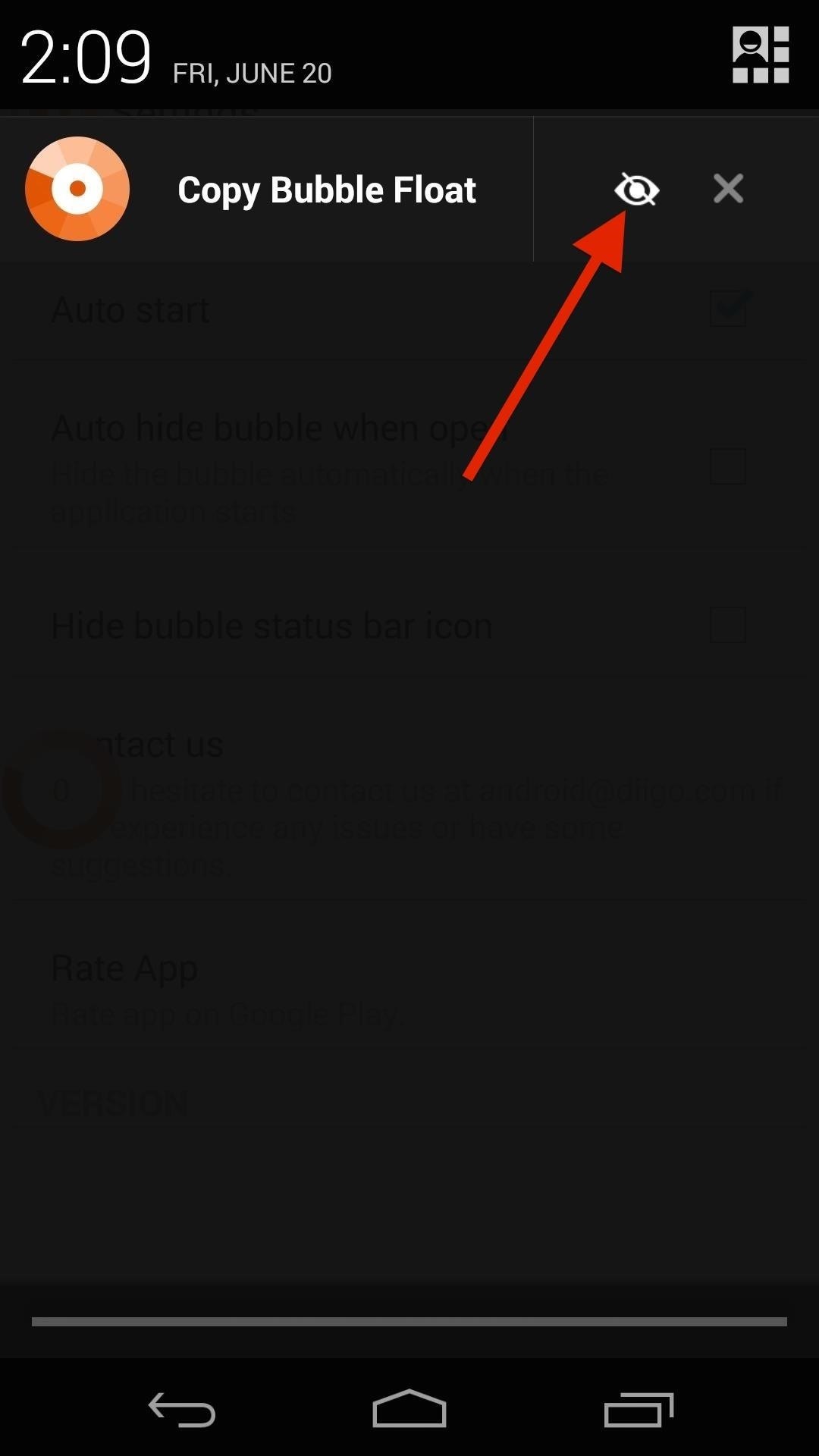
Step 3: Using Copy BubbleCopy Bubble is an ever-present circle that resides on the edge of your screen. It remains visible in any app, but the "eye" button in the ongoing notification allows you to hide it or bring it back up. You can move Copy Bubble as you see fit, but it locks itself onto the nearest edge of the screen when you let go.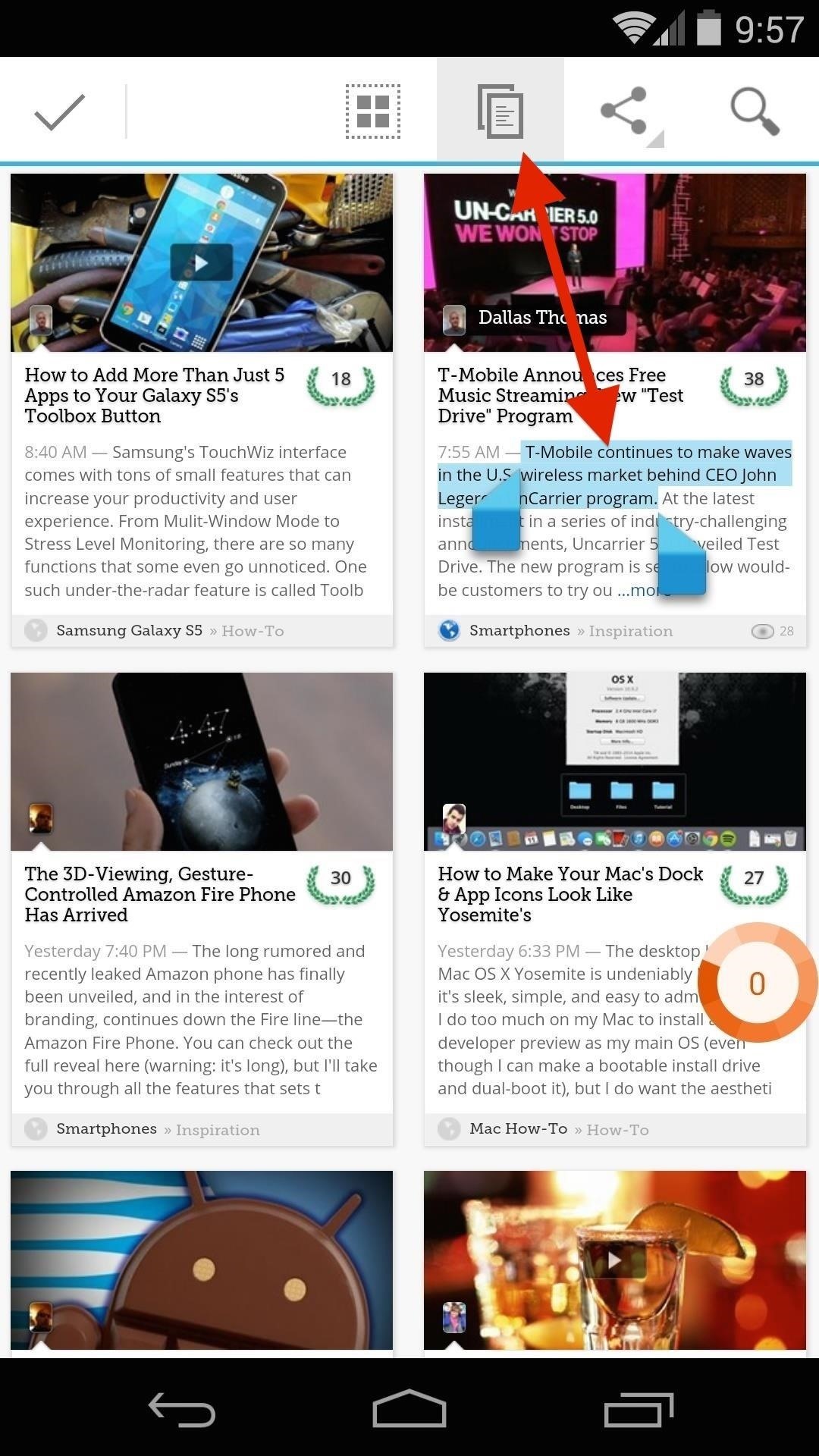
Copying Text with Copy BubbleTo start copying and pasting like a pro, just select some text and hit the Copy button that appears up top. You'll immediately notice that the counter inside Copy Bubble registers your copied text. Then, just copy anything else you'd like to paste later. The counter registers the new content with a "2", letting you know that there are two items available to be pasted. In my experiments, I was able to copy over 20 things to Copy Bubble before I gave up trying to max it out, so it could potentially be endless.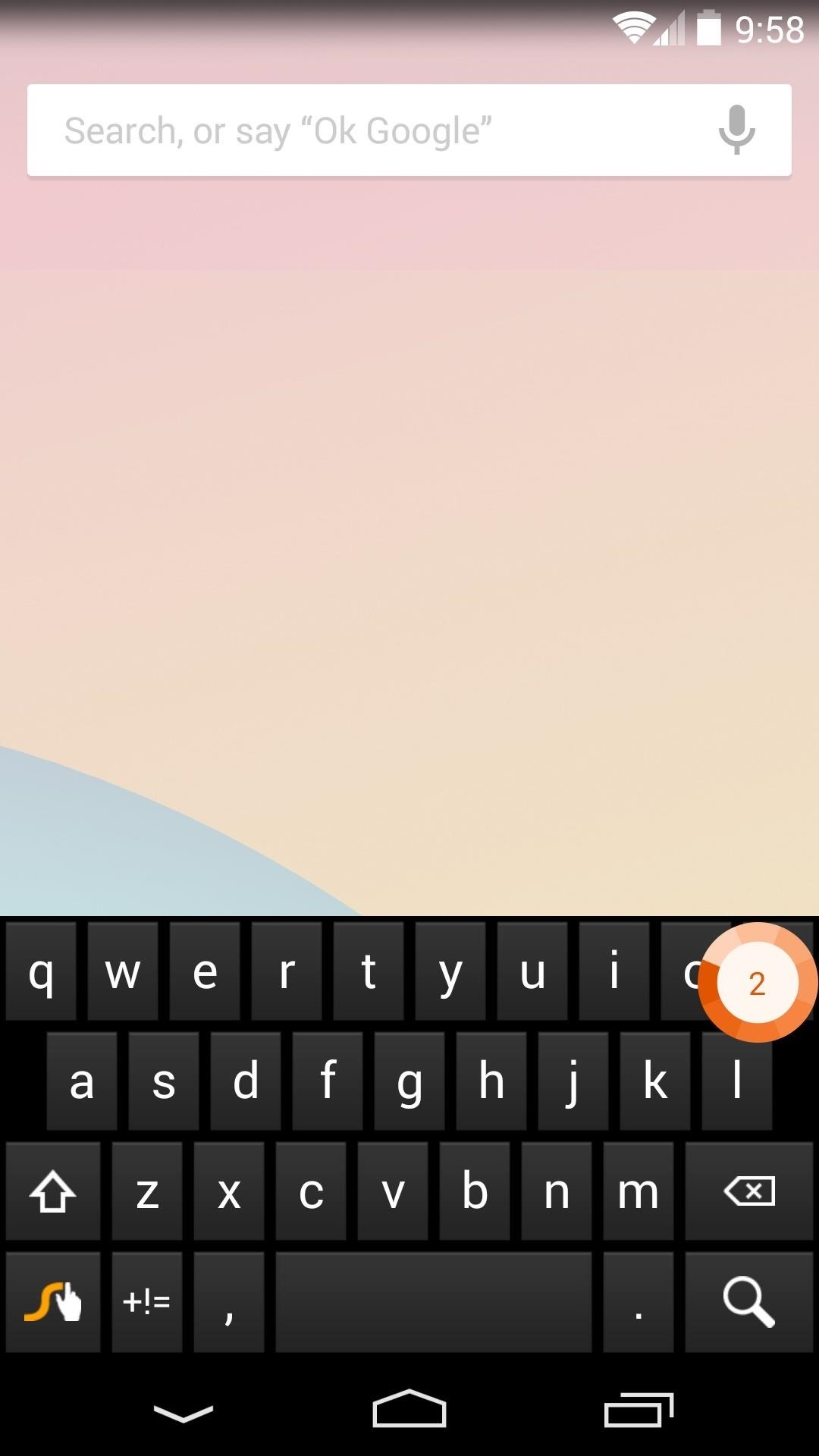
Pasting Text with Copy BubbleWhen you're ready to paste your selections, just head to the text field in question. Hit the Copy Bubble button, then tap the text that you'd like to paste. Next, simply use Android's built-in paste functionality to populate the field with your selected text. You can then repeat this as needed by heading back into Copy Bubble and tapping any other text you've selected.Overall, it's a handy app that brings functionality to an area where Android is lacking. What are your thoughts? Let us know in the comments section below.
In the SoundCloud app, when you find an awesome song, you can build off of it by creating one killer music station that will give you like-minded songs you might not have ever discovered otherwise. And finding cool new songs and artists isn't the only reason to create a SoundCloud station — it's a
SoundCloud - Listen to free music and podcasts on SoundCloud
Although widgets were finally introduced in iOS 8, they weren't exactly the widgets we were expecting, i.e., the ones seen on Android home screens. Don't get me wrong, they're still very useful in the Notification Center, since they can be accessed with a quick pull-down from any screen, but there are some widgets that would work better right on the home screen.
How to Control Your Samsung Galaxy Device from a Mac or
With all the stress that goes into booking flights and lodging, packing (and not forgetting) everything you'll need, finding pet sitters, and everything else that goes with a trip overseas, there's the added stress of staying connected while abroad.
FYI: If you are using FT8, please sync your PC clock - reddit
When working with config of varous services, like Apache, Webmin actually edits the same config files found via command line. While Webmin is a great tool, all tools may develop issues from time to time (and invariably when you need them to work) so it's probably a good idea to explore via command line what webmin did to those config files.
How To Install Moodle on CentOS 6 - idroot
How to Instantly Translate Foreign Text from Within Any App
In some cases, when the application is generally buggy, you may find it easier to simply reinstall the Cydia app in order to fully benefit from its updates. This article will teach you how to update or reinstall the Cydia application without the need for another jailbreak of your iDevice. How To Update the Cydia App
Reinstall Cydia After It's Been Deleted 2016 - YouTube
If you've drowned your phone and there's no getting it back, head on over to Gazelle's Certified pre-owned site for a replacement smartphone. Your drowned device is probably still worth some good money, so trade that wet phone in and you can use the cash to help pay for a new one - or a waterproof case. Want to know more?
The secret to saving a wet phone or tablet - CNET
Here are 10 different functions you can do with the BlackBerry KeyOne's physical keyboard to make the experience worth your while.
How to disable on screen keyboard for snapchat on KEYone
How to fix iPhone won't connect to App Store problems Can't connect to the App Store to download apps on your iPhone or iPad? Or are you having problems downloading an app or an update to an
How to Clear Cookies and Cache in Firefox. Web browsers have a cache to store information such as images from the sites you visit. By caching content on your browser, web pages load faster.
How to Delete browser cookies In Mozilla Firefox « Internet
How To: Crochet Siobhan Magnus American Idol headband CES 2015: These Headbands Are Really Comfortable Headphones for Sleeping or Running How To: Create Jennifer Aniston's French braided headband How To: Make a pink 2 strand bohemian goddess headband with a bow
Amazon.com: Headphones with Mic, Control Button,Lightweight
How To: Forward Missed Call Alerts & Text Messages on Your Samsung Galaxy S3 to an Email Address News: Official Android Oreo Update Already Hit Some Galaxy Note 8s How To: Disable the Missed Event Widget & "Blocking Mode On" Notification for the Galaxy Note 3
Samsung Galaxy Core Prime - Text Message Notification
HP Touchpad tablet discontinued, goes on sale for $99 and flies off shelves saying it would limit sales to one per customer. Now that offer is gone. an ultra-cheap TouchPad just the same
Why I bought a $99 HP TouchPad | Computerworld
Watch this video to learn how to use the application Gingerbreak to root your Android 2.2.2 phone. This method also works with Android Gingerbread and Honeycomb. Download Gingerbreak and follow along with the instructions in this video to root your Froyo phone
How To Root Android 2.3 Gingerbread Using GingerBreak
0 comments:
Post a Comment