How To: Get a Dark Theme on Gboard for iPhone or Android
If you've been paying attention to the smartphone industry, you've certainly noticed a rise in dark mode lately. With most phones now sporting OLED panels, which use less power to display darker colors, users have been begging developers to include a dark theme in their apps. Lately, Google has been happy to oblige.Google has been very active when it comes to dark themes. Now that they're working on a system-wide dark mode for Android 10, they've actively added the feature to many of their apps, including Messages and the Phone app. Adding the feature to Gboard is an important win for dark theme users. For many of us, the virtual keyboard is almost always open as we tweet, post, message, and send emails, so making it dark can potentially save a lot of battery life.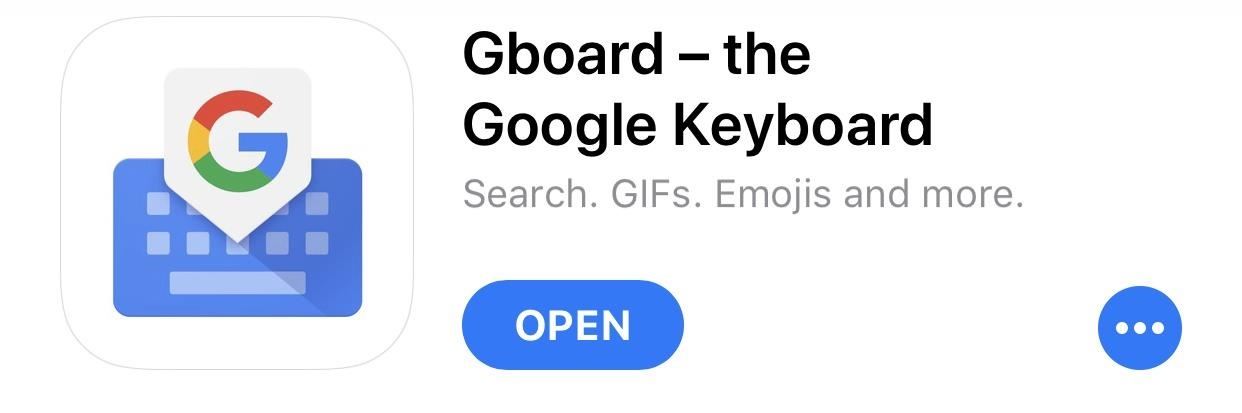
Step 1: Download the Latest Version of GboardFirst, head to either the Play Store (Android) or App Store (iOS) and download the latest version of Gboard.Install Gboard: Android (free) | iOS (free)
Step 2: Access SettingsOnce installed, you need to access the settings menu for Gboard. To do that on an iPhone, simply select the Gboard app from the home screen. For Android users, open up the keyboard and long-press the comma key, then slide your finger over to the settings icon that appears and let go. (1) Accessing Gboard's settings menu on Android. (2) Gboard's settings menu.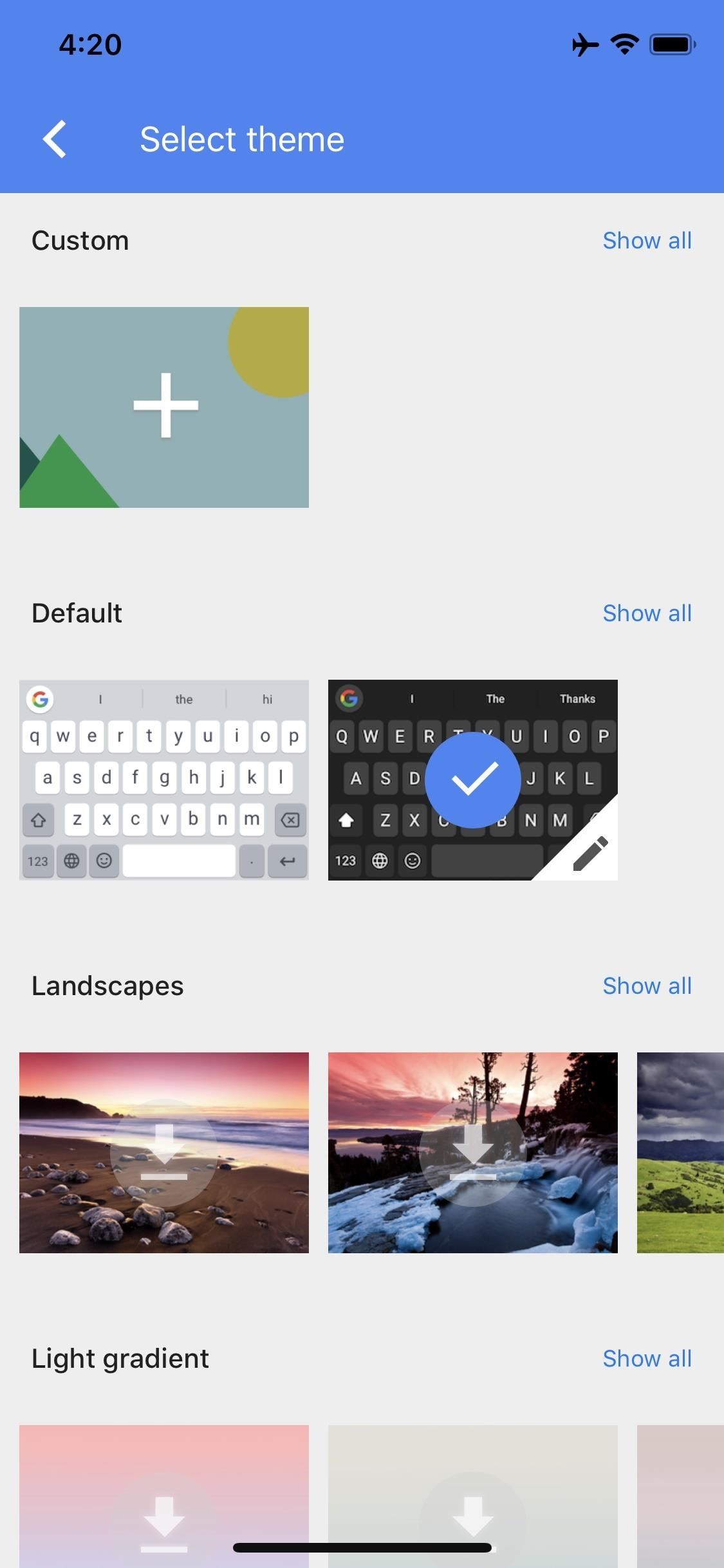
Step 3: Change the ThemeNow, choose "Theme" and select a dark theme from the list. On iOS, by default, there will only be one dark theme option. For Android, there are several more dark mode options. The main difference will be the accent colors, but some dark themes are darker than others. Either way, the choice is yours.On iOS, the theme is automatically applied once you select it. However, you can tap the pencil icon to customize the theme a bit further. If you do, you'll be able to change the color of Gboard's background and its keys, but note that both of these will be set to the darkest options by default. The more interesting option in this menu is "Enable background on keys" — if you disable this, your keyboard gets a more flat, stealthy look. After you've made your adjustments, be sure to tap "Done." (1) Selecting the dark theme on iOS. (2) Customizing the dark theme on iOS. (3) Gboard's dark theme in action. On Android, when you select a dark theme, you'll automatically be prompted to customize it further. The main option to look for here is "Key borders." If you disable this toggle, the lighter gray shading around the letters of your keyboard will go away, making it even darker. Once you've made your choices, be sure to tap "Apply." (1) Selecting a dark theme on Android, disabling key borders, then applying it. (2) Gboard's dark theme in action.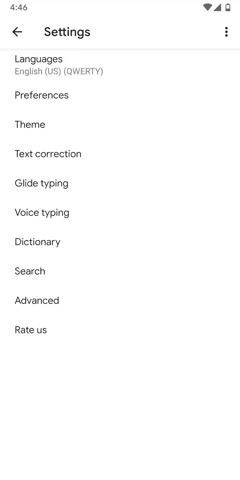
Step 4: Go Fully Custom (Optional)If you feel like the default dark themes aren't dark enough, you can get a fully black keyboard if you make your own custom Gboard theme. First, you'll need a pure black picture saved to your phone, such as this one.Beyond that, head back to Gboard's settings and select "Themes" again. This time, choose the first option — the colorful theme with the + button overlaid on it. From there, select the black picture from your camera roll, then resize if need be and tap "Next." After that, you can adjust the brightness, but that's not needed since this is fully black already. So choose whether or not you want to display key borders, then simply hit "Apply" to get a fully black Gboard theme. How To Enable Android 9.0 Pie's New Manual Dark Theme on Your Google PixelFollow Gadget Hacks on Pinterest, Reddit, Twitter, YouTube, and Flipboard Sign up for Gadget Hacks' daily newsletter or weekly Android and iOS updates Follow WonderHowTo on Facebook, Twitter, Pinterest, and Flipboard
Cover image and screenshots by Jon Knight/Gadget Hacks
News: Home Decor App Houzz Expands Augmented Reality Catalog to Include Virtual Floor Tile News: T-Mobile Galaxy S8 Update Breaks SafetyNet & Android Pay How To: This All-in-One Mods Catalog Makes Customizing the OnePlus One Extremely Convenient
Can we all just calm down a bit and stop the toxic tone
Widgets have been made much more functional in iOS 10. Most stock apps now have widgets and third-party apps are quickly jumping on the widget bandwagon as well. With widgets finally getting their deserved appreciation, it is possible to add widgets from your iPhone's Home Screen in iOS 10.
How To Add And Remove Widgets On An iPhone: The Simple Guide!
Play Zombie Gunship Survival on Your iPhone or Android Before
Phones without a headphone jack. Continuing a trend that started in 2016 with Lenovo/Motorola and Apple, phone makers are turning away from the 3.5mm headphone jack and selling more phones that
How to Boost Your HTC One's Audio Quality with SnapDragon
The iPhone's Health app has long been useful for tracking all sorts of medical data, but iOS 11.3 is bringing even more functionality to your Health app. Medical records such as lab results, immunizations, and more can now be organized and shared with a new feature of the Health app, called Health Records.
Use the Health app on your iPhone or iPod touch - Apple Support
How to Root and Unlock the Bootloader on a Samsung Galaxy Tab 2 (7.0) 4G LTE from Verizon The Samsung Galaxy Tab 2 (7.0) 4G LTE on Verizon has only been released for a couple months now with good reviews.
How To Unlock Bootloader, Install TWRP Custom Recovery, and
Our Samsung Galaxy S8 vs LG G6 comparison is here, to give you all the info you need to help you decide which South Korean phone maker's new handset is best for you in 2017.. Sure, they look
LG G7 ThinQ vs Samsung Galaxy S9 | TechRadar
How To Change Font On Your iPhone - iPad - iPod Touch 2016 Get PAID Apps For FREE
After months of waiting, it looks like HMD has finally answered the call. Nokia's parent company is finally releasing a true flagship phone — one that isn't just an enhanced version of a previous phone and actually brings something new to the table. That phone is the Nokia 9 PureView. The Nokia 9
Meet the Nokia 9 PureView — the Pixel 3 XL You Wanted
301 Moved Permanently. nginx
How to get Android-P-like features on any phone right now
Tutorial - Change Galaxy S8, S8+, or Note 8 Navigation Bar Color. Follow this tutorial in order to set up ADB on your Windows, Mac, or Linux PC.; Open up a Command Prompt or Terminal window and
How to change your Galaxy S8 AND Note 8 Navigation - YouTube
"Using a snap action switch inside a cigar box, I was able to control the music by opening and closing the lid, just like with a mechanical music box. The main difference being that my MP3 player would start the song over again after closing and reopening the box, which didn't bother me.
How To Craft A Homemade Digital Music Box With A Cheap MP3
Install Windows 8.1 or Android KitKat as primary OS (Windows
Two Ways To Change Your Android Boot Animation [Android Tip
In a year or so good sound players and Hi-Fi sound, chipsets make smartphones a treat for music lovers. Although all smartphones have the speaker but not all of them are capable of providing best sound experience. The device perfect hardware combination with software level boost is necessary to turn music lovers head.
Top 10 Smartphones for Music Lovers | Slashdigit
This feature is not available right now. Please try again later.
How To Use Android Phone Without Activation - pcroger.com
0 comments:
Post a Comment