How To: This Extreme Trick Lets You Salvage the LCD from Your Broken Phone Screen
So you dropped your smartphone and the screen cracked. Again. Just the thought of sending it out for repair or buying a new phone is driving you mad.But if it's only the glass that is cracked, and you're a DIY-type with experience disassembling and reassembling gadgets, you can replace the glass and salvage your LCD screen with a couple simple tools—and a block of dry ice—courtesy of JerryRigEverything's tutorial.
WarningsThe methods in this tutorial are advanced, and novices should understand that it is VERY EASY to damage your phone, even if you are careful. Understand that this method could take lots of practice to get the hang of, and that you could damage your screen beyond repair. Be sure to handle dry ice only with gloves on. It sounds counter-intuitive, but dry ice is so cold that it can burn you. This method will not work on Samsung devices, because of the glue they use.
What You'll Needblock of dry ice from your local grocery store (not a foam or gel pack) gloves for handling the dry ice cracked glass smartphone screen, removed from rest of phone replacement glass for afterwards (again, make sure it's your model or it won't fit) paper card or similar object to help pry glass off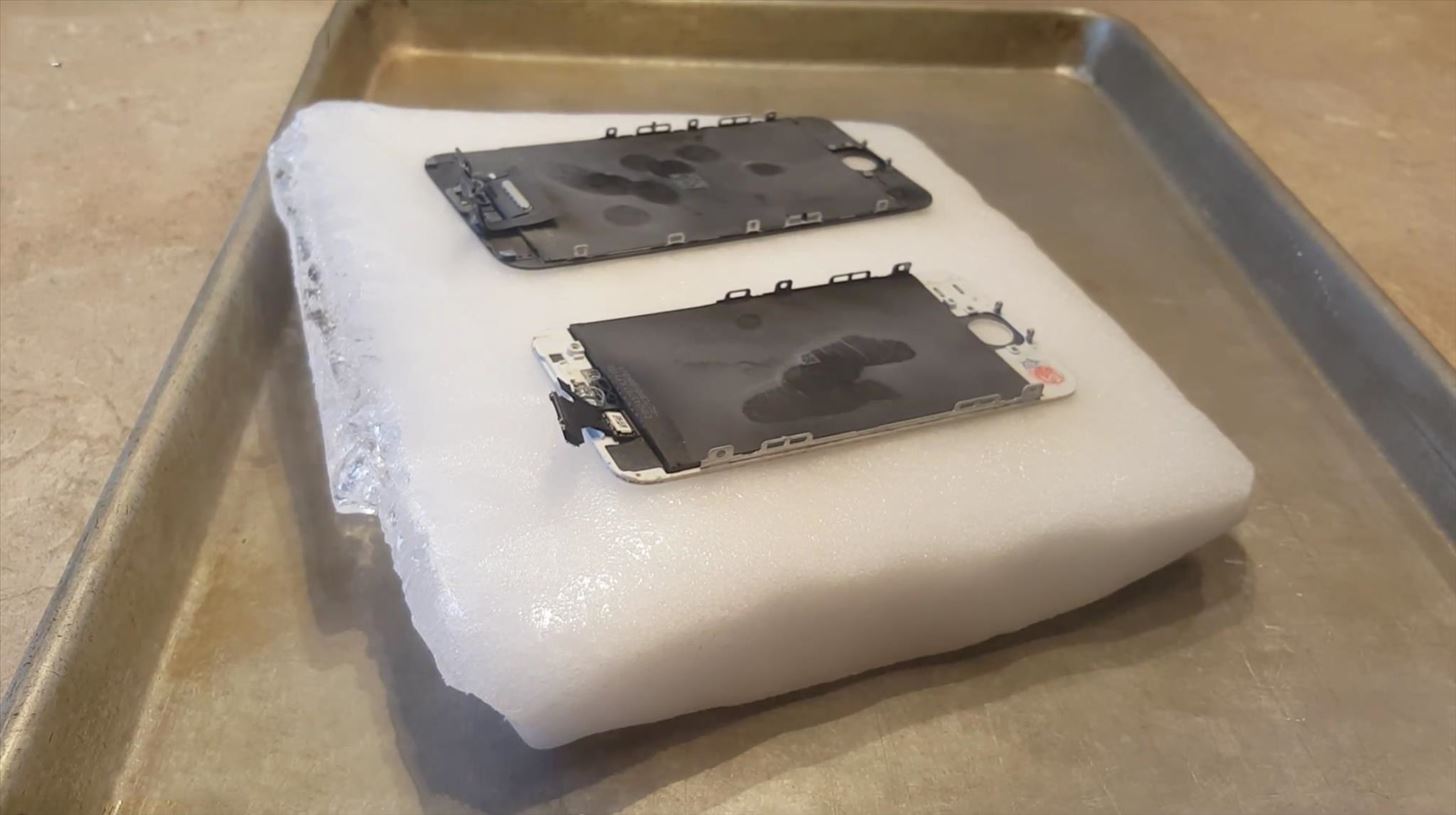
Step 1: Place Screen on Dry IceTake the dry ice out of its packaging and place on a safe surface. Take the disassembled phone screen and place it glass-side down on the dry ice. Leave the screen on the dry ice for 5-10 minutes, occasionally using light presses on the back to make sure the whole screen is touching the dry ice. You want the screen to be uniformly cooled before proceeding to the next step.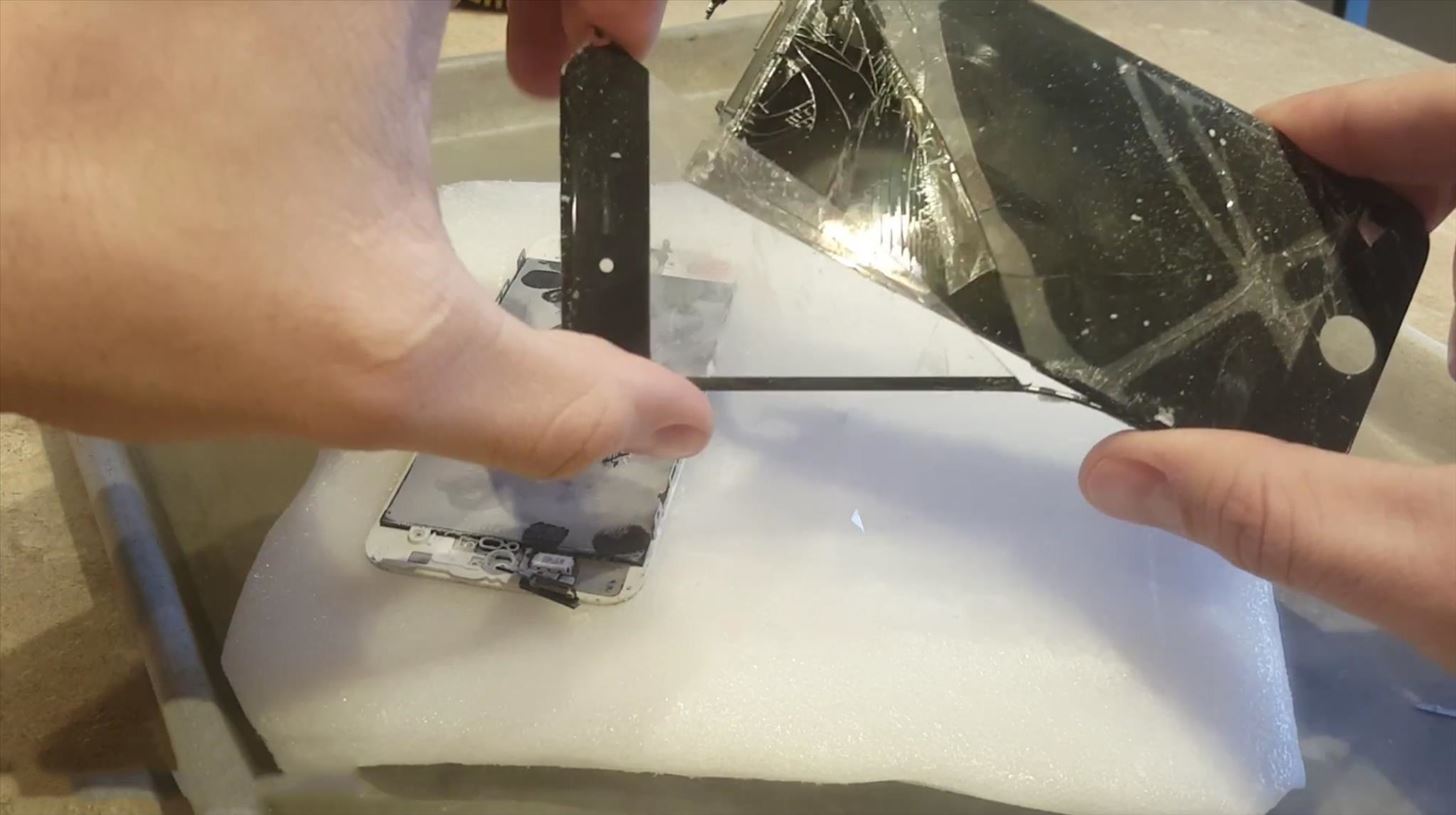
Step 2: Wiggle the Glass Off the LCDOnce the screen is completely frozen, pick it up and very delicately wiggle the glass until you're able to crack part of it off. At this point, the glass will be about as fragile as an eggshell. Again, be extremely careful so you don't wind up damaging the LCD screen underneath. Carefully pull away the first cracked piece of glass.
Step 3: Loosen Stuck Pieces with a CardOnce you've got a piece of the screen off, you're going to need a flexible—but not too flimsy—tool to pry off more of the glass. Think something like a playing card or business card.What you want to do is gently slide the card under the glass so that you can dislodge pieces in the middle that are still a little stuck.
Step 4: Use Your Hands to Get the Rest OffOnce you get most of the big pieces off, you can use your fingers to pick off the tinier bits that are still on there.
Step 5: Add Your Replacement GlassAnd that's it. There will still be glue residue on the LCD screen, but other than that it should be perfectly functional. You'll need to clean off the LCD and glue the replacement glass (again, search for your model) onto it, then reattach that assembly to the phone, but then it should be as good as new. Your LCD screen should be fully functional after you remove the glass, as long as you're careful. For more help with this last step, check out JerryRigEverything's followup. Please enable JavaScript to watch this video.
One last time, you run a big risk of doing irreparable damage to your screen using this method, so be careful. If you're interested in trying this, it's a good idea to test it out on an old device that you don't mind damaging.Since this how-to has been filled with danger and disclaimers, let's end things on a lighter note, with a little dry dry ice humor. No. No you won't. Image via AZ Quotes I'm here all week, folks!
Getting caught using your iPhone at school or work (when you're using it for personal reasons) can be a little bit embarrassing. Even worse, it can be detrimental to how you're perceived by your teacher or boss.
How to Play iPhone Games on PC and Mac - UnlockBoot
How To: Disable Those Annoying Looping Videos When Playing Songs on Spotify News: Create a Fire Mixtape with Your Friends Using Spotify's Group Playlists How To: Use Spotify's New Free Mobile Streaming on Your Nexus 7 Tablet or Other Android Device
Spotify 101: How to Use Voice Commands to Play Artists
Instead of all that juggling, when you plug your phone into your Windows PC, you'll be able to control every aspect of Android's UI with a dedicated window that mirrors your phone's display. It even accepts mouse and keyboard input, so now, your phone and computer will be more integrated than ever.
5 Best Methods To Mirror Android Screen to Your PC (No Root
FontForge is a free font editor for the desktop that can be installed in Windows, Mac OS and Linux. You can create your own font from scratch or modify an existing font file.
How to Create a Font (with Pictures) - wikiHow
Samsung Galaxy Tab 4; USB charger; USB cable Buttons and icons. There's a lot you can do with with your new device, so here's a quick glance of some basic items to get you started. Buttons Icons Device tutorials and user guide. No matter what you want to do with your new device, we have plenty of resources available to help you get on your way.
Getting started: Samsung Galaxy Tab S2 | T-Mobile Support
Tips and tricks to get the most out of your Galaxy S9 camera
Instagram Live videos can now be saved for playback for 24 hours you can choose to share your live content even when it is no longer live. How to save Instagram videos; Earn more likes on
Instagram now lets you save your live videos to - Engadget
This applies to our phones now more than ever, as we depend on them to be our record keepers for text messages from friends, family, and coworkers. If you ever lose or severely damage your phone, having a backup of your precious texts gives you the peace of mind of knowing that you can always get them back.
How to Get Your Gmail Messages Read Aloud on Your Nexus 5
In a previous how-to, I showed how to send and receive text messages by wirelessly syncing them from your phone to your Nexus 7 tablet. Some eagle-eyed users may have notice that the Nexus 7 with 3G actually has a SIM card slot.
How to hack a cell phone text messages from computer - gthq.org
Keep in mind that if you have already upgraded you Mac to MacOS Sierra public beta, it will be tricky to downgrade back to OS X El Capitan. It is always best to keep a backup of everything because if you do decide to downgrade then you would need to do a fresh install of OS X El Capitan on your Mac.
How to Preview Web Page in Safari in Mac OS X El Capitan
In this tutorial, I'll be showing you how to get widget toggles on your home screen or in your notification tray that are capable of performing almost any system function.
How to Use Quick Actions to Toggle Settings Easily in Windows
20 classic games you can play on your Android phone Looking for a gaming great? Here's a stack of old favorites from 2000 and earlier.
How to Play Every Game Emulator on Nvidia Shieldtv, or Any
How To: Enable the Hidden 4G LTE Feature on Your Google Nexus 4 News: Samsung Could Lose Grip on OLED Monopoly Thanks to Google & Apple News: Christmas Is Coming Early! Android 7.1 Beta Is Hitting Nexus Devices This Month
Phone Stuck on Samsung Screen - WonderHowTo
Tracking apps and spyware are a genuine risk, and an extremely unpleasant invasion of privacy for many. Here are our tips on how to recognize if you have a tracking app on your phone, and what to
Everything You Need to Know About iOS 12's New Battery Stats
This is why iPhone owners should NEVER swipe-up to close apps IF YOU own an iPhone, you're probably closing your iOS apps all wrong. Here's why experts have warned against swiping-up to close
The Best Running Apps for iOS and Android | Digital Trends
0 comments:
Post a Comment