How To: Automatically Launch Two Apps at the Same Time in Android's Multi-Window Mode
Android 7.0 Nougat brought a lot of multitasking improvements along with it, but the most notable addition is a unified multi-window mode (which shines bright in Google's Pixel phones). This means that every Android device can now use the same split-screen interface, and the days of software fragmentation caused by differing multi-window implementations by LG and Samsung are now over.For us end users, this unified multi-window system means that app developers can now create split-screen mods that works on all phones and tablets running Android 7.0 or higher. One of the first such apps is a tool that allows you to create home screen shortcuts that automatically open a pair of apps side by side, and I'll show you how it works below.Don't Miss: Everything You Need to Know About Nougat's Awesome Multitasking Features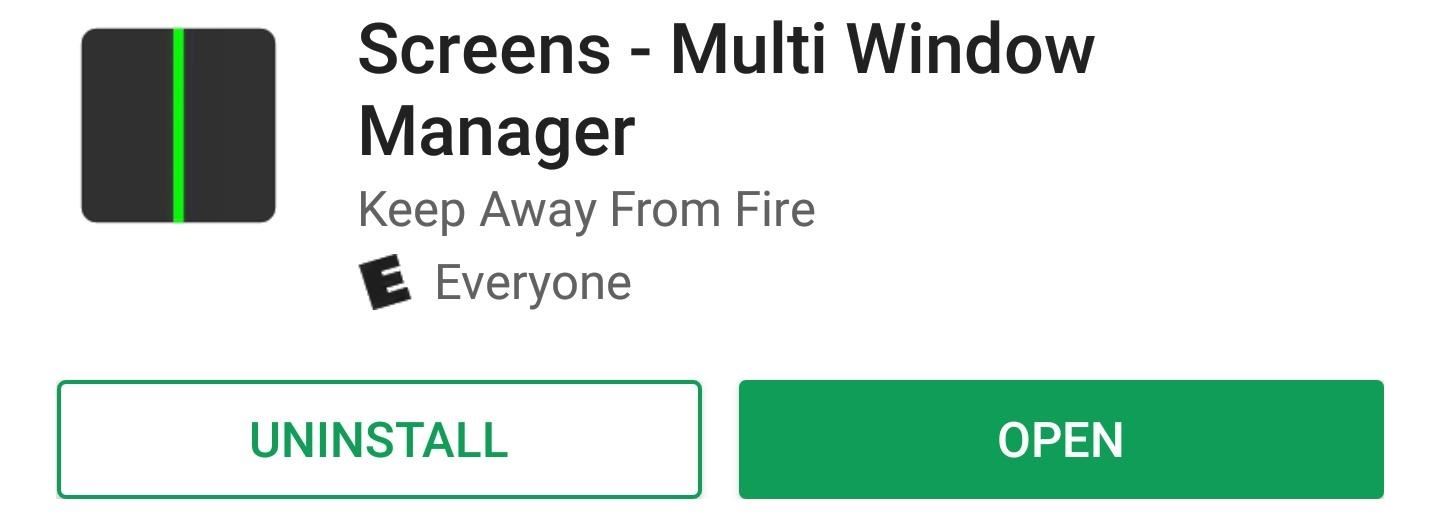
Step 1: Install ScreensThe app that lets you launch two apps side by side in Android Nougat's split-screen mode is called Screens - Multi Window Manager from developer Keep Away From Fire, so start by getting it installed on your device.Install Screens for free from the Google Play Store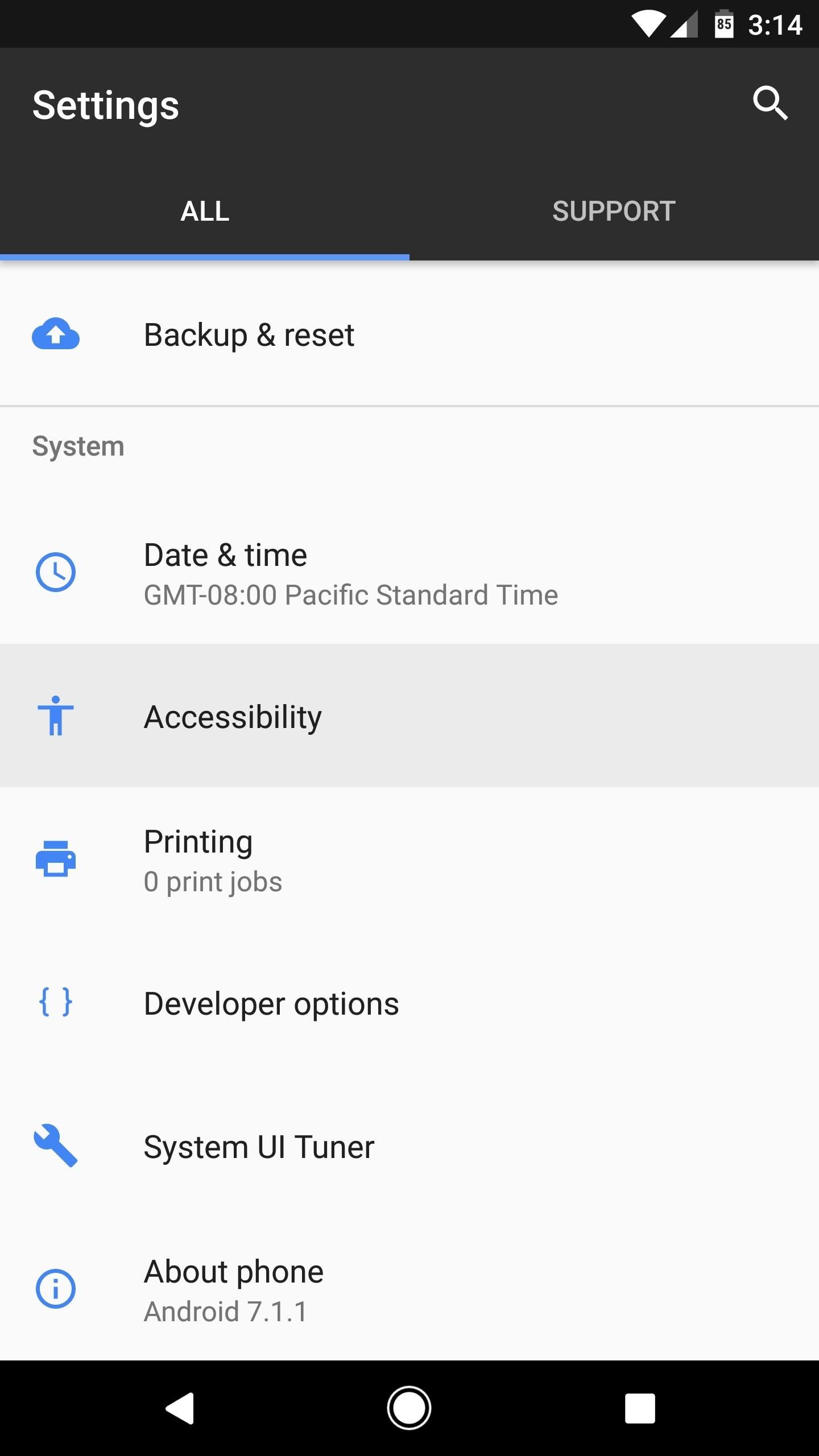
Step 2: Enable the Accessibility ServiceOnce you've got the app installed, head to Android's main Settings menu, then open the Accessibility sub-menu. From here, select "Screens" from the list of services, then enable the switch at the top of the screen and press "OK" on the pop-p.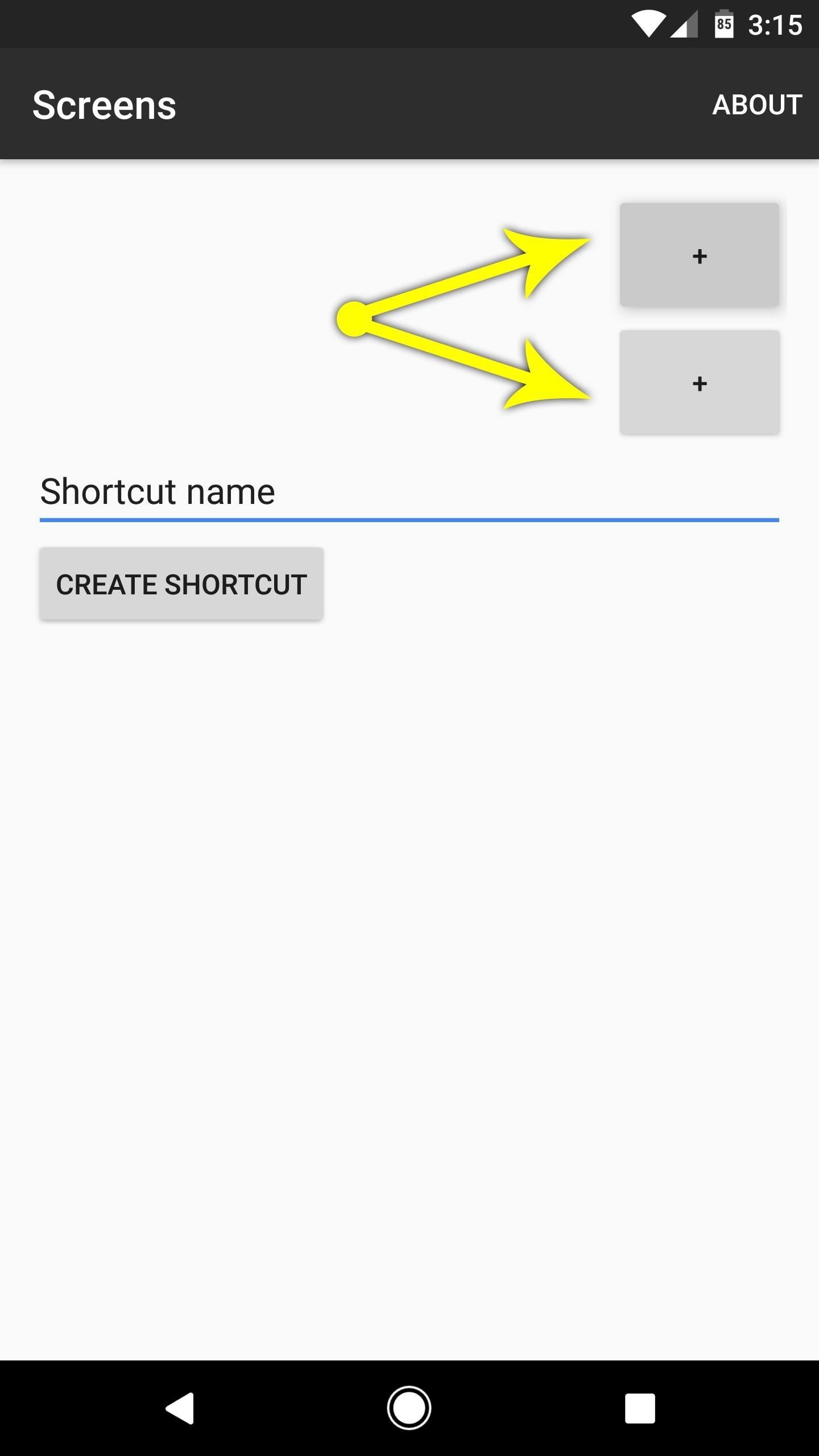
Step 3: Create Multi-Window ShortcutsOpen the Screens app from your app drawer, and you'll see two + buttons near the top of the screen—the upper + button is for choosing the app that will open on the top or left in multi-window mode, and the lower + button is for picking an app to open on the bottom or right in multi-window mode.So tap each + button, then choose an app for each slot. Once you're done there, enter a name for your multi-window shortcut, then press the "Create Shortcut" button. Immediately after you do this, a shortcut will be created on your home screen.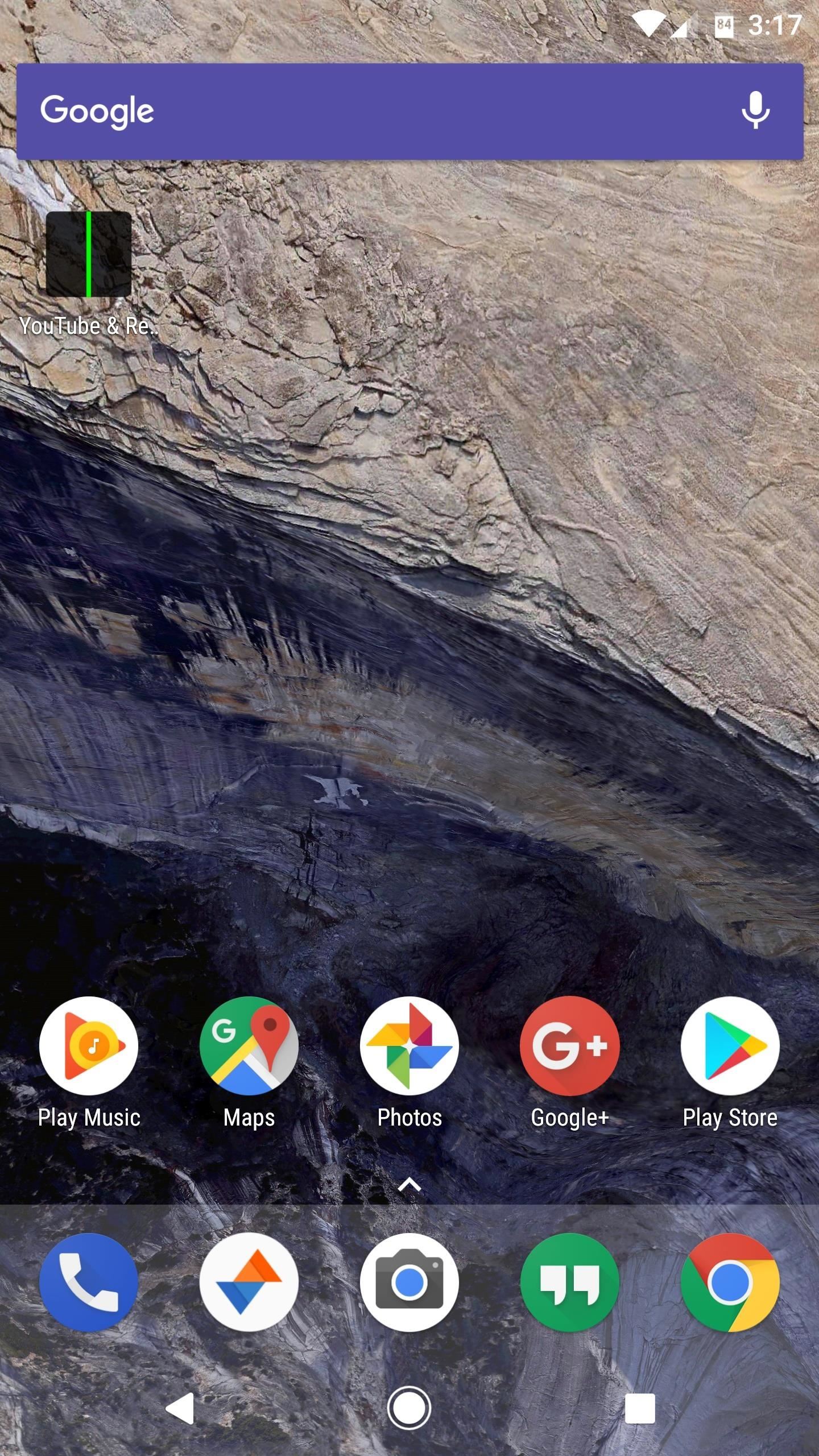
Step 4: Launch Two Apps at OnceFrom now on, whenever you want to open both of these apps in split-screen mode directly, just tap the icon on your home screen. If your device is in portrait mode, the apps will open with one on the top and one on the bottom. Otherwise, if you're in landscape mode, the apps will open side by side. Some great uses for this functionality would be to have your favorite texting app and web browser open simultaneously, that way you could copy and paste links when you find something your friends might enjoy. You could also open a Reddit app along with YouTube for maximum memes, or split the screen between your banking app and Google Sheets to balance your budget.What split-screen app combos have you created? Let us know in the comment section below.Don't Miss: How to Run the Same App Side by Side in Nougat's Multi-Window ModeFollow Gadget Hacks on Facebook, Twitter, Google+, and YouTube Follow Android Hacks on Facebook, Twitter, and Pinterest Follow WonderHowTo on Facebook, Twitter, Pinterest, and Google+
Cover image and screenshots by Dallas Thomas/Gadget Hacks
HTC 10. The HTC 10 is more than just the company's flagship smartphone for 2016. It is what will hopefully bring HTC back on its feet after years of losing precious market share. Knowing this, HTC has done its best to make the 10 as awesome as possible. The phone has the looks and
These are the best smartphone cameras you can buy: Digital
How To: This All-in-One Mods Catalog Makes Customizing the OnePlus One Extremely Convenient News: Don't Even Think About Buying a OnePlus 6 Next Year News: OnePlus 3T Isn't Much of an Upgrade, but It's Still a Solid Phone
Šis All-in-One moduļu katalogs padara OnePlus vienu ļoti ērtu
If you don't have a Wi-Fi network, you can still easily SSH into your iPhone. Just follow the steps outlined in this video tutorial. First, you will need a Mac or iPhone along with Fuju. Just download the program. Once you have all of this, click on the Wi-Fi bar and click on Create New Network. As
How to SSH into your iPod Touch or iPhone without wifi
How to Play Your Favorite N64 - Samsung Galaxy Note 2
Open the Canva app. On top you will see all the designs you can make. Select "Your Story".This will load templates for Insta Stories. For this tutorial, I'm going to show you how to design a cover with a background color and an icon.
How to Let Go of the Need to Be Perfect | Psychology Today
CES 2015: Linx Headbands Can Keep You Safe from Permanent Head Injuries How To: Use lumbar support for sports injuries How To: Treat a pulled quad muscles in sports medicine How To: Give a sports massage How To: Give a lower-body sports massage
How to Make Barbie Headbands « Kids Activities :: WonderHowTo
How to fix very low dialogue but very loud sound effects
To do this, IFTTT has functions that can grab files from a cloud storage service and push them to another. Enterprising IFTTT users have already created recipes that use IFTTT to push files from one cloud storage service to another, and they can be found with a quick search on the IFTTT site.
How to Transfer Files From Android to Your PC | Digital Trends
One thing that it's missing is the comments from the App Store, which can be useful in determining whether or not to download an app. Overall, though, uQuery is a much more efficient way to search for iOS apps, especially if you don't have iTunes installed on the device you're using.
Add Speed-Dial to Your iPhone's Notification Center in iOS 8
Opinion works with iOS 7 and above, and is a very simple app that allows you to record podcasts directly from your iPad, iPhone, or iPod touch. With an intuitive user interface, Opinion features a record button at the top left of the screen when you're ready to start recording your podcast.
Voice Recorder & Audio Editor on the App Store - iTunes
Instant access to millions of Study Resources, Course Notes, Test Prep, 24/7 Homework Help, Tutors, and more. Learn, teach, and study with Course Hero. Master Your Classes™
Cameraless app is a camera blocker used to disable all cameras in your mobile device, offering full protection against: • Spies, stalkers, spyware and various malware • Taking pictures/videos in secure areas.
How to Make Incoming Notifications Automatically Wake Your
0 comments:
Post a Comment