How To: Get an Android "Lollipop" Home Button That Doubles as a Battery Meter
With the new version of Android due out very soon, Android 5.0 "Lollipop" has received a ton of press lately. It's all well-deserved, of course, because the new "Material Design" interface is absolutely beautiful.While we've covered methods on how to get a little bit of that Lollipop flavor on your KitKat device, none have been as balanced in terms of form and functionality as MohammadAG's latest Xposed Module. It turns Android 5.0's circular home button into a battery meter—and looks great doing it. Please enable JavaScript to watch this video.
RequirementsRooted Android Device with on-screen navigation buttons Xposed Framework installed Unknown Sources Enabled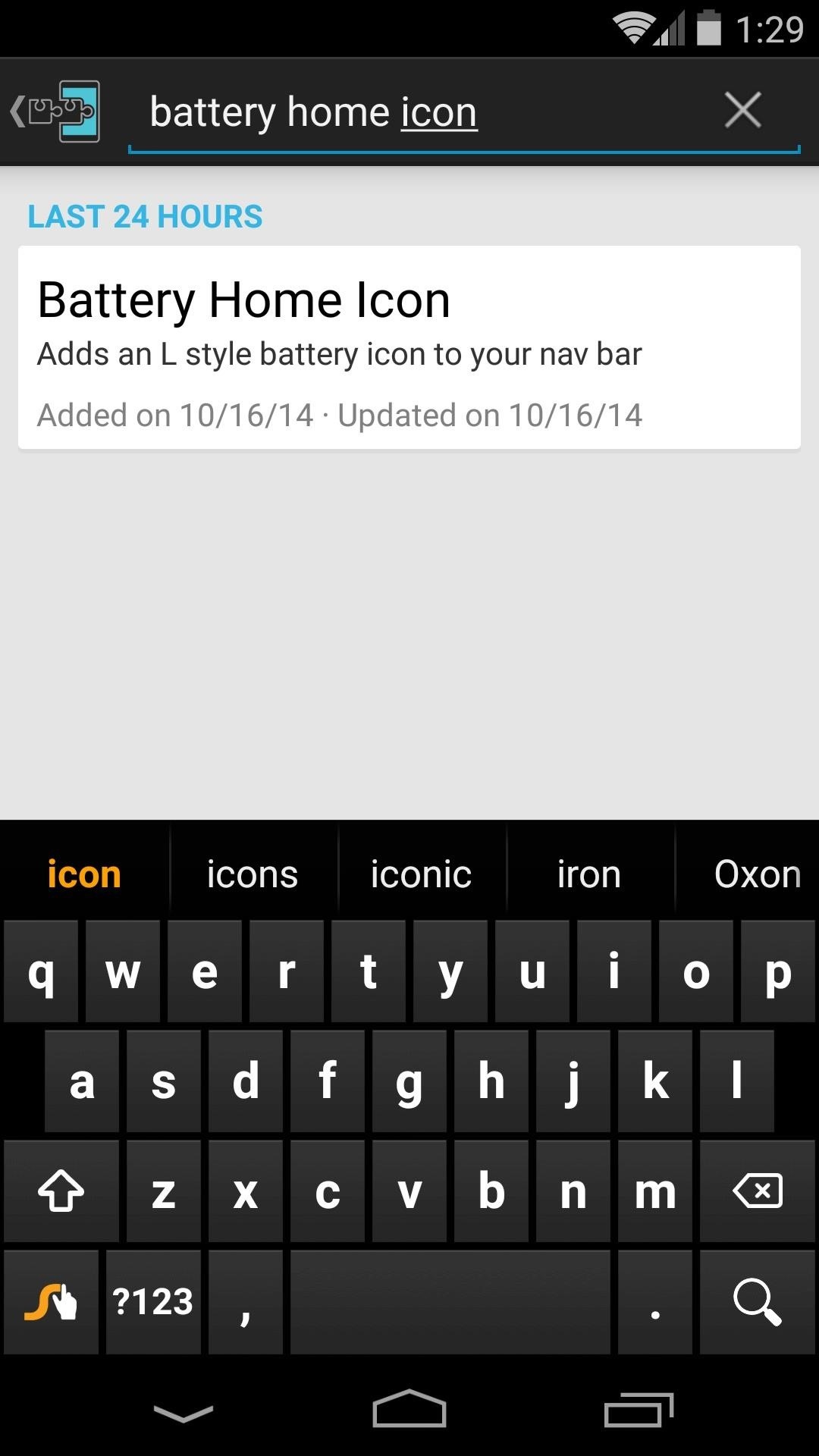
Step 1: Install 'Battery Home Icon'To begin, head to the Download section of your Xposed Installer app and search Battery Home Icon, then tap the top result. From here, swipe over to the Versions tab, then hit the Download button next to the most recent entry. After a few seconds, Android's installer interface should come right up, so tap Install on the next screen. When that's finished, you'll get a notification from Xposed letting you know that the module hasn't been activated yet. Tap the Activate and reboot button on this notification to handle all of that automatically.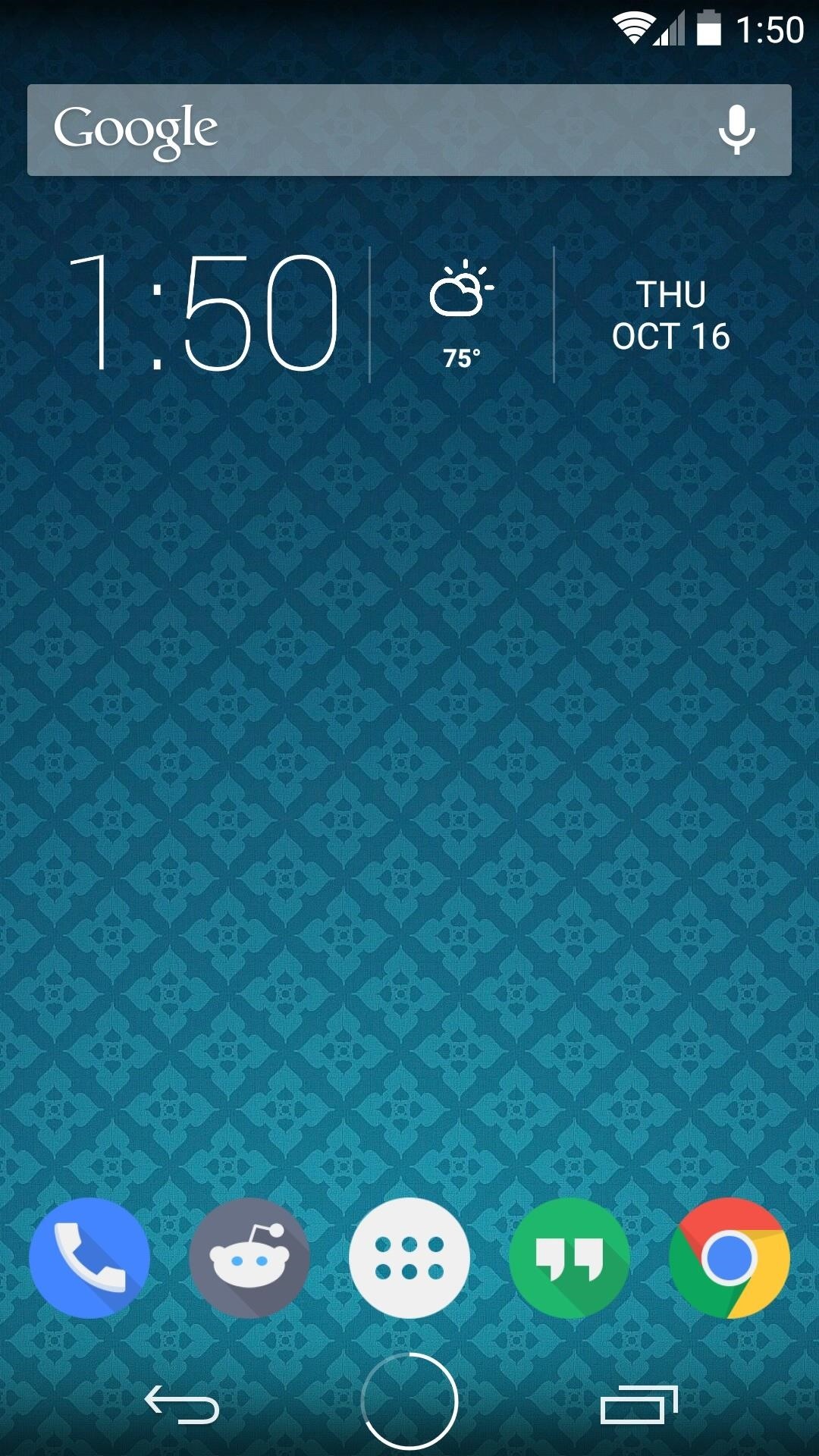
Step 2: Install 'Android L Navigation Bar' (Optional)When you get back up, your home button will already be turned into the Android 5.0-style circular version, and its integrated battery meter will be visible. But, if you don't already have an Android Lollipop theme applied to the rest of your navigation buttons, this circular home button can look a little out of place.Neil covered a great theme that turns the rest of your navigation buttons into the Android 5.0 versions. It's called Android L Navigation Bar, and it's available on the Xposed repository as well. So if you'd like to complete the look, search and install Android L Navigation Bar using the same method that you installed Battery Home Icon with.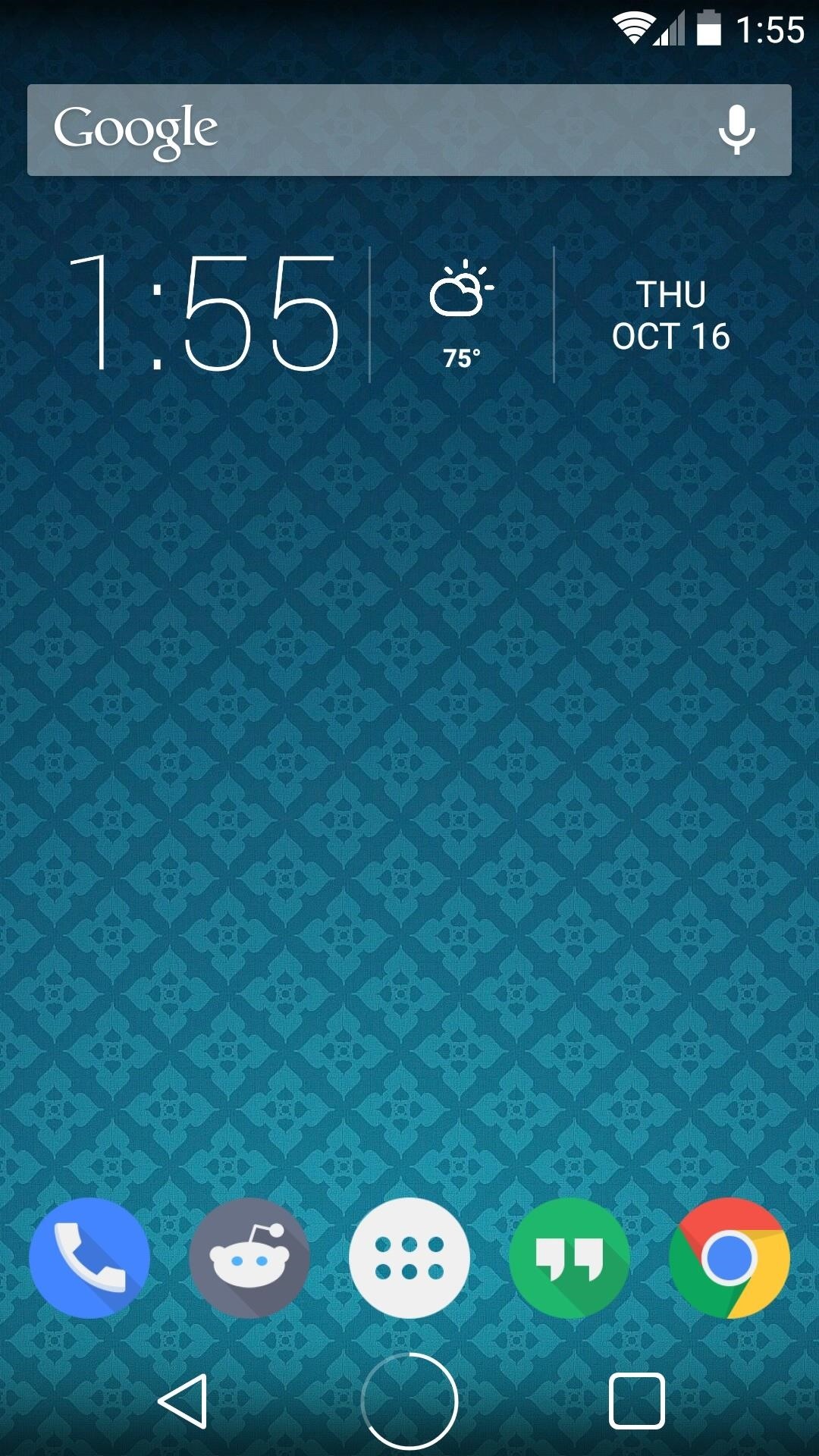
Step 3: Adjust the Home Button IconAfter you've installed the Android L Navigation Bar theme and rebooted, all of your on-screen buttons will have the Lollipop style. But the home button may still look a little off—perhaps bigger than the other buttons—depending on your screen's pixel density. No worries, the Battery Home Button module comes with a few settings that allow for adjusting the size and spacing of this button. Head to your Xposed Installer app once again, but this time take a trip to the Modules section. From here, tap the Battery Home Button entry, and you'll be taken to the module's settings screen. To adjust the sizing of the button in portrait mode, tap the Padding entry. Move the slider towards the right to make the button smaller, or to the left if you'd like to increase its size. The same can be done for landscape mode using the Landscape padding entry. Finally, the Circle thickness option lets you adjust the width of the actual line that comprises your home button. With everything set up to your liking, the home button should be looking just about awesome at this point. MohammadAG is everybody's favorite Xposed developer, and hopefully now you can see why. His modules add little touches that just feel right, yet bring with them some wonderful functionality. What's your favorite part about this module—the form, or the functionality? Let us know in the comments section below, as well as on Facebook and Twitter.
How to Leave a Group Chat on Your iPhone (Finally!) « iOS
Upload Videos to Multiple Video Sites Like YouTube, Facebook, & Dailymotion at Once Using Vid Octopus. There are multiple sites for uploading our creative or non-creative videos.Uploading videos on different video platforms is really a lazy work.The User has to fill same details multiple times which makes this a boring process.Why don't we
Can I upload the same video to multiple video sharing sites
SCOthman blocks Snapchat's jailbreak detection. As you already know, Snapchat places stringent restrictions on users with jailbreak tools and hacked apps. Once it detects some unusual activity on an iPhone, it prevents the user from using the app or even bans him temporarily.
For the most part, transferring files from your computer to your Nexus 7 (and vice versa) is a simple process. Just hook up your tablet to your computer with the USB cable and transfer. However, most of the time you'll need additional software on your computer to do this, and then, of course, you need the USB cable.
How To Access SD Card & System Files On Android From Your
How to Move Applications from Internal Memory to an SD Card on an Android Phone. Are your apps taking up too much room on your phone's internal storage? If you are running an older version of Android, you may be able to move your apps to
Free up Internal memory by Installing / Moving Apps to your
You will find below the steps to Make iPhone Dock Transparent and make it blend with the rest of your screen. Make iPhone Dock Transparent in iOS 11. As mentioned above, Apple's default Wallpapers make the Dock on your iPhone standout and appear distinct from the rest of the screen. (See image below).
Upgrade Your Dock to Six App Icons on the iPhone 6 or 6 Plus
Seven different statistical tests and a process by which you can decide which to use. The tests are: Test for a mean, test for a proportion, difference of proportions, difference of two means
How to Choose a Cell Phone | Buying Guide and Tips | Digital
The Samsung Gear S is one of those. This is Samsung's sixth smartwatch in a little over a year, but it has one big difference: it gets its own cell service and data. It even has its own SIM-card slot.
Samsung Gear S3 Smart Watch | Samsung US
Speed up GBoard performance on Android by Disabling These Two Settings Connect me on Facebook :-
If You Use Snapchat, Don't Jailbreak Your iPhone « iOS
We've already shown you how to install the older version of Xposed, but it was actually a complicated process back then for the HTC One.Now, it's super easy. To install the newest Xposed Framework, you will need to root your HTC One and have "Unknown sources" enabled.
How to Install the Xposed Framework on Android 6.0
0 comments:
Post a Comment