How To: Get the Galaxy S9's Landscape Home Screen on Any Android Phone
Samsung's Galaxy S9 was recently announced with features like AR Emoji and Dual Aperture, but great functionality lives underneath them — such as the ability to have your home screen auto-rotate to landscape mode. It's a nice feature, but with a little work, you can already do this on any Android phone.For most phones, you'll need to have a custom launcher to enable home screen rotation. We'll be discussing the methods for doing so using three of the most popular apps in this category: Action Launcher, Nova Launcher, and the Pixel Launcher. You can have a landscape home screen with any of these options, so whichever one you ultimately choose is entirely up to you.Don't Miss: Ranking the 5 Best Custom Launchers for Android
Using a Custom LauncherIf you're new to custom launchers, they're incredibly easy to use. Just install any of the apps linked out below, then press your phone's home button. At that point, you'll be asked to choose which app to use as your home screen — simply select the launcher you installed, then tap "Always" to make it your permanent home screen.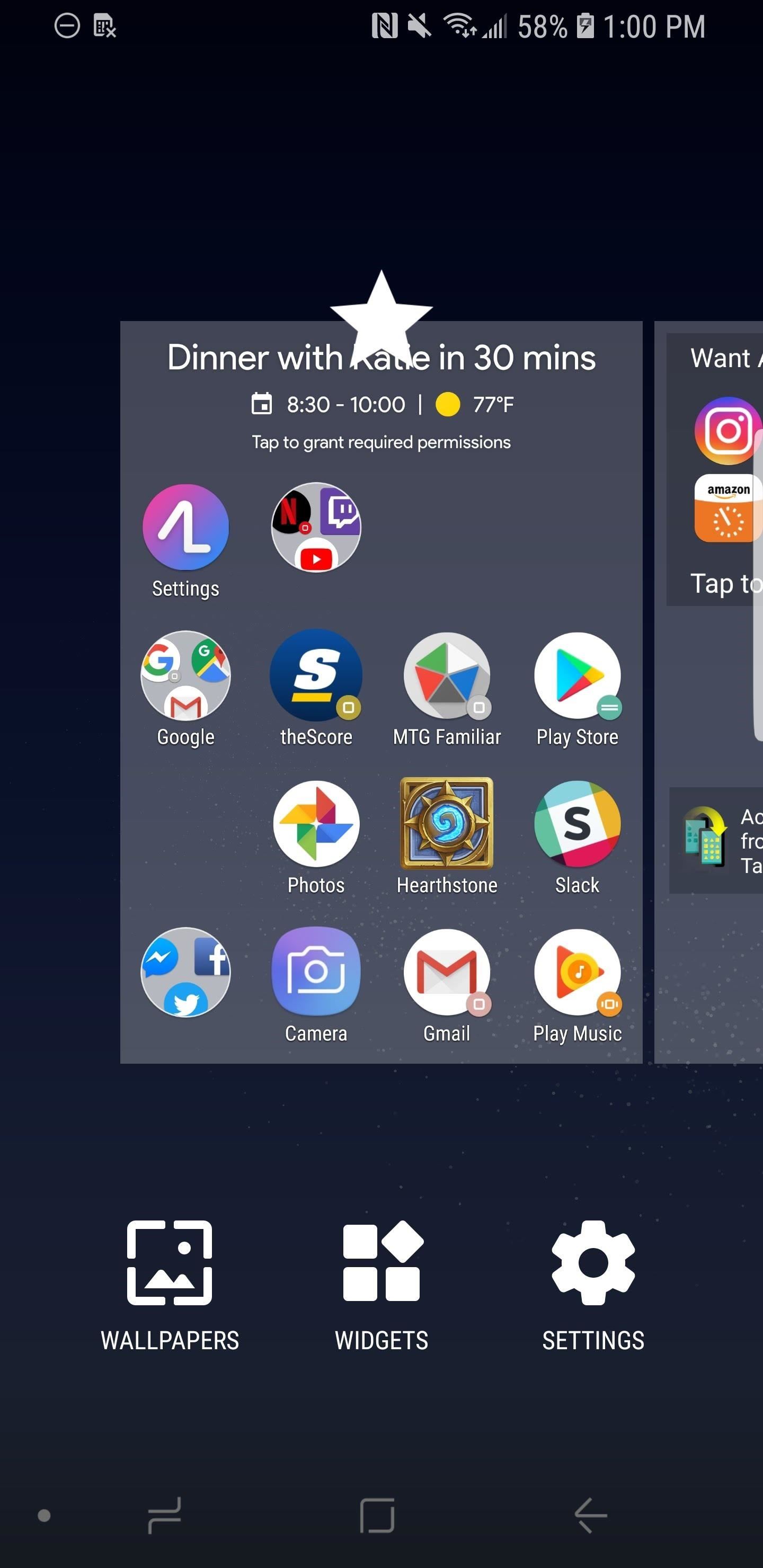
Method 1: Action LauncherAction Launcher is a great launcher with a ton of features, including the ability to have your home screen show up in landscape mode. First, access the Action Launcher settings by long-pressing the home screen and tapping the gear icon that says "Settings." Next, scroll down within the Settings until you find "Desktop," and tap it. From here, scroll down until you find the subheader that says "Miscellaneous," then hit the option that says "Screen orientation." Select that, and then "Auto-rotate," and finally "OK" to confirm your choice. Now, your home screen will auto-rotate to landscape mode.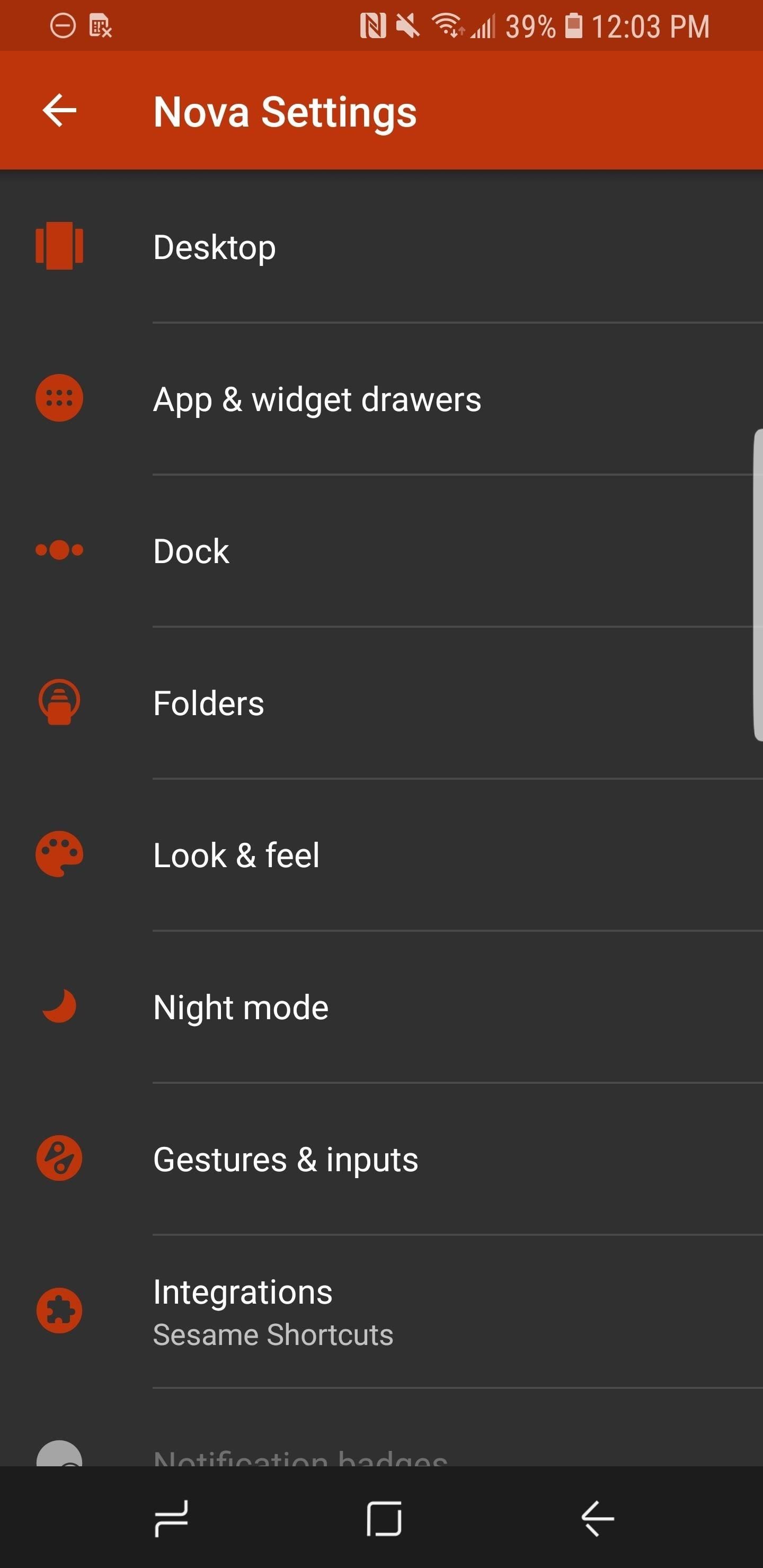
Method 2: Nova LauncherNova Launcher is my personal favorite launcher. It strikes a good balance between features and a clean look — and I can't say enough about the developers. Access the Settings the same way that you did so for Action Launcher (long-press the home screen and tap the gear icon that says "Settings"). Now, select "Look & feel," and tap "Screen orientation." From here, hit "Auto-rotate" and tap anywhere to confirm your choice.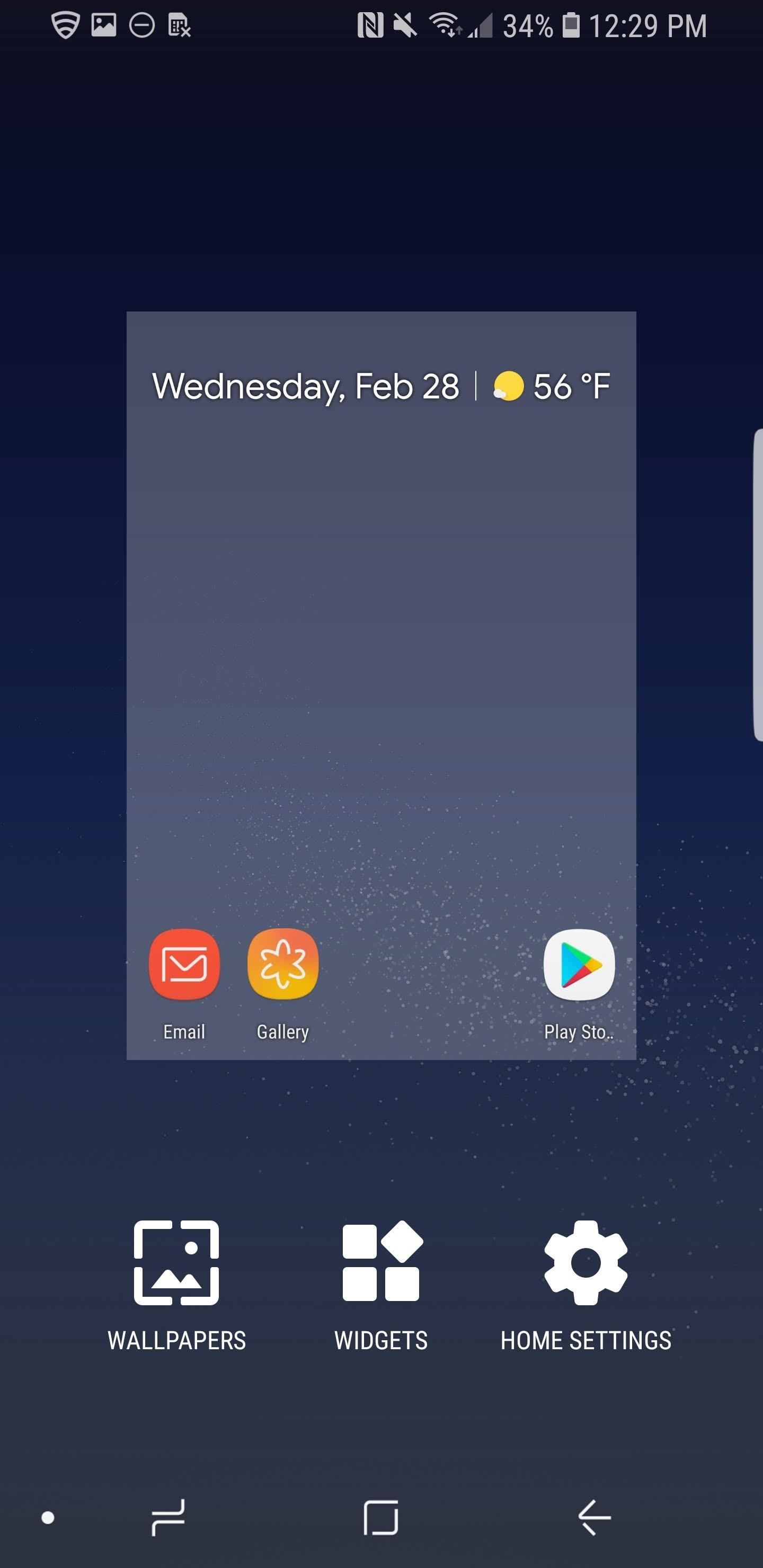
Method 3: Pixel 2 LauncherInstalling the Pixel Launcher is a little more intricate than the previous two, so make sure to check out this guide to learn how to do it. Getting to the Settings, which you'll need to do to enable landscape made, is the same as with Action Launcher and Nova Launcher — just long-press the home screen and tapp the gear icon that says "Settings." Next, hit the button next to "Allow Home screen rotation," and your home screen with rotate to landscape mode automatically. How do you feel about integrating this feature to your phone? Are you planning on picking up a Galaxy S9? Let us know in the comments below.Don't Miss: Everything You Need to Know About the New Galaxy S9 & S9+Follow Gadget Hacks on Facebook, Twitter, YouTube, and Flipboard Follow WonderHowTo on Facebook, Twitter, Pinterest, and Flipboard
Cover image and screenshots by Brian Lang/Gadget Hacks
By following the rooting tutorial given here, you can be able to root HTC Desire 520 smartphone and get the ability to install custom-built Android applications, install custom ROM firmware's, etc. WARNING: Rooting your HTC Desire 520 smartphone will void its warranty, and you won't be able to claim it until you unroot your device. So
How to Unroot Your Android Phone
It's sad to say, but the chances of a new system launching without any hitches or glitches is just not realistic. If you're one of the lucky few that has gotten their hands on the new PlayStation 4, or if you are waiting in line right now to get one, the first thing you're going to want to do before gaming is update your software to the newest version.
Find Out Which Apps Are Using Excessive Cellular Data. Your first task is to take a look at the amount of data used by apps on your phone. For this you will be accessing the Data Usage section on your Android Phone, which provides a good overview of the amount of Cellular and WiFi data used by apps on your Phone.
How to Block an App From Accessing The Internet Android?
Jeho žádost, výstižně volal Zrcadlový aktivátor, používá root pro povolení Obsazení obrazovky prostřednictvím oficiální aplikace Chromecast pro Android. Co budete potřebovat. Zakořeněné zařízení se systémem Android KitKat; Je povolena instalace z "Neznámých zdrojů" r3pwn Mirror Enabler app
How to enable native Chromecast screen mirroring on any
Accessing the internet on your mobile phone has never been cheaper or easier. Connecting to the internet on your mobile is actually very straightforward. However if you're not sure how it works or
How to Connect to the Internet On Your Laptop - wikiHow
Image via ggpht.com. The app uses the Google account connected to your phone to route your text messages and phone calls to your browser. It also shows you the current battery life left on your phone and works even if you don't have it nearby—as long as it's turned on with data enabled.
Apple to remove Do Not Track option from Safari in iOS and MacOS The setting in Safari that tells websites not to track you will soon be gone. But Apple has its reasons.
Apple's Ditching the 'Do Not Track' Option for Safari in iOS
How to Edit an existing music station on Pandora Radio
Facebook Lite is available on Android for some time now and is set for a smashing debut on iOS. If you want to save some mobile data, download Facebook's latest offering on your iPhone below.
How to Download and Install Facebook Lite on your iPhone
4 ways to make Siri smarter on your iPhone. the setup process again of training Siri to recognize your voice. however, teach Siri how to correctly pronounce names in your Contacts.
How to Pronounce Apple Siri iPhone Voice Directions Questions
How To: Have a Bomberman Itch You Need to Scratch? Try This Soft-Launched Game on Your iPhone News: The Google Play Store Has a New Way to Discover Great Apps—If You Can Find It Have You Seen This?: This Battle Royale Is the Best Tech Demo for the HoloLens Yet, but Should Be More
Har en Bomberman kliar du behöver skrapa? Prova detta
Sure the small Pixel 2 also has a polarizer, but it has a different panel that may output light with different polarization properties than the XL 2 panel. So if the Pixel 2 doesn't have the blue tint problem, it doesn't necessarily mean that the 2 XL blue tint problem isn't due to the circular polarizer.
Drop/dead pixel on live view but not on footage? - WonderHowTo
In this video I'm showing you, how you can view Instagram Profile pictures in full size. Tags: Instagram,view, profile,pictures,full,size,picture,larger,see,
How to Download Instagram Profile Pictures in Full Resolution
0 comments:
Post a Comment