PSA: Enable This Hidden Setting Before Modding Anything on Android
If you've ever rooted an Android device in the past or installed a custom recovery, you're surely familiar with the term "unlocked bootloader." But if all of this sounds like gibberish to you, some major changes in Android have made it to where you should definitely get familiar with the concepts.Don't Miss: The Android Dictionary: Terms & Lingo You Should Know Enabling a single Android setting called "OEM unlocking" has the potential to prevent your device from falling victim to complete software failure, and it only takes a minute to turn this on. If you'd like to know why this option can cause your device to become bricked, I'll explain it all below.
Background Info: Kill Switch Law & Factory Reset ProtectionIn August of 2014, the state of California signed SB-962—the so-called "Smartphone Kill Switch" law—and this had some major repercussions on Android. From that point on, all new devices would need to have extra security measures implemented to be in compliance with this law, and more importantly, to be eligible for sale in America's most populous state.To make sure they were in compliance, Google implemented a new Android feature called Factory Reset Protection, which ensures that even if a device is fully wiped, it cannot be used unless the original owner signs in with their account credentials. However, devices with unlockable bootloaders were still vulnerable considering that someone could unlock the bootloader, which would allow them to use fastboot commands to flash factory images and bypass Factory Reset Protection.So to bolster FRP on devices with unlockable bootloaders like the Nexus series, Google added a hidden setting within Android that prevents bootloader unlocking and makes fastboot flashing impossible unless it's enabled. This setting is called "OEM unlocking," and it works because you need to sign in to Android with your pattern, PIN, or password to enable it before you can flash anything with fastboot.
Why Enabling 'OEM Unlocking' Can Save You from a Bricked DeviceWhile the "OEM unlocking" setting being turned off by default does indeed have some security benefits, it comes with one major risk. If an over-the-air firmware update does not install properly for any reason, you'd be left with a completely bricked device.The failed update would mean that you couldn't get into Android, which in turn would mean that you couldn't enable "OEM unlocking." With this setting still disabled, not even a smartphone repair shop could get your device back up and running.On the other hand, if you have "OEM unlocking" enabled, a failed update is no big deal. You (or a repair technician) could simply unlock the device's bootloader and flash the factory images using fastboot, which would then overwrite the corrupt update and restore your firmware to working order.Failed firmware updates are not exactly commonplace, but the risk is real. In fact, a corrupt update file recently left many Nexus 5 and Nexus 7 owners with devices that failed to boot—but luckily these devices were released before California SB-962 went into effect, so they weren't equipped with the extra Factory Reset Protection options.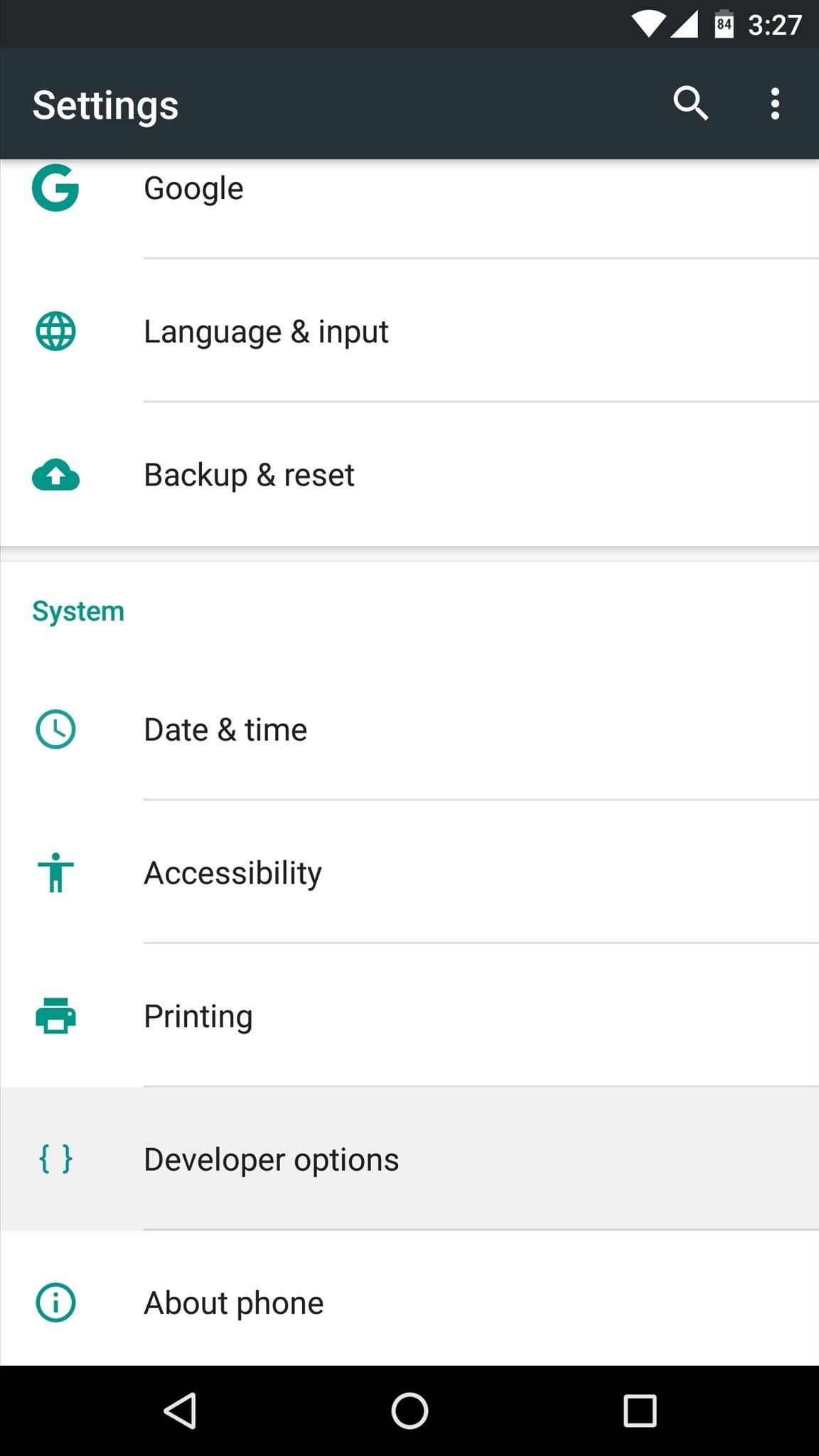
How to Enable 'OEM Unlocking'If you'd like to prevent the disastrous scenario described above, it's a relatively simple process. For starters, you'll need to enable the hidden "Developer options" menu by heading to About phone (or About tablet) in Settings, then tapping the "Build number" entry 7 times in rapid succession.Don't Miss: Our full guide on enabling Developer options From there, simply head to the "Developer options" menu, then toggle the switch next to the "OEM unlocking" entry to enable it. Once you've done that, you can rest a lot easier knowing that a failed update no longer has the potential to render your device useless. Keep in mind, though, that having the "OEM unlocking" option enabled is technically less secure. Theoretically, a tech-savvy thief could fully wipe your device with this option enabled, which means you would no longer be able to track the device's location using Android Device Manager. But the rest of Android's security measures would still be in place, so no one could access your data without your pattern, PIN, or password.What are your thoughts on this situation? Is Factory Reset Protection more trouble than it's worth? Let us know in the comment section below, or drop us a line on Android Hacks' Facebook or Twitter, or on Gadget Hacks' Facebook, Google+, or Twitter.
Linkin Park's popular Hybrid Theory album now free on Play Music. thanks to the immense popularity and success of their debut album Hybrid Theory. Well, fans of the band will be pleased to
Linkin Park: Hybrid Theory (Bonus Edition) - play.google.com
Gmail does have limits to the size of email it processes; if you need to send or receive more data, you do have options, however. Message and Attachment Size Limits in Gmail Gmail processes messages up to 25 MB in size.
Send attachments with your Gmail message - Google Support
How to Change the Font on iPhone. This wikiHow teaches you how to alter your iPhone's font by enlarging and/or bolding it. Unfortunately, there is no way to change the iPhone's system font from within settings or by downloading an app; if
Nearly all iOS apps assign themselves one of these names, and you need to know them if you want to add custom icons to your home screen or create a Shortcuts workflow that opens an app on your iPhone up. Finding the URL scheme name, also known as a URI scheme, for a particular app is not easy.
How to Customize iOS App Icons Without Jailbreaking Your
How to Keep Your PC Running Fast and Smooth. Windows was designed to be user friendly, and this convenience directly contributes to its success. The drawback is that the more convenient something is, the more potential there might be for
Is Your PC Running Smoothly? Make Sure with a System
If you're unfamiliar with Uber's surge pricing, it basically works like this: during busy times of the year (mostly holidays), Uber increases their rates to "maximize the number of Uber cars on the system." That means riders can be charged 2x, 7x
Beat Uber Surge Pricing: Use These 7 Tricks to Get
Our pick of the best Android apps, free and paid, including the best travel apps, best news apps, and many more. best news apps, and many more. Younity is a must-have app for anyone
15 best Android apps of 2019! (April) - Android Authority
As another example, maybe you simply want to close out your goals for the day to beat your friend in that friendly competition you've been sharing Activity data with (yes, this one really is cheating). Whatever the reason, if you want to close your move, exercise, and stand rings on Apple Watch manually, it can be done and here's how.
How to quickly close your Apple Watch's Move ring | iMore
Microsoft added some amazing new features and improvements to Hyper-V over the past few years. A lot of them you can use in Windows Server 2016 Hyper-V today, but there are also a lot of features hidden in the user interface and they are also included in Windows 10 Pro or Enterprise. I think this
8 Hidden Windows 10 Features You Didn't Know About
Report Ad
Check Out Apple Photoshop on eBay. Fill Your Cart With Color Today!
Is there a code I can key into my mobile to increase the length of my ringtone. I was able to do it when with Kogan. I was provided a code which I keyed into my mobile and it increased my ringtone to about 30 seconds, which is far better than the short ringtone I currently have.
Change the phone ringtone and notification - Boost Mobile
When I open a webpage which is in French, how can I get Firefox to askme if I want the webpage translated into English? Firefox used to open a strip at the top of the webpage which allowed me to click yes to translate the page. Firefox 3.6.13 does not do this now. I have found that Translation Add-On's do not do the trick easily. Any ideas please?
To get started making the necessary changes to your account on an iOS device, go into the Settings app and scroll down until you see iCloud. To delete the iCloud account from the device, just press "Delete Account." To do this on a Mac, go into System Preferences and choose iCloud, then press the "Sign Out" button. The first alert states:
Using different Apple ID emails - iCloud & iMessage/FaceTime
Should You Change Your Password? Find Out If You've Been
The Galaxy S9 is an audio powerhouse. It has the first set of stereo speakers on a Samsung flagship, and it even comes standard with a set of AKG-tuned earbuds that would normally cost $99. But if you want to further enhance your audio experience, there's a feature that will customize audio output to your own specific hearing.
How to customize your audio profile on the Galaxy S8
0 comments:
Post a Comment