How To: Update Your iPad, iPhone, or iPod Touch to iOS 8
iPad, iPhone, and iPod touch owners: it's that time again. iOS 8 has been released to the public, and those who have been eager to update since Apple's WWDC announcement won't have to wait any longer. Since iOS 8 promises to pack a bunch of new, really great features, it's time to present your options for getting on the latest and greatest for your Apple device.There are two ways to update your system, just make sure that your device has at least 50% battery and that you've cleared plenty of storage space—you'll need anywhere from 3 to 7GB free, depending on device.See: The Ultimate Guide to Freeing Up Space on Your iPhone in iOS 7The iOS 8 update can be installed on the iPhone 5S, iPhone 5C, iPhone 5, iPhone 4S, iPad Air, iPad mini Retina, iPad mini, iPad 4, iPad 3, iPad 2, and iPod touch 5. Click here for a full compatibility list.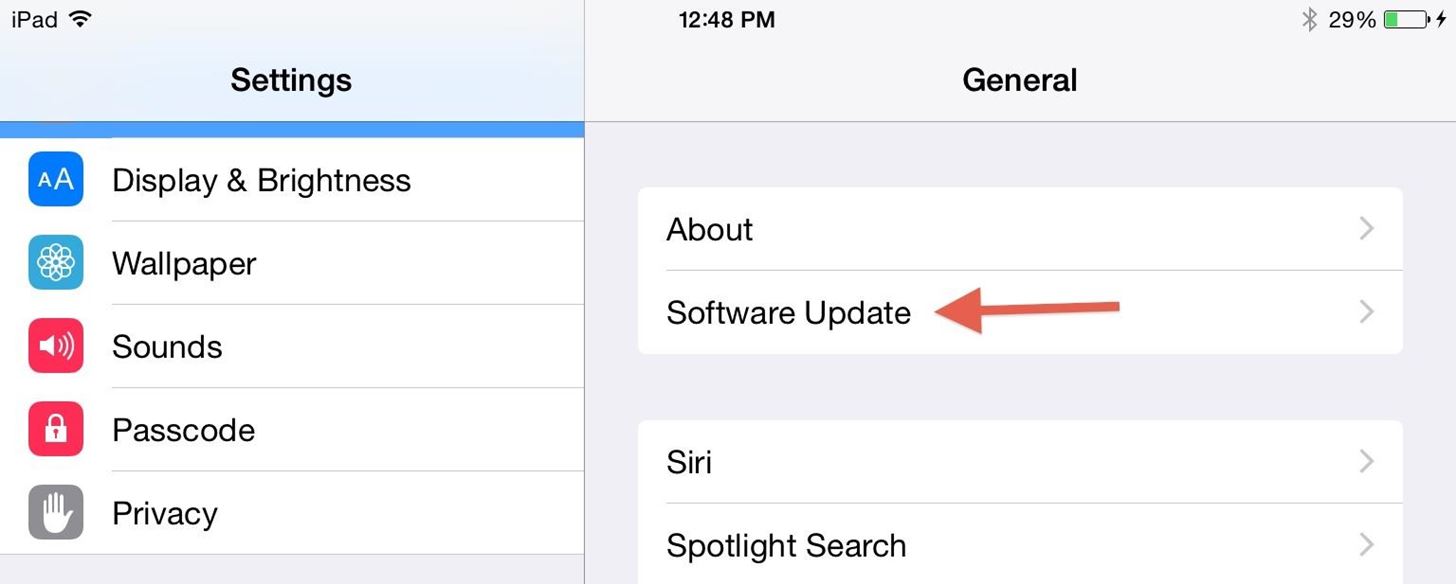
Over-the-Air (OTA) UpdateThe easiest way to update your device is to do an OTA update. To check its availability and get the download started, simply go to Settings -> General -> Software Update. Tap on the available update and hit Install—all you'll need is a strong Wi-Fi connection. But, given Apple's previous history with server overloads and millions of people downloading the update at the same time, it's always more reliable to update via iTunes.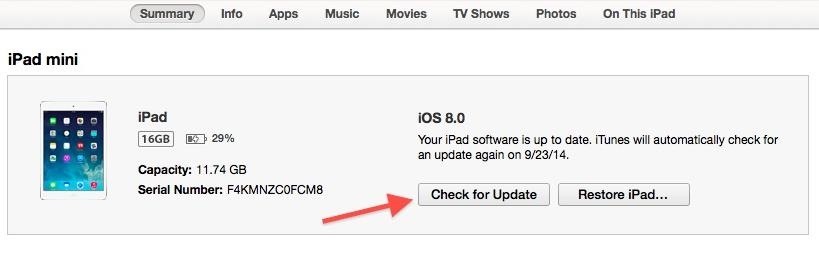
Update with iTunesTo update with iTunes, simply plug in your device, select it from the sidebar, and in the Summary section, click Check for Update. Click Download and Update and sit back while iOS 8 is added to your device.
If You Are JailbrokenIf you are jailbroken, you'll have suck it up and say goodbye. There currently isn't a jailbreak method for iOS 8, so anyone with a jailbroken iOS 7 device that wants to update to iOS 8 will lose their jailbreak. Just make sure to create a list or take a screenshot of all your jailbroken apps and Cydia downloads so you can go back and get them once a iOS 8 jailbreak method is released.Also, OTA updates are usually not available for jailbroken phones, so you'll have to update via iTunes. Connect your device and make sure to back everything up, and then select Restore. It should restore and update to the latest OS available, but if not, simply check for updates once the phone is restored.
Beta Testers & DevelopersIf you're coming from the beta builds of iOS 8, updating to the public release may not be as groundbreaking as coming from iOS 7, but is still something you will want to do, especially with all the bugs that were squashed.The process is a little different than the ones listed above. You must download the GM IPSW file before moving on.Plug your device into your computer and open iTunes. Select your device and then use the alternate click on the Check for Updates button. For Mac users, press Option + click and for Windows, press Shift + click. Now find the IPSW file you just download and select it.
For Those of You with the Gold Master BuildIf you downloaded and installed the Gold Master build of iOS 8, then you're already running the same version that was released to the public. Basically, you won't have any updating to do until the next patch of iOS 8, most likely version 8.0.1.
Now That You Have iOS 8, It's Time to ExploreTo see what you can do in Apple's latest mobile operating system, check out the Coolest Hidden Features of iOS 8, as well as the Best Hidden Safari Features, Top Hidden Features in Messages, and our other iOS 8 tips.Also, follow Gadget Hacks on Facebook and Twitter for more great tips.
Nextbit thinks it's solved that problem with its 'cloud-first' smartphone that makes sure you never run out of space. The Robin, its first smartphone, is launching on Kickstarter today for
Nextbit Robin Smartphone - New Cell Phone Promises to Not Run
Amazon Prime Day is coming. Maybe not today, maybe not tomorrow, but most likely some time in July, Amazon will be treating all its Prime customers to a day of deals. And while there may be plenty of dodgy offers to avoid, the best Prime Day deals do deliver serious savings on some of Amazon's best
In this video tutorial I will be showing you how to easily add a Logo Watermark to all of your YouTube videos. This watermark will also serve as a Direct Link right to your Subscribe button on
How to Add a Logo or Watermark to Your YouTube Videos
This enables iTunes to back your iPhone up on your computer, saving your iCloud storage space. A backup will also be created during a sync process. If you wish to back up your passwords, Homekit data, or Health and Activity data, you will need to check the box that says "Encrypt iPhone backup" and create a memorable password.
Manage your Apple Music subscription - Apple Support
It's a camera app that lets you add a text overlay to the viewfinder, quite similar to how a teleprompter works for news anchors. So there's no need to memorize lines, because you can simply read a script on the screen, then share the video with your favorite service, and everyone will think you're just a well-spoken individual.
New app helps selfies shed virtual weight - New York Post
How To Hide ANY App On Your iPhone (Hide Messages, Snapchat , Photos, Etc) (NO Jailbreak) How to Hide iPhone Apps? - Hide and Lock iPhone Apps with Password
How to completely hide any app or folder on your iPhone or iPad
There are four ways to save your iPhone's battery life: close background applications, turn off bluetooth, turn off Wi-Fi, reduce screen brightness and turn off cellular data. How to close iPhone apps. Note: Refer to this tutorial for closing apps in iOS7
PDF How Do I Close Running Apps On My Iphone 5 Ios 7
44 | The Hackers Manual 2016. May 2000 Linux Format #1 Renaming the title in line with Futures most successful print magazines: Amiga Format and PC Format, Linux Format was released with editor Nick Veitch of Amiga Format fame and writing talent from PC Plus mag. It came with a CD and was an instant hit. Enjoy software freedom. Discover Linux!
How to Clear The Cache (Delete Junk Files) on Smartphone Like android, windows or iOS. Delete temporary files from your phone in few minutes without any app
How to delete all data and applications from the BlackBerry
This, after you install installous on iPad, you need download the package files which makes your job easy. Using Installous now you can search and install your favorite iPad apps and Games. This is how, you can install installous on iPad and enjoy the cracked apps on your iPad.
How to Install Installous to Get Free iPhone Apps - Jaxov.com
jaxov.com/2010/05/how-to-install-installous-iphone-ipod-touch/
Installous is a free app available via Cydia which allows you to search, download, browse and install cracked / jailbroken apps on your iPhone and iPod Touch. The following guide will explain you to install Installous on your iPhone and iPod Touch.
How To Install Installous From Cydia - Question Defense
Cut Circuit Boards With a Paper Cutter - instructables.com
In this short post we are going to show you how you can enable Facebook notifications on Chrome - both on Android and on the desktop. You won't need to add extensions, unearth a hidden setting or use a third-party service,
How to Hide Notification Icons on the Windows Taskbar
Everything You Need to Know About RCS Universal Profile
0 comments:
Post a Comment