How To: Get the Transparent 3D Dock Back in Mac OS X Yosemite
While change is good, it isn't always welcomed. All software updates with radical redesigns and brand-new features bring at least a few complaints from those accustomed to previous versions. iOS 7 got a lot of flak from iOS 6 users, as did iOS 8 from iOS 7 users.When it comes to Mac OS X, the new Yosemite is extremely powerful and packed with tons of awesome new features, but it did muck up one aspect that I particularly enjoyed about Mavericks—the dock. In Yosemite, the dock at the bottom of the screen is now a flatter version of what it was before, lacking the transparency and three-dimensional look that I preferred in Mavericks. Luckily, we can get the older style Mavericks dock back thanks to cDock.
Step 1: Install cDockcDock is a third-party app that allows you to modify the file system on your computer. For our purposes here, we'll use it to revert back to the 3D transparent dock available on previous versions of Mac OS X. Start by installing cDock, if you haven't already done so.cDock for OS X 10.9 + 10.10 If your Gatekeeper security settings are set too high, you might not be able to open cDock right away. To allow an exception, see our guide on installing third-party apps from outside of the Mac App Store.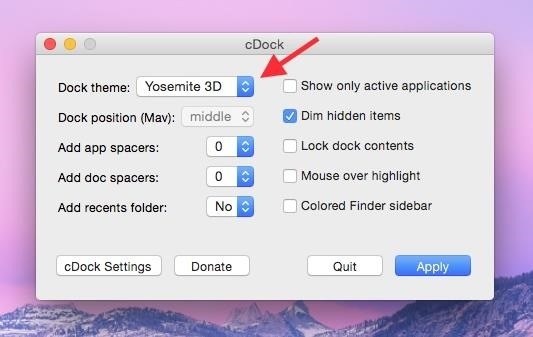
Step 2: Apply the New DockOnce you've opened cDock, choose "Yosemite 3D" from the Dock theme dropdown menu. Click on Apply and your screen will flicker, then turn completely black. You desktop should reappear with the new dock in place. Your dock will go from this: To this: Ahhhhhhh, back to normal. With cDock, you can customize more settings if you'd like, such as moving the dock position, adding spaces and folders, hiding inactive applications, and more.Are you a 3D dock person, or do you prefer the new flat design in Yosemite? Let us know in the comments below, and make sure to check us out over on Facebook and Twitter for more fun Mac hacks.
How to turn off emoticons in Skype for Windows 10? In every previous version of Skype, there has been an option to turn off emoticons. A lot of people like to type their own faces and emotes into chat and we do not want them being auto-converted into emoticons, especially when the 'translation' is wrong.
Hack Your Meter While You Can For the folks who have been defrauding their utility and stealing their electricity by hacking traditional electric meters, the new digital hardware will not be
How to Fix iOS App Stuck at Loading or Installing on iPhone
XAMPP stands for Cross-Platform (X), Apache (A), MySQL (M), PHP (P) and Perl (P). It is a simple, lightweight Apache distribution that makes it extremely easy for developers to create a local web server for testing purposes. Everything you need to set up a web server - server application (Apache
XAMPP tutorial: create your own local test server - 1&1 IONOS
How to Delete Cydia Installed Tweaks/Apps From Springboard [iOS 8] Thanks to Saurik who created this Jailbreak (Cydia) and many many thanks to those authors who have created such awesome and useful tweaks and apps for iOS users.
How to Add and remove icons and apps on an iPod - WonderHowTo
More people (see here) discussing about Android 9 Pie battery drain. Note: We have also compiled a (continuously updated) list of issues/problems/bugs reported with (or triggered by) Android 9 Pie ever since it got live. Take a look to catch hold of all Pie-related issues. Follow @PiunikaWeb
How has Battery Life Been on Android Pie? - droid-life.com
Share Uber wants to track your location even and even when the app is in the background of a customer's smartphone. it seems like Android users are getting fewer options than iPhone
Uber can now constantly track your location. Here's how to
News: Notch Types Out Pronunciation of 0x10c on Live-Stream: Calls it "Ten Screw" News: Zynga's PokerCon! News: Living in Emergency Stories of Doctors without Borders Camera Plus Pro: The iPhone Camera App That Does it All News: DIY Instant Indoor Skydiving News: wrap your brains around this one.
What is the point of indoor skydiving for fun? I know it is
How to Split a Large PDF File. You can break up a large PDF into smaller files in a couple different ways. The easiest way is to simply print ranges of pages in your PDF. In our case we split the file up into two 65 page documents (see Figure 7).
Splitting Zip files - WinZip
kb.winzip.com/help/HELP_SPLITDLG.htm
Splitting Zip files. WinZip ® makes it easy to create Zip files (.zip or .zipx) that are split into smaller pieces of a size that you specify. There are several reasons why you might want to do this, such as: To assist with large downloads. Some users may have difficulty downloading very large Zip files from web sites, FTP sites, etc.
How to Send Large Files Over Email
Theftie is a comprehensive solution for locating and wiping your phone remotely when it goes missing, much more so that Android Device Manager. I have this installed as my only rescue solution on my phones, and I'm sure you'll find its features as useful as I did.
The Best Way to Wipe Data & Completely Delete Your Data on
How to clear notifications in Notification Center on iPhone and iPad; How to access Lock screen notifications on your iPhone and iPad. The Lock screen is the screen you see when you first wake up your iPhone, whether it's by pressing the Sleep/Wake button or by lifting your iPhone to wake it up. It's also where your notifications pop up.
0 comments:
Post a Comment