How To: Sideload Flashable ZIPs on Android with TWRP
If you're one who likes to tinker with Android, TWRP is the first thing you should install. It replaces your phone's stock recovery mode interface and adds over a dozen advanced features to your device—most notably, the ability to flash ZIPs that can modify practically every aspect of your operating system. It's certainly one of the most powerful tools available for Android, and there's simply nothing capable of replacing it.One of the more useful features in TWRP is the ability to sideload ZIP files, meaning you are able to send files from your computer directly to TWRP and immediately install them. This feature especially comes in handy when you've messed up something on your phone and are stuck in a bootloop. For future reference, or for immediate help, we'll briefly go over the steps to this process below.Don't Miss: The Ultimate Guide to Using TWRP—The Only Custom Recovery You'll Ever Need
PrerequisitesMac, Linux, or Windows computer USB data cable TWRP installed ADB and Fastboot installed ZIP being sideloaded (as an example, we'll be flashing a PIN removal ZIP)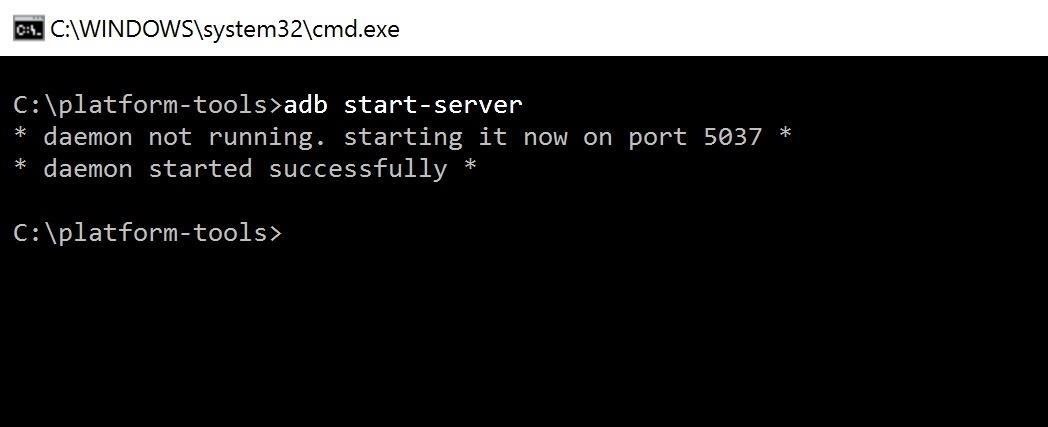
Step 1: Prepare Your Phone & ComputerBoot your phone into TWRP, then plug it into your computer with a USB data cable. From there, open a Command Prompt (Windows) or Terminal (Mac and Linux) window, and type in adb start-server to start the ADB server on your computer. For an in-depth guide on this part, don't miss our full ADB installation tutorial at the following link.Don't Miss: How to Install ADB & Fastboot on Windows, Mac, or Linux Next, tap the Advanced tab from TWRP's main menu on your phone. From there, tap on ADB Sideload, then swipe the slider to start the ADB connection.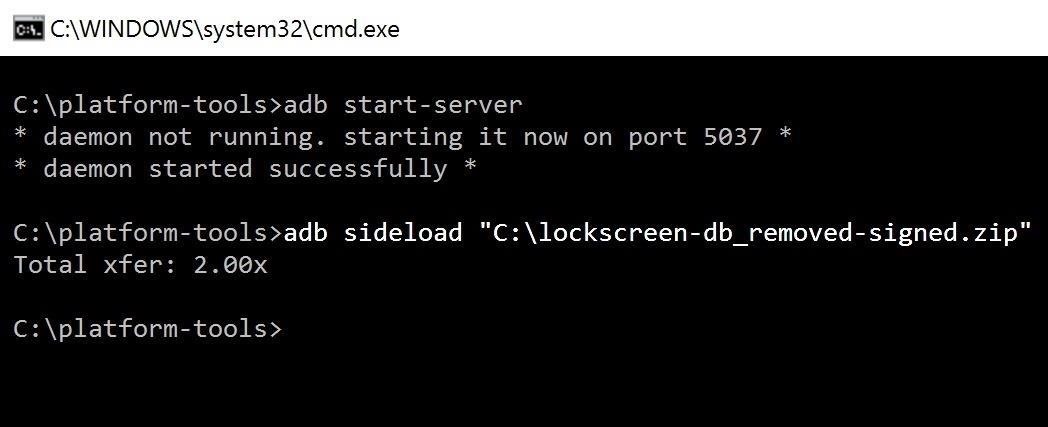
Step 2: Sideload the ZIPType adb sideload into Command Prompt or Terminal, then hit your spacebar once to add a single space. From there, locate the ZIP file you wish to sideload, then click and drag the file into the Command Prompt or Terminal window, which will populate the file's location and name into the field. From there, just hit enter to begin the sideloading process. In our example, it would look like this:adb sideload "C:\lockscreen-db_removed-signed.zip" Take a look at your device, and you'll see the ZIP do its work. In this case, it has completely removed the lock screen from my device. Depending on the ZIP you're flashing, the feedback message will vary. However, you will see a Reboot System button in TWRP when the ZIP has been successfully flashed. Now that you've mastered the art to sideloading ZIPs in TWRP, don't forget to browse around and take a look at some of the ZIPs we found interesting. There's ViPER4Android, iPhone Emojis, the Xposed Framework, custom kernels such as ElementalX, and so much more! If you have a favorite tweak or mod, be sure to share it with us and your fellow readers. There's no limit to modifying Android, which is what makes it so unique.Don't Miss: How to Fully Back Up & Restore Your Android with TWRPFollow Gadget Hacks on Facebook, Twitter, Google+, and YouTube Follow Android Hacks on Facebook, Twitter, and Pinterest Follow WonderHowTo on Facebook, Twitter, Pinterest, and Google+
Cover photo and screenshots by Kevin M./Gadget Hacks
In iOS 7.1 it gained a female voice for the UK, iOS 8 added music identification and "'Hey Siri!", and iOS 9 made Siri contextually aware. iOS 10 gave it the ability to control non-Apple apps, and
How to Use Siri with Third-Party Apps on iPhone | iPhoneLife.com
One of Android 8.0's best features is also one of its most subtle — customizable lock screen shortcuts give you more control over the two functions you care about most. Your Galaxy S9 has the Phone and Camera apps in those spots by default, but you can quickly and easily change them if you have
How to Change the Lock Screen Shortcut Icons on Your Samsung
How To Hack An iPhone Free Without Jailbreak 2019 [iPhone hacks & tricks] If you are reading this, you maybe an owner of Apple iPhone and you are tired of the annoying restrictions the phone has. We will guide you through best cool iPhone hacks & tricks, secrets codes, for all different iPhone 6, 6s, 7, 8, X!
How-to Get Free Ringtones (No Jailbreaking Required)
If you like to keep your eye on exactly how much battery is left on the Galaxy S7 or S7 Edge, then you can show the battery percentage in the status bar. One of my favorite features that is missing from Google's AOSP Nexus version of Android is the ability to see the battery percentage right in the status bar.
Plus, download your favorite artist's newest album or tracks. And don't forget to check out the 5 for $5 Full Track credit bundles (save over 20%), 3 for $5 Ringtone bundles (save over 30%) and now 3 for $5 Ringback Tone bundles (save almost 30%) - A monthly subscription that gives you credits to instantly purchase on the store.
How can I increase the length of my ringtone. - Boost Mobile
Not so long ago, Apple announced the Apple Watch, and we now have a screen saver of the Apple Watch Clock Face for Macs. The said screen saver works just like any other screen saver on your Mac
Minimalist clock screen savers for Mac - idownloadblog.com
Update: Lollipop: public abstract void setStatusBarColor (int color) Added in API level 21. Android Lollipop brought with it the ability to change the color of status bar in your app for a more immersive user experience and in tune with Google's Material Design Guidelines.
The color system - Material Design
Well, at least what your AT&T Online Account Management username is. No worries, it's easy to recover and this simple how-to will show you the way. Stop trying to guess and get your answer pronto!
Recover Username or Reset Password - mailchimp.com
How to Hear TV Sound Without Blasting Everyone Else Out. People of all ages may have difficulty hearing the TV. Turning up the volume too loudly on your TV can disrupt your neighbors or make it difficult for you to watch TV with other
Make Your iPhone Louder with This Trick (IT ACTUALLY WORKS
Instagram wants to bridge the gap between advertising and shopping for a more central buying experience. The app has long been a platform for advertisements, with both companies and creators using it as an outlet to link to products, and now that's going a step further with the ability to buy content featured in posts […]
Make Buying Stuff Easier on Instagram with the New Checkout
Savvy riders know how to get around price fluctuations and avoid peak times to spend less on their way around town. Below are a few of their favorite tips for avoiding Uber surge pricing. 1. Time Your Uber Right. Kevin Adkins from Kenmore Law Group in Los
How to Get Around Uber Surge Pricing - Thrillist
Ideally, the fan controller would even have a management for the sunshine inbuilt.Lutron Fan ControllerIf you're one who has a easy no-light fan and a gang field on the wall you're in the most effective case situation that's the best and most reasonably priced to do.
Use Fans with Air Conditioning to Boost the Cooling Effect
Four New Ways to Chill Computer Chips A plastic fan blows air across the metal. As you can guess, these systems can be bulky, noisy, and power hungry. of these technologies is whether the
How Can I Quiet a Noisy Computer Fan? - lifehacker.com
See Who's Ignoring Your Emails (And Which Ones You're
When you tap on the search bar in Safari on your iOS device, all of your favorite websites show up. Just tap on the one you want to visit and head over to it. Even better, you can quickly add or remove Favorites from Safari on your iPhone and iPad. "Favorites" is one of the most appreciated features in Safari.
iPhone tip: How to rearrange your phone favorites | here's
0 comments:
Post a Comment