News: This Smart Paper Notepad Saves Everything You Write on It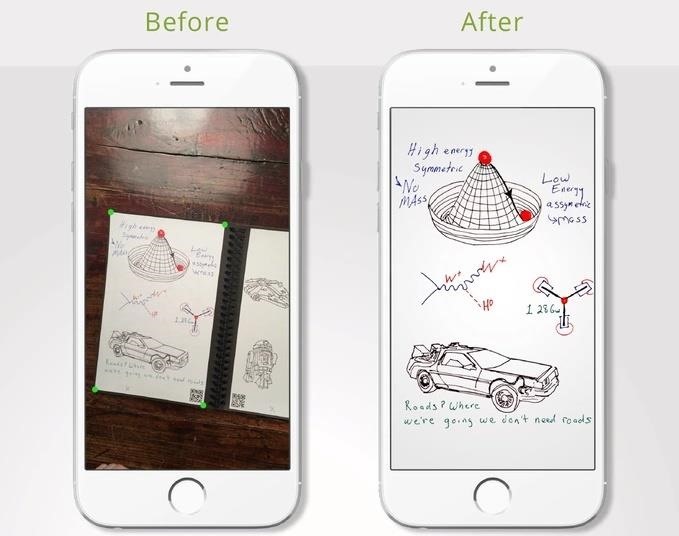
Pretty much every note you save on your computer, phone, or tablet can be uploaded to your cloud and viewed on any of your devices. But what about those notes you write down on actual paper? Well, those notes can also be cloud-friendly, thanks to the Rocketbook Wave.
The Rocketbook Wave is a reusable pen and paper notebook that comes with a complimentary mobile app (for Android or iOS) which, with their patent-pending image capture technology, lets you save and send your notes into the cloud in high resolution easier than ever thought possible. This notepad is actually microwave-safe!At the bottom of each page in the notebook, their are seven icons that help you assign where your notes go when scanned to the cloud. Whether you need it to go to Dropbox, Evernote, Google Docs, OneNote, iCloud, or your email address (Slack and Box are coming soon)—just mark the assigned symbol, and the Rocketbook app will send it to the correct destination. The Rocketbook Wave does require that you use an erasable Pilot FriXion pen to write notes or draw sketches; These pens use thermochromic ink, which becomes invisible when heat it applied. So if you want to wipe your entire notebook clean, you just need to nuke it. Yep, that's right—it's microwave-safe.
The notebook comes in two different sizes, standard and executive, with 80 pages each. While you can technically reuse the pages within indefinitely, there will be some ghost images that appear over time since the ink does not completely evaporate. When you scan images using the app, it will omit these ghost images, but for best performance, it's recommended that each page will last between 5-10 times, depending on your usage. Forgot your notebook? No problem! Your purchase comes with a PDF of these pages, so you can jot down notes or drawings even if you left your notebook at home.If you're a doodler, inventor, or just prefer pen and paper over digital note-taking, and want to save all your stuff to the cloud, then Rocketbook Wave is for you. Its Kickstarter campaign was already funded with 10,992 backers, raising $574,699 out of a $20,000 goal. But you can order one book via Indiegogo for $27, or two for $50. You can also snag a book from Amazon or Rocketbook's website.
How-To Change Swipe to Delete Mail Instead of Archive Mail iOS 12 & iOS 11. As mentioned in iOS 12-11, it's a little more complicated. But you can update your Mail Account Settings to allow swipe to delete messages. We're using a Gmail account as an example but you find similar settings for Outlook and others.
How to archive or delete email messages with one swipe in the
Learn which white hat techniques can have the greatest impact on your website and how you can double, triple, or even 10X your traffic.
How to Increase Website Traffic Using White Hat SEO
Learn what your BlackBerry's media keys are all about. This clip will show you how it's done. Whether you're the proud owner of a BlackBerry smartphone or are merely considering picking one up, you're sure to be well served by this video guide.
Keyboard shortcuts for the BlackBerry Pearl 9100 smartphone
The Galaxy S10 has so many features, it's hard to figure out which one to test out first. Here's our take on what to do with the phone after you unbox it.
How to Jailbreak an IPod Touch 4th Generation: PLEASE READ!As you may know, jailbreaking an iPod is breaching apples security on the divide, therefor breaching any warrant. you should read up on jailbreaking before beginning this project.please do not report me for doing this tutorial, it is y
How to Jailbreak iOS 10.3 - 10.3.3 Using g0blin on iPhone
PvP Arena: Elven Ruins By Have a Bomberman Itch You Need to Scratch? Try This Soft-Launched Game on Your iPhone Mastering the Fundamental Building Blocks for
How to Easily Change Your Play Store Country to Download
How To: Auto-Lower Music Volume Gradually on Android to Drift Off to Sleep More Peacefully Google Maps 101: How to Tweak Voice Navigation Prompts on Android & iPhone for Clearer Spoken Directions How To: Schedule Ringtone Silence for Weekly or One-Time Events on Your Samsung Galaxy Note 2
How to Add a Sleep Timer to Any Music Player on Your Samsung
With Android Oreo, Google implemented a new set of features called "Vitals" that, among other things, aim to intelligently limat background activity in order to save precious battery life. And so far, it works exceptionally well. There's just one problem: not everyone has Oreo, Nougat, or in some cases even Marshmallow.
Automatically Kill Battery-Draining Background Services on
In the history of software updates, the new Jelly Bean update by Samsung to the Galaxy S II is by far the most major update given to a smartphone yet. As we all know Samsung's ICS update didn't had any UI changes and had exactly the same UI which was in its Gingerbread but this is not the case with Samsung's Android 4.1.2 Jelly Bean update.
How to Install Google's Official 4.3 Jelly Bean Update on
A smartphone can be a lifeline in a storm, but it's useless without power. Fortunately, there's never been more ways to keep a smartphone juiced up. Here are some easy ways to keep your phone in
5 ways to keep your smartphone charged during power outage
Mar 21, 2019 · So you want to stream? How to choose between Netflix, Hulu and more subscription services. from smart TVs and streaming sticks, to apps for phones and tablets. Amazon Prime. Price: $119
Disney Plus vs Netflix, Hulu, Amazon: Best Streaming Service
money.com/money/5641635/disney-plus-streaming-price-netflix-vs-hulu-amazon-prime/
Disney's streaming service has just been unveiled, and right away it's looking like a compelling alternative to Netflix or Hulu: The new video-on-demand subscription service will have a competitive price point ($6.99 per month) and tons of popular programming, including Disney originals and classics, Marvel, Pixar, and Star Wars movies, and all 30 seasons of The Simpsons.
Best Streaming Services of 2019 - Netflix vs. Hulu vs. Amazon
SMS only needs cell signal to send/receive, but MMS requires cell data (e.g. 3G, 4G) on iPhones. You can identify which protocol your iMessage is using by the color of the message. Blue means iMessage is being used, while green means the message is using SMS/MMS. Green messages with multimedia require cell data to be sent or received.
How to Send and Receive MMS Messages on Your iPhone
Posts of profiles/conversations with bots, ads, or fakes will be removed. 4. Karma Whoring. For example: posting a profile only because it mentions /r/Tinder. 5. Personal Attacks. Personal attacks, slurs, and other similar comments may result in a ban. 6. Tinder Related. All posts must be directly related to tinder. Violation of any rule may
Nick Epson's Profile « Wonder How To
0 comments:
Post a Comment